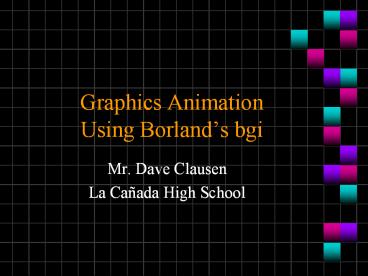Graphics Animation Using Borland - PowerPoint PPT Presentation
Title: Graphics Animation Using Borland
1
Graphics AnimationUsing Borlands bgi
- Mr. Dave Clausen
- La Cañada High School
2
Graphics Commands for the bgi
- Remember, a summary of Borlands graphics
commands for Borland C 3.0 for DOS and Borland
C for Windows can be found in a previous
lecture.
3
Animation basic concepts.
- The basic concept for graphics animation is to
have some form of loop (definite or indefinite),
where we draw an image, erase it (by drawing it
exactly again, only in the background color
instead of the foreground color), and update its
coordinates. - This process repeats until the image reaches a
desired location, or until some other condition
is met.
4
Blinking Objects
- The algorithm for a blinking object is as
follows - For a definite number of iterations do (or while)
- Draw the object (in a foreground color)
- Pause for a specified time (as necessary)
- Erase the object (draw in the background color)
- Update the coordinates
- If you wish the image to remain at the end, draw
it again after the loop. - blink.cpp blink.txt blink.exe
5
Horizontal motion
- The algorithm for horizontal motion is
- While the image is not at its destination (or
for) - Draw the image in the foreground color(s)
- Pause for a specified time (use symbolic
constants) - Erase the image (draw it in the background color)
- Update the images position
- To update the images position, increment or
decrement - x x delta_x or x x - delta_x
- If you are using a for loop, this is taken care
of already. - If you wish the image to remain at the end, draw
it again after the loop.
6
Vertical motion
- The algorithm for vertical motion is
- While the image is not at its destination (or
for) - Draw the image in the foreground color(s)
- Pause for a specified time (use symbolic
constants) - Erase the image (draw it in the background color)
- Update the images position
- To update the images position, increment or
decrement - y y delta_y or y y - delta_y
- If you are using a for loop, this is taken care
of already. - If you wish the image to remain at the end, draw
it again after the loop.
7
Linear motion
- The algorithm for linear motion is
- While the image is not at its destination (or
for) - Draw the image in the foreground color(s)
- Pause for a specified time (use symbolic
constants) - Erase the image (draw it in the background color)
- Update the images position
- To update the images position, increment or
decrement - y y delta_y or y y - delta_y or
- x x delta_x or x x - delta_x
- If you wish the image to remain at the end, draw
it again after the loop.
8
Linear motion y in terms of x
- The algorithm remains the same as defined on
previous slides. The difference is how we
calculate the variable delta_y in terms of x. - For linear paths we may use the increment
- y y (3 x - 5)
- //The equation of a line between 2 points is
mvsquare.cpp mvsquare.txt mvsquare.exe
9
Non linear motion
- The algorithm remains the same as defined on
previous slides. The difference is how we
calculate the variable delta_y in terms of x. - For parabolic paths we may use the function
- y y (0.01 (x x))
- //The basic formula for a parabola in standard
form
parabola.cpp parabola.txt parabola.exe
10
To Move an Object in a Parabolic Path
- Lets look at this example which doesnt merely
draw a parabola, but moves an object in a
parabolic path.
paracirc.cpp paracirc.txt paracirc.exe
11
Other Examples
- Lets look at examples of previous students
work. - They fall into 2 categories
- non-interactive animation
- as previously discussed
- interactive animation
- using indefinite loops while not kbhit( ).
- Keys can be detected using getch( )
- Using switch or nested ifs to determine action of
key hit. (use ASCII codes of the keys.)