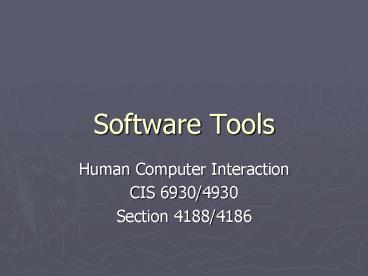Software Tools - PowerPoint PPT Presentation
Title:
Software Tools
Description:
... Auto-create some code Macromedia Director + LINGO ... the decoupling of programming from design Interface Mockup Tools Develop a quick sketch of GUI Early ... – PowerPoint PPT presentation
Number of Views:154
Avg rating:3.0/5.0
Title: Software Tools
1
Software Tools
- Human Computer Interaction
- CIS 6930/4930
- Section 4188/4186
2
Introduction
- User-Interface Architects
- Similar to Building Architects
- UI Jobs (even domain specific!)
- Ideal Complete design before starting to build
- Multiple designers AND engineers
- Sit down and think about what needs to be done
- Still design, even though it will change!
- Standard GUIs have enabled 50 to 500
productivity gains - Desktop Computer is losing its prominence
- More mobile, more distributed
- Software must support greater plasticity (ex.
resolution) - Display size, telephone access, web access,
languages - Device-independent programming
3
Specification Methods
- Goal How do we specify the GUI
- Natural Language
- Pros easy to understand, sketchpad, blackboard
- Cons Lengthy, vague, ambiguous, difficult to
prove - Formal and Semiformal languages
- Grammars for command languages
- Backus-Naur Form BNF
- More difficult for GUIs usually describe
sequence of actions - Transition diagrams
- Menu-tree structures
- Statecharts
- Graphical specifications
4
Grammars
- Specify Textual Commands or Expressions that a
program would understand - Still used in spreadsheet calculators
- BNF example on pg. 176
- Multiparty Grammars
- Nonterminals that depict the actor
(user/computer) for interactive programs - Text-oriented sequences
- Voice Recognition Systems
- Pros
- Aspects can be formally written down
- Verification of completeness and correctness
- Cons
- Doesnt scale well
- Graphics apps still difficult to do
5
Menu-Selection and Dialog-box
- Menu-Selection Tree
- Create menus graphically
- Tools exist for
- Creation
- Design
- Pros
- Review
- Consistency
- Totality
- Completeness
- Redundancy (examples?)
- Cons
- Menu trees often do not show all possible actions
(incomplete) - Sometimes menus are not a tree
- Example, Ch.7.4
- Same thing for dialog-box trees
6
Transition Diagram
- Most commonly used
- Set of nodes and links
- Many ways to display (pg.179-180)
- Text
- Link Frequency
- State Diagram
- Tools to create them (IBM Rational Suite)
- Also doesnt scale well (spaghetti displays)
- Replace nodes with screenprints
- Ex. 350 screens of a satellite-control system
were on 3 walls, 6 modules had different styles - Pros
- Similar to Finite-State-Automata (plenty of
research in CS on that) - Can we reach every state?
- Is there a way out?
- Cons Difficulty in evaluating
- Usability
- Visibility
- Modularity
- Synchronization
7
Statecharts
- Uses nested roundtangles (pg. 182)
- Extensions have been developed for
- Concurrency
- External events
- User Actions
- Example Ilogixs Statemate
- Unified Modeling Language (UML)
- Standard for visualizing and documenting software
systems - Goal link specification with interface-building
tools - Why is this difficult?
- conformity, flexbility
8
Interface-Building Tools
- Previous approaches are better at designing
systems, not so much for interfaces - Specification methods help design
- Command Languages
- Data-Entry Sequences
- Widgets
- What type of tools would you like to help you
build an user interface?
9
Interface-Building Tools
- Tools to do so
- Visual editing
- Create prototypes
- Get the look of the system
- Pros
- Improve rapidly (with subsequent versions)
- Design is fast
- Group work, client review, contract work
- Modest technical training personnel can design
interfaces - Write user manuals from it
- Cons
- Non-PC based, makes design tools less prevalent
- Overall benefit user-interface independence
the decoupling of programming from design
10
Interface Mockup Tools
- Develop a quick sketch of GUI
- Early stages
- Explore multiple alternatives
- Convey to clients
- Paper and pencil, word processors, PPT
- Examples?
- Macromedia Director, Flash MX
- Levels of mock up
- Still images
- Prototype (no help, database, etc.)
- Apps Microsoft Visio, Visual Studio .NET,
Borlands JBuilder (screenshot) - Dramatically reduce design time
- Win contracts
- Comes with supplied widgets
- Extensibility is varied
11
Software-Engineering Tools
- Lets look at Table 5.1 (pg. 190)
- Layer 1 Windowing System
- Extensive programming
- Most Extensibility
- Windows GDI
- Layer 2- GUI Toolkits
- AKA Rapid Prototyper, Rapid Application
Developer, User Interface Builder, UI Dev.
Environment - Software Libraries, widgets
- Comes w/ basic widgets scrollbars, buttons,
etc. - Requires extensive programming
12
Software-Engineering Tools
- Layer 3 - Specialized Languages
- No support for nongraphics part
- Visual Programming
- Simple Scripting
- MFC, GLUI, Visual Studio, Tcl/Tk, Qt
- Layer 4 Application Layer
- Interface Generators
- User-Interface Management Systems
- Model-Based Building Tools
- Small class of applications
- Access, Sybase PowerDesigner
13
Choosing a Layer
- Which is best? Highest or lowest?
- Highest is typically better
- Less flexibility, quicker design
- Ex. pre-fab houses
- Six evaluation criteria
- Part of the application built using the tool
- Ex. Presentation, UI, low-level interaction,
other devices - Learning time
- Building time
- Methodology imposed or advised
- Ex. Build UI first, connectivity requirements
- Communication with other subsystems
- Ex. Databases, devices, web
- Extensibility and modularity
- Ex. Evolution, new platforms, console games
14
Considerations
- Tool price is usually not one
- Good usability
- Quote Usability has been treated by many
software architects as a problem in modifiability - Separated user interface from internal functions
- Now standard practice
- Negatives Postpones usability till the end!
- How does this hurt?
- Some problems can not be fixed at the end
- Some functions need to be considered from the
beginning. Ex. undo a command, progress bar
15
Windowing-System Layer
- UI Building tools, X, MFCs, etc. are typically
hard to come by for most new or few-user based
systems - New Platform, new tool learning (UNIX, Windows,
XBOX, mobile phones) - Most are at its core, basic event based display
examples - High-level tools abstract this low-level
interface - Creating a window w/ XLib 237 lines, Tcl/Tk
2. Also Windows MFC vs Glut. - But what do you give up?
16
GUI Toolkit Layer
- User-interface library
- Common widgets
- windows, scroll bars, menus, fields, buttons,
etc. - Example MFCs, Xtk, Apple Toolkit, FrontPage
- Is it interactive?
- Yes Much more effective
- No More learning, maintenance difficult
17
GUI Toolkit Layer
- Qt is becoming very popular (freeware)
- Crossplatform GUI with a visual editor
- OOP C/C libraries
- Good trade-off? Software engineering skill vs.
flexibility vs. creativity vs. features - http//www.suse.co.uk/uk/private/support/online_he
lp/howto/qt/ - Suns Java
- Write once, run many platforms
- Java Runtime Environment
- JBuilder, NetBeans
- Platform versions still look different (font,
resolutions, etc.) - Applications to standardize multiplatforms
- Suns Swing app
- IBM Standard Widget Toolkit
18
GUI Toolkit Layer
- Microsoft .NET
- Integrates large programming libraries
- Virtual machine compiler
- Network support
- Standard GUI Toolkit
- Tied to windows
- Java/J2EE, C/.NET
- Standard GUIs
- Good for novices
- Improve productivity and satisfaction
- Think post WIMP (Windows, Icons, Menu, and a
pointer) - Ex. Jazz and Piccolo (zoomable), SATIN
- Specialized toolkits to handle apps like photo
managing, 3d, etc.
19
Application Framework/Specialized Language
- Application Frameworks
- OOP
- Started with MacApp 86 toolkit in Object
Pascal - All UI have similar structure
- Capture it and translate it into classes
- Ex. Buttons and actions
- Others NextStep, Cocoa, MFCs
- Very effective for rapid UI building
- Requires substantial programming skills
- Visual tools do exist
20
Specialized Language
- Create a language specifically to create UIs
- Ousterhout (94)
- Created a scripting language (Tcl)
- Coupled with a toolkit (Tk)
- Tcl/tk is one of the most popular UI Languages in
use (research) - Combo Tcl easy to use, Tk useful widgets
- Interpreted (rapid development)
- Cross platform
- Lacks visual editor
- Good prototyper (hence used in research)
- Others include Perl/Tk, Python/Tk, Visual Basic
- Web page interaction
wm title . "Hello" message .m -text "Hello,
world!" -font Times New Roman 14 button .b
-text "Done" -command exit pack .m .b
21
JavaScript
- One of the most popular scripting languages
- All major web browsers HTML
- Cross platform
- Easy to learn (relatively, still requires
programming) - Visual editors exist
ltSCRIPT LANGUAGE"JavaScript1.2"gt window.myMenu
new Menu() myMenu.addMenuItem("my menu item A")
myMenu.addMenuItem("my menu item B")
myMenu.addMenuItem("my menu item C")
myMenu.addMenuItem("my menu item D")
myMenu.disableDrag true myMenu.writeMenus()
lt/SCRIPTgt
22
Coupling Visual Editors
- Apple HyperCard is the first
- Visual Edit the UI (drag and drop widgets)
- Auto-create some code
- Macromedia Director LINGO (Script language)
- Visual and interactive
- Divides UI design from app engineering with a
nice interconnect - Other examples Flash and Flash MX
- Visual Programming Tools, the scripting language
can be visual. - LabView function boxes linked with wires
- AVS Image processing
- The required flexibility for large scale UI
systems are still not supported by most tools
23
Evaluation and Critiquing Tools
- How would you evaluate a UI?
- First order
- Spelling
- Link checking
- of displays
- Completeness
- Still doesnt give enough info
- Second order
- Menu tree depth
- Action redundancies
- Consistency
- Third order
- Satisfaction
- Task perfromance
- What tools could you develop?
24
Run-time logging software
- Capture user activity!
- Think about UI design errors, games
- Error rates (errors per hour)
- Menu Item usage
- Help usage
- Web-page access (webmasters)
- Early example Tulliss Display Analysis Program
- Took text menus
- Reported stats Upper case , maximum/ minimum/
average density, complexity - Gave suggestions based on known study results
(ex. LowerUpper is 13 than just Upper) - Hard for GUI
- Learn more about how users respond to interfaces
- Many user studies run to evaluate effect of font,
color, resolution, widgets, etc. on a
performance, satisfaction, etc. - Assignment Everyone go find one and report back
in next class. Email the synopsis to TA (due in
1 week)
25
Evaluation Tools
- Pros If done early, can save substantial
development time and cost - Cons Not many people know how to do it
- Simple metrics
- of widgets to a dialog box
- Widget density
- Non-widget area
- Aspect ratio
- Screen balance of UI controls
- Still, hard to detect anomalies
26
Evaluation Tools
- List of used colors, word counts, button size
checkers, margin checkers can help detect
anomalies - Study Using search browse query slowed
performance by 10 to 25 - Web page analysis tools exist (ex. Bobby and HTML
Tidy) - HTML checker
- Similar to a compilers lexical analyzer
- US NIST has web metrics and tools
- WebSAT (static web pages)
- WebCAT (tries to categorize the web pages)
- WebVIP (instruments web pages to collect stats)
27
Guidelines
- Also useful are just general guidelines
- WebTango
- Panel of experts evaluated 5300 web pages on 141
layout criteria - Results are good guidelines for any webpage
- Large pages should have columns
- Heading size should be proportional to text
amount - Animated graphical ads should be kept to a
minimum (think Google!) - Link text should have 2-3 words
- San-serif fonts for body text (Ex. Guidelines vs.
Guidelines) - Color should be reserved for headings
- Web page speed was not always a factor(!). (Ex.
espn.com)
28
Guidelines
- Case-by-case basis evaluation is still required
- Future is good for tools due to web format and
language standardization. Checkers, visualizers
exist for - Extensible Markup Language (XML)
- User Interface Markup Language (UIML)
- XML User Interface Language (XUL)
- Discuss Hitting Shift-ENTER in PPT on a list
ends a list - Discuss Ctrl-Enter while writing an email sends
it in Outlook Express - Discuss Typing an address, while IE or Netscape
is loading a page, gets cut off when the page
finishes loading