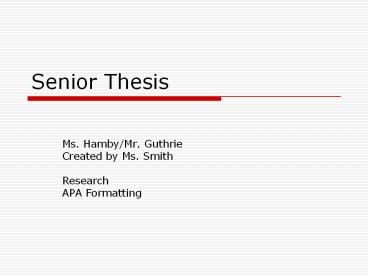Senior Thesis - PowerPoint PPT Presentation
1 / 11
Title:
Senior Thesis
Description:
Senior Thesis Ms. Hamby/Mr. Guthrie Created by Ms. Smith Research APA Formatting – PowerPoint PPT presentation
Number of Views:118
Avg rating:3.0/5.0
Title: Senior Thesis
1
Senior Thesis
- Ms. Hamby/Mr. Guthrie
- Created by Ms. Smith
- Research
- APA Formatting
2
Where do I find resources?
- My 1 recommendation MTSU Library. Click here
for more info. VISIT the library to search their
databases. They offer much more information than
Gale/TEL and it is worth your while to spend time
there because you will find lots of relevant
information. - Visit the Reference room (to the right when you
enter) and the librarians there will be happy to
help you find the most appropriate resources for
your topic. - You can also search their catalog from anywhere
and place holds on books relevant to your topic.
3
Where do I find resources? (cont).
- CMS Library webpage Research Resources by
Classclick on CTE/Engineering. - GVRL
- Click on the search box to browse or type in any
search term. - All results are full text and contain MLA/APA
citations. Click on Citation Tools. - Limit results by looking on the left at document
type, publication type, and subjects. - Refine your results by searching within the
results. - Save articles to revisit later (or email to
self).
4
Where do I find resources? (cont).
- CMS Library webpage Research Resources by
Classclick on CTE/Engineering. - Science in Context
- Browse Math, Engineering, Technology or the
databases that are most relevant to your topic OR
type in specific search terms. - All results are full text and contain MLA/APA
citations. Click on Citation Tools. Note the
disclaimer! - Explore the various publication types and use
Related Topics to find additional results. - Bookmark or email articles to self to revisit
later.
5
Where do I find resources? (cont).
- Other helpful databases for engineering available
on from CMS Library - Student Resources in Context
- Opposing Viewpoints in Context
- Computer Database
- Insurance and Liability Collection
- Vocations and Careers Collection
- Science, medical topics Health Reference
Center, Health and Wellness Center - History topics Global Issues in Context
- Education topics Educators Reference Complete
- Literature topics Literature Criticism Online,
Literature Resource Center, Scribner Writers
Online, Twayne Authors Online
6
The Five Ws of Website Evaluation
- Who? Who wrote the pages?
- What? What type of site is it and is the purpose
of the site? What information is on the site? - When? When was the site created? How long since
it has been updated? How old is the information? - Where? Where does the information come from?
- Why? Why is this information useful for my
purpose? Why is this page better than another? - Use these criteria to find reliable online
resources.
7
APA Formatting
- Click here for a comparison between APA and MLA
and examples for every kind of source you will
likely use. - Refer to this presentation for tips on formatting
your title page, abstract, and references page. - Also visit the citation help section on our
library page or Purdue OWL.
8
APA Formatting Basics
- Your essay should be typed, double-spaced on
standard-sized paper (8.5" x 11") with 1" margins
on all sides. You should use a clear font that is
highly readable. APA recommends using 12 pt.
Times New Roman font. - Include a page header (also known as the
"running head") at the top of every page. To
create a page header/running head, insert page
numbers flush right. Then type "TITLE OF YOUR
PAPER" in the header flush left using all capital
letters. The running head is a shortened version
of your paper's title and cannot exceed 50
characters including spacing and punctuation. - The References page should also be double spaced
and each citation has a hanging indent. - All information used in the paper must be in the
reference page. - Any information that is not your own needs to be
cited. - Works cited is last name, first initial Ex. Doe,
J. - Citations are listed alphabetically on the
References page.
9
APA Formatting Basics
- When using APA format, follow the author-date
method of in-text citation. This means that the
author's last name and the year of publication
for the source should appear in the text, for
example, (Jones, 1998), and a complete reference
should appear in the reference list at the end of
the paper. - If you are referring to an idea from another work
but NOT directly quoting the material, or making
reference to an entire book, article or other
work, you only have to make reference to the
author and year of publication and not the page
number in your in-text reference. All sources
that are cited in the text must appear in the
reference list at the end of the paper. - If you are directly quoting from a work, you will
need to include the author, year of publication,
and the page number for the reference (preceded
by "p."). Introduce the quotation with a signal
phrase that includes the author's last name
followed by the date of publication in
parentheses. - According to Jones (1998), "Students often had
difficulty using APA style, especially when it
was their first time" (p. 199). - Jones (1998) found "students often had difficulty
using APA style" (p. 199) what implications does
this have for teachers? - If the author is not named in a signal phrase,
place the author's last name, the year of
publication, and the page number in parentheses
after the quotation. - She stated, "Students often had difficulty using
APA style" (Jones, 1998, p. 199), but she did not
offer an explanation as to why.
10
Citation generators
- Remember that one advantage of using the school
or MTSU databases is that the citations are done
for you. However, when you find online articles
that do not provide a citation, use a citation
generator. - BibMe (best option)
- Free citation generator for all styles that
allows you to copy and paste a URL and generate
an instant citation. Also allows you to manually
enter information into a wizard to create a
citation. Automatically builds a works cited that
is downloadable once you sign up for a free
account. - EasyBib
- Free MLA citation generator. Paid subscription
for additional styles and resources. Allows
you/your students to copy and paste a URL and
generate an instant citation. Also allows you to
manually enter information into a wizard to
create a citation. Can be temperamental! - Remember that these citation generators are not
foolproof. Fill in missing info and double check
the accuracy of your citations before adding them
to your References page.
11
Examples of papers in APA Format
- Diana Hackers Research site (MLA example is
under Humanities and APA example is under Social
Sciences). - Purdue Owl (APA example with comments/corrections)
. - Please see or email the librarians if you need
help finding relevant resources, have questions
about APA formatting, need help with
revising/editing, or any part of the thesis
process. We are happy to help you! ?