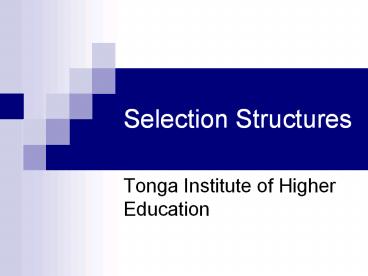Selection Structures - PowerPoint PPT Presentation
1 / 18
Title:
Selection Structures
Description:
Selection Structures Tonga Institute of Higher Education ... We want to buy chicken and pigs from large suppliers. Our criteria for finding a supplier could be: ... – PowerPoint PPT presentation
Number of Views:171
Avg rating:3.0/5.0
Title: Selection Structures
1
Selection Structures
- Tonga Institute of Higher Education
2
Introduction
- Programs must be able to adapt to conditions
encountered when the program is running. - Selection structures allow programs to adapt to
different conditions. - IFElse Statement
- Select Statement
3
Source Code Execution Order
- Generally, source code is run in order
This is run first
This is run second
This is run third
- But we dont always need to run in order
4
Selection Structures/Statements
- Selection structures allow programs to run
different code based on runtime conditions. - If Statement
- Select Statement
5
If Statement / Structure
- This allows a program to run different code based
on a condition. - They require 3 things
- The condition to test for.
- The code to run if the condition is true.
- The code to run if the condition is false.
- Example
- Condition If my name is Dave.
- If True Print Your name is Dave!
- If False Print Your name is not Dave!
6
If Statement Overview
- Example
- Condition If my name is Dave.
- If True Print Your name is Dave!
- If False Print Your name is not Dave!
Keywords are blue
Code to run if True
Keywords are blue
Code to run if False
7
IF Statements - 1
You can execute many lines of code
8
IF Statements - 2
You dont need an Else statement
9
Nested If Statements
Check for different conditions.
10
Comparison Operators
- The return of a comparison operator is a boolean
(true/false) - Equal
- Not Equal ltgt
- Less Than lt
- Less Than or Equal To lt
- Greater Than gt
- Greater Than or Equal To gt
11
Demonstration
- If Statements
12
Logical Operators
- Logical operators return a true or false value as
a result of performing an operation on two
booleans. - And
- Or
- Use these to evaluate multiple conditions.
- Example We own a restaurant. We want to buy
chicken and pigs from large suppliers. Our
criteria for finding a supplier could be - ChickenQuantity gt 1000 And PigQuantity gt 1000
- Or
- ChickenQuantity gt 5000
- Or
- PigQuantity gt 5000
13
Logical Operators - And
- And
- Both conditions must be true to return true.
Otherwise, false is returned.
Condition 1 Operator Condition 2 Result
True And True True
True And False False
False And True False
False And False False
14
Logical Operators - Or
- Or
- At least one condition must be true to return
true. Otherwise, false is returned.
Condition 1 Operator Condition 2 Result
True Or True True
True Or False True
False Or True True
False Or False False
15
Practice!
- Dim Name1 as String Dave
- Dim Name2 as String Cathy
- Dim Name3 as String Jenny
- (Name1 Bob And Name2 Cathy) Or Name3
Jenny - Name1 Dave Or Name2 ltgt Bob
- (Name1 ltgt Dave And Name2 Bob) Or Name3
Jenny
16
Demonstration
- If Statements with Boolean Logic
17
Select Statement / Structure
- This allows a program to run different code based
on a condition. - Improves readability of very long nested if
statements
18
Demonstration
- Select Statements