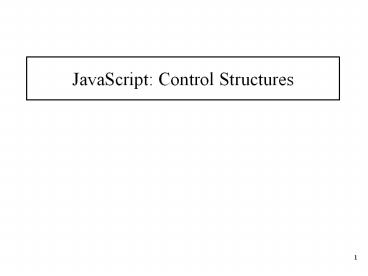JavaScript Control Structures - PowerPoint PPT Presentation
Title:
JavaScript Control Structures
Description:
JavaScript: Control Structures Control Structures if/else Selection Structure if/else Selection Structure Counter-Controlled Repetition Average.html 1 – PowerPoint PPT presentation
Number of Views:173
Avg rating:3.0/5.0
Title: JavaScript Control Structures
1
JavaScript Control Structures
2
Control Structures
Flowcharting JavaScripts sequence structure.
3
if/else Selection Structure
Flowcharting the single-selection if structure.
4
if/else Selection Structure
true
false
grade gt 60
print Failed
print Passed
Flowcharting the double-selection if/else
structure.
5
Counter-Controlled Repetition
true
product lt
1000
false
Flowcharting the while repetition structure.
6
Average.html
- 1 lt?xml version "1.0"?gt
- 2 lt!DOCTYPE html PUBLIC "-//W3C//DTD XHTML 1.0
Strict//EN" - 3 "http//www.w3.org/TR/xhtml1/DTD/xhtml1-st
rict.dtd"gt - 4
- 5 lt!-- average.html --gt
- 6 lt!-- Class Average Program --gt
- 7
- 8 lthtml xmlns "http//www.w3.org/1999/xhtml"gt
- 9 ltheadgt
- 10 lttitlegtClass Average Programlt/titlegt
- 11
- 12 ltscript type "text/javascript"gt
- 13 lt!--
- 14 var total, // sum of
grades - 15 gradeCounter, // number of
grades entered - 16 gradeValue, // grade value
- 17 average, // average of
all grades - 18 grade // grade typed
by user - 19
7
Average.htmlProgram Output
- 36 // add 1 to gradeCounter
- 37 gradeCounter gradeCounter 1
- 38
- 39
- 40 // Termination Phase
- 41 average total / 10 // calculate
the average - 42
- 43 // display average of exam grades
- 44 document.writeln(
- 45 "lth1gtClass average is "
average "lt/h1gt" ) - 46 // --gt
- 47 lt/scriptgt
- 48
- 49 lt/headgt
- 50 ltbodygt
- 51 ltpgtClick Refresh (or Reload) to run
the script againltpgt - 52 lt/bodygt
- 53 lt/htmlgt
8
Average2.html
- 1 lt?xml version "1.0"?gt
- 2 lt!DOCTYPE html PUBLIC "-//W3C//DTD XHTML 1.0
Strict//EN" - 3 "http//www.w3.org/TR/xhtml1/DTD/xhtml1-st
rict.dtd"gt - 4
- 5 lt!-- Average2.html --gt
- 6 lt!-- Sentinel-controlled Repetition --gt
- 7
- 8 lthtml xmlns "http//www.w3.org/1999/xhtml"gt
- 9 ltheadgt
- 10 lttitlegtClass Average Program
- 11 Sentinel-controlled
Repetitionlt/titlegt - 12
- 13 ltscript type "text/javascript"gt
- 14 lt!--
- 15 var gradeCounter, // number of
grades entered - 16 gradeValue, // grade value
- 17 total, // sum of grades
- 18 average, // average of
all grades - 19 grade // grade typed
by user
9
Average2.html
- 36
- 37 // add 1 to gradeCounter
- 38 gradeCounter gradeCounter 1
- 39
- 40 // prompt for input and read
grade from user - 41 grade window.prompt(
- 42 "Enter Integer Grade, -1 to
Quit", "0" ) - 43
- 44 // convert grade from a string
to an integer - 45 gradeValue parseInt( grade )
- 46
- 47
- 48 // Termination phase
- 49 if ( gradeCounter ! 0 )
- 50 average total / gradeCounter
- 51
- 52 // display average of exam
grades - 53 document.writeln(
- 54 "lth1gtClass average is "
average "lt/h1gt" )
10
Program Output
11
Analysis.html
- 1 lt?xml version "1.0"?gt
- 2 lt!DOCTYPE html PUBLIC "-//W3C//DTD XHTML 1.0
Strict//EN" - 3 "http//www.w3.org/TR/xhtml1/DTD/xhtml1-st
rict.dtd"gt - 4
- 5 lt!-- analysis.html --gt
- 6 lt!-- Analyzing Exam Results --gt
- 7
- 8 lthtml xmlns "http//www.w3.org/1999/xhtml"gt
- 9 ltheadgt
- 10 lttitlegtAnalysis of Examination
Resultslt/titlegt - 11
- 12 ltscript type "text/javascript"gt
- 13 lt!--
- 14 // initializing variables in
declarations - 15 var passes 0, // number of
passes - 16 failures 0, // number of
failures - 17 student 1, // student
counter - 18 result // one exam
result - 19
12
Analysis.html
- 33 // termination phase
- 34 document.writeln( "lth1gtExamination
Resultslt/h1gt" ) - 35 document.writeln(
- 36 "Passed " passes "ltbr
/gtFailed " failures ) - 37
- 38 if ( passes gt 8 )
- 39 document.writeln( "ltbr /gtRaise
Tuition" ) - 40 // --gt
- 41 lt/scriptgt
- 42
- 43 lt/headgt
- 44 ltbodygt
- 45 ltpgtClick Refresh (or Reload) to run
the script againlt/pgt - 46 lt/bodygt
- 47 lt/htmlgt
13
Program Output
14
Increment and Decrement Operators
15
Increment.html
- 1 lt?xml version "1.0"?gt
- 2 lt!DOCTYPE html PUBLIC "-//W3C//DTD XHTML 1.0
Strict//EN" - 3 "http//www.w3.org/TR/xhtml1/DTD/xhtml1-st
rict.dtd"gt - 4
- 5 lt!-- increment.html
--gt - 6 lt!-- Preincrementing and Postincrementing
--gt - 7
- 8 lthtml xmlns "http//www.w3.org/1999/xhtml"gt
- 9 ltheadgt
- 10 lttitlegtPreincrementing and
Postincrementinglt/titlegt - 11
- 12 ltscript type "text/javascript"gt
- 13 lt!--
- 14 var c
- 15
- 16 c 5
- 17 document.writeln(
"lth3gtPostincrementinglt/h3gt" ) - 18 document.writeln( c )
// print 5 - 19 // print 5 then increment
16
Program Output
17
Split()
- The split method is a handy way to "split" a
string into two or more parts based on a
character that divides the parts. - The character that divides the parts could be
many things -- a comma, a slash, a symbol ( ),
or another of your choice.
18
Split() example
ltSCRIPT languageJavaScriptgt function
divide_string() var where_is_mytool"home/myto
ol/mytool.cgi" var mytool_arraywhere_is_mytool
.split(/) alert(mytool_array0
mytool_array1 mytool_array2)
lt/SCRIPTgt ltFORMgt ltINPUT TYPEbutton onClickd
ivide_string() valueGo!gt lt/FORMgt Split.html
19
End of Lecture
- Next time, more JavaScript!