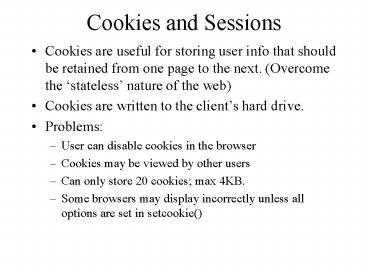Cookies and Sessions - PowerPoint PPT Presentation
1 / 42
Title:
Cookies and Sessions
Description:
Cookies and Sessions Cookies are useful for storing user info that should be retained from one page to the next. (Overcome the stateless nature of the web) – PowerPoint PPT presentation
Number of Views:334
Avg rating:3.0/5.0
Title: Cookies and Sessions
1
Cookies and Sessions
- Cookies are useful for storing user info that
should be retained from one page to the next.
(Overcome the stateless nature of the web) - Cookies are written to the clients hard drive.
- Problems
- User can disable cookies in the browser
- Cookies may be viewed by other users
- Can only store 20 cookies max 4KB.
- Some browsers may display incorrectly unless all
options are set in setcookie()
2
Creating a cookie
- setcookie(name,value,expiration)
- Eg, setcookie(fruit,banana,time()3600) The
cookies is called fruit and has a value of
banana it will expire 1 hr from now. - Eg. setcookie(username,jceddia,time()1800)
- Cookie values are sent as part of the HTTP
headers (transparent to user). No output should
be sent to the browser (echo etc) until the
cookie is set else cookie will not be set.
3
Accessing A Cookie
- Once created,cookie values are automatically
available to PHP scripts as a variable having the
same name as the cookie. - Eg. echo the current user is username
- Php associative array HTTP_COOKIE_VARS contain
the value of every current cookie - Foreach (HTTP_COOKIE_VARS as name gtvalue)
echo ltBRgtname gt value
4
Deleting a Cookie
- Automatically deleted after expiration time
- Can manually delete by setting negative time
- setcookie(username,,time()-3600)
- Other cookie options
- setcookie(name,value,expire,path,domain,secure)
- pathwhich scripts have access to cookie values?.
By default, any script in the current server
directory downward have access. Parent directory
doesnt.
5
Other cookie options
- domain by default, a cookie is only available
to scripts on the current web server. Specify a
domain name for other servers. NOTE that some
browsers need at least two dots in the domain
name (Netscape). - secure how cookies are sent.
- 1 https (secure connection)
- 0 http (normal connection) php has Mcrypt
functions. - Eg.setcookie(username,jceddia,time()3600,/we
broot,http//www.csse.monash.edu.au,0)
6
Redirection
- Once login data is captured/validated then want
to go to a new page. - Header(Location URL)
- header("Location http//silas.cc.monash.edu.au7
77/p-6-2.html") - General technique
- Site start page login page
- Login page validates user and set cookies
- Redirect to new page
- New page uses cookie data to access DB info
7
Sessions
- What if user disables cookies? Need to store data
on the server. This is done in session variables. - A session variable is a regular global variable
that, when registered as a session variable,
keeps its value on all pages that use PHP4
sessions. To register a session variable, assign
a value to a variable that is to become a session
variable and call - session_register("variable_name").
- On all subsequent pages that uses sessions (by
calling session_start()), the variable
variable_name will have the value assigned to it
before it was registered as a session variable.
Changes to the variable value will be
automatically registered in the session and saved
for further reference
8
Session cont.
- A visitor accessing your web site is assigned an
unique id, the so-called session id. This is
either stored in a cookie on the user side or is
propagated in the URL. - The session support allows you to register
arbitrary numbers of variables to be preserved
across requests. When a visitor accesses your
site, PHP will check automatically (if
session.auto_start is set to 1) or on your
request (explicitly through session_start() or
implicitly through session_register()) whether a
specific session id has been sent with the
request. If this is the case, the prior saved
environment is recreated. - All registered variables are serialized after the
request finishes. Registered variables which are
undefined are marked as being not defined. On
subsequent accesses, these are not defined by the
session module unless the user defines them
later.
9
- The track_vars and register_globals configuration
settings influence how the session variables get
stored and restored. - Note As of PHP 4.0.3, track_vars is always
turned on. - Note As of PHP 4.1.0, _SESSION is available as
global variable just like _POST, _GET,
_REQUEST and so on. Not like HTTP_SESSION_VARS,
_SESSION is always global. Therefore, global
should not be used for _SESSION. - If track_vars is enabled and register_globals is
disabled, only members of the global associative
array HTTP_SESSION_VARS can be registered as
session variables. The restored session variables
will only be available in the array
HTTP_SESSION_VARS. - If register_globals is enabled, then all global
variables can be registered as session variables
and the session variables will be restored to
corresponding global variables. Since PHP must
know which global variables are registered as
session variables, users must register variables
with session_register() function while
HTTP_SESSION_VARS/_SESSION does not need to use
session_register().
10
- Example 1. Registering a variable with track_vars
enabled - lt?php
- if (isset(HTTP_SESSION_VARS'count'))
HTTP_SESSION_VARS'count' - else
- HTTP_SESSION_VARS'count' 0
- ?gt
- Use of _SESSION (or HTTP_SESSION_VARS with PHP
4.0.6 or less) is recommended for security and
code readablity. - Disabling register_globals is recommended for
both security and performance reason.
11
- With _SESSION or HTTP_SESSION_VARS, there is no
need to use session_register() /session_unregister
()/ session_is_registered() functions. Users can
access session variable like a normal variable. - Example 2. Registering a variable with _SESSION.
- lt?php // Use HTTP_SESSION_VARS with PHP 4.0.6 or
less - if (!isset(_SESSION'count'))
- _SESSION'count' 0
- else _SESSION'count'
- ?gt
12
- Example 3. Unregistering a variable with
_SESSION. - lt?php // Use HTTP_SESSION_VARS with PHP 4.0.6 or
less unset(_SESSION'count') - ?gt
13
Session Ids.
- There are two methods to propagate a session id
- Cookies
- URL parameter
- The session module supports both methods. Cookies
are optimal, but since they are not reliable
(clients are not bound to accept them), we cannot
rely on them. The second method embeds the
session id directly into URLs. - PHP is capable of doing this transparently when
compiled with --enable-trans-sid. If you enable
this option, relative URIs will be changed to
contain the session id automatically.
Alternatively, you can use the constant SID which
is defined, if the client did not send the
appropriate cookie. SID is either of the form
session_namesession_id or is an empty string.
14
Sids
- The following example demonstrates how to
register a variable, and how to link correctly to
another page using SID. - Example 5. Counting the number of hits of a
single user - lt?php
- if (!session_is_registered('
count')) - session_register('count'
) - count 1
- else
- count
- ?gt
- Hello visitor, you have seen this page lt?php
echo count ?gt times.ltpgt
15
Sids cont.
- lt?php
- the lt?php echo SID?gt
(lt?SID?gt can be used if short tag is enabled) - is necessary to preserve
the session id - in the case that the user
has disabled cookies - ?gt
- To continue, ltA HREF"nextpage.php?lt?php echo
SID?gt"gtclick herelt/Agt - The lt?SID?gt is not necessary, if
--enable-trans-sid was used to compile PHP.
Note Non-relative URLs are
assumed to point to external sites and hence
don't append the SID, as it
would be a security risk to leak the SID to a
different server.
16
- To implement database storage, or any other
storage method, you will need to use
session_set_save_handler() to create a set of
user-level storage functions. - The session management system supports a number
of configuration options which you can place in
your php.ini file. Refer to php manual for more
details. - http//www.php.net/manual/en/ref.session.php
17
Session functions
- session_start -- Initialize session data
- session_destroy -- Destroys all data registered
to a session - session_name -- Get and/or set the current
session name - session_module_name -- Get and/or set the current
session module - session_save_path -- Get and/or set the current
session save path - session_id -- Get and/or set the current session
id - session_register -- Register one or more
variables with the current session - session_unregister -- Unregister a variable from
the current session - session_unset -- Free all session variables
- session_is_registered -- Find out if a variable
is registered in a session - session_get_cookie_params -- Get the session
cookie parameters - session_set_cookie_params -- Set the session
cookie parameters - session_decode -- Decodes session data from a
string - session_encode -- Encodes the current session
data as a string - session_set_save_handler -- Sets user-level
session storage functions - session_cache_limiter -- Get and/or set the
current cache limiter - session_cache_expire -- Return current cache
expire - session_write_close -- Write session data and end
session
18
Session_start()
- All pages that uses PHP4 sessions must call the
function session_start() to tell the PHP4 engine
to load session related information into memory.
The session_start() function tries to find the
session id in the cookie field or the request
parameters for the current HTTP request. If it
cannot find the session id, a new session is
created.
19
Session_register()
- The first example (page1.php)
- lt?php
- session_start()
- my_session_variable "some value"
- session_register("my_session_variable")
- ?gt
- //may also use _SESSIONmy_session_var'
somevalue
20
- What this does is that it registers the variable
my_session_variable as a session variable. This
means that the variable will be alive (keep it's
value) across page-accesses, as long as you call
the session_start() function on all pages that
need access to the my_session_variable variable. - Example 2 (page2.php)
- lt?php
- session_start()
- print "Value of 'my_session_variable'
- my_session_variable"
- ?gt
21
- Using session variables for authentication in
conjunction with a database . Create a login-page
gives the user a userid and password form and
posts to another PHP page (this example uses
mysql) - lt?php
- session_start()
- if (userid password)
- res mysql_query("SELECT userid FROM users
WHERE userid'userid' AND password'password'")
- if(mysql_num_rows(res) ! 0)
- verified_user userid
- session_register("verified_user")
- Header("Location your_main_page.php")
- ?gt
- Now, on 'your_main_page.php', you call
session_start() and then you can check the
verified_user variable to see if the user has
been authenticated (and who he is). Other uses
for session variables, easing database load by
caching certain values in the session rather than
reading them from the database on each page
access.
22
Example 2 register user
- Just to make explicit what probably others have
already figured out from the documentation, only
global variables can be stored in the session.
Any variable that you manipulate in a function
must be declared global if you
want to store it in the session, and any
session variable that you need access to must be
declared global. For example, - session_start()
- function confirmUserLogin (postLoginUrl) //
Function to check login - // To get access to this session var,
I must declare it global. - global
session_userID - if (!IsSet(session_us
erID)) - session_register('s
ession_post_login_page') - // To set this session var, I must declare
it global. - global
session_post_login_page - session_post_login
_page postLoginUrl - redirect("/login/")
23
Example register user cont.
- // Function to set a user's ID after login
- function setUserLogin
(userID) - // Again, must
declare session_userID - // global so that I
can set it. - global
session_userID - session_userID
userID - // Function to retrieve
the stored userID - function getUserLogin ()
- // Again, must
declare variable global - // in order to access
it. - global
session_userID - return(session_userID
) - Editor's Note Use of HTTP_SESSION_VARS/_SESSION
is recommended
24
Destroying a session
- lt?php
- // Initialize the session.
- // If you are using session_name("something"),
- // don't forget it now!
- session_start()
- // Unset all of the session variables.
- session_unset()
- // Finally, destroy the session.
- session_destroy()
- ?gt
25
Destroying a session - _SESSION
- lt?php
- // Initialize the session. If you are using
session_name("something"), don't forget it now! - session_start()
- // Unset all of the session
variables. - _SESSION array()
- // Finally, destroy
the session. - session_destroy()
- ?gt
26
Templates
- Templates allow the separation of php code from
html - Useful on large sites where graphic designers
manipulate html and php programmers write code - ltHTMLgtltHEADgt
- ltTITLEgt Sample Templatelt/TITLEgtlt/HEADgt
- ltBODYgt
- The answer to todays question is ANSWER.
- lt/BODYgtlt/HTMLgt
- ANSWER is a template variable which is
evaluated when the page is fetched
27
To Use Templates - do
- Create a template file
- Create a php script that fills in the template by
- Instantiate a template object (template.inc)
- Associate a template variable with the template
file (.tpl extension) - Assign values to template variables (
- Parse the template variable associated with the
template file - Print the value of the template containing the
result.
28
- Assume that there is a template in the
/home/mydir/mytemplates/ named MyTemplate.tpl
that has some text that reads something like
this - Congratulations! You won a new some_color Book!
- "some_color" has curly braces around it. The
curly braces indicate that some_color is a
template variable. A PHP script that will load
the template, insert the value of the PHP
variable my_color where the some_color
template variable tag is, and then output the new
text. If my_color happens to be set to "blue",
the final output should look like - Congratulations! You won a new blue Book!
29
Template Example cont.
- lt?php
- include "template.inc"
- my_color "blue" // we'll use this later
- t new Template("/home/mydir/mytemplates/")
- // create a template object named t
- t-gtset_file("MyFileHandle","MyTemplate.tpl")
- // set MyFileHandle our template file
- t-gtset_var("some_color",my_color)
- // set template variable some_color
my_color value - t-gtparse("MyOutput","MyFileHandle")
- // set template variable MyOutput parsed
file - t-gtp("MyOutput") // output the value of
MyOutput (our parsed data) - ?gt
30
Template Example cont.
- NOTE The path ("/home/mydir/mytemplates/") in
the Template constructor call sets the root path
where your templates are located, but if you
leave it out it defaults to the same directory as
your PHP script. - Nothing is output to the web server until
p("MyOutput") is called, which outputs the - final parsed text.
31
Nested Templates
- A feature of the parse() function is that the
MyOutput handle that it created is actually a
template variable, just as some_color is a
template variable. So if you have another
template with a MyOutput tag, when you parse
that second template, all of the MyOutput tags
will be replaced with the parsed text from
MyOutput. This lets you embed the text of one
template file into another template. So, we could
have another template called wholePage.tpl that
contains the text - Sorry you didn't win. But if you had won, we
would have told you MyOutput - And after wholePage.tpl is parsed, the final
output would be - Sorry you didn't win. But if you had won, we
would have told you Congratulations! You won a
new blue Book!
32
Nested template example
- lt?php
- t new Template("/home/mydir/mytemplates/")
- // These three lines are the same as the first
example - t-gtset_file("MyFileHandle","MyTemplate.tpl")
- t-gtset_var("some_color",my_color)
- t-gtparse("MyOutput","MyFileHandle")
- // (Note that we don't call p()
- //here, so nothing gets output yet.)
- // Now parse a second template
- t-gtset_file("WholeHandle","wholePage.tpl")
- // wholePage.ihtml has "MyOutput" in it
- t-gtparse("MyFinalOutput","WholeHandle")
- // All MyOutput's get replaced
- t-gtp("MyFinalOutput")
- // output the value of MyFinalOutput
- ?gt
33
Template Array parameters
- parse() and p() can be combined using the shorter
function pparse() replacing the last two lines
with - lt?php pparse("MyFinalOutput","SecondHandle") ?gt
- The functions set_file() and set_var() can also
accept multiple sets of values at a time by
passing an array of handle/value pairs. Here are
examples - lt?php
- t-gtset_file(array(
- "pageOneHandle" gt "pageone.tpl",
- "pageTwoHandle" gt "pagetwo.tpl"))
- t-gtset_var(array(
- "last_name" gt "Gates",
- "first_name" gt "Bill",
- "net_worth" gt reallybignumber))
- ?gt
34
Appending Template Text
- A third parameter that you can pass to parse()
and pparse() if you want to append data to the
template variable rather than overwrite it.
Simply call parse() or pparse() with the third
parameter as true, such as - lt?php t-gtparse("MyOutput","MyFileHandle", true)
?gt - If MyOutput already contains data, MyFileHandle
will be parsed and appended onto the existing
data in MyOutput. This technique is useful if you
have a template where you want the same text to
be repeated multiple times, such as listing
multiple rows of results from a database query.
35
Example
- lt?php
- t new Template("/home/mydir/mytemplates/")
- t-gtset_file(array(
- "mainpage" gt "mainpage.tpl",
- "each_element" gt "each_element.tpll"))
- reset(myArray)
- while (list(elementName, elementValue)
each(myArray)) - // Set 'value' and 'name' to each element's
value and name - t-gtset_var("name",elementName)
- t-gtset_var("value",elementValue)
- // Append copies of each_element
- t-gtparse("array_elements","each_element",true)
- t-gtpparse("output","mainpage")
- ?gt
36
Example cont.
- This example uses two templates, mainpage.tpl and
each_element.tpl. The mainpage.tpl template could
look something like this - ltHTMLgt
- Here is the array
- ltTABLEgt
- array_elements
- lt/TABLEgt
- lt/HTMLgt
- The array_elements tag above will be replaced
with copies of each_element.tpl, which is
repeated for each element of the array
(myArray). The - each_element.ihtml template might look like this
- ltTRgt ltTDgtname valuelt/TDgt lt/TRgt
- The result is a formatted table of the elements
of myArray.
37
Constructing a complete web site
- A typical web page includes elements such as
- Headers appear at the top of the page
- Navigation bar below the header or on LHS of
page - Content in the center of the page
- Footers at the bottom of the page
- For consistency across the whole site it is usual
to create a template that describes each
element and an additional template file
describing the way these elements are combined.
38
Example - Std.tpl
- ltHTMLgt
- ltHEADgt
- ltTITLEgttitlelt/TITLEgt
- lt/HEADgt
- ltBODYgt
- ltTABLE CELLPADDING"10"gt
- ltTRgt
- ltTD COLSPAN"2" ALIGN"LEFT"gtheaderlt/TDgt
- lt/TRgt
- ltTRgt
- ltTD VALIGN"TOP" ALIGN"LEFT"gtleftnavlt/TDgt
- ltTD VALIGN"TOP" ALIGN"LEFT"gtcontentlt/TDgt
- lt/TRgt
- lt/TABLEgt lt/BODYgt lt/HTMLgt
39
Example - header.tpl
- ltTABLE CELLPADDING"5" BORDER"1" WIDTH"600"gt
- ltTRgt
- ltTDgt
- ltFONT SIZE"6"gtltBgtThe Generic Web Site
lt/Bgtlt/FONTgt - ltBRgt
- lt/TRgt
- lt/TABLEgt
40
Example - leftnav.tpl
- ltTABLE CELLPADDING"5" BORDER"1" WIDTH"100"gt
- ltTRgt
- ltTDgt
- ltA HREF"index.php"gtltBRgtHomeltBRgtltBRgt
- ltA HREF"function1.php"gtFunction 1ltBRgtltBRgt
- ltA HREF"function2.php"gtFunction 2ltBRgtltBRgt
- ltA HREF"logout.php"gtltBRgtLogoutltBRgt
- lt/TRgt
- lt/TABLEgt
41
Example - index.tpl
- ltFONT SIZE"7"gtWelcome to the ltBRgttitle!lt/FONTgt
- ltBRgt
- ltBRgt
- This is where you'll find information about
absolutely nothing. - We're so sure you won't find anything of interest
here, we'll - pay you if you can show us we're wrong.
42
Example - index.php
- lt?php
- include 'template.inc'
- tpl new Template('.')
- //assume the templates are in the current
directory - tpl-gtset_file(array('std' gt'std.tpl',
- 'header' gt'header.tpl',
- 'leftnav'gt'leftnav.tpl',
- 'content'gt'index.tpl'))
- tpl-gtset_var('title', 'Generic Web Site')
- tpl-gtparse('header', 'header')
- tpl-gtparse('leftnav', 'leftnav')
- tpl-gtparse('content', 'content')
- tpl-gtparse('DUMMY', 'std')
- tpl-gtp('DUMMY')
- ?gt