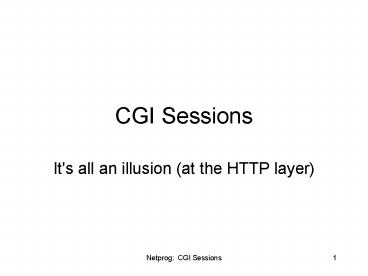CGI Sessions - PowerPoint PPT Presentation
1 / 34
Title:
CGI Sessions
Description:
The Web server gives the cookies to the CGI program via an ... Persistent cookies take up space on ... table that contains a list of the cookies sent. ... – PowerPoint PPT presentation
Number of Views:142
Avg rating:3.0/5.0
Title: CGI Sessions
1
CGI Sessions
- It's all an illusion (at the HTTP layer)
2
Sessions
- Many web sites allow you to establish a session.
- you identify yourself to the system.
- now you can visit lots of pages, add stuff to
shopping cart, establish preferences, etc.
3
State Information
- Remember that each HTTP request is unrelated to
any other (as far as the Web server is
concerned). - Each new request to a CGI program starts up a
brand new copy of the CGI program. - Providing sessions requires keeping state
information.
4
SessionConversation
Client
Server
Hi! I'm Davey.
CGI1
Hi Davey (it's him again) Welcome Back...
I wanna buy a cookie.
CGI2
OK Davey, it will be there tomorrow.
5
Hidden FieldUsage
- One way to propogate state information is to use
hidden fields. - User identifies themselves to a CGI program
(fills out a form). - CGI sends back a form that contains hidden fields
that identify the user or session.
6
Revised Conversation
- Initial form has field for user name.
- GET /cgi1?namedavey HTTP/1.0
- CGI1 creates order form with hidden field.
- GET/cgi2?namedaveyordercookie HTTP/1.0
7
CompleteExample
- On the web is a complete example of a system that
uses hidden fields to propagate state
information. - CGI sample program pizza server
8
Session Keys
- Many Web based systems use hidden fields that
identify a session. - When the first request arrives, the system
generates a unique session key and stores it in a
database. - The session key can be included in all
forms/links generated by the system (as a hidden
field or embedded in a link).
9
Session Key Properties
- Must be unique.
- Should expire after a while.
- Should be difficult to predict.
- typically use a pseudo-random number generator
seeded carefully.
10
Pizza ServerSession Keys
- We could change the pizza server system to use
session keys - ltINPUT TYPEHIDDEN NAMEsessionkey
VALUEHungryStudent971890237gt
11
Pizza Order
- A request to order a pizza might now look like
this (all on one line) - GET /pizza.cgi?sessionkey HungryStudent971890237
pizzacheesesizelarge HTTP/1.0
12
HTTP Cookies
- A "cookie' is a name,value pair that a CGI
program can ask the client to remember. - The client sends this name,value pair along with
every request to the CGI. - We can also use "cookies" to propagate state
information.
13
Cookies are HTTP
- Cookies are HTTP headers.
- A server (CGI) can give the browser a cookie by
sending a Set-Cookie header line with the
response. - A client can send back a cookie by sending a
Cookie header line with the request.
14
Setting a cookie
- HTTP/1.0 200 OK
- Content-Type text/html
- Set-Cookie customerid0192825
- Content-Length 12345
- Favorite-Cookie Choco-Chip
- Nap-Time 12-2
- ...
15
Set-CookieHeader Options
- The general form of the Set-Cookie header is
- Set-Cookie namevalue options
- The options include
- expires...
- domain...
- path...
16
expires Option
expiresFriday 29-Feb-2000 000000 GMT
- This tells the browser how long to hang on to the
cookie. - The time/date format is very specific!
17
expires Time Format
- Weekday, Day-Month-Year HourMinuteSecond GMT
- This all must be on one line!
- Weekday is spelled out.
- Month is 3 letter abbreviation
- Year is 4 digits
18
Default expiration
- If there is no expires option on the Set-Cookie
header line, the browser does not save the cookie
to disk. - In this case, when the browser is closed it will
forget about the cookie.
19
domain Option
- domain.rpi.edu
- The domain option tells the browser the domain(s)
to which it should send the cookie. - Domains as in DNS.
- The domain must start with "." and contain at
least one additional "."
20
domain option rules
- The server that sends the Set-Cookie header must
be in the domain specified. - If no domain option is in the header, the cookie
will only be sent to the same server.
Default Behavior
21
path Option
- path/
- or
- path/hollingd/netprog
- The path option tells the browser what URLs the
cookie should be sent to.
22
path default
- If no path is specified in the header, the cookie
is sent to only those URLs that have the same
path as the URL that set the cookie. - A path is the leading part of the URL (does not
include the filename).
23
Default Path Example
- If the cookie is sent from
- /hollingd/netprog/pizza/pizza.cgi
- it would also be sent to
- /hollingd/netprog/pizza/blah.cgi
- but not to
- /hollingd/netprog/soda/pizza.cgi
24
Set-CookieFields
- Many options can be specified.
- Things are separated by ""
- Set-Cookie ablah path/ domain.cs.rpi.edu
expiresThursday, 21-Feb-2002 124107 2002
All must be on one line!
25
CGI cookie creation
- A CGI program can send back any number of HTTP
headers. - can set multiple cookies
- Content-Type is required!
- Blank line ends the headers!
26
C Example
- printf("Content-Type text/html\r\n")
- printf("Set-Cookie prefsnofrms\r\n")
- printf("Set-Cookie Javayes\r\n")
- printf("\r\n")
- now sends document content
27
Getting Cookies
- Drop by Dave's office anytime!
- If you want cookies, you might consider bringing
some with you...
28
Getting HTTPCookies
- The browser sends each cookie as a header
- Cookie prefsnofrms
- Cookie JavaOK
- The Web server gives the cookies to the CGI
program via an environment variable.
29
MultipleCookies
- There can be more than one cookie.
- The Web Server puts them all together like this
- prefsnofrms JavaOK
- and puts this string in the environment
variable HTTP_COOKIE
maybe a space, maybe not!
30
Cookie Limits
- Each cookie can be up to 4k bytes.
- One "site" can store up to 20 cookies on a user's
machine.
31
Cookie Usage
- Create a session.
- Track user browsing behavior.
- Keep track of user preferences.
- Avoid logins.
32
Cookies andPrivacy
- Cookies can't be used to
- send personal information to a web server without
the user knowing about it. - be used to send viruses to a browser.
- find out what other web sites a user has
visited. - access a user's hard disk
- although they can come pretty close to this one!
33
Some Issues
- Persistent cookies take up space on user's hard
disk. - Can be used to track your behavior within a web
site. - This information can be sold or shared.
- Cookies can be shared by cooperating sites
(advertising agencies do this).
34
Cookie Examples
- showcookie.cgi
- sends back an HTML table that contains a list of
the cookies sent. - also sends a form that tells the CGI what cookie
we would like it to set. - pizzacookie
- pizza server that uses a cookie for propogating
state information.