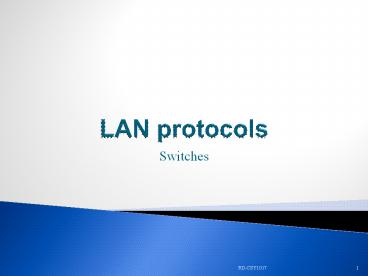LAN protocols - PowerPoint PPT Presentation
1 / 18
Title:
LAN protocols
Description:
Switches * RD-CSY1017 RD-CSY1017 * In this lecture, we will learn about Collision Domain and Microsegmentation Switches a layer two device MAC address Table Frame ... – PowerPoint PPT presentation
Number of Views:100
Avg rating:3.0/5.0
Title: LAN protocols
1
LAN protocols
- Switches
2
Overview
- In this lecture, we will learn about
- Collision Domain and Microsegmentation
- Switches a layer two device
- MAC address Table
- Frame Filtering
- Frame Forwarding
- Frame Buffering
- Full Duplexing
- Collision domain in switches
3
Functions - Data Link Layer
- ?
- ?
- ?
- ?
4
Collision Domain
- A collision domain is a logical area in a
computer network in which data packets can
collide with one another. A collision occurs when
two or more devices attempt to send a signal
along the same transmission channel (e.g., the
same section of copper wire or optical fiber)
simultaneously. - Disadvantages of data collisions are
- Decreased network efficiency
- Packet Loss.
- Slow Performance of the network.
- More bandwidth utilization
- Network devices are used to reduce the size of
network segment or Collision domain. - Layer 3 device Router
- Layer 2 device Switch and bridge
- Collision Domain
5
Layer 2 Device - Ethernet Switches
- Layer 2 Multiport device
- E.g., 12 ports, 24 ports, 48 ports
- Switches are specified by number of ports and
bandwidth supported - 10/100 Mbps ports
- connecting computers in a network.
Port
6
How switch works
Packet Tracer file
7
How Hub works
How hub works
8
Switch Microsegmentation
- Switches reduce the size of collision domain
- Microsegmentation is the dividing of a network
through the use of network switches such that
only two nodes coexist within each collision
domain.
9
Where are the collision domains?
router
switch
switch
hub
hub
hub
hub
Collision Domains
Collision Domains
10
Switch MAC Address Table
- Switches associate MAC addresses with port
numbers and store them in its memory in a table
called MAC Address Table - Whenever a frame enters a switch, it will add
Source Address (1111) against port number (2)
through which it came in is in its table. - This table for catalyst switches is called CAM
(Content Addressable Memory) table - The CAM table times out every 5 minutes
- Source Address Table
- Port Source MAC Add.
- 2 1111
- 5 2222
- 7 3333
11
Switch - Frame Filtering
- Switches output a frame on a specific destination
port . - Switch examines the MAC address table for the
Destination MAC address. - If it finds a match, it filters the frame by only
sending it out on that port. - If no match is found, it floods it out on all the
ports.
1111
3333
Source Address Table Port Source MAC Add.
Port Source MAC Add. 2 1111
Sample MAC addresses
12
Switches Learn, Filter or Flood
- PC 3333 wants to send data back to 1111.
- The switch now has an entry for the Source
Address (3333) - It does NOT add it.
- It checks the Destination Address, it has it in
its table - As both MAC addresses are in the switchs table,
information exchanged between 1111 and 3333 can
be filtered out the appropriate port (port 8) and
not Flooded
MAC Address Table Port Source MAC Address. 2
1111 8 3333
13
Switch buffering
1111
3333
2222
3333
when two devices (1111 and 2222) send to same
destination (3333)? The switch buffers the
frames and sends them out on port number 7 one
at a time.
14
Full-duplex
- Full-duplex allows simultaneous (send and receive
at the same time) communication between a pair of
devices. - Both ends of the link must be in full-duplex
mode. - Most switches operate at either full-duplex but
can operate in half-duplex.
15
Switch Process Summary
- For every frame that enters a switch
- Learning Stage (Building/Updating of MAC table)
- Examines Source MAC Address
- If Source MAC Address is in the MAC table, update
5 minute timer - If Source MAC Address is NOT in the MAC table,
add Source MAC Address and incoming port number
to MAC table - Forwarding Stage (Flood or Filter)
- Examines Destination MAC Address
- If Destination MAC Address is in the MAC table,
forward the frame only out that port (Filter), - If Destination MAC Address is NOT in the MAC
table, forward the frame only out all ports
except incoming port (Flood)
16
Layer 2 broadcasts
- Switches have multiple collision domains.
- To communicate with all collision domains,
broadcast and multicast frames are used at Layer
2. - Every NIC must recognize this address
- Since broadcasts generate excess traffic in the
network, broadcasts must be controlled. - Devices such as router which operate at Layer 3
control broadcasts.
17
Conclusions
- Five new terms that you learnt in this session
18
Task
- Find information about switches available in the
lab - Cisco 2950 switches
- Cisco 3560 switches
- Compare their features
- Hardware options possible
- Memory RAM/Flash
- IOS images supported
- Applications of switches
- Find the differences between Layer 2 /Layer 3
Switches