[CSCW] Computer Supported Cooperative Work - PowerPoint PPT Presentation
Title:
[CSCW] Computer Supported Cooperative Work
Description:
[CSCW] Computer Supported Cooperative Work CS376 Reading Summary Bjoern Hartmann (bjoern_at_cs) – PowerPoint PPT presentation
Number of Views:166
Avg rating:3.0/5.0
Title: [CSCW] Computer Supported Cooperative Work
1
CSCWComputer Supported Cooperative Work
- CS376 Reading Summary
- Bjoern Hartmann (bjoern_at_cs)
2
Readings
- Beyond Being ThereJim Hollan and Scott
StornettaCHI 1992 ACM Conference on Human
Factors in Computing Systems, pp. 119-25 - Groupware and social dynamics Eight challenges
for developersJonathan GrudinCommunications of
the ACM, January 1994, pp. 93-105 - Social, Individual Technological Issues for
Groupware Calendar Systems Leysia Palen CHI
1999 ACM Conference on Human Factors in
Computing Systems, pp. 17-24
3
Hollan, Stornetta Beyond Being There
- Upshot most of telecommunication research is
headed along a dead end street. Hollan
Stornetta present an alternate route. - The telecommunication problem afford the
richness and variety of physically proximate
interaction during distant interaction. (focus on
tele part) - Ever since Strand 1898, the standard goal has
been totransmit synchronous audiovideo of
realtime conversation.
gdc.com
4
Hollan, Stornetta BBT 2
- Problem imitation can never get close enough.
Any discrepancy is decisive. - Solution Lets forget about being there as the
natural and perfect state. Instead, lets develop
communication tools that people prefer to use
even if they could interact face-to-face. (focus
on the communication part)
Social Presence-O-Meter
???
Face2Face
AudioVideo
Audio
Written
5
Hollan, Stornetta BBT 3
- Conceptual framework
- Communication needs are medium-independent.
- Media mediate. (duh)
- Mechanisms are medium-specific enablers of
communication needs. - Physical proximity is just one medium, not the
entire model. New technologies should satisfy
basic needs, not re-implement mechanisms. - Significant features of computer-mediated
communication not present in face-to-face
interaction - Asynchronicity, anonymity, automatic archiving
6
Hollan, Stornetta BBT 4
- Examples Email and its derivatives
- Also used in physically proximate situations
- Asynchronous
- Archival
- Ephemeral interest groups
- Informal, disposable, asynchronous discussion
linked to (virtual) seed objects. - Sought to increase peoples sense of presence in
a community. - Today Slashdot et al. definitely informal, but
not ephemeral - Meeting Others
- Personal homepage activity indicator
- Computing personals automatic matchmaking
- Today social networking sites - Friendster,
Orkut, etc.
www.tc.gc.ca
7
Hollan, Stornetta BBT 5
- Email derivatives contd
- Anonymity
- Allows for discussion of issues associated with
social stigma - Today Group hug , FreeNet
- Semisynchronous discussion
- Discussion threads that are batch-updated in
regular intervals - Avoids thread-hijacking, allows for greater range
of opinions - Today daily digest mailing lists?
- Beyond face-to-face
- Ideas for rapid, synchronous feedback BUT with
higher info richness - Clarity/disambiguation
- Feedback beyond the head nod
- Easy archiving
8
Hollan, Stornetta BBT 6
- Anticipated criticism
- Imitation is good people are used to
face-to-face interaction.HS Yes, but then we
can never exceed what is possible in the familiar
situation. No progress. - You are ignoring the cultural context of media
use.HS Culture is dynamic, will adapt. - Only face-to-face has intersubjectivity (I know
that you know that I know what you are talking
about).HS Intersubjectivity is possible in any
medium in principle. Managing it may be
advantageous.
9
Grudin Groupware and Social Dynamics Eight
Challenges
- Upshot Groupware is situated in between
applications aimed at individual users and
mainframe systems targeting entire organizations.
Because of its peculiar spot, groupware boasts an
impressively high failure rate.Eight design and
evaluation challenges are discussed.
10
Grudin Eight Challenges
- What is groupware?
- Defining feature software designed/used to
support groups -gt social factors become an issue. - Around since mid-1980s when standalone personal
computers connected to network architectures
became pervasive. - Examples desktop and video conferencing,
bulletin boards, coauthoring, calendar
scheduling, email. - Market mostly driven by shrink-wrapped sales
isolated development typical of off-the-shelf
products is behind many of the challenges
encountered. In contrast, IS software is designed
and deployed individually with management support.
11
Grudin Challenge 1
- Work vs. Benefit disparity
- Problem Costs and benefits from using groupware
are often distributed unevenly. Principal
beneficiaries are often the purchase decision
makers/management but others have to carry out
bulk of work without clear motivation. - Examples meeting scheduling, voice annotation.
- Solution create benefits for all group members
during design stage.
Demotivated schedule maintainer communicateinstit
ute.com
12
Grudin Challenge 2
- Critical Mass / Prisoners Dilemma
- Problem Groupware is only useful if most group
member utilize it more stringent requirement
than for individual software. If individuals
prefer lurking/freeloading, groupware the app
will ultimately fail. - Solution Build in use incentives, emphasize
individual/group benefites (vague).
sundsvall.se
13
Grudin Challenge 3
- Disruption of social processes
- Problem Groupware has to fit into implicit
framework of social group interaction. Not all
processes can be represented explicitly without
violating taboos. - Example meeting scheduling
- Solution Dont assume a completely rational work
environment. Understand the subtleties of the
target environment. Work with representative
users.
14
Grudin Challenge 4
- Exception handling
- Problem Groupware has to adapt to/enable ad hoc
problem solving and improvisation post hoc
rule-based systems are too rigid and brittle. In
Reality, decoupling of rules and actual work
patterns is pervasive - allows for flexibility
and localized judgment - Examples the chocolate factory
- Solution Learn how work is really done.
spiralandcircle.com
15
Grudin Challenge 5
- Infrequently used features
- Problem To a hammer, everything looks like a
nail group communication may be infrequent. - Solution
- Integrate group features w/ individual activity
- Design should be unobtrusive yet accessible
- Add groupware features to already existing
applications (e.g., MS Office)
16
Grudin Challenge 6
- Difficulty of evaluation
- Problem Group context introduces social,
motivational, economic, political dynamics that
are hard to measure. Lab situations and
prototypes are ineffective. Because of a lack of
definitive studies, the same mistakes are
repeated over and over again. - Solution Grudin doesnt know.
17
Grudin Challenge 7
- Breakdown of intuitive decision making
- Problem Developers cannot rely on their own
individual informed intuition when group
processes are concerned. Nor can any other
resource inside the development environment help
out. Too many applications target managers,
neglecting to accommodate other users
resistance results. - Solution Involve real users early on in the
design process.
18
Grudin Challenge 8
- Managing acceptance
- Problem Most CSCW software is shrink-wrapped
developers are removed from system acceptance
issues needs to be overcome. - Solution Learn form IS cooperate with
marketers package software w/ consulting
services (Lotus Notes)
19
Grudin Wrap-up
- Evaluation of email w.r.t. 8 challenges is left
as an exercise to the reader. - Take home messages from the paperGroupware
should - Directly benefit all users.
- Augment existing applications if possible.
- Developers must
- Truly understand the working environment where
the software will be used. - Interact directly with the users in an iterative
process. - Question their own decision making processes
during the design stage. - Dear Mr. Grudin Concision is a virtue.
20
Palen Issues for Groupware Calendar Systems
- Upshot A synthesis of three design and
evaluation perspectives is needed for groupware
(in this case GCS) to be successful
technological, individual, and social. - Ethnographic study of GCS use at Sun Microsystems
(software CM) - Interviews, in-office observation, video
recording, photographs of work environments,
printouts of calendars, survey - Remember critique from last paper meeting
scheduling is the least useful groupware app
21
Palen GCS 2
- How single-perspective design and deployment
fails - Exclusively technology-centric development is
cheap but often ignores reality. - Traditional HCI takes software into account,
but focuses only on the individual. - CSCW looks at work practice and social
structures, but needs the previous two levels to
build upon.
22
Palen GCS 3
23
Palen GCS 4
- Single User Calendar Demands (arrow 1)
- Software has to support all of the flexible uses
of a physical calendar otherwise competition
with other calendars will result. - Temporal orientation
- Scheduling
- Tracking (contacts, expense reports)
- Reminding
- Note recording/archiving
- Retrieval recall
- For successful adoption, calendar maintenance has
to be simple and attractive (cf. Grudins
challenge 1).
24
Palen GCS 5
- Interpersonal Communication (arrow 2)
- Personal and social use may conflict.
- Managing privacy / protection from peer judgment
is mainly left to user through adopting usage
strategies like cryptic entry, omission,
defensive scheduling (cf. Grudins challenge 3
disruption of social processes) - Peer pressure results in homogenous usage
patterns within groups - Open calendars enable more than meeting
scheduling locating people, mtg. room info for
non-participants, organizational memory,
non-meeting synchronization
25
Palen GCS 6
- Socio-technical evolution (arrow 3)
- Reciprocal interaction between organizational
structures and technology possible at Sun since
development was internal. What about
off-the-shelf products? - Default settings are rarely changed passivity
and institutionalization
26
Palen GCS 7
- Interaction between the three levels
- Final section describes how in Suns specific
case technological features, personal usage
patterns, peer pressure and institutionalization
intermesh to shape how CM is used. - Particular setting matters we can generalize
that these interactions happen, but not what they
will be in any particular case.

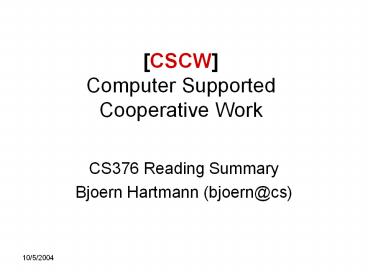
























![[CSCW]%20Computer%20Supported%20Cooperative%20Work PowerPoint PPT Presentation](https://s3.amazonaws.com/images.powershow.com/P1246990950qhMPp.th0.jpg?_=20180511068)




