CMPUT 301: Lecture 35 Computer Assisted Collaboration - PowerPoint PPT Presentation
Title:
CMPUT 301: Lecture 35 Computer Assisted Collaboration
Description:
CMPUT 301: Lecture 35 Computer Assisted Collaboration Martin Jagersand Department of Computing Science University of Alberta Based on notes from Pierre Boulanger, – PowerPoint PPT presentation
Number of Views:106
Avg rating:3.0/5.0
Title: CMPUT 301: Lecture 35 Computer Assisted Collaboration
1
CMPUT 301 Lecture 35Computer Assisted
Collaboration
- Martin Jagersand
- Department of Computing Science
- University of Alberta
- Based on notes from Pierre Boulanger,
- Ken Wong, Martin Jagersand
2
What is Groupware?
- Groupware is technology designed to facilitate
the work of groups. - To communicate, cooperate, coordinate, solve
problems, compete, or negotiate. - Uses technologies relying on modern computer
networks, such as email, newsgroups, videophones,
or chat.
3
Groupware technologies two primary dimensions
- Same time
- "synchronous
- voting, presentation support
- videophones, chat
- Different time
- "asynchronous
- shared computers
- Email, workflow
- Same place (co-located)
- Different place
4
CSCW Computer-Supported Cooperative Work
- The field of study which examines the design,
adoption, and use of groupware - examines cooperation, competition, socialization,
and play.
5
Groupware Design
- More than Traditional User Interface Design
- understanding groups and how people behave in
groups. - understanding of networking technology
- E.g. how delays in synchronizing views) affect a
user's experience.
6
Asynchronous Groupware
- by far the most common groupware application,
- messages between 2 people,
- mailing groups,
- attaching files with a message.
- Newsgroups
- messages among large groups of people
- explicitly requested (an "on-demand" service),
7
Asynchronous Groupware 2
- Group calendars
- detect when schedules conflict or
- Find meeting times that will work for everyone.
- help to locate people.
- Workflow systems
- allow documents to be routed through
organizations through a relatively-fixed process.
E.g. expense report - Collaborative writing systems
- allowing users to track changes and make
annotations to documents.
8
Synchronous or Realtime Groupware
- Shared whiteboards
- allow two or more people to view and draw on a
shared drawing surface - different locations.
- Video communications
- multi-way calling with live video,
- essentially a telephone system with an additional
visual component. - 3D immersive AR/VR meetings
9
The Virtual Meeting Place Project
- Goal The main goal of this project is to
create a general man-machine interface that is at
the focal point of this integration. - Based on VIT VR technology and high speed
networks, this interface should allow people to
naturally interact with the system and
communicate their design over long distances,
producing the equivalent of a Virtual Meeting
Place.
10
Early Virtual Meeting Place Configuration
Engineering Design
File Converters IGES or STEP-gtXML
Virtual Meeting Place Work Station B
Real-time Local Database
Virtual Meeting Place Work Station A
Real-time Local Database
Central Communication and Database Controller
Real-time Mpeg 3D Images and Sound Compression
Real-time Mpeg 3D Image and Sound Compression
Real-time Central Database
Communication Controller CORBA BASED
Communication Controller CORBA BASED
11
Virtual Meeting Place Hardware Configuration
Stereo Video Input
Passive Stereo Display System
12
First Version of a Virtual Meeting Environment
Live Stereo Texture
Object Manipulation using FOB
Video and Sound Actuator
13
Virtual Avatars Based on Stereo Textures
Left Image
Stereo Texture
Right Image
14
Virtual Avatars from 3-D Sensors
Text
AA
Avatar Synthesis 3-D Sound 3-D Geometry
Using Morphing
Expression Database
Synthesis
Neutral
Smile
3-D Alignment of the Basic Models
Kiss
15
Canadian National Optical Network and
Virtualized Reality
CAnet 3
GigaPOP
RAN
SRnet
WURCnet
MRnet
OC3
DS3
OC12
ACORN
BCnet
St Johns
Calgary
OC3
Regina
RISQ
Winnipeg
Charlottetown
ONet
OC48
Fredericton
OC12
Teleglobe
Montreal
Halifax
Vancouver
Ottawa
STAR TAP
Toronto
Chicago
16
(No Transcript)
17
Future of the Technology
- This technology can be the basis of a new and
more intuitive way of interacting over distances. - Could improve planning and monitoring of the
day-to-day operations of many industrial
processes by increasing the level of awareness - It is a generic technology that integrates all
the information known about a system into a
coherent and intuitive representation

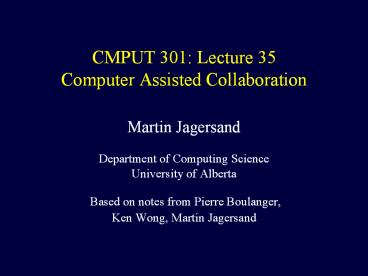








![Innovative Methods Computer Assisted Instruction [ CAI ] PowerPoint PPT Presentation](https://s3.amazonaws.com/images.powershow.com/6402049.th0.jpg?_=201504091211)




















