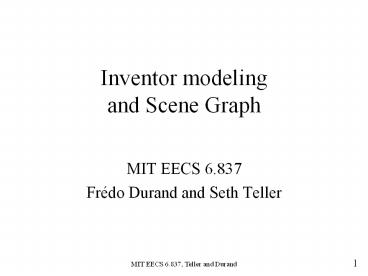Inventor modeling and Scene Graph - PowerPoint PPT Presentation
Title:
Inventor modeling and Scene Graph
Description:
Inventor modeling and Scene Graph MIT EECS 6.837 Fr do Durand and Seth Teller – PowerPoint PPT presentation
Number of Views:143
Avg rating:3.0/5.0
Title: Inventor modeling and Scene Graph
1
Inventor modeling and Scene Graph
- MIT EECS 6.837
- Frédo Durand and Seth Teller
2
Calendar
- Assignment 1 Due Friday 20 at 5pm
- Final projects will be due December 4
- Defense and presentation until December 10
- Dates can vary /- 2days
3
Hierarchical models
4
Hierarchical models
5
Hierarchical models
6
Hierarchical models
7
Hierarchical models
8
Hierarchical models
9
Hierarchical models
10
Overview of Inventor
- A suite of tools
- Viewer(s)
- Utilities
- An API
- C set of classes for 3D display and
manipulation - File format
- ASCII or binary
- Later became VRML
- Virtual Reality Modeling Language
- Internet 3D format
11
Demo
- View models
- Show application developed under inventor
- Look at .iv file
12
Hierarchical modeling scene graph
- Define relative layout of objects
- Basic idea Hierarchical Tree
- Useful abstraction
- Useful for manipulation
- Especially for articulated figures
- Useful for rendering too
- Heavy use of transformations
- World/object space
13
Questions?
14
Today Inventor modeling
- A simple modeling example
- Inventor tools
- Inventor representation
- More complex objects
15
Object and World Space Modeling
- Object space a sort of workbench"
wherecomponents are assembled, combined - World space is a canvas" on/in whichfinished
objects are placed - But often useful to view both ways
- Usually, required transformations, ordering
obvious - Example Boat, sub, articulated grasper arm,
treasure
16
Simple modeling
- Model a boat with an articulated grasp arm
17
Simple bottom-up modeling
- Model a boat with an articulated grasp arm
18
Modeling the boat
- boat, version 1
- Switch DEF boat Separator
- Material diffuseColor 1 0 0 RGB (red)
- Coordinate3
- point 0 0 0, 5 0 0, 7 2 0,
4 2 0, 4 1.5 0, 1.5 1.5 0, 1.5 2 0,
0 2 0 - Coordinate3
- IndexedFaceSet
- coordIndex 0, 1, 2, 3, 4, 5, 6, 7, -1
- Switch
19
Modeling the robot arm
- grasper
- Switch DEF grasper Separator
- Material diffuseColor 0 1 1
- Coordinate3
- point -2 -1 0, -0.5 -1 0, 0.5 -1 0,
2 -1 0, 1.5 3 0, 1 3 0, 1 1 0,
0.5 1 0, -0.5 1 0, -1 1 0,
-1 3 0, -1.5 3 0 - Coordinate3
- IndexedFaceSet coordIndex 0, 1, 8, 9, 10,
11, -1, 2, 3, 4, 5, 6, 7, -1 - Switch
20
Exploit symmetry
- grasper alternative
- Switch DEF grasper Separator
- Material diffuseColor 0 1 1
- Coordinate3
- point -2 -1 0, -0.5 -1 0, -0.5 1 0,
-1 1 0, -1 3 0, -1.5 3 0 - Coordinate3
- FaceSet numVertices 6
- Scale scaleFactor -1 1 1 why ?
- FaceSet numVertices 6
- Switch
21
Forearm (with use of grasper)
- forearm
- Switch DEF forearm Separator
- Material diffuseColor 1 0 1 magenta
- Coordinate3
- point 0 -0.5 0, 4 -0.5 0,
- 4 0.5 0, 0 0.5 0
- Coordinate3
- IndexedFaceSet coordIndex 0, 1, 2, 3, -1
- instance grasper
- Translation translation 3.5 0 0
- RotationXYZ axis Z angle -1
- USE grasper
- Switch
22
Arm (uses forearm that uses grasper)
- arm
- Switch DEF arm Separator
- Material diffuseColor 1 0.5 0
- Coordinate3 point 0 -0.5 0, 4 -0.5 0,
- 4 0.5 0, 0 0.5 0
- Coordinate3
- IndexedFaceSet coordIndex 0, 1, 2, 3, -1
- instance forearm
- Translation translation 3.5 0 0
- Scale scaleFactor 0.5 0.5 0
- RotationXYZ axis Z angle -0.25 joint angle
wrt. mount - USE forearm
- Switch
23
Robot (uses)
- robot
- Switch DEF robot Separator
- Material diffuseColor 0 1 0
- Coordinate3 point 0 0 0, 2 0 0, 3 1 0,
- 2 2 0, 0 2 0
- Coordinate3
- IndexedFaceSet coordIndex 0, 1, 2, 3, 4, -1
- instance entire arm
- Translation translation 2 1 0
- Scale scaleFactor 0.5 0.5 0
- RotationXYZ axis Z angle 0.5 joint angle
wrt. mount - USE arm
- Switch
24
Placing robot on boat
- boat, version 2
- Switch DEF boat Separator
- Material diffuseColor 1 0 0
- Coordinate3 point 0 0 0, 5 0 0, 7 2 0,4 2
0, 4 1.5 0, 1.5 1.5 0, 1.5 2 0, 0 2 0 - Coordinate3
- IndexedFaceSet coordIndex 0, 1, 2, 3, 4, 5,
6, 7, -1 - instance robot wrt boat
- Translation translation 5 2 0 on board
(up) - Scale scaleFactor 0.5 0.5 0
- USE robot
- Switch
25
Gold coin
- coin
- Switch DEF coin Separator
- Material diffuseColor 0.8 0.6 0 gold
- Coordinate3 point -1 -2 0, 1 -2 0, 2 -1 0,
- 2 1 0, 1 2 0, -1 2 0, -2 1 0, -2 -1 0
- Coordinate3
- FaceSet numVertices 8
- Switch
26
Placing coin and robot in the ocean
- boat, version 3
- Switch DEF boat Separator
- ...
- instance robot sub wrt boat
- Translation translation 1.5 -4 0 diving
- Scale scaleFactor 0.5 0.5 0
- USE robot
- Switch
- place boat on sea surface
- Separator Translation translation -8 -0.5 0
- Scale scaleFactor 2.5 2.5 0
- USE boat
- place coin on sea bottom
- Separator Translation translation 3 -10 0
- Scale scaleFactor 0.25 0.25 0
- USE coin
27
How to grasp the coin?
28
Questions?
29
Today Inventor modeling
- A simple modeling example
- Inventor tools
- Inventor representation
- More complex objects
30
Inventor tools
- SceneViewer
31
Interaction
- Interaction Modes Icons
- Default 3D Viewer (hand icon)
- Trackball, Walk, Fly, Plane view
- Also Select, Help, Home, Set Home,
- Center, Set Center, Ortho/Perspective
32
Selection
33
Manipulators
- Trackball
- Tab Box
- Jack
34
Light Creation/Editing
- Point, Directional, Spot
35
Material / Color Editing
- Editors
- Material, Color
- Enabled only when some entity is selected
36
Questions?
37
Today Inventor modeling
- A simple modeling example
- Inventor tools
- Inventor representation
- More complex objects
38
Inventor Representations
- Basic idea Tree
- Comprised of several node types
- Shape 3D geometric objects
- Transform Affect current transformation
- Property Appearance, texture, etc.
- Group Collection of subgraphs
39
Inventor Representations
- In fact, Scene graph
- Directed Acyclic Graph (DAG)
- Allows multiple instantiations
- Cycle forbidden
- because infinite recursions
40
Traversal
- Breadth first
- Top to bottom, left to right
41
Traversal State
- The State is updated during traversal
- Transformations, properties
- Influence of nodes can be complex
- E.g. bottom to top
42
Built-In Geometric Primitives
- Trivial example
- Inventor V2.1 ascii
- Cube
- Primitive attributes
- Default W,H,D (for cubes, spheres, cones, etc.)
- Default Color Material etc
- Traversal state (all defaulted for now)
- Transform Lights Material etc.
43
Definition Instantiation
- Switch DEF unitcube Cube
- Switch
- Separator
- Scale scaleFactor 1 1 2
- USE unitcube
- Separator
44
Useful scene graph Axes
- Separator Translation translation 2 0 0
Scale scaleFactor 4.0 0.25 0.25 Material
diffuseColor 1 0 0 Cube
SeparatorSeparator ...Material diffuseColor
0 1 0 Cube Separator...Separator ...
Sphere Separator
45
Persistence of Traversal State
- place two boats on surface (surprising result
?)Separator Translation translation -8 3 0
USE boat Translation translation 2 3 0
USE boat
46
Separator Nodes
- place two boats on surface (expected
result)Separator Translation translation -8
3 0 USE boatSeparator Translation
translation 2 3 0 USE boat - Pushes (saves) state
- when encountered ?
- Pops (restores) state
- when encountered ?
47
Composing Transformations
- ...Separator Rotation rotation 0 0 1 0.5
axis, angle Translation translation 3 0 0
USE boat Separator - ...
- Separator
- Translation translation 3 0 0
- Rotation rotation 0 0 1 0.5
- axis, angle
- USE boat
- Separator
48
Material Properties
- To color with intrinsic material(constant
color)...LightModel model BASE_COLOR File
name "coordaxes.iv" Separator Material
diffuseColor 0.8 0.0 0.0 Sphere
Separator
49
Using a Lighting Model
- To shade with lighting model"...LightModel
model PHONG DirectionalLight intensity
1 color 1 1 1 direction -1 -1 -1 "shining"
this dirSeparator Material diffuseColor
0.25 0.25 0.25 specularColor 0.8 0.8
0.8 shininess 0.9 Material Sphere
Separator
50
Polyhedral Objects
- Separator Coordinate3 point -1 1 1, -1 -1
1, 1 -1 1, 1 1 1, -1 1 -1, -1 -1 -1, 1 -1 -1, 1
1 -1 Coordinate3IndexedFaceSet
multiple faces coordIndex 0, 1, 2, 3, -1,
vertex ids, -1 ends face 3, 2, 6, 7, -1, 7,
6, 5, 4, -1, 4, 5, 1, 0, -1, 0, 3, 7, 4,
-1, 1, 5, 6, 2, -1 IndexedFaceSet - Separator
51
Specifying Face Normals, Colors
- primarycube.ivSeparator cube
vertices Coordinate3 point .. - coordinate3 face normals,
per-face Normal vector -1 0 0, 1 0 0,
0 -1 0, 0 1 0, 0 0 -1, 0 0 1,
Normal assign normals per face NormalBinding
value PER_PART face colors,
per-face BaseColor set diffuse colors rgb
1 0 0, 0, red 0 1 0, 1, green 0 0 1,
2, blue 0 1 1, 3, red 1 0 1, 4,
green 1 1 0, 5, blue BaseColor
assign color ids per face - MaterialBinding value PER_FACE_INDEXED
- IndexedFaceSet
- coordIndex define faces with vertex ids
- 4, 5, 1, 0, -1, 3, 2, 6, 7, -1, -x, x
- 1, 5, 6, 2, -1, 0, 3, 7, 4, -1, -y y
- 7, 6, 5, 4, -1, 0, 1, 2, 3, -1, -z z
- materialIndex material ids per face
- 3, 0, 4, 1, 5, 2, -1
- IndexedFaceSet
- Separator
52
Normals, Colors Per Vertex
- ...
- MaterialBinding value PER_VERTEX_INDEXED
- ...
- materialIndex color ids per face, then per
vertex - 0, 1, 2, 3, -1, -x
- 0, 1, 2, 3, -1, x
- 0, 1, 2, 3, -1, -y
- 0, 1, 2, 3, -1, y
- 0, 1, 2, 3, -1, -z
- 0, 1, 2, 3, -1 z
53
Questions?
54
Today Inventor modeling
- A simple modeling example
- Inventor tools
- Inventor representation
- More complex objects
55
File Inclusion
- Inventor V2.1 ascii file cubesphere.iv, a cube
and sphere.Switch DEF mycube Separator Cube
height 4 DEF mysphere Separator Sphere
radius 2. top-level Separator is
optionalUSE mycubeUSE mysphere end of
cubesphere.iv
56
File Inclusion Instancing
- Inventor V2.1 ascii instance 2
cubespheres.Switch DEF cubesphere call it
what you wish File name "cubesphere.iv"
Separator Translation translation 2 0 0
Scale scaleFactor 2 2 1 USE
cubesphereSeparator Translation
translation -2 0 0 Scale scaleFactor 1 1 2
USE cubesphere
57
Hierarchical Instancing
- Inventor V2.1 asciiFile name "coordaxes.iv"
Switch DEF fourcubes Separator Separator
Translation translation -1 -1 -1 Scale
scaleFactor 0.5 0.5 0.5 Cube
Separator ... Separator Translation
translation 1 -1 -1 Scale scaleFactor 0.5
0.5 0.5 Cube Separator USE
fourcubesTranslation translation 0 0 2 USE
fourcubes
58
Hierarchical Instancing
- Inventor V2.1 asciiSwitch DEF eightcubes File
name "eightcubes.iv" Switch DEF fourgroups
Separator Separator Translation
translation -1 -1 -1 Scale scaleFactor 0.5
0.5 0.5 USE eightcubes - Separator...Separator Translation
translation 1 -1 -1 Scale scaleFactor 0.5
0.5 0.5 USE eightcubes Separator USE
fourgroupsTranslation translation 0 0 2 USE
fourgroups
59
Modeling Complex Structures
- Use simple hierarchy when
- natural ownership" relation exists
- repetitive structure occurs
- simple shapes reoccur
- Some entities require generalized hierarchy
- graphs, networks, etc.
- Some entities have no hierarchical structure
- induce one with spatial data structures
60
Smooth Surfaces with Polygons
- Example Sphere, using Spherical Coordinates
61
Example Faceted Sphere
- Method 1 Explicit Parametrization
- What range should , q,j take for sphere?
- Advantages? Disadvantages?
62
Projective Methods
- Start with a regular polyhedron, with cospherical
vertices (by definition) - Subdivide each (planar) face
- Project new vertices onto sphere
- Recurse
63
Subdivision
- Center-based, edge-based
64
Projection
- Sphere equation (implicit) x2 y2 z2 r2
- Ray from origin to vertex vx vy vz (explicit)
- (0 0 0) t(vx vy vz)
- Plug in t2 (vx2 vy2 vz2) r2
- Solve for t, plug in to explicit expression
65
Recursion
- How many triangles after n recursion
steps?(consider initial tetrahedron as n 1) - Does this scheme exhibit any degeneracies?
- What is surface normal at projected vertex (vx
vy vz)
66
Regular polyhedra
- Tetrahedron
- Cube
- Octahedron
- Dodecahedron
- Icosahedron
- Models courtesy of
- The Encyclopedia of Polyhedra By George W. Hart
- http//www.georgehart.com/virtual-polyhedra/vp.htm
l
67
Quadrics
- Implicit surfaces of form
- Or, can be expressed asAx2 2Bxy 2Cxz 2Dx
Ey22Fyz 2Gy Hz2 2Iz J 0 - Quadrica Page
- http//www3.kawase-h.ed.jp/Teachers/Takahashi/Qua
drica.html - http//amath.colorado.edu/appm/staff/fast/java/qg.
html
68
Parametrizing Complex Objects
- Example Torus ???
69
Free-Form Surfaces Bézier Patches
- Separator Coordinate3 point -1.5 -1.5 0,
-0.5 -1.5 0, ... 0.5 1.5 0, 0.5 1.5 0,
Coordinate3IndexedNurbsSurface
numUControlPoints 4 numVControlPoints
4 uKnotVector 0, 0, 0, 0, 1, 1, 1, 1
vKnotVector 0, 0, 0, 0, 1, 1, 1, 1
coordIndex 0, 1, 2, 3, 4, 5, 6, 7, 8,
9, 10, 11, 12, 13, 14, 15
IndexedNurbsSurface
70
Fractals Self-similar objects
- Recursive construction rules yield regular
fractals - von Koch snowflake
- Sub-objects need not be connected
- Three-D construction rules abound
71
Fractal Objects
- Sierpinski's gadget (area, volume in limit?)
- (Credit Unreal image, rendered on Amiga)
- Other versions possible
72
Terrain irregular fractal generation
- Usually height fields, i.e., z f(x y)
- Displacements can be random
- Subdivision and displacement
- Can also use randomness for (e.g.)
- geometric perturbations
- parameter settings
- material properties
73
Assignment 1 Object Modeling
- At least four things going on" today
- Defining a single object in Inventor (.iv files)
- Viewing such objects with Inventor viewing tools
- Inventor's internal representation for
SceneGraphs - Writing a C program to output one such le
- Parametrize the program to output one object for
each conguration of command-line parameters - Only the first and last are part of Assignment 1
! - We provide the template" program uid_object.c
- generalized command-line handling
- valid Inventor le (by default)
- embedded informational comments
- NOT graded on artistic talent
74
Parametric Modeling
- You should support at least four parameter types
- Existence - a binary attribute
- Continuous - some arbitrary-valued attribute
- Discrete - some integer-valued attribute
- Material - a modifier for the surface properties
- Extensions
- Animation (Rotor, Shuttle, Engines, etc.)
- Constraint object must render at 5 Hz on a
PC(can use ivview -q to optimize)
75
Next Time
- Rendering Pipeline