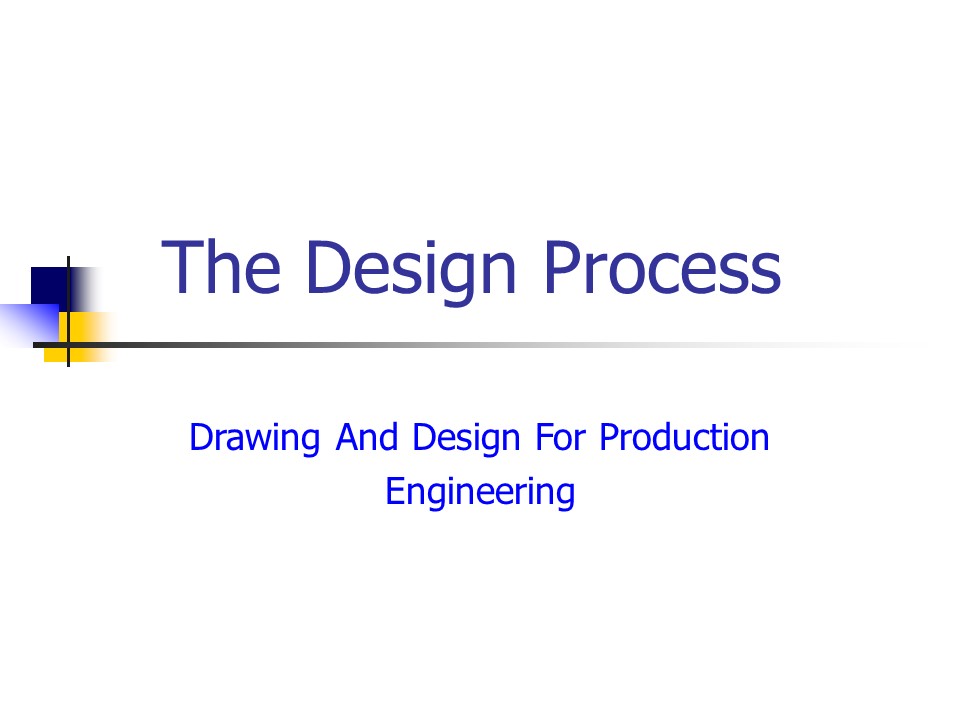The Design Process - PowerPoint PPT Presentation
1 / 20
Title:
The Design Process
Description:
The Design Process Drawing And Design For Production Engineering – PowerPoint PPT presentation
Number of Views:190
Avg rating:3.0/5.0
Title: The Design Process
1
The Design Process
- Drawing And Design For Production
- Engineering
2
What is Designing?
- It is simply translating ideas into reality.
- It is a technical form of problem solving.
- Provides a plan to create, implement, evaluate,
and improve a product or process.
3
The Design Process
Redesigning Improving
Testing Evaluating
Identify Problems Opportunities
Modeling Prototyping
Framing a Design Brief
Developmental Work
Investigation Research
Generating Alternative Solutions
Choosing a Solution
4
Identify the Problem
- Identify and define the problem.
- This step involves investigating the needs and
opportunities. - The problem must be real and clearly stated.
- survey/market research
- accident
- complaints
- need identified
5
Framing a Design Brief
- Develop the Design Brief
- This step involves clarifying the results you
want to achieve - Stating pre-determined Specifications and
criteria such as time, cost, size, shape,
materials, users, place of use, and special
functions should be listed.
6
Design Brief( 2 Parts )
- Give an introduction to the solution that you
plan to implement. Restate the identification in
a manner that reflects a solution. - List anticipated specifications and guidelines
that the solution must follow. - This step often leads back to redesign of part or
all of the solution and the process begins again. - Tests should be conducted on models and prototype.
7
Investigation and Research
- Gather all pertinent information for future
reference. - This step should involve the following resources
- Human factors
- Ergonomics
- Existing devices and systems
- Existing knowledge and solutions
8
Generating Alternative Solutions
- Explore possible solutions.
- This stage involves brainstorming and ideation.
(some initial sketching of thumbnails is needed) - This step involves searching for solutions and
information. - Several different solutions should be explored.
Investigation may help clarify need or problem.
(Brainstorming)
(Thumbnails)
9
Brainstorming
- Record your thoughts and ideas with quick notes
or sketches. - Discuss these with your team members.
- Record any tangent concepts .
- Investigate any additions, sources, or ideas
discussed. - All solutions and ideas are welcome.
10
Thumbnail Sketches
- Recorded ideas with quick sketches
- Initial ideas with little thought to scale or
accuracy - Can include some initial notes or ideas.
11
Choosing the Optimal Solution(s)
- Assess the alternatives.
- Refinement of preliminary ideas. Annotated
Sketches - This step involves assessing all the solutions
generated and choosing the best one(s) - Implement the Design Matrix
- The best choice or choices move on to step 6
12
Annotated Sketches
- Refine your preliminary thumbnail sketches.
- Add notes and comments
- Weigh your specifications
13
A Design Matrix
- Using a matrix, select a workable solution
14
Developmental Work
- In this step you will further develop your
optimal choice(s). - More support research
- You will develop your initial drawings.
- This step involves experimentation with
- different materials
- mechanical systems (kinematics)
- Fastening techniques
- Shapes and sizes
- preliminary models
15
Drawings
- Working Drawings
- Assembly Drawings
- ( Choose one of the above )
16
Working Drawings
- A drawing that supplies information and
instructions for the manufacture or construction
of machines and structures. - Typically shows individual views of the object.
17
Modeling and Prototyping
- The last stage of a product prior to testing and
production - This step involves the development of models, and
prototypes.
(Types of Models)
18
Prototyping of Design Solutions
- Models are used as representations of system
design for refinement and testing of the product.
(3 types) - Appearance - Looks like Model
- Function - Works Like Model
- Prototype - Looks like Works like Model
19
Testing And Evaluation
- Evaluate the results.
- This step involves testing the solution and
assessing the process. - Demographic testing
- Survey groups
- Scientific testing and analysis
20
Assembling Drawing
- A drawing showing the product in its completed
state. - An exploded assembly is a very common type of
assembly drawing. It shows the individual pieces
of the object unassembled, and it shows the
pieces aligned to each other demonstrating how to
assemble the object.