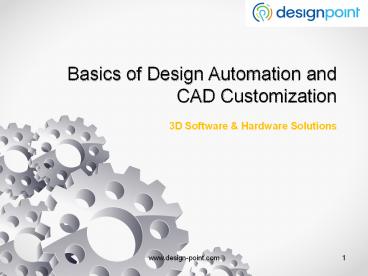Design Automation and CAD Customization - PowerPoint PPT Presentation
Title:
Design Automation and CAD Customization
Description:
DesignPoint provides a 3D design solution that specifically tailored a 3D engineering approach that leverages the rules-based concurrent design, relationships, and automation. We offer SOLIDWORKS 3D solutions, 3D systems, and Markforged 3D printing solutions. – PowerPoint PPT presentation
Number of Views:398
Title: Design Automation and CAD Customization
1
Basics of Design Automation and CAD Customization
- 3D Software Hardware Solutions
2
The 411 on Design Automation and CAD Customization
- In the not-so-distant past, the design process
was exceedingly resource intensive. It took a lot
of time, expertise, and effort to draft designs
on paper. Those paper designs were then rendered
into prototypes, which often failed and had to be
reimagined and reproduced until the design was
successful. The entire process was lengthy and
expensive. - Clearly, this process was ripe for innovation.
Then CAD came along and did just that. - Now, automation has also joined the scene. With
CAD customization and design automation becoming
more common, the entire design process looks and
feels completely different. But what exactly are
CAD customization and design automation? How do
these two concepts work together? What are the
benefits? - Lets take a deeper look
3
The Basics What is CAD Customization versus
Design Automation?
- When there are common, repetitive, or tedious
tasks in a design process, CAD customization can
be extremely helpful. CAD customization is
essentially when custom tools and technology are
developed to support the automation of those
monotonous tasks within CAD. - Design automation is one such tool. The process
of design automation allows engineering knowledge
to be input into a system and applied in
real-time during the development of a product
where it makes sense. In other words, engineers
can record theories and concepts, plus how and
when they are applicable, into the software.
Then, when appropriate, that knowledge can be
automated into the design process.
4
CAD Customization and Examples of Its Use
- In what scenarios can CAD customization be
applied? Though its potential use can be
widespread, here are a few ideas for where CAD
can be customized - Design automation
- Development of macros
- Creation of a user interface
- Drafting automation
- Menu (or API) and toolbar customization
- What would this actually look like in practice?
The following are a few helpful examples of
process automation that can be accomplished
through CAD customization
5
- CAD models can be generated with little human
input - Process logs can be easily produced
- Bills of material for developed products
(including a parts list) can be generated - Drawings are more automated and less
resource-intensive - Drawing tables can be revised easily
- As a result of leveraging automation, companies
have found that the entire design process
requires far less supervision, interaction, and
human facilitation. Again, this streamlines the
process, making it more efficient and less costly.
6
Why CAD Customization and Design Automation Matter
- Automation is the way of the future.
Customization is also going to be key going
forward. When we put the two concepts together
inside of a CAD design process, the results are
stunning. Its such an undeniable win-win that it
wouldnt make sense not to do it! - When CAD customization and design automation are
integrated into a CAD design process, the final
design is better, can be produced faster, and is
cheaper to produce overall. Companies who are
using CAD in this way also see greater system
integration and more collaboration, increased
productivity, and fewer human errors.
7
- This means lower costs, higher quality, and fewer
resources required. Companies can be more
responsive to customer demand and more agile in
the face of change. In the long run, these
companies are better equipped to build a
sustainable future for themselves, their
workforce, and their stakeholders. - Innovation is another incredible byproduct.
Designs are more precise, and changes and
improvements can be made on the fly as the
process organically unfolds. Whats more,
employees are more satisfied with their jobs
because theyre less focused on redundant tasks
and more focused on creating better designs. - To put it succinctly, the benefits are far too
great to pass up.
8
DesignPoint Transforming Your 3D Design Efforts
with CAD Customization
- With the advantages almost too numerous to list,
it is clear that CAD customization and design
automation are worthwhile pursuits in the world
of design. Providing innovative solutions,
shortened lead times, and a less
resource-intensive process, CAD and automation
are the way of the future. - Better, faster, cheaper...These trends are here
to stay!
9
- It takes time and effort to implement a new
software solution, but it is worth it! When you
are ready to level up your next 3D design project
and increase your productivity and efficiency
using top-of-the-line CAD software, contact us.
DesignPoint is here to help you get the best CAD
suite for your business needs. - With our help, learn to leverage your CAD
software to your advantage in every way possible.
At DesignPoint, More is Possible when you bring
your designs to life in a more sustainable and
innovative way.