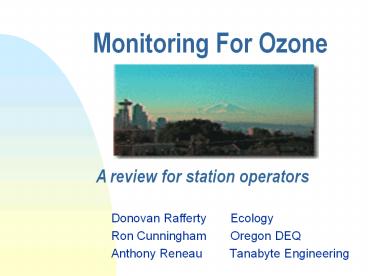Monitoring For Ozone - PowerPoint PPT Presentation
1 / 105
Title:
Monitoring For Ozone
Description:
Monitoring For Ozone A review for station operators Donovan Rafferty Ecology Ron Cunningham Oregon DEQ Anthony Reneau Tanabyte Engineering – PowerPoint PPT presentation
Number of Views:138
Avg rating:3.0/5.0
Title: Monitoring For Ozone
1
Monitoring For Ozone
A review for station operators
- Donovan Rafferty Ecology
- Ron Cunningham Oregon DEQ
- Anthony Reneau Tanabyte Engineering
2
What we will cover
- The Air Monitoring Station
- The Monitoring Equipment
- Performing Quality Control Checks
- Certifying Ozone Standards
3
You will learn..
by making mistakes !
4
(No Transcript)
5
(No Transcript)
6
Installing Monitoring Equipment
- Connecting sample tubing to the sample gas inlet
fitting. - Connecting the primary power.
- Connecting the recorder.
- Connecting the phone line.
- Connecting the temperature probe.
- Installation of Teflon filter.
- Connecting the data logger.
7
The Monitoring Station
8
The Probe
- Probe is made of Teflon.
- The residence time is critical.
- EPA requires a sample residence time of less than
20 seconds. - At 2.0 LPM the maximum probe length should be
less than 170 ft. - For 10 seconds the maximum probe length should be
84 ft.
9
(No Transcript)
10
When you arrive at the site..
- Survey the structure housing the equipment for
weather leaks, safety, and security. - Perform routine maintenance.
- If you find a problem, you are responsible for
seeing it is corrected. - Record the actions that you took.
11
Monitoring Checklist The Analyzer
- Check to see if the power is on.
- Is the sample flow set to 2.0 LPM?
- Is the selector switch in the operate mode?
- Can you hear the solenoid valve cycling?
12
Environmental Controls for Monitoring Equipment
- Instrument vibration (Never stack instruments)
- Keep sunlight from shining on instruments.
- Electrical voltage
- Temperature
- Security
- Cleanliness
13
Standard Operating Procedures
- Data collected using fully documented procedures
have much higher credibility. - Developed using the CFRs and technical
assistance documents.
14
(No Transcript)
15
If you didnt record it you didnt do it.
16
Monitoring Checklist
- Developed to help the first time operator or one
that does it infrequently.
17
(No Transcript)
18
Quality Control Checks
- Should be performed at least once every two
weeks. - Inspection of the shelter and instruments.
- Zero, Precision and Span Checks
- Adjustments
19
Never perform a calibration check on days
forecasted to be above 90 F. unless there
appears to be a problem with the ozone
analyzer.The current ozone standard is 80
ppb/eight hour average. Calibrations should never
be performed when ozone values are elevated.
20
The Monitoring Equipment
- Ozone analyzers must meet reference method or
equivalent method specified by the EPA in
Appendix D of 40 CFR Part 50. - Dasibi 1008PC
21
Dasibi Ozone Analyzers
- Meet EPA designated equivalent method
requirements when operated under the following
conditions - Concentration range of 0 - .5 ppm
- Line voltage of 105 -125 vac
- Temperature of 68- 86 F
- The analyzers must be operated and maintained
according to the Operating and Maintenance Manual
to conform to the EPA Designation requirements.
22
(No Transcript)
23
(No Transcript)
24
Think of the instrument as being divided into two
components.
25
The Analyzer (Photometer).
Flow set to 2.0 LPM.
26
The Ozone Analyzer Technique
- Based on the principle that ozone molecules
absorb UV light (254 nanometers wavelength). - A column of air is illuminated at one end by an
ultraviolet lamp. - The intensity of the lamp is measured at the
opposite end by a detector. - The measurement is performed within the sample
tubes (absorption tubes) of the analyzer.
27
(No Transcript)
28
Critical Components of an Ozone Analyzer
(Photometer)
- Solenoid valve
- Ozone to oxygen converter
- Absorption tubes
- Sample pump
- UV lamp source
- Detector
29
Gas Valve actuated by a solenoid
30
Ozone Scrubber
31
Scrubber Cartridge copper screens coated with
manganese dioxide
32
- The MnO2 catalyzes the reaction of ozone to
diatomic oxygen. - The sample entering the absorption cell after
passing through the filter is preserved intact
except for the ozone.
33
The Sample Pump
34
UV Lamp with output concentrated at 253.7 nm
where absorption of ozone is maximized
35
Detector Measures the intensity of the lamp
36
The Measurement
- Each measurement cycle is completed within 10 to
20 seconds. - Each measurement contains two half cycles.
37
The First Measurement Half-Cycle
- Ambient air is directed by the analyzers
solenoid valve to the scrubber where any ozone
present is converted to oxygen. - The ozone-free sample is directed through the
absorption tubes.
38
- The UV source lamp illuminates the sample and the
transmitted intensity is measured by the
detector. - The analyzer stores the intensity value.
39
The First Measurement Half Cycle
Scrubber
Sample
Solenoid
Absorption Tubes
Zero (reference) gas with the ozone scrubbed
40
Absorption Tubes
- The optical path length through the sample.
- Transmittance of the sample at a wavelength of
253.7 nm - The temperature and pressure of the sample
41
The Second Measurement Half-Cycle
- The sample is directed to the absorption tubes.
- The UV source lamp illuminates the sample.
- The detector measures the transmitted intensity.
42
The Second Measurement Half-Cycle
- Any ozone present in the sample absorbs some UV
light resulting in a lower intensity value as
measured by the detector. - This value is is subtracted from the previously
stored value and the resulting difference is the
amount of ozone in the ambient sample.
43
The Second Measurement Half Cycle
Solenoid
Sample
Absorption Tubes
Sample without the ozone scrubbed
44
At the end of The Measurement Cycle
- The measured result is displayed on the
instrument as a concentration. - Presented as an electrical signal to the data
logger and the strip chart recorder.
45
Since ozone is a highly reactive gas, accurate
concentration of the gas cannot be made and
stored for any length of time. To calibrate the
analyzer, various concentrations of ozone must be
made and measured on site.Specific protocols
have been developed to generate and measure
accurate concentrations of ozone on site.
46
The Ozone Transfer Standard
- Think of as two instruments.
- One half makes ozone.
- The other half measures the sample.
- Capable of generating and measuring accurate
ozone concentrations.
47
Critical Components of an Ozone Transfer Standard
- Zero air source.
- Pump
- Flow controller
- Ozone generator
- Manifold
48
Ozone transfer standard
Ozone analyzer
49
Charcoal Column
Used to absorb ozone in ambient air while
performing a zero check
50
Generator Pump
51
Flow Controller for ozone generator (5 LPM)
52
Ozone Generatorproduces ozone for calibration
check
53
Ozone Generator with Ultraviolet (UV) Lamp
54
The Ozone Generator
- Incoming air is subjected to ultraviolet
radiation from a mercury vapor lamp. - The oxygen absorbs the UV light.
- To dissipate the resulting gain in energy, the
irradiated O2 molecules split into two negatively
charged oxygen atoms. - These atoms combine with unsplit oxygen to form
O3.
55
The Manifold
- A specific volume of ozone or zero air enters the
manifold. - The calibrator pulls a sample from the
manifold. - The instrument that is being check also pulls a
sample from the manifold. - The excess is allowed to vent.
56
5 LPM
The Manifold
Capped
2 LPM for transfer standard
2 LPM excess to analyzer
57
Ozone Scrubber
Pump
Analyzer
To transfer standard
Flow Controller
capped
Ozone Generator
Manifold
The Ozone Generator
58
Primary Standards and Transfer Standards
- Are used to verify the accuracy of the
instrument. - Primary Standards have the highest authority.
59
Primary Standards
- Located at a central laboratory where it can
remain stationary, protected from the physical
shocks of transportation, operated by an
experienced analyst under optimum conditions. - Serves as a common standard for all analyzers in
a network. - Compared against other primary standards.
60
(No Transcript)
61
Compared against the Standard Reference
Photometer (SRP)
62
(No Transcript)
63
Primary standards have the highest authority.
64
Participants of the SRP Program(SRP 4)
- Arizona DEQ
- Ecotech LTD (Australia)
- California, Arizona,Hawaii, Utah
- EMPAC (China)
- Alaska,Oregon,Wash,Idaho
- Lawrence Livermore Labs
- National Park Service
- Vandenberg AFB
- Westinghouse Hanford Company
65
Ozone Transfer Standards
- Transportable instrument
- Contains an ozone analyzer and generator.
- Together with the associated operational
procedures, can accurately reproduce ozone
concentration standards that are related to an
authoritative primary or master standard.
66
Primary Standards
Transfer Standards
67
(No Transcript)
68
(No Transcript)
69
Data Loggers and Telemetry
- Before performing any calibration checks, disable
the ozone channel. - Joan Kiely (360) 407-6839
70
Performing the Zero Check
- Make sure the Transfer Standard has warmed up.
- Set the ozone adjust thumbwheels to 000.
- Set the ozone switch to the off position.
- Turn the generator pump on.
71
Zero Check
- Record the values using the form provided.
- Check the data logger and recorder to make sure
they are reading zero. - Allow _at_15 minutes to sample zero air.
- Record the values using the ten count.
- Remember to subtract the zero offset from all
readings to obtain the true ozone reading.
72
The Precision Check
- Turn the ozone lamp switch on.
- Set the lamp to AUTO.
- Set the thumbwheels to 090.
- Allow 15 minutes after the trace plateaus.
- Record the values using the ten count.
73
(No Transcript)
74
The Span Check
- Set the thumb wheels to 400.
- Allow for the trace to plateau.
- Record the values using the ten count.
- Multiply
- Match output of analyzer to data logger and chart
recorder
75
Determining the Precision of the Instrument
- The precision of the instrument is the difference
between the actual or true ozone value
(measured by the Ozone Transfer Standard) and the
indicated value (measured by the analyzer).
76
Percent Difference
Indicated - Actual
X 100 Percent Difference
Actual
77
Percent Difference
Analyzer - Standard
X 100 Percent Difference
Standard
78
(No Transcript)
79
After the Calibration Check
- Record the sample chamber temperature.
- Record the unadjusted sample frequency.
- Record the sample chamber pressure.
- Record the control frequency 50.000.
80
Performance Checks
- Sample Flow Check
- Span Check
- Control Frequency Check
- Sample Frequency Check
81
Sample Flow Check
- Tap the flowmeter to make sure the float is not
stuck. - Should read _at_ 2.0 L/min.
- Adjust if less than 1.8 L/min or greater than 2.2
L/min. - Never lower than 1.5 or higher than 3.5 L/min
82
Span Check
- Turn mode switch to SPAN.
- Should read 30.8xx
- Set in lab. Do not adjust.
- If it does not read 30.8xx, contact David at the
lab.
83
(No Transcript)
84
Control Frequency Check
- Should always be 50.000 on the display
- If not, contact David.
85
Sample Frequency Check
- Should not be below 410 KHz.
- Track the degradation.
- Large drops indicate dirty optics.
- Adjust frequency between 460 KHz and 410 KHz.
86
To adjust the sample frequency
- Set mode selector switch to SAMP/TEMP with T/P
off. - Loosen the dual screws on the Light Source Block.
- Push lamp in to increase, pull out to decrease
the lamp intensity, or rotated. Small movements
needed. - Tighten screws when done.
87
(No Transcript)
88
Pressure Check
- Check the analyzer pressure against a certified
barometer.
89
0.5-micronTeflon Filter
- Intalled before entering the analyzer.
- Will not degrade the ozone concentration.
- Change filters regularly.
90
The .5 micron teflon filter holder
Remember to change filter when dirty
91
Diagnostic LED
92
Diagnostic LED
- 0 No faults
- 1 Not used yet
- 2 Sample Frequency is not above 300 Khz,
or is not below 480 Khz. - 3 Control Frequency is not at 500 Khz.
- 4 Lamp heater voltage is incorrect.
- 7 CPU reset occurrence.
- 8 Displayed whenever any front panel switch
not in the correct position for
proper operation.
93
(No Transcript)
94
(No Transcript)
95
Patience is a Virtue
- Allow yourself enough time.
- How fast you can do it means nothing.
- If you rush you are bound to make mistakes.
- Mistakes usually cost lost data, time and money.
- The best operators take their time, are
methodical and thorough.
96
Before Leaving the Station.
- Record the results of the calibration check and
any changes that were made to the instruments. - Make sure that the analyzer is running and that
all the switches are in their correct positions. - Enable the data logger.
- Make sure that the station is secured.
97
Before you leave..
- Check to see if the power is on.
- Is the sample flow set to 2.0 LPM?
- Is the selector switch in the operate mode?
- Can you hear the solenoid valve cycling?
- Has channel 03 on the data logger been disabled?
98
Strip Charts
- Before performing any calibration checks,
annotate the strip chart. - Make your entry into the logbook.
- Sean Lundblad (360) 407-6843
99
Quarterly Quality Assurance Audits
- A Quality Assurance representative visits the
site quarterly. - Challenges the station analyzer with
concentrations generated by the QA transfer
standard. - Checks for the accuracy of the analyzer.
- Discusses issues that arise during the audit.
100
The Critical Criteria Table
101
The Operational Criteria Table
102
The Systematic Table
103
Data Validation Tables
- Critical precision and accuracy
- Operational shelter temperature
- Systematic certified ozone standard or SRP
comparison
104
Bad datais worse than no data at all.
105
Maintaining Your Monitoring Equipment
- Break to the Technical Assistance Lab.
- Calibration Lab (360) 407-6030