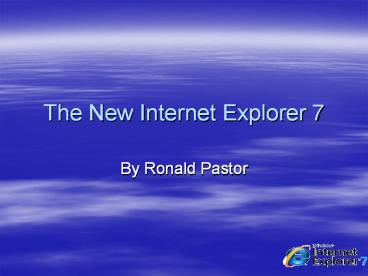The New Internet Explorer 7 - PowerPoint PPT Presentation
1 / 8
Title:
The New Internet Explorer 7
Description:
The New Internet Explorer 7 By Ronald Pastor Overview Makes everyday web surfing easier Internet Explorer 7 provides improved navigation through tabbed browsing, web ... – PowerPoint PPT presentation
Number of Views:77
Avg rating:3.0/5.0
Title: The New Internet Explorer 7
1
The New Internet Explorer 7
- By Ronald Pastor
2
Overview
- Makes everyday web surfing easier
- Internet Explorer 7 provides improved navigation
through tabbed browsing, web search right from
the toolbar, advanced printing, easy discovery,
reading and subscription to RSS feeds, and much
more. Click on the features to learn more.
3
Overview (cont)
- Dynamic Security Protection
- Internet Explorer 7 provides security through a
robust new architecture, security features that
help defend against malicious software (also
known as malware), and new ways to better protect
against the theft of personal data from
fraudulent websites, a practice known as
phishing. Click on the features to learn more. - Improved platform and manageability
- Internet Explorer 7 has improved support for
cascading style sheets, a rich RSS feeds
platform, and robust tools for deploying and
managing Internet Explorer 7 in large enterprise
environments. Click on the features to learn more.
4
New Features
- New Interface
- Optimized Design
- New Favorites Center
- Tabbed Browsing
- New Search capability
- Internet Explorer 7 brings your favorite web
search providers to you. With the built-in search
box, you can search the web at any time without
having to open a search provider page. You can
display search results in a separate tab, and
then open the results in other tabs to quickly
compare sites and find the information you want.
You can even customize your search by setting
your favorite search provider as the default.
5
Features (cont.)
- RSS Feeds
- Don't waste time checking many different sites
and blogs for updates. Just select the sites or
topics you care about and Internet Explorer 7
delivers all the new headlines and updates to
your Favorites Center.
6
Features (cont.)
- Added Security
- Internet Explorer 7 helps keep your information
safe by alerting you to potential phishing sites.
(Sites that look legitimate but actually are
designed to capture your personal information.)
It's also easier to see which sites provide
secure data exchange, so you can shop and bank
online with confidence.
7
System Requirements
- Computer/Processor
- Computer with a 233MHz processor or higher
(Pentium processor recommended) - Operating System
- Windows XP Service Pack 2 (SP2)
- Windows XP Professional x64 Edition
- Windows Server 2003 Service Pack 1 (SP1)MemoryFor
Internet Explorer 7 - Windows XP Service Pack 2 (SP2) - 64 MB
- Windows XP Professional x64 Edition - 128 MB
- Windows Server 2003 Service Pack 1 (SP1) - 64 MB
- Windows Server 2003 Service Pack 1 ia64 - 128 MB
- Drive
- CD-ROM drive (if installation is done from a
CD-ROM) - Display
- Super VGA (800 x 600) or higher-resolution
monitor with 256 colors - Peripherals
- Modem or Internet connection Microsoft Mouse,
Microsoft IntelliMouse, or compatible pointing
device
8
Conclusion
The new Internet Explorer 7 is highly more
sophisticated than its previous version, but
still maintains an easy to use interface with all
the added features still at the tip of your
finger.