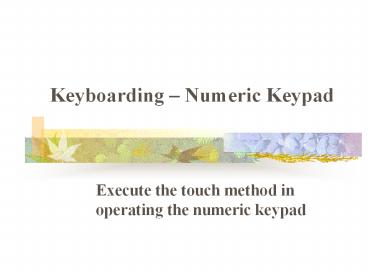Keyboarding - PowerPoint PPT Presentation
1 / 6
Title:
Keyboarding
Description:
Keyboarding Numeric Keypad Execute the touch method in operating the numeric keypad Posture and Technique Review Sit up straight Feet flat on the floor Body ... – PowerPoint PPT presentation
Number of Views:133
Avg rating:3.0/5.0
Title: Keyboarding
1
Keyboarding Numeric Keypad
- Execute the touch method in operating the numeric
keypad
2
Posture and Technique Review
- Sit up straight
- Feet flat on the floor
- Body centered in front of the computer
- Elbows naturally by side
- Fingers curved
- Wrists low, but not touching the keyboard
- Quick, snappy strokes
3
Posture and Technique Review--continued
- Quick down and in motion of the thumb
- Right pinky used for the enter key other fingers
remain on the home row - Examine the number keys carefully to form a
mental picture of the layout. - Keep your eyes on the copy (what you are typing
from, not the keyboard and your fingers) - Place your fingers on the center of each key with
the fingers slightly curved - Strike keys firmly and release them quickly
4
Numeric KeypadHome Row Keys - Right Hand
- 4 5 6
- The right index finger is 4
- The right middle finger is 5
- The right ring finger is 6
5
Numeric Keypad
/
Right index finger controls 4 Right middle
finger controls 5 Right ring finger controls 6
Home Row Keys 4 5 6
6
Numeric Keypad
Right index finger controls Num Lock 7 4
1 Right middle finger controls / 8 5
2 Right ring finger controls 9 6 3
. Right pinky controls -
Enter Right thumb controls 0
Home Row Keys 4 5 6