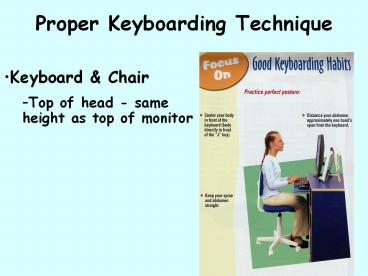Keyboard - PowerPoint PPT Presentation
Keyboard
Proper Keyboarding Technique Keyboard & Chair Top of head - same height as top of monitor Posture Proper Keyboarding Technique Center your body in front of the ... – PowerPoint PPT presentation
Title: Keyboard
1
Proper Keyboarding Technique
- Keyboard Chair
- Top of head - same height as top of monitor
2
Proper Keyboarding Technique
Posture
Center your body in front of the keyboard
(directly in front of J)
The distance you shouldbe from the keyboard is
about one hands length
Sit back in your chair
Both feet on the floor
Elbows at 90 angle
Shoulders relaxed
3
Proper Keyboarding Technique
- Hand Position
- Hands wrists straight
- Fingers - curl naturally on the home row keys
- A S D F J K L
- Thumbs should rest on the space bar
4
Proper Keyboarding Technique
- Strike each key with the fingertip, snapping the
finger toward the palm of the hand.
5
Proper Keyboarding Technique
We are working to become Touch Typists We
are not to look at our hands while we type.
PowerShow.com is a leading presentation sharing website. It has millions of presentations already uploaded and available with 1,000s more being uploaded by its users every day. Whatever your area of interest, here you’ll be able to find and view presentations you’ll love and possibly download. And, best of all, it is completely free and easy to use.
You might even have a presentation you’d like to share with others. If so, just upload it to PowerShow.com. We’ll convert it to an HTML5 slideshow that includes all the media types you’ve already added: audio, video, music, pictures, animations and transition effects. Then you can share it with your target audience as well as PowerShow.com’s millions of monthly visitors. And, again, it’s all free.
About the Developers
PowerShow.com is brought to you by CrystalGraphics, the award-winning developer and market-leading publisher of rich-media enhancement products for presentations. Our product offerings include millions of PowerPoint templates, diagrams, animated 3D characters and more.