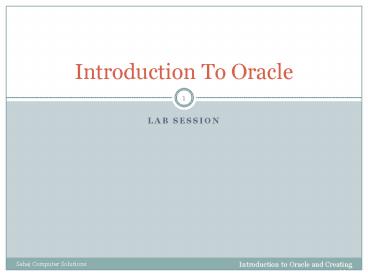Lab Session - PowerPoint PPT Presentation
Title:
Lab Session
Description:
Introduction To Oracle * LAB SESSION Introduction to Oracle and Creating Tables Sahaj Computer Solutions Introduction to Databases A database is a collection of Data ... – PowerPoint PPT presentation
Number of Views:131
Avg rating:3.0/5.0
Title: Lab Session
1
Introduction To Oracle
- Lab Session
2
Introduction to Databases
- A database is a collection of Data
(Information). Examples of databases, which we
use in our daily life, is an Attendance
Register, Telephone Directory, Muster Rule. - Database Management System(DBMS) A database
management system is a collection of programs
written to manage a database. That is, it acts as
a interface between user and database.
3
ORACLE
- Oracle is an Object-Relational Database
Management System. It is the leading RDBMS vendor
worldwide. Nearly half of RDBMS worldwide market
is owned by Oracle.
4
ORACLE DATABASE
- Every Oracle Database Contains Logical and
Physical Structures. Logical Structures are
tablespaces, Schema objects, extents and
segments. Physical Structures are Datafiles, Redo
Log Files, Control File. - A database is divided into logical storage units
called tablespaces, which group related logical
structures together. Each Tablespace in turn
consists of one are more datafiles.
5
Creating Tables
- A table is the data structure that holds data in
a relational database. A table is composed of
rows and columns.
6
Designing Tables
- Consider the following guidelines when designing
your tables - Use descriptive names for tables, columns,
indexes, and clusters. - Be consistent in abbreviations and in the use of
singular and plural forms of table names and
columns. - Document the meaning of each table and its
columns with the COMMENT command. - Normalize each table.
- Select the appropriate datatype for each column.
- Define columns that allow nulls last, to
conserve storage space. - Cluster tables whenever appropriate, to conserve
storage space and optimize performance of SQL
statements.
7
Datatypes
- Before creating a Table you have to decide what
type of data each column can contain. This is
known as datatype. Lets Discuss what datatypes
are available in Oracle.
Datatype Description
CHAR (size ) Fixed-length character data of length size bytes or characters. Fixed for every row in the table maximum size is 2000 bytes per row, default size is 1 byte per row.
VARCHAR2 (size) Variable-length character data, with maximum length size bytes or characters. Variable for each row, up to 4000 bytes per row.
8
Datatypes
Datatype Description
NCHAR (size) Fixed-length Unicode character data of length size characters. Fixed for every row in the table. The upper limit is 2000 bytes per row. Default is 1 character.
NVARCHAR2 (size) Variable-length Unicode character data of length size characters. A maximum size must be specified. Variable for each row. The upper limit is 4000 bytes per row. Default is 1 character.
CLOB Single-byte character data. Up to 232 - 1 bytes, or 4 gigabytes.
NCLOB Unicode national character set (NCHAR) data. Up to 232 - 1 bytes, or 4 gigabytes.
LONG Variable-length character data. Variable for each row in the table, up to 232 - 1 bytes, or 2 gigabytes, per row.
9
Datatypes
Datatype Description
NUMBER (p, s) Variable-length numeric data. Maximum precision p and/or scale s is 38. Variable for each row. The maximum space required for a given column is 21 bytes per row.
DATE Fixed-length date and time data, ranging from Jan. 1, 4712 B.C.E. to Dec. 31, 4712 C.E. Fixed at 7 bytes for each row in the table. Default format is a string (such as DD-MON-RR) specified by the NLS_DATE_FORMAT parameter.
TIMESTAMP (precision) A value representing a date and time, including fractional seconds. (The exact resolution depends on the operating system clock.) Varies from 7 to 11 bytes, depending on the precision.
BLOB Unstructured binary data. Up to 232 - 1 bytes, or 4 gigabytes.
BFILE Binary data stored in an external file . Up to 232 - 1 bytes, or 4 gigabytes.
ROWID Binary data representing row addresses . Fixed at 10 bytes
10
Creating Tables in Oracle
- Once you have designed the table and decided
about datatypes use the following SQL command to
create a table. - For example, the following statement creates a
table named Emp. - CREATE TABLE Emp (
- Empno NUMBER(5),
- Ename VARCHAR2(15),
- Hiredate DATE,
- Sal NUMBER(7,2)
- )
11
Inserting Rows
- To insert rows in the table you can use SQL
INSERT command. - For example the following statement creates a row
in the above table. - SQLgtinsert into emp values (101,Sami,3400)
- To insert rows continuously in SQL Plus you can
give the following command. - SQLgtinsert into emp values (empno,name,sal)
- These Empno, name and sal are known as
substitution variables. That is SQLPlus will
prompt you for these values and then rewrites the
statement with supplied values.
12
Other Queries
- To see the rows you have inserted give the
following command. - SQLgt Select from emp
- To see the structure of the table i.e. column
names and their datatypes and widths. Give the
following command. - SQLgtdesc emp
- To see how many tables are in your schema give
the following command. - SQLgt select from cat or
- SQLgtselect from tab