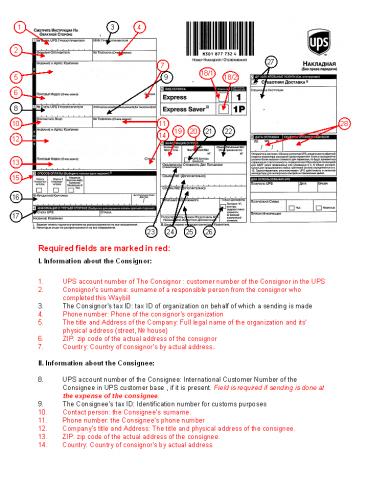Required fields are marked in red: - PowerPoint PPT Presentation
Title:
Required fields are marked in red:
Description:
Title: 1 Author: NTH2AAK Last modified by: polina Created Date: 4/20/2005 9:34:53 AM Document presentation format: Company: United Parcel Service – PowerPoint PPT presentation
Number of Views:18
Avg rating:3.0/5.0
Title: Required fields are marked in red:
1
1
3
4
2
27
7
18/1
5
9
18/2
6
8
10
11
28
19
20
21
22
14
12
13
15
16
17
23
24
25
26
- Required fields are marked in red
- I. Information about the Consignor
- UPS account number of The Consignor customer
number of the Consignor in the UPS - Consignor's surname surname of a responsible
person from the consignor who completed this
Waybill - The Consignor's tax ID tax ID of organization on
behalf of which a sending is made - Phone number Phone of the consignor's
organization - The title and Address of the Company Full legal
name of the organization and its physical
address (street, ? house) - ZIP zip code of the actual address of the
consignor - Country Country of consignor's by actual
address.. - II. Information about the Consignee
- 8. UPS account number of the Consignee
International Customer Number of the Consignee in
UPS customer base , if it is present. Field is
required if sending is done at the expense of the
consignee. - The Consignees tax ID Identification number for
customs purposes - Contact person the Consignees surname.
- 11. Phone number the Consignees phone
number - 12. Company's title and Address The title
and physical address of the consignee. - 13. ZIP zip code of the actual address of
the consignee.
2
- III. Means of payment
- 15. Choose only one option (put X in the selected
window).If the method of payment is not
specified, the cost of carriage will be paid by
the Consignor. Option of paying by the consignee
does not extend to all areas. For more
information, consult your local UPS. - 16. When payment is made by credit card, specify
in appropriate section your credit card number
and expiration date. (Note American Express,
Eurocard, Mastercard and Visa are accepted ) - IV. Information about third party
- 17. If you need the account for transportation
payment to be paid by a third party, mark an "X"
in the "Payment by the consignor" and fill out
the information about the third party customer
number in UPS, title of the payer organization
and the Country of the organization's location. - V. Type of service
- 18. Type of service Select the chosen type of
service. There two types of service in Russia
18/1 UPS Express worldwide delivery and 8/2 UPS
Saver - applies only to export to the EU, as well
as Liechtenstein, Norway and Switzerland. - VI. Information about the Cargo
- 19. Specify the total number of cargo packages.
- 20. Add up the weight of all cargo packages to
determine the total weight. - 21. If your shipment is UPS Express Envelope (UPS
envelope with a letter or document), then put the
X in the appropriate box. In this case, the
weight specification is required. - 22. Refer to UPS rate card for details on the
volume weight. - 23. If you want to specify the declared value for
carriage, enter the amount in the available box,
as well as the currency you use. Refer to UPS
rate card for Charges for Declared Value. - 24. Specify the number of links, if applicable.