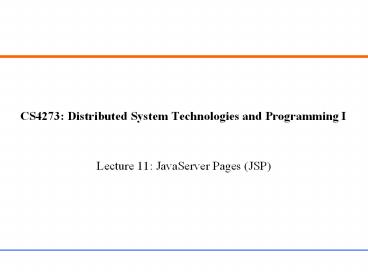CS4273: Distributed System Technologies and Programming I - PowerPoint PPT Presentation
Title:
CS4273: Distributed System Technologies and Programming I
Description:
Title: Wireless Sensor Networks Author: Peng-Jun Wan Last modified by: Prof. JIA Xiaohua Created Date: 12/8/2000 10:08:46 PM Document presentation format – PowerPoint PPT presentation
Number of Views:37
Avg rating:3.0/5.0
Title: CS4273: Distributed System Technologies and Programming I
1
CS4273 Distributed System Technologies and
Programming I
- Lecture 11 JavaServer Pages (JSP)
2
JavaServer Pages (JSP)
- Why JSP?
- Get rid of Java programming.
- Separate presentation from business logic.
- Reuse predefined components, such as JavaBean,
tag libraries. - How does JSP work?
- The entire JSP page gets translated into a
Servlet (once) at the first time it is invoked. - It is the Servlet code that gets executed at each
request. No interpretation of JSP occurs at
request time. The original JSP page is totally
ignored at request time. - JSP tutorial website
- http//www.jsptut.com/
- http//java.sun.com/products/jsp/docs.html
3
Example of a Translated JSP
- The original JSP
- ltH1gtA Random Numberlt/H1gt
- lt Math.random() gt
- The resulting Servlet code
- public void _jspService(HttpServletRequest
request, - HttpServletResponse
response) - throws ServletException, IOException
- response.setContentType("text/html")
- HttpSession session request.getSession(true
) - JspWriter out response.getWriter()
- out.println("ltH1gtA Random Numberlt/H1gt")
- out.println(Math.random())
- ...
4
JSP Notations
- JSP can include Java code, applets, servlets,
JavaBeans, etc. - JSP Expressions lt expression gt
- JSP Scriptlets (for Java code) lt Java-code gt
- JSP Declarations lt! declarations gt
- JSP Directives lt_at_ directive gt
- e.g., lt_at_ page import java.util.gt
- lt_at_ include file banner.htmlgt
5
The First JSP example
- JSP files in dir jia/www/java/js/jsp/
- URL for run JSP http//jserv.cs.cityu.edu.hk8080
/jia/jsp/jspDate.jsp - lt-- file jia/www/java/js/jsp/jspDate.jsp--gt
- lthtmlgt
- ltheadgtlttitlegt Simple JSP Test Pagelt/titlegtlt/headgt
- ltbodygt
- lth1 aligncentergtSimple JSP Test Pagelt/h1gt
- lttable aligncentergt
- lttrgt lttdgt Now, the time is lt/tdgt
- lttdgt lt new java.util.Date() gt lt/tdgt
- lt/trgt
- lt/tablegt
- lt/bodygtlt/htmlgt
6
An Example of JSP Scriptlets (Java code)
- ltHTMLgt
- ltBODYgt
- The time returned from a java utility function
- lt
- // This scriptlet declares and initializes
"date" - java.util.Date date new java.util.Date()
- out.println( date )
- out.println( "ltBRgtYour machine's address is
" ) - // request in next line is in servlet style
- out.println( request.getRemoteHost())
- gt
- lt/BODYgt
- lt/HTMLgt
7
An Example of JSP Declaration and Directives
- lt-- the next line is a JSP directive --gt
- lt_at_ page import"java.util." gt
- ltHTMLgt
- ltBODYgt
- lt!-- following is a JSP declaration of function
getDate --gt - lt!
- Date getDate()
- Date theDate new Date()
- return theDate
- gt
- lt!-- the next line has JSP expression --gt
- The time returned from java declared function
is lt getDate() gt - lt/BODYgt
- lt/HTMLgt
8
Another Example of Scriptlet
- lt-- filename welcome.jsp --gt
- lthtmlgtltheadgt
- lttitlegtExample of JSP Scriptletlt/titlegt
- lt/headgt
- ltbodygt
- lt // begin scriptlet
- String name
- request.getParameter( "firstName" )
- if ( name ! null )
- gt
- lth1gtHello lt name gt, ltbr /gt
- Welcome to JavaServer Pages!lt/h1gt
- lt // continue scriptlet
- // end if
- else
- gt
- ltform action "welcome.jsp" method "GET"gt
- ltpgtType your first name and press Submitlt/pgt
- ltpgtltinput type "text" name "firstName" /gt
- ltinput type "submit" value
"Submit"/gt - lt/pgt
- lt/formgt
- lt // continue scriptlet
- // end else
- gt lt-- end scriptlet --gt
- lt/bodygt
- lt/htmlgt
9
JSP Directives
- JSP directives are used for specifying page
settings at translation time. Three directives
page, include, and taglib. - page directive define the page setting.
- e.g., lt_at_ page import java.util.gt
- include directive insert a file at
translation-time as if it were originally part of
the JSP (note. jspinclude inserts a file at
request time!). - e.g., lt_at_ include file banner.htmlgt
- taglib directive specify user-defined tag
libraries. - e.g., lt_at_ taglib prefixblx uri/blx.tld gt
10
JSP Standard Actions
- JSP actions allow some common tasks in JSP. JSP
containers process - actions at request time
- ltjspincludegt. Include a file at request time
(Note. The include directive inserts a file at
translation time) - e.g., ltjspinclude page banner.htmlgt
- ltjspforwardgt. Forward the processing to another
JSP or servlet. This terminates the current JSPs
execution. - e.g., ltjspforward page errorProcess.jspgt
- ltjspplugingt. Allow a browser-object (applets) or
html element embedded in jsp. Its passed to
browser without being executed in server! - e.g., ltjspplugin type"applet"
codemyApplet.class - width"475" height"350"gtlt/jspplugingt
11
JSP Standard Actions (Cont.)
- ltjspparamgt. Pass parameters to another JSP or
servlet (used together with include, forward, and
plugin). - ltjspuseBeangt. Specify scope of a JavaBean and
assign id. - e.g. ltjspuseBean id"numguess"
class"num.NumberGuessBean" scope"session"/gt - The next two actions are used with JavaBean
instance - ltjspsetPropertygt
- ltjspgetPropertygt
12
Example of jspforward and jspparam
- lt
- // end if
- else
- gt
- ltform action "forwardExample.jsp"
- method "GET"gt
- ltpgtType your first name and press Submitlt/pgt
- ltpgtltinput type "text" name "firstName" /gt
- ltinput type "submit" value "Submit"/gtlt/pgt
- lt/formgt
- lt
- // end else
- gt
- lt/bodygt
- lt/htmlgt
- lt-- filename forwardExample.jsp --gt
- lthtmlgtltheadgt
- lttitlegtForward request to another JSPlt/titlegt
- lt/headgt
- ltbodygt
- lt // begin scriptlet
- String name request.getParameter(
"firstName" ) - if ( name ! null )
- gt
- ltjspforward page "forwardJSP.jsp"gt
- ltjspparam name "date" value
- lt new java.util.Date() gt/gt
- lt/jspforwardgt
13
Example of JSP forward and jspparam (Cont.)
- lt-- filename forwardJSP.jsp --gt
- lthtmlgt
- ltheadgt
- lttitlegtProcessing a jspforward requestlt/titlegt
- lt/headgt
- ltbodygt
- ltpgt Hello lt request.getParameter( "firstName"
) gt, ltbr /gt - Your request was received ltbr /gt
- and forwarded at lt request.getParameter(
"date" ) gt - lt/bodygt
- lt/htmlgt
14
Example of JSP useBean
- The program numguess.jsp uses a JavaBean object
NumberGuessBean.class, which is in
/js/WEB-INF/classes/num. See NumberGuessBean.java
for lib routines.
lt_at_ page import "num.NumberGuessBean"gt ltjspuseB
ean id"numguess" class"num.NumberGuessBean"
scope"session"/gt ltjspsetProperty
name"numguess" property""/gt lthtmlgt ltheadgtlttitle
gtNumber Guesslt/titlegtlt/headgt ltbody
bgcolor"white"gt lt if (numguess.getSuccess())
gt Congratulations! You got it. And after
just lt numguess.getNumGuesses() gt tries.ltpgt
lt numguess.reset() gt
Would you lta href"numguess.jsp"gt try
againlt/agt? lt else if (numguess.getNumGuesses()
0) gt Welcome to the Number Guess
game.ltpgt Ive a number between 1 and
100.ltpgt ltform method GETgt What's your guess?
ltinput typetext name guessgt ltinput
typesubmit value"Submit"gt lt/formgt .lt/bodygt
lt/htmlgt
15
Example of JSP Tag Library (taglib)
- Directive taglib allows user defined tags,
facilitating the use of large amount of Java
libraries in jsp (separate JSP from Java-code
implementations). Three files involved for
taglib - JSP file, specifying the use of taglib, e.g.,
SendMail.jsp - lt_at_ taglib prefixsend" uri./taglib.tld"
gt // send is prefix you can use - ltHTMLgtltBODYgt
- lt String email request.getParameter( "email"
) gt - ltsendemail host"yoursmtphost.com"
from"you_at_email.com"gt - ltblxemailTogtlt email gtlt/blxemailTogt
- lt/sendemailgt
- Tag Library Descriptor file (.tld) in XML format,
taglib.tld, specify format of lib routines, such
as routine names, parameters, etc. - lttaggtltnamegtSendmaillt/namegt
- lttagclassgtcom.cj.smtp.Sendmaillt/tagclassgt
- ltteiclassgtcom.cj.smtp.BoolVariablelt/teiclassgt
- Library routines (java class file), sendmail.jar
in WEB-INF/lib (for you only) or
jserv/usr/jt/lib (for all users). See dir
setting in http//www.jsptube.com/servlet-tutorial
s/web-application-directory-structure.html - Use jar tvf blazix.jar cmd to see the list of
routines in class file.
16
JSP JDBC Example
- lt_at_ page contentType"text/htmlcharsetutf-8"gt
- lt_at_ page import"java.sql." gt
- ltHTMLgtltHEADgt
- ltTITLEgtJSP JDBClt/TITLEgtlt/HEADgt
- ltBODYgt
- ltcentergtJSP JDBClt/centergt
- ltBRgtltBRgt
- lttable border3 aligncenter gt
- lt
- Class.forName("com.mysql.jdbc.Driver")
- String url jdbcmysql//jserv.cs.cityu.edu.hk3
306/db_jdemo - Connection con DriverManager.getConnection(url,
"jdemo","apple1") - Statement stmtcon.createStatement()
- String sql"select COF_NAME, PRICE from COFFEES"
- ResultSet rsstmt.executeQuery(sql)
- while(rs.next())
- out.print("ltTRgtltTDgt"
- rs.getString("COF_NAME")"lt/TDgt")
- out.print("ltTDgt"
- rs.getString("PRICE")"lt/TDgtlt/TRgt"
) - gt
- lt/tablegt
- ltBRgtltHRgt
- lt rs.close() stmt.close() con.close() gt
- lt/BODYgt
- lt/HTMLgt