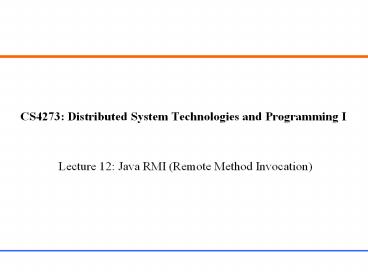CS4273: Distributed System Technologies and Programming I - PowerPoint PPT Presentation
Title:
CS4273: Distributed System Technologies and Programming I
Description:
CS4273: Distributed System Technologies and Programming I Lecture 12: Java RMI (Remote Method Invocation) * Client-Server Programming without RMI (RPC) Client Main ... – PowerPoint PPT presentation
Number of Views:242
Avg rating:3.0/5.0
Title: CS4273: Distributed System Technologies and Programming I
1
CS4273 Distributed System Technologies and
Programming I
- Lecture 12 Java RMI (Remote Method Invocation)
2
Client-Server Programming without RMI (RPC)
3
Remote Method Invocation (RMI)
Stub objects are auto-generated by rmic from
interface definition
4
An Example of RMI
- A service routine
- public class ProductImpl extends
UnicastRemoteObject implements Product - public ProductImpl (String pd) throws
RemoteException - descript pd
- public String getDescription ()
- return ProductDescipt descript .
- private String descript
- .
- A client RMI call
- Product p Naming.lookup(url-name)
- String descript p.getDescription ()
- System.out.println(descript)
- An interface
- interface Product extends Remote
- String getDescription () throws
RemoteException - String placeOrder () throws RemoteException
- int getOrderNo () throws RemoteException
- N.B. every rmi method must throw exceptions, due
to the un-reliability of RMI.
5
Inheritance Graph of Interface and Remote servers
6
Naming Conventions for RMI classes and Files
- Interface def file no suffix (e.g. Product)
- Interface impl file Impl suffix (e.g.
ProductImpl) - Server program file Server suffix (e.g.
ProductServer) - Client program file Client suffix (e.g.
ProductClient) - Stub program file _Stub suffix (e.g.
ProductImpl_Stub)
7
Client-Server Binding in RMI
- An RMI registration server (rmiregistry) on a
site is responsible for locating any appl servers
on that site. This rmiregistry should run on the
server site before any appl servers start. - An appl server needs to register itself to
rmiregistry on the same site when it is created. - A client looks up an appl server from rmiregistry
on that site by specifying the servers URL-addr - (rmi//svr-site/svr-name).
- A naming class
- java.rmi.server.Naming
- provides an interface for servers
- to reg / de-reg and for clients to look up
servers.
8
An Example of RMI
- A simple interface implementation program
- import java.rmi. import java.rmi.server. //
file rmi/svr/ProductImpl.java - public class ProductImpl extends
UnicastRemoteObject implements Product - private String descript
- public ProductImpl (String pd) throws
RemoteException - descript pd
- public String getDescription ()
- return "ProductDescript"
descript "." - A server program // creates an impl obj and
registers it - public class ProductSvr // file
rmi/svr/ProductSvr.java - public static void main (String args)
- try ProductImpl p1 new
ProductImpl (Jias Warehouse") - Naming.rebind
("warehouse", p1) // register svr by name - catch (Exception e)
System.out.println("Error" e)
9
Compile Server Program
- We have the following files in servers
directory - Product.java // interface file
- ProductImpl.java // interface implementation
file - ProductSvr.java // server program file
- Compile the interface file javac Product.java
- It can be skipped. When compiling
ProductImpl.java, it is auto-compiled. - Compile the server implementation javac
ProductImpl.java - Generate stub class using RMIC rmic
ProductImpl - It generates file ProductImpl_Stub.class (for
both client and server). - N.B. ProductImpl java must be compiled before
using rmic. - Compile the server program javac
ProductSvr.java - N.B. the server links procedures in
ProductImpl_Stub at run-time.
10
A Simple Client Program
- // file java/rmi/clnt/ProductClnt.java
- //usage java ProductClnt server-hostname
- import java.rmi. import java.rmi.server.
- public class ProductClnt
- public static void main (String args)
- String url "rmi//"args0
- try
- Product p1 (Product)
Naming.lookup (url "/warehouse") - System.out.println(p1.getDescript
ion()) - System.out.println(p1.placeOrder(
)) - System.out.println("OrderNo "
p1.getOrderNo()) - catch (Exception e)
System.out.println("Error" e)
11
Build Client Program
- Copy interface file Product.java to local
directory. - Copy the client stub file ProductImpl_Stub.class
(generated by rmic) to the local directory. - Compile the client source code javac
ProductClnt.java - when compiling ProductClnt.java, it automatically
compiles the interface Product.java if it has not
been compiled yet. The compiler locates the
interface Product.java by naming conventions. - client calls stub procedures in
ProductImpl_Stub.class at run-time. It is in a
separate class file, without linking to the
client at compilation time.
12
Run the Example of RMI
- Start RMI registry program on the server site
- rmiregistry
- Start the server program on the server site
- java ProductSvr
- Start the client program on the client site
- java ProductClnt args
13
Naming class for client-server Binding
- RMI uses class java.rmi.server.Naming for
client-server binding - functions, which includes
- static Remote lookup (String url)
- returns the remote object for the URL
- static void bind(String name, Remote obj)
- binds name to the remote object obj
- static void rebind(String name, Remote obj)
- binds name to remote obj replaces any
existing one - static void unbind(String name)
- unbinds the name
- static String list(String url)
- returns an array of strings of urls registered
at the registry server.
14
View Database of RMI Registration Server
- // file java/rmi/showBinding.java
- import java.rmi. import java.rmi.server.
- public class showBindings
- public static void main ( String args)
- try
- String bindings
Naming.list("") - for (int i 0 i lt
bindings.length i) -
System.out.println(bindingsi) - catch(Exception e)
System.out.println("Error"e)
15
Summary of Programming with RMI
- On Server Site
- write an interface file.
- write the interface implementation program, which
implements all methods in the interface. - write a server program, which initializes a
server-impl object and registers the server
object with the registry. - compile all the source files on server side.
- generate stub class by using rmic.
16
Summary of Programming with RMI (Cont.)
- On Client Site
- copy the interface file and the generated stub
class file to the local directory (from the
server site). - write a client program that uses rmi.
- compile the client program.
- Run the Client Server
- run the registry server on server site.
- run server and client on server and client sites
respectively.
17
Applets Using RMI
18
Programming Applets using RMI
- The server (and rmiregistry server) must run on
the Web server, bcs applets can only communicate
with their home server!!! - Copy the interface file (Product.java) and the
stub class file (ProductImpl_Stub.class) to the
local directory. - Write applet "ProductApplet.java" and compile it.
- Run "rmiregistry" and server "ProductSvr" on the
Web Server site. - Run applet in Web Browser.
- N.B. No need to change the server program
- when moving a client to an applet.
19
An Example of RMI Applet Program
- // file java/rmi/applet/ProductApplet.java
- import java.rmi. import java.rmi.server.
import java.applet.Applet - public class ProductApplet extends JApplet
- private String message "Initializing"
- public void init()
- String url "rmi//"
getCodeBase().getHost() // web-site !!! - try Product p1 (Product)
Naming.lookup (url "warehouse") - message p1.getDescription()
// rmi - repaint()
- catch (Exception e)
System.out.println("Error" e) - public synchronized void paint(Graphics g)
- g.drawString(message, 5, 50)