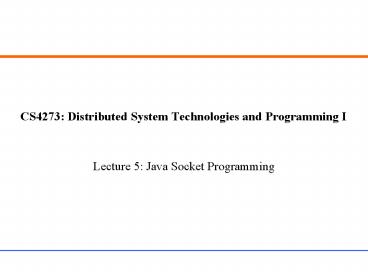CS4273: Distributed System Technologies and Programming I - PowerPoint PPT Presentation
Title:
CS4273: Distributed System Technologies and Programming I
Description:
Title: Wireless Sensor Networks Author: Peng-Jun Wan Last modified by: Prof. JIA Xiaohua Created Date: 12/8/2000 10:08:46 PM Document presentation format – PowerPoint PPT presentation
Number of Views:33
Avg rating:3.0/5.0
Title: CS4273: Distributed System Technologies and Programming I
1
CS4273 Distributed System Technologies and
Programming I
- Lecture 5 Java Socket Programming
2
Java Socket Communication
- Socket Communications in Java
- A socket is a bi-directional communication
channel. Its the most fundamental means of
client-server communications across the network. - There are two types of sockets Stream sockets
(connection oriented) and Datagram sockets
(connectionless). - Socket operations at the client side are
different from those at the server side.
3
Stream Type Sockets
- Operations at Client Side
- A client needs to specify both host address and
port number of the server. - create a client socket
- Socket (host, port)
- s new Socket (java.sun.com, 8189)
- Close a Socket
- s.close()
- Operations at Server Side
- A server is always waiting for incoming
connection requests. So a server socket only
specifies its own port number. - create a server socket
- ServerSocket (port)
- s new ServerSocket(8189)
- accept an incoming connection
- Socket snew s.accept ()
4
Read / Write through a Socket
- get I/O data streams out of the socket s
- InputStream ins s.getInputStream ()
- OutputStream outs s.getOutputStream()
- Notice ins and outs are of the same type as
System.in and System.out - get I/O reader and writer
- BufferedReader in new BufferedReader(new
inputStreamReader(ins)) - PrintWriter out new PrintWriter(outs, true) //
true makes socket flush - read / write to I/O reader or writer
- String str in.readLine() // end when meeting
\r - out.println ( Echo str \r)
5
An example of client connecting to a time of a
day service
- class ClientSocket
- public static void main(String args )
- Socket s new Socket(args0,
- Integer.parseInt(args1))
- BufferedReader in
- in new BufferedReader(new
- InputStreamReader(s.getInputStream()))
- while ((str in.readLine()) ! null)
- System.out.println(str)
class TimeSvr public static void
main(String args ) ServerSocket s
new ServerSocket(11113) while (true)
Socket new_s s.accept()
PrintWriter out new PrintWriter(new_s.getO
utputStream(), true)
out.println(new Date())
new_s.close()
6
Example of a server
- class EchoSvr
- public static void main(String args )
- String rdata
- try
- ServerSocket s new
ServerSocket(8900) - Socket con s.accept()
- BufferedReader in
- in new BufferedReader(new InputStreamReader(co
n.getInputStream())) - PrintWriter out new
PrintWriter(con.getOutputStream(), true) - while ((rdata in.readLine())! null)
- System.out.println(rdata)
- out.println(rdata)
- catch (Exception e)
System.out.println(e)
7
Multi-thread Server Implementations
- The server waits all the time for new client
connections at the server socket by accept(). - Each time when a connection accepted, the server
spawns a new thread to handle the incoming
connection, and itself is back waiting for new
connections. - while (true)
- Socket incoming s.accept( ) // wait here all
the time - new HandlerThread(incoming).start() //
return immediately - A thread dies after serving a clients connection.
8
Implement Echo server as multi-threaded (Cont.)
- class ThreadEchoSvr
- public static void main(String args )
- int i 1
- try ServerSocket s new
ServerSocket(8189) - while (true) // remember the format
of multi-thread!! - Socket incoming s.accept( )
- new HandlerThread(incoming,
i).start() - i // keep track the number of
threads created. - catch (Exception e) System.out.println(
e)
9
Implement the Echo server as multi-threaded
- class HandlerThread extends Thread
- Socket incoming int cnt
- HandlerThread(Socket s, int c)
- incoming s cnt c // pass parameters to
threads via constructor - public void run()
- try
- in new BufferedReader(new InputStreamReader(in
coming.getInputStream())) - PrintWriter out new PrintWriter(incoming.g
etOutputStream()) - String str
- while ((str in.readLine()) ! null)
- out.println("Echo (" counter
") " str "\r") - if (str.equals("Bye.")) break
- incoming.close()
- catch (Exception e) System.out.println(
e)
10
Applet Communicates with Server using Sockets
public class AppletSocket extends Applet
public void init() Socket s new
Socket(getCodeBase().getHost(), 8900)
in new BufferedReader(new InputStre
amReader(s.getInputStream())) out new
PrintWriter(s.getOutputStream(),
true) add("North", send new
JButton("send"))
........ public void actionPerformed
(ActionEvent e) if (e.getSource()
send) out.println("This is a
test "y) rdata in.readLine()
.........
- For security reasons, applets can only make
socket connections to its home web-server site.
You need to run the server at the home web-server
site (i.e., //personal.cs.cityu.edu.hk). - Communication between the applet and the server
bypasses the HTTP server. This is often used for
the web applications that require both servers
and clients interactions.
11
Datagram Sockets
- Java Datagram sockets are connectionless. The
underlying protocol is usually UDP. The key
concept of datagram sockets is DatagramPacket. - Datagram Packet. A DatagramPacket object contains
four parts - Senders InetAddress and port_no
- Receivers InetAddress and port_no
- byte data
- int data_size
- InetAddress object (defined in java.net.InetAddres
s). It contains two fields - hostname (a string), the name of the host, e.g.,
sus1.cs.cityu.edu.hk - address (an int), a 32-bit IP address. An
InetAddress object is created by - InetAddress InetAddress.getbyName(String
hostname) e.g., - InetAddress addr InetAddress.getByName(ue3k1.c
s.cityu.edu.hk)
12
Construct an Outgoing DatagramPacket
- DatagramPacket(byte buffer, int len,
InetAddress dest_ia, int dest_port) - ..
- String s "This is a test of UDP Datagram
sockets." - byte data new bytes.length()
- data s.getBytes() // convert a string to an
array of bytes to fit in a packet - try
- InetAddress addr InetAddress.getByName("ue3
k1.cs.cityu.edu.hk") - catch (UnknowHostException e)
System.out.println(e) - int port 33333
- DatagramPacket outp new DatagramPacket(data,
data.length, addr, port) - Note The maximal size of a datagram packet is
64K (including UDP IP headers). But, choosing
packetsize of 8K is a good compromise.
13
Process an Incoming DatagramPacket
- Construct a DatagramPacket for receiving a packet
- DatagramPacket(byte buffer, int len)
- Get information from a DatagramPacket
- A DatagramPacket contains both data and address,
use the following methods to get information out
of a DatagramPacket object - public InetAddress getAddress()
- it returns the remote host IP address. It
returns the senders host IP address if it is a
received datagram and the receivers host address
if its a datagram to be sent. - public int getPort()
- it returns the port number of the remote address
of a datagram, similar to getAddress(). - public int getLength()
- it returns the number of bytes of the data in
the datagram (not include the header). - public byte getData()
- it returns a byte array in the datagram. The
number of bytes in the array should equal to the
value returned from getLength().
14
Example of processing a datagram packet
- DatagramPacket inp new DatagramPacket(data,
512) - ds.receive(inp) // receive a packet from socket
ds - System.out.println(inp.getAddress()) // IP
address - System.out.println(inp.getPort())
- System.out.println(inp.getLength())
- System.out.println (new String(inp.getData()))
- You often need the following methods to convert a
byte array into a string when processing a
received datagram - public String String(byte array) // convert a
whole array - public String String(byte array, int offset,
int n)
15
Datagram Sockets
- Since the addresses are already embedded in
datagrams, a Datagram socket is simply an
input/output port for sending/receiving
datagrams. - Construct a socket at Server side
- public DatagramSocket(int port)
- The port number will be used by senders to send
datagrams to this socket. - Construct a socket at Client side
- public DatagramSocket()
- The client port number is assigned randomly. The
servers address port number is embedded in
datagrams. - Send / Receive DatagramPackets
- public void send(DatagramPacket dp)
- public void receive(DatagramPacket dp)
16
Example of Datagram Sockets (server)
- class SvrUDPSocket
- public static void main(String args )
- byte data new byte512
- try
- int port 10123
- DatagramSocket ds new
DatagramSocket(port) - DatagramPacket inp new
DatagramPacket(data, 512) - ds.receive(inp) // receive
datagram - DatagramPacket outp new
DatagramPacket(inp.getData(), - inp.getLength(),
inp.getAddress(), inp.getPort()) - ds.send(outp) // send datagram
- catch (Exception e)
System.out.println(e)
17
Example of Datagram Sockets (client)
- class ClntUDPSocket
- public static void main(String args )
- String s "This is a test of UDP
Datagram sockets." - byte data new
bytes.length() - data s.getBytes()
- InetAddress addr InetAddress.getByName("sus12.
cs.cityu.edu.hk") - int port 10123
- DatagramPacket outp new
DatagramPacket(data, data.length, addr, port) - DatagramSocket ds new
DatagramSocket() - ds.send(outp)
- DatagramPacket inp new DatagramPacket(new
byte512, 512) - ds.receive(inp)
- System.out.println(new
String(inp.getData()))