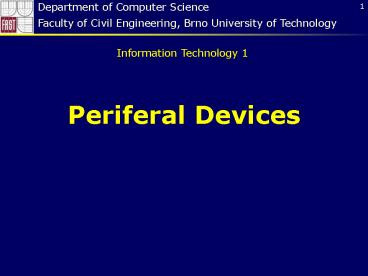Prezentace - PowerPoint PPT Presentation
Title: Prezentace
1
Department of Computer Science Faculty of Civil
Engineering, Brno University of Technology
Information Technology 1
Periferal Devices
2
Global schema
3
I/O bus schema I/O ports
i/O instructions out A,3F8 in 3F7,B
4
Input/Output Processing
- 1. Programmed I/O
- The CPU executes a sequence of instructions,
being in direct control of the I/O operations
(sensing device status, read/write commands,
etc.). - When the CPU issues a command to the I/O
module, it must wait until the I/O operation
is complete. - A lot of wasted time, because the CPU is much
faster than devices.
5
Input/Output Processing
- 2. Interrupt-driven I/O
- IRQ Interrupt Request
- After issuing an I/O command, the CPU has not to
wait until the operation has finished instead of
waiting, the CPU continues with other useful
work. - When the I/O operation has been completed, the
I/O module issues an interrupt signal on the bus. - After receiving the interrupt, the CPU moves the
data to/from memory (or I/O ports), and issues a
new command if more data has to be read/written.
6
Input/Output Processing
- 2. Interrupt-driven I/O cont'd
- Advantage over programmed I/O
- Instead of waiting the operation to be
finished, the CPU can do some useful work. - Still a problem
- If a large amount of data have to be moved,
this technique is still not efficient, because
the CPU has to take care of each data unit
separately, to move it to/from memory. - Handling the interrupt also takes some time.
7
Input/Output Processing
- 3. Direct Memory Access (DMA)
- An additional module on the system bus, the DMA
module (controller), takes care of the I/O
transfer for the whole sequence of data. - The CPU issues a command to the DMA module and
transfers to it all the needed information. - The DMA module performs all the operations it
transfers all the data between I/O module and
memory without going through the CPU. - When the DMA module has finished, it issues an
interrupt to the CPU.
8
Input/Output Resources
- Each controller can occupy some resources
- I/O ports
- Memory range
- number of IRQ
- DMA channel
9
Device Manager MS Windows
10
Disk memories
Data structure After a low-level format, the disk
surface is divided it into tracks and sectors.
The tracks are concentric circles around the
central spindle on either side of each
platter. Tracks physically above each other on
the platters are grouped together into cylinders
which are then further subdivided into sectors of
512 bytes apiece.
11
Disk capacity
Capacity NB NS NT NP NB bytes per
sector (512) NS sectors per track NT tracks
per surface NP number of surfaces
12
Floppy disk
3½ DS, HD
write protection open read only, close
read/write
label
type ID manufact. set DD (720 KB), no window HD
(1440 KB) window
recording window covered by metallic protection
13
Floppy disk
- plastic disk coated with thin magnetic layer for
storing information - floppy disks need to be protected against the
magnetic field - before use the formatting process to create the
tracks and sectors - speed of rotation 300 to 360 rpm
- Floppy Disk Drive the unit for floppy disk
- FDD controller is integrated direct in mainboard
14
Floppy disk format
diam surfaces tracks sectors capacity
5¼ 2 40 9 360 KB
5¼ 2 80 15 1 200 KB
3½ 2 80 18 1 440 KB
NB 512 B NS 18 sectors per track NT 80
tracks per surface NP 2 surfaces Capacity
NB NS NT NP 512 18 80 2 1 474
560 B 1 440 KB ( 1,44 MB?)
15
Floppy disk classification
- diameter
- 3½
- 5¼
- 8
- number of magnetic surfaces
- SS (Single Sided)
- DS (Double Sided)
- density
- SD (Single Density)
- DD (Double Density)
- QD (Quadruple Density)
- HD (High Density)
- Standard today 3½ DS HD
16
Hard Disk
17
Hard disk
18
Magnetic head
19
Hard disk
- Label HDD (Hard Disk Drive)
- Tracks physically above each other on the
platters are grouped together into cylinders - famous producers
- Western Digital, Seagate, IBM, Quantum, Fujitsu
- HDD controller mainly integrated in the mainboard
- Parameters of modern HDs
- capacity tens GB, access time few ms (8 ms)
- spin 5400 to 10000 rpm, transfer rate tens
MB/s - cache volume tens MB
20
Hard disk
21
Hard disk interface
- IDE (Integrated Drive Electronics) most useful
- EIDE (Enhanced IDE) transfer rate 16 MB/s
- Ultra DMA/33 transfer rate 33 MB/s
- Ultra DMA/66 transfer rate 66 MB/s
- Ultra DMA/100 transfer rate 100 MB/s
- (Seagate uses instead of Ultra DMA label
UATA) - SCSI (Small Computer System Interface)
- more expensive, applicable for servers
types SCSI, Ultra SCSI, Wide SCSI, Ultra Wide
SCSI, LVD SCSI (transfer rate 80 MB/s)
22
CD-ROM
- Compact Disc - Read Only Memory
- removable optical storage medium
- standard capacity 650 MB
- Read only
- instead of concentric tracks there is one spiral
track of pits from the center of the disc
outwards - the track is divided into the sectors
- The pits are typically 0.5 microns wide, 0.83 to
3 microns long and 0.15 microns deep. The space
between the tracks - the pitch - is just 1.6
microns. Track density is over 16,000tpi,
compared to 96tpi of a floppy disk and the
average 400 of a hard disk. Unraveled and laid in
a straight line the spiral of data would stretch
for four miles.
23
CD-ROM drive
- interface IDE (EIDE, ATAPI) or SCSI
- access time 100 ms
- transfer rate
- 1x - 150 KB/s,
- 2x - 300 KB/s,
- 24x - 3600 KB/s,
- func. also for audio CD
24
Printers
- Classification according to a physical principle
- dot (matrix)
- ink (bubble)
- laser
- thermal
- others
- Parameters of printers
- cost
- density DPI (Dots Per Inch)
- speed chars per sec., pages per minute
- costs per page
beat technology (carbon copy allowed)
25
Matrix printers
- patterns are created by the series of needle
beats, printer head moves above the ribbon - needles are controlled by electromagnets
- usually 9- a 24-needles per head
- noisy
- quality depends on the ribbon wear
- density 100 - 200 DPI
- low costs
26
Matrix printers
27
Ink printers
- similar principle as in dot printers
- the inkdrops incident the paper rather than
needles - speed comparable with matrix printers
- print quality camparable with laser printers
- almost without noisy
- higher costs as in case of the matrix printers
- piezzo and bubble technology
28
Laser printers
simplified operation principle
29
Laser printers
- high quality of printing resolution 600-1200
DPI, - high speed 6 - 40 pages per minute
- without noisy
- high cost
- xerographic paper needed
- during the operation the dangerous ozone is
created
30
Principles of color printing
- Monitor
- aditive color composition
- model RGB (Red, Green, Blue)
- Red Green Blue White
- Printer
- subtractive color composition
- model CMY (Cyan, Magenta, Yellow)
- Cyan Magenta Yellow Black
31
Color model RGB (monitor)
R
G
B
32
Color model CMY (printer)
Y
M
C
33
Monitors
Color cathod tube
Delta
Inline
Trinitron
Diagonal 14, 15, 17, 19, 21 Resolution
640x480, 800x600, 1024x768, 1280x1024 Refresh
rate 60 - 120 Hz
34
LCD display
Liquid Crystal Display
35
Other peripheral devices
Keyboard Mouse (classic, optical,
wireless) Joystick Audiocard Network
adapter Plotter Scanner Streamer Modem Virtual
reality components
36
References
- http//www.pctechguide.com
- http//www.howstuffworks.com
- http//www.zive.cz
- White, R. How computers work. Que, Indianapolis
1999. - Vrátil, Z. Postavte si PC. BEN, Praha 1999.
- Horák, J. Ucebnice hardware. Computer Press,
Praha 1998. - Precht, M. Meier, N. Kleinlein, J.
EDV-Grundwissen Eine Einführung in Theorie und
Praxis der modernen EDV. Addison-Wesley, 1996. - ????????????, ?. ???????, ?. ??????????
???????? ??. ???, ?????-????????? 1999. - ????????????, ?. ??????????? ?????????
??????????, ?????, ????????????. ?????,
?????-????????? 2000.