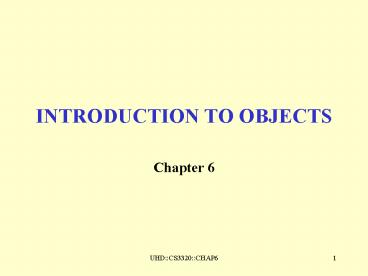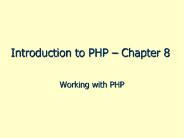INTRODUCTION TO OBJECTS - PowerPoint PPT Presentation
Title:
INTRODUCTION TO OBJECTS
Description:
INTRODUCTION TO OBJECTS Chapter 6 – PowerPoint PPT presentation
Number of Views:118
Avg rating:3.0/5.0
Title: INTRODUCTION TO OBJECTS
1
INTRODUCTION TO OBJECTS
- Chapter 6
2
WHAT IS A MODULE?
- A lexically contiguous sequence of program
statements, bounded by boundary elements, with
aggregate identifier. - Methods for breaking up product into modules?
3
EXAMPLE
- A computer architect decides to build an ALU,
shifter and 16 registers using AND, OR and NOT
gates (rather than NAND or NOR gates).
4
(No Transcript)
5
COMPUTER DESIGN--CNTD
- Computer architect realizes that it is better to
build a chip using one type of gates - gt Partitions the system so that one gate type
on each chip.
6
COMPUTER DESIGN--CNTD
- Two designs functionally equivalent
- Second design
- hard to understand
- hard to locate faults
- difficult to extend or enhance
- cannot be reused in another product
- Modules must be selected with
- maximal relationships within modules
- minimal relationships between modules
7
COMPOSITE/STRUCTURED DESIGN
- Method for breaking up product into modules for
- maximal relationships within modules
- minimal relationships between modules
- Module cohesion
- Degree of interaction within module
- Module coupling
- Degree of interaction between modules
8
C/SD--CONTD
- Module function, logic, and context
- A module is identified with its function
- Example a module computes square root of double
precision integers using Newtons algorithm - Module should be names compute square root
9
MODULE COHESION
- Seven categories or levels of cohesion
- 1. Coincidental cohesion (worst)
- 2. Logical cohesion should be avoided
- 3. Temporal cohesion
- 4. Procedural cohesion
- 5. Communicational cohesion
- 6. Informational cohesion desirable
- 7. Functional cohesion (best)
10
1. Coincidental Cohesion
- Module performs multiple, completely unrelated
actions - Example
- Module print next line, reverse string of
characters in second argument, add 7 to third
argument, convert fourth argument to floating
point - Why is Coincidental Cohesion so bad?
- Degrades maintainability
- No reuse
11
2. Logical Cohesion
- Module performs series of related actions, each
is selected by setting the value of a parameter - Example
- Module performs all input and output ops
- Why is logical Cohesion so bad?
- Interface difficult to understand
- Code for more than one action may be intertwined
- Difficult to reuse
12
3. Temporal Cohesion
- Module performs a series of actions related in
time - Example
- open input file, open output file, initialize
table of records, read first record (i.e.
Initialization actions) - Why is temporal cohesion so bad?
- Actions weakly related to one another, but
strongly related to other actions in other modules
13
4. Procedural cohesion
- Module performs series of actions related by
procedure to be followed in product. - Example
- read part number then update repair record
- Why is procedural cohesion so bad?
- Actions still weakly connected, so not reusable.
14
5. Communicational Cohesion
- Module performs series of actions related by
procedure to be followed by product, but in
addition all the actions operate on same data - Example
- calculate new coordinates and send them to
terminal - Still lack of reusability
15
6. Informational Cohesion
- Module performs a number of actions, each with
its own entry point, with independent code for
each action, all performed on same data
structure. - This is essentially an Abstract Data Type
16
7. Functional Cohesion
- Module with functional cohesion performs exactly
one action - More reusable
- Maintenance easier
17
Cohesion Case Study
- Compute average daily temperatures at various
sites.
18
Cohesion Case Study
19
Coupling
- Degree of interaction between modules
- File categories of coupling ( some goo some bad)
- 1. Content coupling Worst
- 2. Common coupling
- 3. Control coupling
- 4. Stamp coupling
- 5. Data coupling Best
20
Content Coupling
- One module directly references content of another
module. - Example
- One module branches into local label of another
- One module references local data of another
21
Common Coupling
- Two modules are commonly coupled if they have
access to global data.
22
Control Coupling
- Two modules are control coupled if one passes an
element of control to another - Example
- Module p calls module q
- Module q is supposed count the number of
characters in a text file and return the result
to module p. - If module q fails (e.g. Can read from file) it
return -1. - gt the two modules are data coupled
23
Control Coupling--Example CNTD
- Suppose
- Module p calls module q
- Module q is supposed count the number of
characters in a text file and return the result
to module p. - If module q fails (e.g. Can read from file)
returns a message that module p is supposed to
output. - gt the two modules are control coupled
24
Control Coupling-- CNTD
- If q passes information back to p and p decides
what actions to take gt data coupling - If q passes information back to p but also
informs p what actions to take gt control
coupling - Whats so bad about control coupling
- module are not independent module q must know
structure and logic of p. - Affects reuse
25
Stamp Coupling
- Two modules are stamp coupled if data structure
is passed as parameter, but called module
operates on some but not all of individual
components of data structure. - Whats so bad about Stamp coupling
- Not clear, without reading entire module which
part of data structure is changed - Pass more data than necessary
- uncontrolled data access can lead to security
problems
26
Data Coupling
- Two modules are data coupled is all parameters
are homogeneous data items (i.e. Simple data
items, or data structures all of whose elements
are used by called module) - Examples
- display_time_of_arrival(flight_number)
- Compute_product(first_num, second_num)
- get_job_with_highest_priority(job_queue)
27
Data Coupling--CNTD
- Why is data coupling so good?
- Difficulties of all other couplings not present
- Module interface is explicit
- No side effects
- Maintenance is easier
28
Object-Oriented Paradigm
- Data Encapsulation
- Information Hiding
- Inheritance
- Polymorphism
29
Data Encapsulation
- Data structure together with the actions done on
those data are encapsulated in the same
module--the class - A class is an Abstract Data Type
- An object is an instance of a class
- Why is encapsulation so good?
- A class is a module with informational cohesion
- functional cohesion at the method level
30
UML Representation
Data members Actions
- Short hand notation
31
UML Representation
ltinstance ofgt
objectName
Watch
myHandWatch
32
Data Encapsulation and Development
- Data Encapsulation allows abstraction during
product analysis and design - When extracting and design the classes
- what objects are needed to be modeled?
- what are the data attributes of each object?
- what actions are to be performed on the data of
each object? What are the interactions between
objects
33
Stepwise Refinement
- Step 1. Design in terms of high level concepts
- concern with behavior of data structure
- Step 2. Design low level components
- concern with implementation of the that behavior
34
Information Hiding
- Implementation details of the data attributes and
methods of a class are hidden from outside the
class. - Control access to data attributes
- thru public methods
- private members
- Why is information hiding good ?
- Interaction between classes occurs through
explicitly declared interfaces. - No side effects change in one module does not
effect others - I.e. data coupling between classes.
35
Inheritance
- Define HumanBeing to be a class
- A HumanBeing has attributes, such as name, age,
height, gender - Assign values to attributes when describing
object - Define Teacher to be a subclass of HumanBeing
- A Teacher has all attributes if HumanBeing, plus
attributes of his/her own (discipline, school,
department) - A Teacher inherits all attributes of HumanBeing
36
UML Representation
ltSub-class ofgt
37
Inheritance
- Inheritance is essential to object-oriented
language such as Smalltalk, C, and JAVA - Does it improve cohesion? Coupling?
- Provides further data abstraction
- Improves reuse
38
Composition/Aggregation
- A class may contain other classes
- Example
- A State contains many Counties which contain many
townships - A PoliceState is composed of PoliceOfficers
- A Directory contain Files
39
UML Representation--Aggregation
40
Polymorphism
- Classical paradigm
- function sort_integer_list
- function sort_float_list
- function sort_string_list
- must explicitly invoke correct version
41
- All that is needed is myList.sort( )
- correct method is invoked dynamically
- Method sort() is polymorphic
42
Summary
- Objects with high cohesion and low coupling
- Objects
- Information Hiding
- Abstract Data Types
- Data Encapsulation
- Modules with high cohesion and low coupling
- Modules