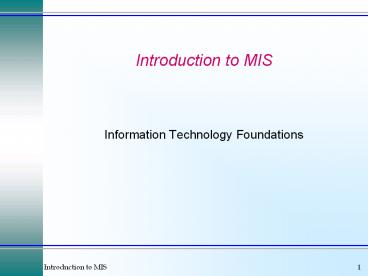Introduction to MIS - PowerPoint PPT Presentation
1 / 45
Title: Introduction to MIS
1
Introduction to MIS
- Information Technology Foundations
2
Outline
- Types of Data
- Trends
- Hardware Components
- Operating Systems
- Business Tasks
- Application Software
- Cases Entrepreneurial Business
- Appendix Displaying Data
3
Trends
- Hardware
- Size (capacity)
- Speed (performance)
- Reliability
- Data Types
- Software and Operating System Trends
- Original User/Programmer
- Early Sequential Questions
- Easier Menus
- Current User/Event Driven
4
Technology Trends
- Cost of workers increasing
- Cost of technology decreasing
- Capabilities increasing
- Processing speed
- Storage capacity
- Types of data
- numbers
- text
- image
- sound
- video
- Quality and reliability
- Communications
5
Brief History of Computing
- Forerunners
- 1642 Pascal's mechanical adding machine
- 1694 Leibnitz' calculator
- 1750 Industrial Revolution in England
- 1834 Babbage's analytical engine
- 1880 Hollerith's punched-card system
- 1940
- 1942 Atanasoff Berry Computer
- 1946 ENIAC electronic digital computer
- 1949 EDSAC stored program computer
- 1950
- 1951 UNIVAC I U.S. Bureau of Census
- 1954 IBM 650 popular 1st generation
- 1960
- 1965 IBM System/360 3rd generation
- 1965 DEC PDP-8 1st minicomputer
6
Computing History
- 1970
- 1970 IBM System/370 announced
- 1975 MITS Altair 8800 micro kit
- 1976 Cray I shipped supercomputer
- 1978 TRS-80/I, Apple II introduced
- 1980
- 1982 IBM Personal Computer
- 1984 Apple Macintosh
- 1988 32 bit microprocessors (I486 M 68040)
- 1989 RISC processors, LANs
- 1990
- Rapidly declining cost of small computers
- Software integration
- The Internet
- 2000
- Ubiquitous computing
- Speech recognition
7
Data Types
Input
Process
Output
Numbers
12 8 20
000001100 000001000 --------------- 000010100
20
Text
This is a test
84 104 73 115
This is a test
0010000000000000000 0100000000000001001 0110000011
000011011 0111111111111001111 1111111111111011111
1111111111100011111
Images
pitch or volume ?
Time ?
Sound
8 9 0 5
000001000 000001001 000010100
00101010111 11010101010 01010101010 11110100011 00
101011011
00101010111 11010101010 01010101010 11110100011 00
101011011
00101010111 11010101010 01010101010 11110100011 00
101011011
Video
00101010111 11010101010 01010101010 11110100011 00
101011011
00101010111 11010101010 01010101010 11110100011 00
101011011
8
Application Objects
- Primary Objects
- Text
- Numbers
- Pictures
- Sound
- Video
- Primary Functions
- Cut
- Copy
- Paste
- Edit
- Save and Retrieve
- Align
9
Application Objects Numbers
- Numbers
- Attributes
- Display format
- Precision
- Value limits
- Functions
- Computations
- Aggregation
- Sorting
- Comparisons
Precision Round off Round off before add after
add
5.563 0.354 6.864 12.781
5.56 0.35 6.86 12.77
5.56 0.35 6.86 12.78
Yes No
Is the display precision the same as the
computation precision?
Internal data formats decimal places Integer -32,7
68 to 32767 0 Float /- 3.4 x 10 38
7 Double /- 1.797 x 10 308 15
Spreadsheet Round(5.563,2)
10
Application Objects Text
- Text
- Attributes
- Typeface
- Point size
- Color
- Bold, italic
- Underline . . .
- Functions
- Spelling
- Grammar
- Searching
- Sorting
Typeface Classification
Sans serif
Arial 20
Courier 18 (monospace)
Garamond 24
Serif
New Century Schoolbook 16
Times 22
Ornamental
Braggadocio 18
Brush Script 20
leading
A
72 points, 1 inch
11
Sample Bitmap Bryce Canyon
300 dpi scan
Bitmap file 2,245,008 bytes PNG bitmap 435,575
bytes
12
Sample Vector Image
Stored internally as mathematical
objects Lines Points Rectangles Circles
WMF Windows Meta File 12,430 bytes
13
Bitmap Images Adobe Photoshop
(1) Set a light source. (2) Twirl.
Emboss
Hundreds of tools and options. You can add and
delete items from photographs. Professional
editing is hard to detect. You need a really good
monitor to edit photos.
14
Audio Cakewalk MIDI
MIDI editors provide complex editing tools for
music. You can assign instruments, set musical
features, even edit individual notes.
Entire piece (139) 17,441 bytes
15
Audio capture Cakewalk
When you capture audio, you can edit it. Detailed
options exist to match conventional audio studio
facilities. Or you can edit individual samples.
CD quality audio (44.1 KHz, stereo) 150 KB/sec
or 9 MB/min (6 MB/min compressed)
16
Video Adobe Premiere
Video capture or animation
Transition
Video overlay
Superimpose text
Superimpose text
Audio (2 channels) with volume fade.
NTSC Video, full screen, 30 fps 3 MB/sec
(compressed)
17
Application Objects
- Pictures Video
- Attributes
- Size resolution
- Colors
- Functions
- Display/Play
- Edit
- Sound
- Attributes
- Amplitude/volume
- Frequency/pitch
- MIDI v samples
- Functions
- Record
- Play
Photo-CD Resolutions Image Pac Name Resolution (v
x h) dpi at 3 x 5 Base/16 Thumbnail 128 x
192 40 Base/4 Thumbnail 256 x 384 80 Base TV 512
x 768 160 Base4 HDTV 1024 x 1536 300 Base16 Digi
tal Print 2048 x 3072 600 Base64 Pro 4096 x
6144 1200x
18
Size Complications
Video presents the most problems Full screen
(640 x 480), 24-bit color. Requires hardware
compression/decompression (codec). Capturing
full-screen video requires ultra-fast
computer. Older drive systems cannot transfer
data fast enough. Full-screen video with
compression fills up 2 GB in 10 minutes.
19
Virtual Reality
- Hardware
- Output
- 3-D video
- Goggles
- 3-D sound
- Input
- VR Glove
- Pressure suits
- Software
- Limited resolution/speed
- Limited business applications
- Potential
20
Virtual Reality Photo
Workers at LISITT (Laboratorio Integrado de
Sistemas Inteligentes y Tecnologias de la
informacion en Trafico) have developed a virtual
reality driving simulator (SIRCA) to evaluate
driver learning and road safety.
21
Computer Components
Input
Process
Output
seconds - milliseconds
nanoseconds
seconds - milliseconds
Video monitor Printer Plotter Process
control Voice output Music synthesizers
Other computers
Processor RAM Device controllers
Keyboard Mouse Optical scanner Voice
input Bar code Touch screen Light pen
MICR Magnetic strips Card reader Other
computers
Secondary storage
milliseconds
Magnetic Disk Optical Disk Tape Drive
22
Multitasking Components
- Components operate at different speeds
- Processor nanoseconds
- Input seconds or milliseconds
- Output seconds or milliseconds
- Secondary Storage milliseconds
- Time comparison
- 1 ns / 1 sec 31.7 years
- 1 micro / 1 sec 11.6 days
- 1 ms / 1 sec 1640 minsec
23
Parallel Processing
- 11 24 32 15
- 27 33 57 84
- ___________________
- Are 4 parallel processors four times faster than
1? - Crucial assumptions
- There are multiple processors.
- Task can be split into as many parts as there are
processors. - Coordinating results does not take more time than
processing.
23 xx 54 92 xx yyy
24
Cache Memory
Processor
File
Needed
Might need
Read ahead
Cache Memory
Fast
Disk Drive
Processor is faster than disk drive. Reads ahead
and stores several pieces of the file into cache
memory. Pulls data from cache as
needed. Especially fast for small sets of data
used repeatedly.
Slow
25
Input Keyboards
There have been increasing complaints about
injuries caused by repetitive typing tasks.
Several manufacturers have experimented with new
keyboard designs (like this one from Microsoft)
that are claimed to relieve physical stress.
26
Input Scanners
- Scanners
- Format
- Hand-held
- Page
- Flatbed
- Optical Character Recognition
- Text and Graphics
- Columns
- Proportional v Fixed Fonts
- Training v Preprogrammed
- Gray scale and colors
OCR reads pixels and converts to letters and
words. But mistakes arise.
Text In Bitmap Pixels
27
Input Voice
- Voice
- Dialects
- Language ambiguity
- Homonyms
- Punctuation
- Training
- 30 - 60,000 words
I read letter
I wed better
28
Output Video Displays
- PC Card and monitor combination
- Number of Colors
- Pixel Resolution
- 3-D accelerators
- Video capture
Smallest monitor (true diagonal measure) that can
be used at the given resolution.
29
Secondary Storage
- Magnetic Tape (reel and cartridge)
- 250 MB - 2 GB
- Sequential access
- 0.08 / MB
- Optical Disk
- 128 MB - 3 GB
- 30 - 200 ms
- DVD 3 - 6 GB
Drive Capacity (megabytes) Speed (milliseconds)
Magnetic hard 40,000 100,000 9 15
Removable hard 100 1,500 12 20
Solid State/RAM 4 1,000 0.00006 0.006
Tape 250 2,000 sequential
CD-ROM 650 100
DVD 8,000 150
30
What is a Server?
- Reliability
- Easy backup
- Easy maintenance
- Multi-user
- Scalability
- Product family consistency (Sun)
- Server Farm (Microsoft)
31
What is a Client/Browser?
- Display device/standards
- User interface
- Data collection
- New Wireless
- Cell phones (3G)
- PDAs
- Tablets
32
Compatibility
- Hardware standards?
- Operating systems
- Unix
- Windows
- Software Data
- Binary incompatibility
- File compatibility conversion
- Leading software
- Limited standards (e.g., ASCII)
Error reading file Invalid format.
33
Software Categories
- Operating System
- Utilities
- Programming Languages and Tools
- Application
- General purpose examples
- Word processing
- Spreadsheets
- Graphics
- Single purpose examples
- Accounting
- Tax preparation
- Games
- CAD-CAM
- Database Management Systems (DBMS)
34
Operating Systems
Device driver
Device driver
Device driver
Operating System
Device driver
- Operating system tasks.
- Identify user (security).
- User interface.
- Load applications.
- Coordinate devices.
- Device drivers for independence.
- Input.
- Process.
- Output.
- Secondary storage.
35
Operating Systems User Interface
36
Multitasking
Single Tasking
Task 1
Task 2
Task 3
Multitasking
37
Early Computer Languages
- 1st generation Machine
- 1110 1101 get data at 1101
- 1001 1111 add value at 1111
- 1101 0111 put result in 0111
- 2nd generation Assembly
- MOV AX,011E get value at 011E
- ADD AX,0100 add value at 0100
- MOV 0FEB,AX put result in 0FEB
38
Computer Languages
- 3rd generation Procedural
- Four popular variations
- FORTRAN
- Basic
- COBOL
- C total net taxes
- 4th generation Database
- SQL select nettaxes from sales
- 5th generation Not Exist Yet
- Artificial Intelligence
- Natural Language
- Example What were gross sales last month?
39
Cases Entrepreneurial Business
Small businesses are beginning to rely on
microcomputers and turnkey minicomputer
applications because of their low costs and
off-the-shelf software applications. Photo
courtesy of Armatron.
40
Cases Amazon.com PeapodE-bay
www.amazon.com www.peapod.com www.ebay.com
What is the companys current status? What is the
Internet strategy? How does the company use
information technology? What are the prospects
for the industry?
41
Appendix Displaying Data
- Chart Types
- Column (or bar)
- Line
- Pie
- Scatter
- Specialized (e.g., stock prices)
- Features
- Title
- Axes
- Formats
- Labels
- Consistency
- Scale and size
- Colors
- Goal Convey information
- Avoid Unnecessary decoration
42
Column or Bar Chart
- Purpose Compare data by categories
43
Pie Chart
- Purpose Compare categories to total (percent)
44
Line Chart
- Purpose Compare categories over time
45
Scatter Chart
- Purpose Compare two non-categorical series. Often
used to look for correlations.