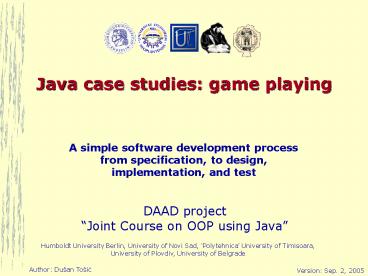Java case studies: game playing - PowerPoint PPT Presentation
Title: Java case studies: game playing
1
Java case studies game playing
- A simple software development process from
specification, to design, implementation, and test
2
Points of this development Java sample game
- Create a simple game by using Java
Demonstrate the importance of software
engineering principles for simple Java programs
development
Illustrate a methodology how to develop a Java-
applet step by step.
Inspired by the lecture K. Bothe Mouse in a
Maze
Using Java API
3
Course materials
- Lecture slides
- about 20 slides
- takes 2 lecture hours (to complete the whole
process) - Assignments
- modify presented program
- make new games using presented example.
4
Global description of the task Lost cat
- Task
- Develop a program, to simulate the finding of a
lost cat by using information closer-further.
5
Facts concerning software development phases
- Most errors of software systems result from
misunderstanding the problem to be solved.
- Software development consists only of a small
part of programming - Requirements analysis 20
- Design 15
- Implementation 20
- Test 45
6
Learning goals
- This example should illustrate the importance of
a complete and correct requirements specification
for the project success. - Before implementing, try to apply all previous
phases in SW development. - Start with the implementation when all classes
and methods are known.
7
Development process of Lost cat
- Requirements analysis
- Design
- Implementation and test
8
Requirements analysis Lost cat
- Task
- Develop an applet (using GUI), to simulate the
searching a lost cat. The position of cat is
randomly chosen. The searching is simulated by
mouse-clicks.
9
Open questions
- How to mark a visited position?
- How to keep the visited positions?
- How to present information you are closer
(further) to the cat? - When the cat is found?
- What will happen when the cat is found?
- What is the environment where we look for?
10
Requirements specification (1,2)
- We point out the position of a lost cat by
mouse-click in current position of the mouse
pointer. We will mark the chosen position in some
way. The different kinds of flags, can be used,
but we decide to use the simplest one the
filled circle.
visited position
We will keep the visited positions in an array.
(Data structures like vectors, linked lists,
could be used too.) By using this array we will
draw the circles.
11
Requirements Specification (3)
- We will use two ways to inform the player about
position of the cat - by text-messages
- by flags (circles)
- The different colors of flags determine
whether the chosen position is closer or further
(related to previous position) from the cat. - The following colors are used
start position
closer
further
found cat
12
Requirements Specification (4,5)
- If the point (xc, yc) is position of the cat and
(x,y) position of the mouse pointer, we will
suppose that the cat is found if - (xc-xlt10)
- (yc-ylt10)
- (We may measure the distance on some other
way.) - When the cat is found, the picture of the
cat will fill the window of applet. The follow
picture is used
13
Requirements Specification (6)
- We can use any color for the background of our
applet. Moreover, it is more convenient to
simulate nature environment in some way. We
deside to use the following picture to simulate
the nature environment
14
Development process of Lost cat
- Requirements analysis
- Design
- Implementation and test
15
Design develop the software architecture
- SW architecture description languages UML-
industry standard. - Main problem How to find classes?
- Finding a proper class structure may be more
challenging then implementing the Java program
code (K. Bothe).
16
Software architecture
- Our task is not so complicated (it is a simple
students assignment!) Thus, the structure of our
program should not be complicated. Moreover, we
have to define - Which components exist?
- Which relations are between them?
- We will have a main class (CatGame) and an
auxiliary class (Mouse)
17
UML diagram
18
The main class
- CatGame
- . . .
- init()
- addCircle()
- update(Graphics g )
- paint(Graphics g)
19
Development process of Mouse in a Maze
- Requirements analysis
- Design
- Implementation and test
20
Implementation phase
- We use 3 steps in the implementation (In fact 3
applets are developed. Each applet is
independently tested) - Circle
- Circles
- CatGame
21
Testing
- The applets Circle and Circles are very simple
for the testing. - The applet CatGame is more complicated. We should
complete game to see the picture of the cat. - We should to adjust all parameters to fit
everything in the window of applet
Demonstration
22
Critics of the implementation
- The structure of classes should be better
organized. - UML diagrams could be presented with more
details. - Program should be more secure (the private
variable should be used) - . . .