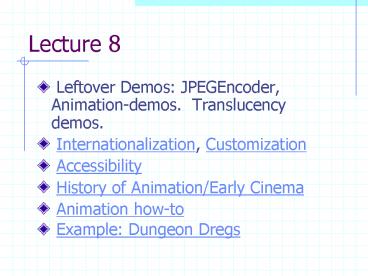Leftover Demos: JPEGEncoder, Animation-demos. Translucency demos. - PowerPoint PPT Presentation
1 / 28
Title:
Leftover Demos: JPEGEncoder, Animation-demos. Translucency demos.
Description:
Frame rate of 30Hz is generally considered flicker-free. ... Lots of game applets on the site, together with notes about their creation, ... – PowerPoint PPT presentation
Number of Views:77
Avg rating:3.0/5.0
Title: Leftover Demos: JPEGEncoder, Animation-demos. Translucency demos.
1
Lecture 8
- Leftover Demos JPEGEncoder, Animation-demos.
Translucency demos. - Internationalization, Customization
- Accessibility
- History of Animation/Early Cinema
- Animation how-to
- Example Dungeon Dregs
2
Internationalization
- 2 System properties are typically used to
customize program interface user.language and
user.region - There is a standardized set of 2-letter ISO
codes for these. Languages en, fr, de, es, sw,
etc. Regions US, FR, CA, CH, DE, GB, etc. - Also called Localization
3
I18N How-To
- Subclass ResourceBundle once for every supported
Locale. All locality-specific resources go in
here. - Load ResourceBundle corresponding to users
preference. - Get all locale-specific Strings and other
resources from the bundle. Use wherever
appropriate.
4
I18N Demo1 Notes
- Some redundancy is required and desirable.
MyResources, MyResources_en and MyResources_en_US
are identical. These provide defaults in case
not all system properties are set. - Watch for pitfalls String resources may not be
the expected size. Meanings may change in subtle
ways.
5
Formats
- To get accents and special characters, need to
know some Unicode. \u - NumberFormat, DateFormat.
- Constructing sentences from pieces is not so
easy anymore. Languages differ in sentence
structure and ordering. - Move all sentence-constructing into bundles.
- Use MessageFormat class. Bundle format strings.
6
Beyond Strings
- Can customize look and feel for different
locales. ResourceBundles can contain filenames,
such as image files, and can even contain
customized classes such as dialogs or frames. - ResourceBundles can inherit from one another.
Might have a single resource file with common
data for Europe.
7
Customization
- User may want to change language preference for
your program only, or alter other settings from
the defaults. - Easy to do for one session. Just modify the
attributes. - Would also like preferences to persist from one
session to another. Need to create a preferences
file.
8
Preferences files
- Location
- Preferred location varies with system. Program
directory for single-user PCs, user directory for
multi-user systems. - Format
- Serialized objects? Easy. Hard to edit.
- Custom format. Must deal with syntax.
9
Preferences class
- Define a preferences class along the same lines
as ResourceBundle. Basically a Map or Hashtable
of keys and values. - Write preference file using Serialize or entry
by entry. - On startup, load the preferences from the stored
file. Defaults if this fails.
10
What to customize
- A good topic for use case analysis and user
surveys. What will the product be used for?
What do users ask for? - Better to offer users a limited set of
ready-made preference sets than to make them
choose everything individually. - Options to turn features off.
11
What not to customize
- Everything. Want to be able to explain to users
how to do any given task, without having to worry
about how they customized the application. - Menus. Makes sense to have all commands
accessible through menus in fixed locations.
Customizable toolbars for commonly-used commands.
(This isnt a hard-and-fast rule)
12
Accessibility
- Swing components have methods to support
assistive technologies, which for example may
allow vocal control and audio display of a GUI
interface. - Can play with this download Monkey.
- To take advantage, you need to label components
with informative text.
13
Making components accessible
- Label all JComponents using setToolTipText(String)
method. This also serves as help for new users. - When JLabels are meant to label something, use
JLabel.setLabelFor() - JComponent.getAccessibleContext().setAccessible()
where Name or Description.
14
History of the Magic Lantern
- Projected Images have been around in one form or
another since at least 1420. - By 1700s, used for popular entertainment.
- Special effects such as rear-projection onto a
translucent screen, projection onto cloud of
smoke, dissolving views. - 1895 Cinematographe invented.
15
Pre-history of Cinema
- As early as 1674, idea of quick succession of
glass slides. - 1832 Fantoscope, Stroboscope. Illusion of
motion created by persistence
of vision - 1870s combined with photography.
- 1890s celluloid film.
16
Persistence of Vision
- Images remain on the retina for about 1/14 of a
second. Small delay between bright images not
visible. - Frame rate of 30Hz is generally considered
flicker-free. - Typical monitor refresh rate is 70-130Hz. (Hz
Hertz per second).
17
Basic Animation
- Display image sequence at intervals.
- Images must line up exactly
- can detect 1-pixel shift on most monitors
- Intervals must be same length
- movement will appear jerky
- Intervals should be short.
- probably no benefit beyond 1/30 second
- User expectations vary with application
18
Corollaries
- Must ensure adequate computational resources.
Small delays lead to jerks. Example scrolling in
IE. - Less computationally demanding to animate small
images, or simple images such as rectangles
filled by solid color. - Rendering text especially slow in Java.
19
Simple animation in Swing
- Use javax.swing.Timer to generate ticks every N
milliseconds. - On tick, display current frame, then compute
next frame. - Order matters computing frame may take variable
time displaying should not.
20
Speed-up tricks downloads
- Downloading slow, and speed varies.
- Track downloads with a MediaTracker. Start
animations after downloads complete. - Fewer HTTP connections saves time. Combine
images into 1 file extract with graphics
operations. Better still put all images and
source into a jar file, and extract locally. - Generate graphics locally if possible.
21
Speed-up tricks precompute
- Compute once, draw many times.
- Avoid Graphics.drawString (very slow)
- Precompute GlyphVectors or Images for strings
which you draw more than once. - Same for digits of numeric displays.
- Use antialias and transparency effects in
precomputing. For actual display, just copy in
the BufferedImage.
22
More speed tricks
- Dont repeat graphics ops wastefully
- e.g. Triple buffering (next slide).
- Minimize area to redraw.
- Small rectangles can be updated faster.
- Graphics.setRenderHints(RENDER_SPEED)
- Ask user not to run other jobs.
23
Case-study Dungeon Dregs
- About the lamest of many cool games at Jva On
The Brain by Karl Hörnell. - In public domain.
- Lots of game applets on the site, together with
notes about their creation, including design
choices and implementation details. Go browse
it!
24
Welcome to the Dungeon
25
Dungeon Graphics
All the graphics for this game have been stored
in a single .gif file. This is downloaded and
stored as an Image. The individual pieces are
copied out as needed. This method reduces
download time.
26
Triple-Buffering
- There are 2 buffers, farBuffer and nearBuffer
(both class Image). - farBuffer contains background elements, and is
changed rarely. (e.g. crate smashed or
prisoner freed). - nearBuffer is redrawn frequently, with all the
moving elements. - nearBuffer drawn to Panel when done.
27
Triple-Buffering
farBuffer static elements
nearBuffer farBuffer mobile elements
screen nearBuffer, but drawn in 1 step.
28
Animation Loop
- Since this is an Applet, it uses Thread.sleep
instead of a Timer. - Every 85ms, tick occurs. New positions are
computed, farBuffer and nearBuffer are updated,
and screen is refreshed. - Finite state machine is simulated to minimize
processing time. Slow tasks are spread over
several ticks.