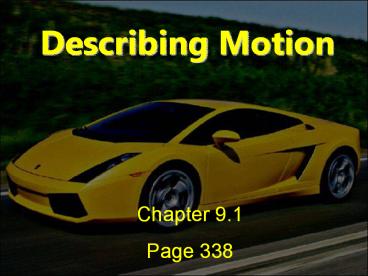Describing Motion - PowerPoint PPT Presentation
Title:
Describing Motion
Description:
Describing Motion Chapter 9.1 Page 338 Objectives for 9.1 Know how to determine if an object is in motion. Know what a reference point is. Explain how objects can ... – PowerPoint PPT presentation
Number of Views:224
Avg rating:3.0/5.0
Title: Describing Motion
1
Describing Motion
Chapter 9.1 Page 338
2
Objectives for 9.1
- Know how to determine if an object is in motion.
- Know what a reference point is.
- Explain how objects can have different speeds
depending on the reference point.
3
What is Motion?
- An object is in motion when its distance from
another object is changing.
4
Reference Points
- To determine if something is in motion, you need
a reference point. - Reference Point a place or object used for
comparison to determine if something is in motion.
5
Relative Motion
- Relative motion is the speed you are traveling in
comparison to a specific reference point. - Are you moving?
- With reference to your chair 0 mph
- With reference to the moon 820 mph
- With reference to the sun 67,000 mph
6
Describing Distance
- Distance is the length of a path between two
points - The SI unit of length to be used depends on the
size of the object being measured. - Long Distances are measured in Kilometers (km)
- Large objects are measured in meters (m)
- Small objects are measured in centimeters (cm)
- Very small objects are measured in millimeters
(mm)
7
Distance and Displacement
- Distance is the total length of the actual path
between two points. - Displacement is the length and direction of a
straight line between starting and ending points.
8
Vectors
- A vector is a visible way (an arrow) to show the
magnitude (amount) and direction of a quantity.
Same direction, Different magnitude
Same magnitude, Different direction