Chapter 3: Using Graphs - PowerPoint PPT Presentation
Title:
Chapter 3: Using Graphs
Description:
Title: Basic Sums Author: dwnusr38 Last modified by: Administrator Created Date: 2/19/2003 10:31:40 AM Document presentation format: On-screen Show – PowerPoint PPT presentation
Number of Views:46
Avg rating:3.0/5.0
Title: Chapter 3: Using Graphs
1
Chapter 3 Using Graphs
2
Objectives
- Create graphs of times series data
- Illustrate break-even analysis
- Show a feasible area
- Solve two variable linear programming problems
3
Time Series
- Probably the most common graph
- Very simple to construct
- By hand
- By computer
- Very simple to understand
- Works for annual, quarterly, monthly weekly,
daily or even hourly data
4
Annual Data
- Graph has years on X-axis
- Data values on the y-axis
- Annual data smooths out short-term effects
- Often used to consider long-term trends in the
data - If they exist
Data used by kind permission of the National
Gallery, New Media Department http//www.national
gallery.org.uk/default.htm
5
Quarterly Data
- Quarterly data will show seasonal patterns
- Many of these are obvious, eg. coat sales
- Knowledge of patterns helps in planning for the
business
6
Short time periods
7
Break-even Analysis
- Tries to answers the fundamental question
- How many do we have to make/serve to cover our
costs? - Any business which cannot do this will, in the
long run, fail - Not to mention the cash flow problems in the
short term. - For a single product company, the calculation is
simple - Much more difficult of a large, multi-product
company since you then need to address the
accounting question of allocation of overheads.
8
Graphing Break-even
Revenues
Firstly we need to identify costs Then
revenues In the simplest case, both of these will
be linear functions
Costs
Output
Break-even
Break-even is where the two functions cross
9
Calculating Break-even
It will usually be easier, and more convenient,
to calculate the break-even figure
If we sell the product at 5, then the Revenue
function is 5X If the fixed cost is 120 and unit
cost is 2, then the Cost function is 120 2X
To do this we use X for the output and set up
cost and revenue functions
Revenue Cost 5X 120 2X 3X 120 X 40
Now put them equal to each other to find the
X-value
This is the break-even production figure.
10
Calculating Break-even (2)
An alternative, and quicker, way to calculate
break-even is to use the accounting concept of
contribution First step is to find the difference
between the price per unit and the cost per
unit eg. If P 40 and C 25 then the
contribution (from each unit sold) is 15 Then
divide the Fixed Cost by the contribution eg.
If Fixed Cost is 3000 then the break-even is
3000/15 200
11
Break-even with Non-linear functions
- If the cost function is non-linear, then we can
still graph the cost and revenue functions - Break-even will still be where R C
- For a quadratic cost function, there may be two
break-even points
12
Break-even with Non-linear functions (2)
- An alternative is to define a Profit Function as
- Profit Total Revenue Total Cost
- Then graph this function
- Break-even is where it crosses the X-axis
- (if it does)
13
Linear Programming
Linear programming is a technique which seeks
the optimum allocation of scarce
resources between competing products or
activities
It has been used in a wide range of situations in
business, government and industry.
Examples include optimum product
mix media selection share portfolio
selection
14
Feasible Area
We are trying to create a graph which shows all
feasible mixes of the products, media types or
shares. We will limit our analysis to only two
items, but you should note that the techniques
will work in much more complex situations
The first step is always to formulate the
problem i.e. to write out equations
15
An Example
A small company (Singletons Co.) make two
products. They are asking for your advice on
what mix of products to make, and have been able
to provide the following information
Ambers require 1 hour of labour time Zeonites
require 2 hours of labour time Total labour
hours per week is 40 Ambers require 6 litres of
moulding fluid Zeonites require 5 litres of
moulding fluid Maximum moulding fluid per week
is 150 litres Profit contribution from Ambers
is 2 Profit contribution from Zeonites is 3
16
Formulating the Problem
What are we trying to achieve?
Probably maximum profit
Where does this profit come from?
The two products we produce
How much profit do we make?
Profit 2A 3Z
17
Limitations
If there were a plentiful supply of everything we
needed, then there would be no problem! This is
never the case!
Labour
We only have 40 hours per week of labour
available We know that Ambers take 1 hour
each And Zeonites take 2 hours each
Total hours used will be A 2Z
But this total must be less than or equal to 40
So A 2Z lt 40
18
What does this look like?
Z
30
A 2Z 40
20
10
A
20
40
Feasible area
19
More Limitations
Moulding Fluid
We only have 150 litres per week of moulding
fluid available We know that Ambers take 6 litres
each And Zeonites take 5 litres each
But this must be less than or equal to 150 litres
Total Fluid used will be 6A 5Z
So 6A 5Z lt 150
20
The Graph
Z
30
6A 5Z 150
20
10
A
20
40
Feasible area
21
An Assumption
We assume that it is only possible to get answers
which are either zero or are positive
This means that A gt 0 and Z gt 0
In terms of a graph, this means that we work in
the first quadrant i.e. The one where both
variables are positive.
22
Output Combinations
We need to find combinations of outputs which are
feasible under all constraints i.e. those which
use no more than the labour available and no
more than the moulding fluid available
Since we have graphs of each constraint, we can
bring these together to find The feasible area
for the whole problem
23
Feasible Solutions
Z
30
A 2Z 40
Feasible Area
20
6A 5Z 150
10
A
20
40
24
How many do we produce?
On the graph, the feasible area has several
corners One where we produce only Zeonites
(0,20) One where we produce only Ambers (25,
0) And one where we produce a combination of the
two where the two constraints cross
6A 5Z 150 A 2Z 40
Multiply by 6
6A 12Z 240
Subtract the first equation from this one
7Z 90 Z 12.857
A 14.2857
Substituting gives
25
Profit Levels
We can evaluate the profit contribution at each
corner of the feasible area.
Profit Contribution 2A 3Z
(0,20) (25, 0) (14.29,12.86)
60
50
67.14
Highest
26
LP - Minimisation
The previous example tried to maximise profit
contribution but the technique can also be used
for finding minimum cost solutions
27
LP Minimisation (2)
EXAMPLE
A company has 2 machines, A B which can each
produce either the MINI or MAXI version of their
product A can produce 5 MINI or 1 MAXI per
session B can produce 2 MINI or 3 MAXI per
session Contracts dictate that the minimum number
of MINIs must be 100 of MAXIs must be
90 The cost of running machine A is 1000 per
session The cost of running machine B is 2000
per session What is the minimum cost number of
sessions for each machine?
28
Formulation
We can construct equations as follows
Number of MINIs 5A 2B gt 100 Number of
MAXIs A 3B gt90 A, B gt
0 Costs Minimise 1000A 2000B
Again we can use a graph.
29
Graphical Representation
B
50
Feasible Area
30
20
90
A
30
Corners Solution
The corners of the feasible area are at A 0,
B 50 A 90, B 0 And A 9.23, B 26.9
The cost function is 1000A 2000B
(0,50) (90, 0) (9.23,26.9)
100,000
90,000
63,030
MINIMUM
31
Conclusions
- Linear programming provides a method of solution
for a wide range of problems - It is not limited to two items and a few
constraints, as in our example - Computer based solutions are easily available
- - for small problems you can use an add-in to
Excel - - for large problems there is specialist software
- It provides a short to medium term
solution , but - in the long run, managers need to address the
resource constraints themselves if they wish to
increase production levels

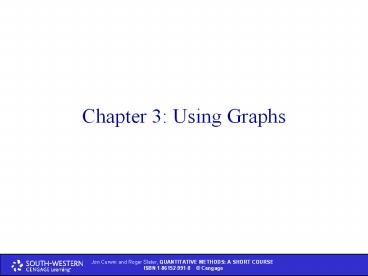
























![Construction and Interpretation of Simple Diagrams and Graphs [I] PowerPoint PPT Presentation](https://s3.amazonaws.com/images.powershow.com/7658618.th0.jpg?_=20160307021)




