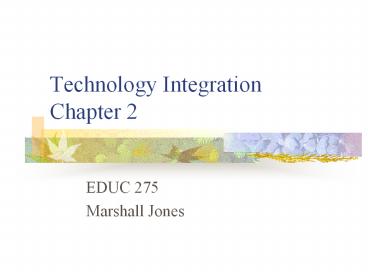Technology Integration Chapter 2 - PowerPoint PPT Presentation
1 / 12
Title:
Technology Integration Chapter 2
Description:
Technology Integration Chapter 2 EDUC 275 Marshall Jones Technology is not good Active learning is good Providing scaffolding for learning is good Engagement through ... – PowerPoint PPT presentation
Number of Views:215
Avg rating:3.0/5.0
Title: Technology Integration Chapter 2
1
Technology IntegrationChapter 2
- EDUC 275
- Marshall Jones
2
Technology is not good
- Active learning is good
- Providing scaffolding for learning is good
- Engagement through problem solving is good
- Technology is only good if it helps meet those
goals
3
Technology Integration
- Seamless use of technology tools into a
purposeful, participatory instructional or
learning environment - Good
- Using the Internet to research projects
- Bad
- Letting students play educational games if they
finish their work early
4
Technology IntegrationFactors to consider
5
Where technology integration takes place (page
29, fig. 2.1)
- District level
- School level
- Classroom level
6
Types of facilities you might use (page 35, fig.
2.3)
- Labs
- General use
- Special purpose
- Mobile labs
- Lap tops and PDAs
- Classroom Workstations
- Stand-alone classroom computers
7
A technology integration planning model (page 39,
fig 2.5)
- Phase 1 Relative Advantage
- Phase 2 Planning Assessments
- Phase 3 Planning Instruction
- Phase 4 Logistics
- Phase 5 Evaluating Revising Integrations
strategies
8
For proper integration
- Find real learning problems that technology will
help with - Page 43 Examples
- Topic is difficult to understand because concepts
are abstract (Ex predictions) - Learning skills are difficult or time consuming
(Ex graphing and manipulating data) - Students need work with technology tools to be
competitive (Ex Spreadsheets)
9
MM Spreadsheet Activity
10
Predictions, Graphing, Using Data to Answer
Questions
- Look at your bag. Make predictions based on the
data collection sheet (Pre-computer activity) - Open the Bag, sort and count the
MMs(Pre-computer activity) - Open Microsoft Excel and create a spreadsheet to
graph the data. Dont print until I see it (at
the computer)
11
A type of learning
- How many of you made the spreadsheet and graphed
the data? - How many of you are experts at Excel?
- Why were you able to do this?
- Tutorials are a form of directed instruction that
help in constructivist learning
12
Relating this to the reading
- Page 133
- Also many other great examples in the book for
spreadsheets and databases - Useful Links and Handouts
- Excel is very cool, a link on links and handouts
has a wealth of activities for you to use. Make
sure to reference where you got them. If you
dont that is plagiarism.