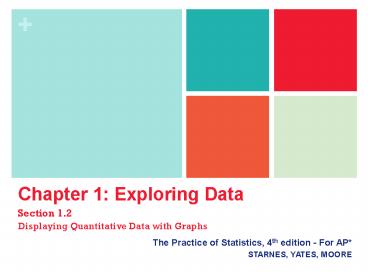Chapter 1: Exploring Data - PowerPoint PPT Presentation
1 / 16
Title:
Chapter 1: Exploring Data
Description:
Chapter 1: Exploring Data Section 1.2 Displaying Quantitative Data with Graphs The Practice of Statistics, 4th edition - For AP* STARNES, YATES, MOORE – PowerPoint PPT presentation
Number of Views:167
Avg rating:3.0/5.0
Title: Chapter 1: Exploring Data
1
Chapter 1 Exploring Data
Section 1.2 Displaying Quantitative Data with
Graphs
The Practice of Statistics, 4th edition - For
AP STARNES, YATES, MOORE
2
Chapter 1Exploring Data
- Introduction Data Analysis Making Sense of Data
- 1.1 Analyzing Categorical Data
- 1.2 Displaying Quantitative Data with Graphs
- 1.3 Describing Quantitative Data with Numbers
3
Section 1.2Displaying Quantitative Data with
Graphs
- Learning Objectives
- After this section, you should be able to
- CONSTRUCT and INTERPRET dotplots, stemplots, and
histograms - DESCRIBE the shape of a distribution
- COMPARE distributions
- USE histograms wisely
4
- Dotplots
- One of the simplest graphs to construct and
interpret is a dotplot. Each data value is shown
as a dot above its location on a number line.
- Displaying Quantitative Data
How to Make a Dotplot
- Draw a horizontal axis (a number line) and label
it with the variable name. - Scale the axis from the minimum to the maximum
value. - Mark a dot above the location on the horizontal
axis corresponding to each data value.
Number of Goals Scored Per Game by the 2004 US Womens Soccer Team Number of Goals Scored Per Game by the 2004 US Womens Soccer Team Number of Goals Scored Per Game by the 2004 US Womens Soccer Team Number of Goals Scored Per Game by the 2004 US Womens Soccer Team Number of Goals Scored Per Game by the 2004 US Womens Soccer Team Number of Goals Scored Per Game by the 2004 US Womens Soccer Team Number of Goals Scored Per Game by the 2004 US Womens Soccer Team Number of Goals Scored Per Game by the 2004 US Womens Soccer Team Number of Goals Scored Per Game by the 2004 US Womens Soccer Team Number of Goals Scored Per Game by the 2004 US Womens Soccer Team Number of Goals Scored Per Game by the 2004 US Womens Soccer Team Number of Goals Scored Per Game by the 2004 US Womens Soccer Team Number of Goals Scored Per Game by the 2004 US Womens Soccer Team Number of Goals Scored Per Game by the 2004 US Womens Soccer Team Number of Goals Scored Per Game by the 2004 US Womens Soccer Team Number of Goals Scored Per Game by the 2004 US Womens Soccer Team Number of Goals Scored Per Game by the 2004 US Womens Soccer Team
3 0 2 7 8 2 4 3 5 1 1 4 5 3 1 1 3
3 3 2 1 2 2 2 4 3 5 6 1 5 5 1 1 5
5
- Examining the Distribution of a Quantitative
Variable - The purpose of a graph is to help us understand
the data. After you make a graph, always ask,
What do I see?
- Displaying Quantitative Data
How to Examine the Distribution of a Quantitative
Variable
- In any graph, look for the overall pattern and
for striking departures from that pattern. - Describe the overall pattern of a distribution by
its - Shape
- Center
- Spread
- Note individual values that fall outside the
overall pattern. These departures are called
outliers.
Dont forget your SOCS!
6
- Examine this data
- The table and dotplot below displays the
Environmental Protection Agencys estimates of
highway gas mileage in miles per gallon (MPG) for
a sample of 24 model year 2009 midsize cars.
Displaying Quantitative Data
Example, page 28
Describe the shape, center, and spread of the
distribution. Are there any outliers?
7
- Describing Shape
- When you describe a distributions shape,
concentrate on the main features. Look for rough
symmetry or clear skewness.
- Displaying Quantitative Data
Definitions A distribution is roughly symmetric
if the right and left sides of the graph are
approximately mirror images of each other. A
distribution is skewed to the right
(right-skewed) if the right side of the graph
(containing the half of the observations with
larger values) is much longer than the left
side. It is skewed to the left (left-skewed) if
the left side of the graph is much longer than
the right side.
Symmetric
Skewed-left
Skewed-right
8
- Comparing Distributions
- Some of the most interesting statistics questions
involve comparing two or more groups. - Always discuss shape, center, spread, and
possible outliers whenever you compare
distributions of a quantitative variable.
- Displaying Quantitative Data
9
- Stemplots (Stem-and-Leaf Plots)
- Another simple graphical display for small data
sets is a stemplot. Stemplots give us a quick
picture of the distribution while including the
actual numerical values.
- Displaying Quantitative Data
How to Make a Stemplot
- Separate each observation into a stem (all but
the final digit) and a leaf (the final digit). - Write all possible stems from the smallest to the
largest in a vertical column and draw a vertical
line to the right of the column. - Write each leaf in the row to the right of its
stem. - Arrange the leaves in increasing order out from
the stem. - Provide a key that explains in context what the
stems and leaves represent.
10
- Stemplots (Stem-and-Leaf Plots)
- These data represent the responses of 20 female
AP Statistics students to the question, How many
pairs of shoes do you have? Construct a
stemplot.
- Displaying Quantitative Data
50 26 26 31 57 19 24 22 23 38
13 50 13 34 23 30 49 13 15 51
11
- Splitting Stems and Back-to-Back Stemplots
- When data values are bunched up, we can get a
better picture of the distribution by splitting
stems. - Two distributions of the same quantitative
variable can be compared using a back-to-back
stemplot with common stems.
- Displaying Quantitative Data
Females
Males
50 26 26 31 57 19 24 22 23 38
13 50 13 34 23 30 49 13 15 51
14 7 6 5 12 38 8 7 10 10
10 11 4 5 22 7 5 10 35 7
split stems
Key 49 represents a student who reported having
49 pairs of shoes.
12
- Histograms
- Quantitative variables often take many values. A
graph of the distribution may be clearer if
nearby values are grouped together. - The most common graph of the distribution of one
quantitative variable is a histogram.
- Displaying Quantitative Data
How to Make a Histogram
- Divide the range of data into classes of equal
width. - Find the count (frequency) or percent (relative
frequency) of individuals in each class. - Label and scale your axes and draw the histogram.
The height of the bar equals its frequency.
Adjacent bars should touch, unless a class
contains no individuals.
13
- Making a Histogram
- The table on page 35 presents data on the percent
of residents from each state who were born
outside of the U.S.
Example, page 35
Displaying Quantitative Data
Frequency Table Frequency Table
Class Count
0 to lt5 20
5 to lt10 13
10 to lt15 9
15 to lt20 5
20 to lt25 2
25 to lt30 1
Total 50
14
- Using Histograms Wisely
- Here are several cautions based on common
mistakes students make when using histograms.
- Displaying Quantitative Data
Cautions
- Dont confuse histograms and bar graphs.
- Dont use counts (in a frequency table) or
percents (in a relative frequency table) as data. - Use percents instead of counts on the vertical
axis when comparing distributions with different
numbers of observations. - Just because a graph looks nice, its not
necessarily a meaningful display of data.
15
Section 1.2Displaying Quantitative Data with
Graphs
- Summary
- In this section, we learned that
- You can use a dotplot, stemplot, or histogram to
show the distribution of a quantitative variable. - When examining any graph, look for an overall
pattern and for notable departures from that
pattern. Describe the shape, center, spread, and
any outliers. Dont forget your SOCS! - Some distributions have simple shapes, such as
symmetric or skewed. The number of modes (major
peaks) is another aspect of overall shape. - When comparing distributions, be sure to discuss
shape, center, spread, and possible outliers. - Histograms are for quantitative data, bar graphs
are for categorical data. Use relative frequency
histograms when comparing data sets of different
sizes.
16
Looking Ahead
In the next Section
- Well learn how to describe quantitative data
with numbers. - Mean and Standard Deviation
- Median and Interquartile Range
- Five-number Summary and Boxplots
- Identifying Outliers
- Well also learn how to calculate numerical
summaries with technology and how to choose
appropriate measures of center and spread.