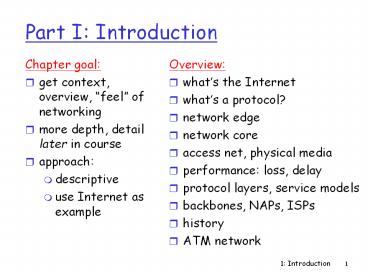Part I: Introduction - PowerPoint PPT Presentation
Title:
Part I: Introduction
Description:
Part I: Introduction Chapter goal: get context, overview, feel of networking more depth, detail later in course approach: descriptive use Internet as example – PowerPoint PPT presentation
Number of Views:137
Avg rating:3.0/5.0
Title: Part I: Introduction
1
Part I Introduction
- Chapter goal
- get context, overview, feel of networking
- more depth, detail later in course
- approach
- descriptive
- use Internet as example
- Overview
- whats the Internet
- whats a protocol?
- network edge
- network core
- access net, physical media
- performance loss, delay
- protocol layers, service models
- backbones, NAPs, ISPs
- history
- ATM network
2
Whats the Internet nuts and bolts view
- millions of connected computing devices hosts,
end-systems - pcs workstations, servers
- PDAs phones, toasters
- running network apps
- communication links
- fiber, copper, radio, satellite
- routers forward packets (chunks) of data thru
network
3
Whats the Internet nuts and bolts view
- protocols control sending, receiving of msgs
- e.g., TCP, IP, HTTP, FTP, PPP
- Internet network of networks
- loosely hierarchical
- public Internet versus private intranet
- Internet standards
- RFC Request for comments
- IETF Internet Engineering Task Force
router
workstation
server
mobile
local ISP
regional ISP
company network
4
Whats the Internet a service view
- communication infrastructure enables distributed
applications - WWW, email, games, e-commerce, database., voting,
- more?
- communication services provided
- connectionless
- connection-oriented
- cyberspace Gibson
- a consensual hallucination experienced daily by
billions of operators, in every nation, ...."
5
Whats a protocol?
- human protocols
- whats the time?
- I have a question
- introductions
- specific msgs sent
- specific actions taken when msgs received, or
other events
- network protocols
- machines rather than humans
- all communication activity in Internet governed
by protocols
protocols define format, order of msgs sent and
received among network entities, and actions
taken on msg transmission, receipt
6
Whats a protocol?
- a human protocol and a computer network protocol
Hi
TCP connection req.
Hi
Q Other human protocol?
7
A closer look at network structure
- network edge applications and hosts
- network core
- routers
- network of networks
- access networks, physical media communication
links
8
The network edge
- end systems (hosts)
- run application programs
- e.g., WWW, email
- at edge of network
- client/server model
- client host requests, receives service from
server - e.g., WWW client (browser)/ server email
client/server - peer-peer model
- host interaction symmetric
- e.g. teleconferencing
9
Network edge connection-oriented service
- Goal data transfer between end sys.
- handshaking setup (prepare for) data transfer
ahead of time - Hello, hello back human protocol
- set up state in two communicating hosts
- TCP - Transmission Control Protocol
- Internets connection-oriented service
- TCP service RFC 793
- reliable, in-order byte-stream data transfer
- loss acknowledgements and retransmissions
- flow control
- sender wont overwhelm receiver
- congestion control
- senders slow down sending rate when network
congested
10
Network edge connectionless service
- Goal data transfer between end systems
- same as before!
- UDP - User Datagram Protocol RFC 768
Internets connectionless service - unreliable data transfer
- no flow control
- no congestion control
- Apps using TCP
- HTTP (WWW), FTP (file transfer), Telnet (remote
login), SMTP (email) - Apps using UDP
- streaming media, teleconferencing, Internet
telephony
11
The Network Core
- mesh of interconnected routers
- the fundamental question how is data transferred
through net? - circuit switching dedicated circuit per call
telephone net - packet-switching data sent thru net in discrete
chunks
12
Network Core Circuit Switching
- End-end resources reserved for call
- link bandwidth, switch capacity
- dedicated resources no sharing
- circuit-like (guaranteed) performance
- call setup required
13
Network Core Circuit Switching
- network resources (e.g., bandwidth) divided into
pieces - pieces allocated to calls
- resource piece idle if not used by owning call
(no sharing) - dividing link bandwidth into pieces
- frequency division
- time division
14
Circuit Switching FDM and TDM
15
Numerical example
- How long does it take to send a file of 640,000
bits from host A to host B over a
circuit-switched network? - All links are 1.536 Mbps
- Each link uses TDM with 24 slots
- 500 msec to establish end-to-end circuit
- Work it out!
16
Network Core Packet Switching
- each end-end data stream divided into packets
- user A, B packets share network resources
- each packet uses full link bandwidth
- resources used as needed,
- resource contention
- aggregate resource demand can exceed amount
available - congestion packets queue, wait for link use
- store and forward packets move one hop at a time
- transmit over link
- wait turn at next link
17
Network Core Packet Switching
10 Mbs Ethernet
C
A
statistical multiplexing
1.5 Mbs
B
queue of packets waiting for output link
45 Mbs
- Packet-switching versus circuit switching human
restaurant analogy - other human analogies?
18
Packet-switching store-and-forward
L
R
R
R
- takes L/R seconds to transmit (push out) packet
of L bits on to link at R bps - store and forward entire packet must arrive at
router before it can be transmitted on next link - delay 3L/R (assuming zero propagation delay)
- Example
- L 7.5 Mbits
- R 1.5 Mbps
- transmission delay 15 sec
more on delay shortly
19
Network Core Packet Switching
- Packet-switching
- store and forward behavior
20
Packet switching versus circuit switching
- Is packet switching a slam dunk winner?
- Great for bursty data
- resource sharing
- no call setup
- Excessive congestion packet delay and loss
- protocols needed for reliable data transfer,
congestion control - Q How to provide circuit-like behavior?
- bandwidth guarantees needed for audio/video apps
- still an unsolved problem (chapter 6)
21
Packet-switched networks routing
- Goal move packets among routers from source to
destination - well study several path selection algorithms
(chapter 4) - datagram network
- destination address determines next hop
- routes may change during session
- analogy driving, asking directions
- virtual circuit network
- each packet carries tag (virtual circuit ID),
tag determines next hop - fixed path determined at call setup time, remains
fixed thru call - routers maintain per-call state
22
Access networks and physical media
- Q How to connection end systems to edge router?
- residential access nets
- institutional access networks (school, company)
- mobile access networks
- Keep in mind
- bandwidth (bits per second) of access network?
- shared or dedicated?
23
Residential access point to point access
- Dialup via modem
- up to 56Kbps direct access to router
(conceptually) - ISDN intergrated services digital network
128Kbps all-digital connect to router - ADSL asymmetric digital subscriber line
- up to 1 Mbps home-to-router
- up to 8 Mbps router-to-home
- ADSL deployment UPDATE THIS
24
Residential access cable modems
- HFC hybrid fiber coax
- asymmetric up to 10Mbps upstream, 1 Mbps
downstream - network of cable and fiber attaches homes to ISP
router - shared access to router among home
- issues congestion, dimensioning
- deployment available via cable companies, e.g.,
MediaOne
25
Institutional access local area networks
- company/univ local area network (LAN) connects
end system to edge router - Ethernet
- shared or dedicated cable connects end system and
router - 10 Mbs, 100Mbps, Gigabit Ethernet
- deployment institutions, home LANs soon
- LANs chapter 5
26
Wireless access networks
- shared wireless access network connects end
system to router - wireless LANs
- radio spectrum replaces wire
- e.g., Lucent Wavelan 10 Mbps
- wider-area wireless access
- CDPD wireless access to ISP router via cellular
network
27
Physical Media
- Twisted Pair (TP)
- two insulated copper wires
- Category 3 traditional phone wires, 10 Mbps
ethernet - Category 5 TP 100Mbps ethernet
- physical link transmitted data bit propagates
across link - guided media
- signals propagate in solid media copper, fiber
- unguided media
- signals propagate freelye.g., radio
28
Physical Media coax, fiber
- Coaxial cable
- wire (signal carrier) within a wire (shield)
- baseband single channel on cable
- broadband multiple channel on cable
- bidirectional
- common use in 10Mbs Ethernet
- Fiber optic cable
- glass fiber carrying light pulses
- high-speed operation
- 100Mbps Ethernet
- high-speed point-to-point transmission (e.g., 5
Gps) - low error rate
29
Physical media radio
- Radio link types
- microwave
- e.g. up to 45 Mbps channels
- LAN (e.g., waveLAN)
- 2Mbps, 11Mbps
- wide-area (e.g., cellular)
- e.g. CDPD, 10s Kbps
- satellite
- up to 50Mbps channel (or multiple smaller
channels) - 270 Msec end-end delay
- geosynchronous versus LEOS
- signal carried in electromagnetic spectrum
- no physical wire
- bidirectional
- propagation environment effects
- reflection
- obstruction by objects
- interference
30
Delay in packet-switched networks
- nodal processing
- check bit errors
- determine output link
- queueing
- time waiting at output link for transmission
- depends on congestion level of router
- packets experience delay on end-to-end path
- four sources of delay at each hop
31
Delay in packet-switched networks
- Propagation delay
- d length of physical link
- s propagation speed in medium (2x108 m/sec)
- propagation delay d/s
- Transmission delay
- Rlink bandwidth (bps)
- Lpacket length (bits)
- time to send bits into link L/R
Note s and R are very different quantitites!
32
Queueing delay (revisited)
- Rlink bandwidth (bps)
- Lpacket length (bits)
- aaverage packet arrival rate
traffic intensity La/R
- La/R 0 average queueing delay small
- La/R -gt 1 delays become large
- La/R gt 1 more work arriving than can be
serviced, average delay infinite!
33
Real Internet delays and routes
traceroute gaia.cs.umass.edu to www.eurecom.fr
Three delay measements from gaia.cs.umass.edu to
cs-gw.cs.umass.edu
1 cs-gw (128.119.240.254) 1 ms 1 ms 2 ms 2
border1-rt-fa5-1-0.gw.umass.edu (128.119.3.145)
1 ms 1 ms 2 ms 3 cht-vbns.gw.umass.edu
(128.119.3.130) 6 ms 5 ms 5 ms 4
jn1-at1-0-0-19.wor.vbns.net (204.147.132.129) 16
ms 11 ms 13 ms 5 jn1-so7-0-0-0.wae.vbns.net
(204.147.136.136) 21 ms 18 ms 18 ms 6
abilene-vbns.abilene.ucaid.edu (198.32.11.9) 22
ms 18 ms 22 ms 7 nycm-wash.abilene.ucaid.edu
(198.32.8.46) 22 ms 22 ms 22 ms 8
62.40.103.253 (62.40.103.253) 104 ms 109 ms 106
ms 9 de2-1.de1.de.geant.net (62.40.96.129) 109
ms 102 ms 104 ms 10 de.fr1.fr.geant.net
(62.40.96.50) 113 ms 121 ms 114 ms 11
renater-gw.fr1.fr.geant.net (62.40.103.54) 112
ms 114 ms 112 ms 12 nio-n2.cssi.renater.fr
(193.51.206.13) 111 ms 114 ms 116 ms 13
nice.cssi.renater.fr (195.220.98.102) 123 ms
125 ms 124 ms 14 r3t2-nice.cssi.renater.fr
(195.220.98.110) 126 ms 126 ms 124 ms 15
eurecom-valbonne.r3t2.ft.net (193.48.50.54) 135
ms 128 ms 133 ms 16 194.214.211.25
(194.214.211.25) 126 ms 128 ms 126 ms 17
18 19 fantasia.eurecom.fr
(193.55.113.142) 132 ms 128 ms 136 ms
trans-oceanic link
means no reponse (probe lost, router not
replying)
34
Packet loss
- queue (aka buffer) preceding link in buffer has
finite capacity - when packet arrives to full queue, packet is
dropped (aka lost) - lost packet may be retransmitted by previous
node, by source end system, or not retransmitted
at all
35
Protocol Layers
- Networks are complex!
- many pieces
- hosts
- routers
- links of various media
- applications
- protocols
- hardware, software
- Question
- Is there any hope of organizing structure of
network? - Or at least our discussion of networks?
36
Organization of air travel
- a series of steps
37
Layering of airline functionality
- Layers each layer implements a service
- via its own internal-layer actions
- relying on services provided by layer below
38
Why layering?
- Dealing with complex systems
- explicit structure allows identification,
relationship of complex systems pieces - layered reference model for discussion
- modularization eases maintenance, updating of
system - change of implementation of layers service
transparent to rest of system - e.g., change in gate procedure doesnt affect
rest of system - layering considered harmful?
39
Encapsulation
source
message
application transport network link physical
segment
datagram
frame
switch
destination
application transport network link physical
router
40
Internet protocol stack
- application supporting network applications
- FTP, SMTP, STTP
- transport host-host data transfer
- TCP, UDP
- network routing of datagrams from source to
destination - IP, routing protocols
- link data transfer between neighboring network
elements - PPP, Ethernet
- physical bits on the wire
41
Internet History
1961-1972 Early packet-switching principles
- 1961 Kleinrock - queueing theory shows
effectiveness of packet-switching - 1964 Baran - packet-switching in military nets
- 1967 ARPAnet conceived by Advanced Research
Projects Agency - 1969 first ARPAnet node operational
- 1972
- ARPAnet demonstrated publicly
- NCP (Network Control Protocol) first host-host
protocol - first e-mail program
- ARPAnet has 15 nodes
42
Internet History
1972-1980 Internetworking, new and proprietary
nets
- 1970 ALOHAnet satellite network in Hawaii
- 1973 Metcalfes PhD thesis proposes Ethernet
- 1974 Cerf and Kahn - architecture for
interconnecting networks - late70s proprietary architectures DECnet, SNA,
XNA - late 70s switching fixed length packets (ATM
precursor) - 1979 ARPAnet has 200 nodes
- Cerf and Kahns internetworking principles
- minimalism, autonomy - no internal changes
required to interconnect networks - best effort service model
- stateless routers
- decentralized control
- define todays Internet architecture
43
Internet History
1990, 2000s commercialization, the Web, new apps
- Early 1990s ARPAnet decommissioned
- 1991 NSF lifts restrictions on commercial use of
NSFnet (decommissioned, 1995) - early 1990s Web
- hypertext Bush 1945, Nelson 1960s
- HTML, HTTP Berners-Lee
- 1994 Mosaic, later Netscape
- late 1990s commercialization of the Web
- Late 1990s 2000s
- more killer apps instant messaging, P2P file
sharing - network security to forefront
- est. 50 million host, 100 million users
- backbone links running at Gbps