SOUL (Software for University Libraries) - PowerPoint PPT Presentation
1 / 33
Title:
SOUL (Software for University Libraries)
Description:
(Software for University Libraries) Md. Tarique Anwer WEB LIBRARIN KSU, RIYADH Ex TSE INFLIBNET Delhi Center. Email: tarikamu11_at_gmail.com Why to apply IT in Libraries ... – PowerPoint PPT presentation
Number of Views:366
Avg rating:3.0/5.0
Title: SOUL (Software for University Libraries)
1
SOUL(Software for University Libraries)
- Md. Tarique Anwer
- WEB LIBRARIN
- KSU, RIYADH
- Ex TSE INFLIBNET
- Delhi Center.
- Email tarikamu11_at_gmail.com
2
Why to apply IT in Libraries
- To improve existing services
- To provide new services
- To collect better data to aid overall management
of the library - To cope with increasing demands
- To increase the ability of professional staff
- Needed for NAAC accreditation
- More funding from UGC
3
Background
- No uniformity in the use of software by Libraries
for its functions - For national level cooperation, the uniform
standards are essential to be practiced by all
the libraries to exchange the data. - Library needs proper software to run the library
automation functions - High cost of the commercial software
necessitated the development of SOUL for libraries
4
Financial
- There is no profiteering motive in its promotion.
- Very economical to purchase, although it is
highly efficient to carry out almost all the
functions in the library management. - No extra cost will be charged for revised
version. SOUL is revised on on-going basis in
response to the feedback from users and
development in technology. - No additional cost for customization.
- Being low-cost, its recurring maintenance cost
will comparatively be less.
5
Services
- Intensive training to the librarian, library
staff as well as to the computer personnel in
parent organization. - Efficient after-sales services a team of a
highly qualified library professional and a
computer expert available, at call, if at all any
problem arises. - Guidance of experienced librarian who is
coordinating the after-sales services, on any
related problem. - Online SOUL Support Discussion Group for
discussion among SOUL users.
6
Hardware Software Required (Minimum)
- Server
- Pentium _at_933 MHz with 128 MB RAM
- 40 GB HDD
- 32 x CDROM Drive
- 1.44" Floppy Drive
- Colour Monitor (SVGA)
- Ethernet card 10/100 Mbps
- Windows-NT/ 2000
- MS-SQL Server 7.0
- Advance server
- Client
- Pentium _at_933 MHz with 64 MB RAM
- 2 GB HDD with10 MB space
- 1.44" Floppy Drive
- Colour Monitor (SVGA)
- Ethernet card 10/100 Mbps
- Windows-95/98/2000/XP/NT Operating System
7
COST
- NETWORK VERSION
- Cost of SOUL-Software Rs. 50,000
- For multiple orders, network version costs only
Rs 20,000 - Second copy onwards
8
COST
- College Version
- Cost of SOUL-Software Rs. 15,000
9
Main Features of SOUL
- Windows based user friendly software
- Well designed screens, logically arranged
functions with extensive help messages. - It is based on client server architecture
allowing scalability to the users - Does not need extensive training
- Multi-user and unlimited user access
- Supports internationally known standards CCF,
AACR-2 etc.
10
Main Features of SOUL
- Provides export / import facility in ISO-2709
- OPAC is versatile and very user friendly
- Provides comprehensive list of reports, master
databases and authority files - Provides facility to create, view records in
regional languages - Available at affordable cost
- Fully tested at number of libraries and evaluated
by team experts and the practicing librarians
11
Modules
- Acquisition
- Cataloguing
- Circulation
- Serials Control
- OPAC
- Administration
12
Acquisition
- Suggestion
- Order Processing
- Accessioning
- Payment
- Master Databases
- Reports
13
Acquisition
- All the functions relating to procurement of
books and other library material and its
financial aspects. - Procurement -Suggestions and approval processing.
Purchase order processing receiving
the Material, Donations (gratis) - Master databases Publishers, Booksellers,
Suppliers, etc. - Processing - Accessioning of books.
- Periodic reports New additions, statistical
reports, types of material, Subject headings,
classification numbers, KEYWORDS, etc. - Bar code generation for books is built-in. No
separate software for bar-coding required. - Finance Budget allocation control for every
department. Payment
processing. Report generation (MIS).
14
Cataloguing
- Cataloguing Process
- Catalogue Search
- User Services
- Authority File Maintenance
- Retro. Con.
- Reports
15
Cataloguing
- This module automates all the functions relating
to the core library practices and creation of the
bibliographic database. - Bibliographic database creation -Added entries
are created automatically. - Importing already existing data, if created
following ISO 2709. - International standards - Conformity with CCF,
MARC21 formats
AACR2 guidelines
in-built. - User Services - Current Awareness Service.
- - Selective Dissemination of Information.
- - Bibliographical services
suitable to local needs. - Language support - ISM software is supplied free
of cost along with SOUL software , ISM software
enables managing data in regional languages. - Retrospective conversion
- Editing and Spell Check function are also
available
16
CATALOGUE MODULE
- Covers all the activities carried out in a
cataloguing section - Rendering of main entry is to be done according
to AACR2 - Has six sub modules
- -Cataloguing process
- Titles in process
- New records
- Edit records
17
Contd.
- Catalogue Search
- OPAC searched by Title, Author, Subject,
Class Number, Publisher, Accession Number, Free
Text Search, and Boolean Search
18
User services
- Current Awareness service
- Enables to provide information to a member
regarding books received during particular period
of time - Particular subject or
- Particular author can be generated.
- Bibliographic Services
19
Authority File Maintenance
- Master Database reflected throughout SOUL and is
used in various modules. - -Publisher, Binder and Supplier
- -Subject
- -Language
- -Author
- -Corporate Body
- -Meeting
- -Type of Material
20
Retrospective Conversion
- Key activity for automation of library
functioning. - -Data Entry Details of the document for R C.
- -Import/Export Import data from ISO 2709 to
SOUL Database - Export SOUL Data to ISO 2709
21
Reports
- Covers various reports needed in catalogue
section - -By Class Number
- -By Subject Heading
- -Recent Titles
- -Catalogue Card (Range)
- -Catalogue Card (Single)
- -Spine Label (Class No.)
22
Contd
- -Spine Label (Acc. No.)
- -By Collection type
- -By Language
- -Barcode
- -Work done by staff
23
Circulation
- Membership
- Transaction
- ILL
- Overdue Charges
- Reminders
- Status Search
- Reports
- Maintenance
24
Circulation
- This module automates following functions
related to managing user services. - Database creation administration-User database
creation by local user categories. - Identity card generation for readers.
Bar
code generation by user identity. - Rules - Create and embed rules as per the
policies of the library. - - Define user categories and
types of library material. - Contd
25
- Services - Issue and return of books for
reference as well as home lending. - - Renewal, reservations, recall
of books. - - Reminders to users.
- - Automatic fine calculation.
- - Inter Library Loan facility.
- Stock Verification - Checking the books on racks
by bar code.
- Handling lost, missing, replaced, damaged. - Statistical reporting -User and usage statistics
wide variety of reports can be generated.
26
Serials Control
- Suggestions
- Subscription
- Payment
- Master DB
- Check-In
- Reminders
- Search
- Binding
- Title History
- Export / Import
- Reports
27
Serials Control
- Acquisition process, including financial
management. - Database creation for all types of serial
publications, Import-Export of data. - Subscription management, check-in, reminders,
binding, title history etc. - Circulation of periodical issues and volumes.
- Statistical reports.
28
Online Public Access Catalogue (OPAC)
- Books / Theses
- Serials
- Member Status
- Other Resources
- Online Access to INFLIBNET
29
OPAC
- OPAC allows Searching of Books, Serials, and
other library material databases. - Search databases
- - by database fields - Author, Title, Subject,
Keywords,
Accession Number, Call Number, Publisher etc. - - Free-text search, search by any word in the
database. - - Boolean operators, facility to optimize and
refine search criteria. - Results Display - According to AACR II format.
- - User can prefer any other
convenient format. - - Search results can be sorted by
preference of search item. - - Results reflect the current status of
the book. - Contd
30
- Library profile
- Library rules and regulations
- Staff contact information
- Library calendar
- Urgent Announcements
- Links to databases of other Libraries and
Information Centers - Web OPAC
- OPAC can be accessed through GUI based web
browsers from remote locations
31
Administration
- Add Users
- Grant rights for different modules
- Provide access rights to users
- Update rights
32
OTHER FACILITIES
- Data securityBack-up and restoration of data
module - Database Access security Supervisor can
authorize - users rights at various levels.
(MS-SQL) - Management
- Check on the staff task tracking facility
- Work done by staff managing manpower and
time
33
- We have now opportunity for
- LIBRARY AUTOMATION
- Where there is a will, there is a way.
- HAPPY AUTOMATION !
- THANKS

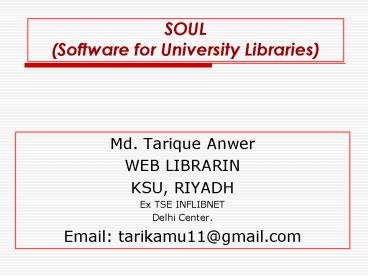


























![Tezpur University - [TEZU], Napaam PowerPoint PPT Presentation](https://s3.amazonaws.com/images.powershow.com/9657838.th0.jpg?_=202109070711)
![Tezpur University - [TEZU], Napaam (1) PowerPoint PPT Presentation](https://s3.amazonaws.com/images.powershow.com/9657848.th0.jpg?_=20210907087)
!["Bhabha University - [BU], Bhopal" PowerPoint PPT Presentation](https://s3.amazonaws.com/images.powershow.com/9667718.th0.jpg?_=20211003105)
![The Institute of Chartered Financial Analysts of India University - [ICFAI], Durtlong PowerPoint PPT Presentation](https://s3.amazonaws.com/images.powershow.com/9677438.th0.jpg?_=202110281211)