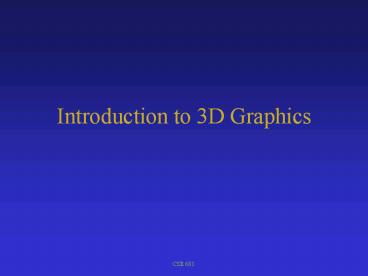Introduction to 3D Graphics - PowerPoint PPT Presentation
1 / 10
Title:
Introduction to 3D Graphics
Description:
Title: CIS 681 Author: wenger Last modified by: rick parent Created Date: 12/24/2001 3:00:08 PM Document presentation format: On-screen Show (4:3) Company – PowerPoint PPT presentation
Number of Views:61
Avg rating:3.0/5.0
Title: Introduction to 3D Graphics
1
Introduction to 3D Graphics
2
Computer graphics is the creation and
manipulation of graphics images by means of
computer. (Marc Berger, 1986.)
681-782
Real-time
694A,682?
781
784
Coming soon
3
Vector Graphics
- Draw a picture line by line.
- Advantages
- Straight lines.
- Hardward supports high resolution
- Drawbacks
- Not solid imagery (wireframe).
- Vector hardware continually redraws all objects.
4
Raster Graphics
- n x m grid of pixels
- Advantages
- Based on TV technology
- Lends itself to shaded imagery
- Problems
- Needs a frame buffer
- Convert objects to pixels
- Aliasing Screen resolution may be much less than
object resolution.
5
2D v. 3D
y
Window
x
Viewport
SCREEN
6
3D Graphics
3D Graphics
Rendering
Modeling
Animating
Vector Graphics
Raster Graphics
Scan Conversion
Ray Tracing
7
Scan Conversion
- Transform 3d object into 2d object (object-based)
- Scan 3d object, converting it into pixels.
- Fast
- Commonly used
- Industry standard OpenGL
- Hardware support (OpenGL).
8
Ray Tracing
- Shoot a ray through each pixel (pixel-based)
- Find first object intersected by ray.
Image plane
Eye
- Slow
- Not commonly used
- No hardware support.
9
Scan Conversion v. Ray Tracing
- Scan Conversion
- (CSE 581, 781, )
- Fast
- Commonly used
- Industry standard (OpenGL)
- Hardware support.
- Ray Tracing
- (CSE 681)
- Models optics (better)
- Photorealistic rendering
- Special effects
- Better for understanding rendering/lighting.
10
Creating a Scene
- Translate rotate objects.
- Linear algebra. (Prerequisite Math 568 or 571.)