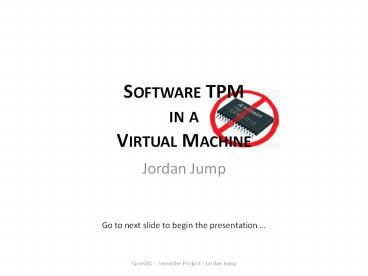Software TPM in a Virtual Machine - PowerPoint PPT Presentation
Title:
Software TPM in a Virtual Machine
Description:
SOFTWARE TPM IN A VIRTUAL MACHINE Jordan Jump Go to next to begin the presentation Cpre681 - Semester Project - Jordan Jump Gave me trouble. – PowerPoint PPT presentation
Number of Views:102
Avg rating:3.0/5.0
Title: Software TPM in a Virtual Machine
1
Software TPMin aVirtual Machine
- Jordan Jump
Go to next slide to begin the presentation
2
Original Proposal
- Demonstrate a software-only TPM within a virtual
machine - Generally equivalent to real TPM, except doesnt
contain correct certificate to link to CA. - Guest OS within VM doesnt know not HW (excepting
the certificate)
3
Physical PC Diagram
- TPM typically located on Low Pin Count (LPC) bus
- Shares bus with other low rate peripherals
4
Accessing a Physical TPM v1.1
- x86 has two address spaces
- Typical memory addressing
- I/O addressing
- I/O addresses accessed via OUT and IN
instructions - Used to access LPC bus
- Commonly used addresses, but NOT standardized
(the set 0x4E, 0x4F, 0x400, 0x401 is common)
5
Accessing a Physical TPM v1.2
- TCG PC Client Specific TPM Interface
Specification (TIS) - Defines and mandates a Memory Mapped (MMIO)
interface - Physical addresses 0xFED40000 0xFED44FFF
- One device driver to rule them all
- The reason why
6
Windows TPM Architecture
- Windows TPM architecture only supports 1.2 TPMs
- Windows Vista and Windows 7 device drivers
builtin - Sure would be nice to use that
7
Software TPM
- TPM Emulator by Mario Strasser
- Open source
- De facto standard for projects using SW TPMs
- Implements 100 TPM commands
- Accessible via TDDL
- Runs as daemon (no device driver necessary)
8
The Goal
- Figure out how to link the TPM Emulator with
unmodified Windows 7 running in a VM
9
Virtual Machine Survey
- Xen
- KVM
- QEMU
- VMWare
- VirtualBox
- MS Virtual PC
- and many more
- What sets them apart??
10
Virtual Machine Survey
- Not much
- VMWare and VirtualPC not Open Source, so not
viable option - Xen, KVM, QEMU, VirtualBox all support Windows
(some require VT-x) - In fact, all borrow from QEMUs device emulation.
- QEMU itself is slow because it doesnt
paravirtualize - side project to accelerate QEMU abandoned
because VirtualBox does it better. - Chose VirtualBox
- Rather arbitrary choice Xen might have been OK
- Xen and KVM were first and foremost for
paravirtualization
11
VirtualBox
- Developed by Innotek, purchased by Sun, purchased
by Oracle - Provides Open Source Edition (OSE)
- No USB support
- No builtin remote desktop server
- otherwise the same
12
VirtualBox
- Complicated
- Virtualizes using dynamic recompiler (from QEMU).
- Also disassembles and patches guest code so it
doesnt have to redo recompilation - Why do I care?
13
TPM to VM Interface
- Dynamic recompiler enables the green box
- Guest VM writes or reads to TPM memory mapped
address - Recompiler replaces write/read with hook to my
code - My code processes the write/read and, if a read,
provides a value back - Missing piece was to emulate the TPM MMIO
interface to act as gatekeeper between Windows VM
and Software TPM
14
TPM MMIO Interface
- TIS provides implementation details
- Localities allow multiple accessors
- Only 1 can access at a time
- Locality 4 highest priority cannot be accessed
by software - Locality 0/Legacy for SRTM
- Windows (BitLocker) only uses Locality 0
- Inputs/Outputs read 1 byte at a time
15
Implementing in VirtualBox
- Struggled a lot!
- Few code comments
- Almost no documentation (some short, high-level
docs that arent useful) - Learned by reverse-engineering other drivers and
search in files - (seems simple now)
16
Implementing in VirtualBox
- On startup, register memory address range with
VirtualBox and provide callbacks - Memory Write/Read by VM triggers write/read
callback - My code handles TIS protocol items such as
locking, signaling, buffering, etc. - Once a full command has been received, my code
calls SW TPM via host TDDL and retrieves result - My code handles TIS protocol to send back response
17
Other implementation details
- Windows wont read at memory address unless
registered in ACPI - Entered ACPI source language (ASL) listed in TCG
PC Client Specific Implementation Specification
For Conventional BIOS - Device (TPM)
- Name (_HID, EISAID(PNP0C31))
- Name (_CRS, ResourceTemplate()
- Memory32Fixed (ReadWrite, 0xFED40000, 0x5000,)
- )
18
ImplementationScreenshots
19
(No Transcript)
20
Opening tpm panel in Windows 7
21
(No Transcript)
22
No SRTM
23
Future Work
- Modify VirtualBox BIOS to support SRT
- Support hashing function for locality 4
- Multiple SW TPM instances for multiple VMs
- Start/Stop SW TPM instance when starting/stopping
VM - More robust misbehavior checking
- Modify SW TPM to allow locality to be specified
via TDDL
24
Thanks!
- jmjumps_at_iastate.edu
I like prerecorded presentations because I can
delete out most of my uhs and uhms
I dislike them because I cant gauge or engage
the class