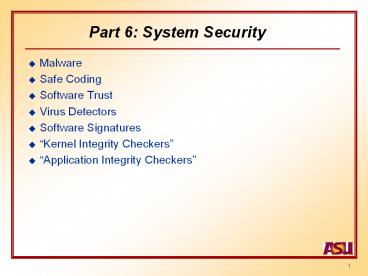Part 6: System Security - PowerPoint PPT Presentation
1 / 27
Title: Part 6: System Security
1
Part 6 System Security
- Malware
- Safe Coding
- Software Trust
- Virus Detectors
- Software Signatures
- Kernel Integrity Checkers
- Application Integrity Checkers
2
Computer Systems
- Security keep the systems safe
- No malware
- No applications that can be attacked
- No data stolen
- No corruption or harmful activity
- User accounts are not hacked
- .. HOW?
Safe software Virus checks Sandboxing Integrity
checking Crypto File Systems Smartcards
3
Safe Coding
- Not well understood
- Software has vulnerabilities, ensure attack free
code at implementation time - Stack Guard and Lib Safe and a host of techniques
are available - Type safe languages are available
- Not clear if these approaches work
- Teach programmers to be aware of attack
techniques on software - Safe coding practices
4
Bounds Checking
- Array bounds often get exceeded and yet nothing
happens - Very common in C and C code
- Optimized compilers for all languages disable
bounds checking - Have to be checked in software, at all points
- Buffer overflow of many kinds use this
- For every data transfer we need to check the size
of the data - Function calls
- Data copying
- Reading input
- more
5
Input Validation
- Input to a program has to be validated
- From network
- From files
- From user
- Almost never done
- A program expects the data to be formatted
correctly, specially if that program generated
the data - Suppose WORD creates a DOC file
- When WORD reads it, the data is expected to be in
WORD format - Simple checks are NOT enough
- This vulnerability is ingrained into all legacy
software
6
Calling Routines
- When routines are called, the caller and the
callee must perform sanity checks on arguments - Specially when system calls and library routines
are called - Many stack and heap smashing attacks use such
vulnerabilities - If a program has a call to the system routine
in Unix - If arguments are tampered with, any program can
be run by an attacker
7
Root Access Attacks
- set uid programs can gain root access
- Used heavily for Unix
- Similar features in all operating systems
- Many attacks have been designed to misuse this
feature in many non-intuitive ways - Databases are particularly attackable via setuid
attacks
8
Heap tricks
- Put crafted data on heap
- Most input is read into the heap area anyway
- Ensure that a particular pointer to an argument
to another function call has been tampered with - Next time the function is called, it will be
called with attacked arguments - Hard to detect and protect against
9
Open Source vs. Closed Source
- What is safer Open Source or Closed Source?
- Open Source
- Many eyes theory
- When found, vulnerabilities quickly fixed
- Closed Source
- Stringent code review and coding security
policies may be in effect - Even if vulnerabilities exist, they may not be
found, as the code is unknown - Vendor may have liability
- This debate has no obvious outcome, both have
advantages and disadvantages
10
Data Execution
- Many attacks inject executable code as data and
then transfer control to it - Solution is to ensure data is never executed
- Code resides in code segment, data resides in
data segment - Code segment must be non-writable
- Data segment must be non-executable
- Hardware support needed NX or XD bits in page
tables - Existed in the old VAX architecture
11
Software Issues
- Software is inherently untrustable
- Even if source code is visible (e.g. Thompson
Attack) - Many techniques for obfuscation
- Easy to make software do things other than what
the source code seems to do - Programmers can inject things into programs that
can be harmful - By design
- By accident
- How do we know that software is to be trusted?
- OS
- Applications
- Drivers
- Downloaded things
No good answer
12
Feature Creep
- Features of a program causes unforeseen
vulnerabilities - e.g. Visual Basic Scripting in Outlook
- Why does an email reader have to be programmable?
- .because it can be done!
- Complex features of programs are attractive to
designers and to end users - Impossible to analyze the security impacts
- Many tricks are then invented by attackers
- Old adage Keep it simple
- Code will be cleaner
- Features would be understandable
- Unforeseen consequences will be minimized
13
Malware
- Virus Trojan Worm
- Adware, spyware
- Rootkits
Can be detectable, but only if detector in
operating system
Not detectable
14
Virus Detectors
- Current state of the art in virus prevention is
detection of viruses in all incoming files and
existing files - Any file that a computer accesses is scanned by
a virus detector - Hooks to the open and other system calls
- Makes system performance degrade
- Scanning via hash matching
- Needs to know all the hashes of known viruses
- Detects known viruses
- Does not detect changes to existing programs
- Have to frequently download virus definitions
15
Downside of Virus Detectors
- Can be easily disabled (via buffer overflow, for
example) - Rootkits can uninstall it, or disable it
- Cannot detect rootkits
- Performance is slow
- New viruses can spread without fear for some time
- The virus detector is itself a virus?
- Yes, but a good one
- No, but can be, via a little social engineering
- Can store hashes of good files, but.
- A virus can change the definitions and escape
detection
16
Smart Viruses
- Polymorphic Viruses
- Viruses that attack detectors
- Viruses that hide from detectors
- Camouflaged
- Hidden names
17
Rootkits
- Rootkits are kernel patches processes
- Processes may run with Admin/root privileges
- Special routines are embedded in the kernel
- Many kernel routines may be changed or patched
- How to detect
- Take checksum of kernel
- Take checksum of routines that may change
- Look at kernel tables and watch for changes
- Check for perturbations
18
Undetecatable
- If a rootkit is not worried about rootkit
detectors then it is detectable - Rootkits can be designed to be evasive
- If we take hashes of the kernel, it will patch
the routine that computes the hash - If we track kernel tables, the tracking routine
will be patched - A new rootkit detector will find an old rootkit
- As long as the rootkit writer does not know of
the detector and its techniques - A rootkit can patch itself later to become
invisible to new rootkit detector - Cat and Mouse game
19
Sandboxing
- Run a program with some flags set in the kernel,
designating it to be a sandboxed process - Every time this process calls a system call
- Check whether it is an allowable operation
- Check whether the arguments are allowed
- Interpret the call and ensure it falls under the
safe category - Policies have to be stated and enforced
- . Loopholes?
20
Integrity Checking
- Every executable file should have a pre-computed
hash and a signature and an issuer certificate - Hash ensures any changes to the executable is
detectable - Signature ensures that no one updates the hash
- Issuer certificate ensures the signature is not
faked - This information is stored, separately from the
file itself (hopefully securely) - Integrity Checking
- Check hash and signature every time the file is
executed - Check hash occasionally while the program
execution is in progress (to detect dynamic
corruption) - Problem Who does the checking?
21
Application Integrity Checking
- Assume Operating System is not compromised
- OS does Application Integrity Checking
- OS stores hashes and signatures
- Unsigned application either not allowed, or
signed by OS - Dynamic checking is also done
- Ensures freedom from downloaded viruses
- Ensures some freedom from buffer overflow attacks
- Cannot be completely detected, but the harm
caused is limited - Runs only trusted applications
- Either signed applications or authorized by the
user - Help prevention of undetected downloads, spyware
and many such malware
22
Kernel Integrity Checking
- How to check the OS for rootkits?
- Use a hardware device
- TCG Trusted Computing Group approach
- Co-Pilot approach
- Use a software device
- The VMM Virtual Machine Manager approach
- Concept
- A trusted device has keys and signatures for the
operating system components - This device can access the OS and check it for
integrity - Possible to detect rootkits, as long as the
checker is not compromised
23
Hardware Checking
- TPM (trusted platform module) from TCG
- A hardware device, that contains keys and hashes
for checking integrity of operating systems - Attestation of software and digital signatures
possible - An elaborate framework of security modules,
protocols and monitoring of applications - Can be used to enforce software licenses
- Co-Pilot Project
- Hardware on the PCI bus, can take over the
computer - Performs memory checks on the OS and interrupt
routines - Can detect rootkits, even dynamic ones
24
Software Checking
- Run the Operating System as a host on a Virtual
Machine Manager - The VMM is hard to compromise
- Small, hence free of vulnerabilities (assumption)
- OS has to be rootkitted to attack VMM, but the
VMM can detect such rootkits - Check OS integrity from the VMM (Terra Project)
- Check OS integrity from a separate host operating
system called the Security Monitor - ASU project
- Work in progress, not tested well yet
25
Secure I/O
- All security solutions outlined so far suffers
from a spoofing vulnerability - A piece of software can be flagged to be
trusted by faking human input by a program
(virus) - TO ensure spoof freedom there is a need for a
secure I/O channel from the core security system
to the human user - TCG-TPM, Co-Pilot, Terra --- all are vulnerable
- Secure I/O needs separate hardware channel,
separate keypad - An SSL connection to a small communicator may be
a solution.
26
Crypto File Systems
- All files are stored encrypted
- Where is the key?
- Derived from a passphrase
- Everything is weak as along the computer is
running - MS-CFS uses PKI
- Advantages
- Lost/stolen disks are secure
- Proper implementations may disallow some viruses
from accessing some files - Diadvantrages
- Files are decrypted on the fly and CFS is
transparent to users and hance viruses - Attacking the key is possible
27
Current Status
- Integrity checking is almost non-existent in
deployed software - Hence, all systems are soft against viral attacks
- Big security problem,
- Device driver signing is used in Windows, quite
ineffective - The TCG system is the closest to deployment
- Also the weakest system
- Has political implications
- No other solutions are being deployed ?
- may not be entirely true