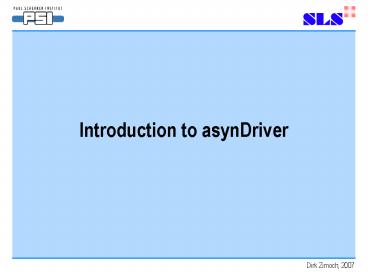Introduction to asynDriver - PowerPoint PPT Presentation
Title:
Introduction to asynDriver
Description:
Introduction to asynDriver What is asynDriver? asynDriver is a general purpose facility for interfacing device specific code to low level drivers. – PowerPoint PPT presentation
Number of Views:91
Avg rating:3.0/5.0
Title: Introduction to asynDriver
1
Introduction to asynDriver
2
What is asynDriver?
- asynDriver is a general purpose facility for
interfacing device specific code to low level
drivers. - What does that mean?
- It is not a driver it is a driver
frameworkInterface definitions and a collection
of utilities. - What does it define?
- Interfaces to different classes (not brands) of
hardware. - What does it provide?
- Functionalities common to all (or many) drivers.
3
The problem
- Separate (incompatible) sets of drivers and
device supports. - Much effort duplicated but different sets of
features.
4
The plan
- Every device supports works with every driver.
- Much work went to ASYN, less work to do for
drivers.
5
Provided functionalities
- Dispatcher
- Thread for asynchronous I/O
- Interrupt subscription and handling
- Connection management
- Message concurrency
- Configuration (shell) functions
- Debug tools
- Trace messages, trace files, trace levels
- General purpose (debug) hardware access
- Set of simple device supports
6
Interface definitions
- Old (bad) Device support talks to drivers.
- Different drivers for different hardware have
different interfaces. - Need special device support for each type of
hardware. - No support for other clients than device support.
- New (good) Clients talk to abstract interfaces.
- Not limited to device supports.
- Shell (debug) functions
- Any C (and SNL) code
- Different device supports can talk to the same
hardware. - Need only one device support for any type of
hardware.
7
The cost
- Device supports need to be modified
- Talk to asyn interfaces instead of driver
- Driver needs to be modified
- Remove all private dispatcher code
- Use asyn library
- Implement interfaces for asyn
- Example Simple digital voltmeter Keithley 196
- 130 lines removed
- 2 lines added
- 22 lines changed
8
Benefits
- New devices need to be implemented only once.
- All device supports can use all drivers.
- O(nm) problem instead of O(nm) problem.
- Different device supports can share same driver.
- Porting to EPICS 3.14. need to be done only once.
- Standard drivers already done.
- Local serial bus
- TCP and UDP sockets
- several GPIB drivers, including LAN/GPIB
interfaces
9
Current status
- Several device supports converted.
- Many drivers converted.
10
Driver architecture
Device support (or SNL code, another driver, or
non-EPICS software)
Interfaces (named pure virtual functions)
asynCommon (connect, report, )
asynOctet (write, read, setInputEos,)
Port (named object) Port driver
addr1
addr0
device
device
11
Vocabulary Port
- Communication path (bus) with unique name.
- One or many devices can be connected.
- May have addresses to identify individual
devices. - May be blocking or non-blocking.
- Is configured in startup script.
- drvAsynSerialPortConfigure "COM2", "/dev/sttyS1"
- drvAsynIPPortConfigure "fooServer",
"192.168.0.1040000" - vxi11Configure "LanGpib1", "192.168.0.1", 1,
1000, "hpib" - myDeviceDriverConfigure "portname", parameters
12
Vocabulary Interface
- API for a class of ports.
- common, message based, register based,
- Defines table of driver functions (methods)
- Does not implement driver methods.
- Every port has one or many interfaces.
- Clients talk to interfaces, not to drivers.
- pasynCommon-gtconnect()
- pasynOctet-gtwrite()
13
Vocabulary Driver
- Software to handle one type of ports.
- Implements one or many interfaces.
- Provides method tables for interfaces.
- Has internal knowledge about specific port
hardware. - Does not handle any specific device type!
- Examples
- serial bus, VXI-11, Green Springs IP488,
- Configure function in startup script connects
driver to port.
14
Vocabulary asynUser
- Identifies the client.
- Each client needs one asynUser.
- From asynDrivers point of view, asynUser is the
client. - Handle to ports and everything else inside
asynDriver.
15
Vocabulary asynManager
- Core of asynDriver.
- Creates threads for blocking ports.
- Registers and finds ports and interfaces.
- Schedules access to ports.
- There is exactly one global instance
pasynManager - Clients ask asynManager for services
- pasynManager-gtconnectDevice(pasynUser ,
"portname", address) - pasynManager-gtfindInterface(pasynUser,
interfaceType, ...) - pasynManager-gtqueueRequest(pasynUser, priority,
timeout) - Drivers inform asynManager about any important
things.
16
Abstraction Layers
physical communication
logical communication
Software
Hardware
client / asynUser(e.g. device support)
device
device
addr 1
addr 2
interface
bus
bus controller (port)
driver
- Client knows nothing about port and driver.
17
Basic asynDriver interfaces
- asynOctet
- Message based I/O serial, GPIB, telnet-like
TCP/IP, - asynUInt32Digital
- Bit field registers status word, switches,
- asynInt32, asynInt32Array
- Integer registers ADC, DAC, encoder,
- Integer arrays spectrum analyzer, oscilloscope,
- asynFloat64, asynFloat64Array
- Floating point registers and arrays
18
More interfaces
- asynCommon
- Mandatory for every driver
- Methods report, connect, disconnect
- asynSyncIO
- Interfaces for clients which are willing to block
- Shell commands.
- SNL and C programs with separate threads.
- asynGpib
- Additional features which are not included in
asynOctetSRQ polling, IFC, REN, addressed and
universal commands,
19
Notes about register based interfaces
- Hardware registers may be smaller/larger than
Int32 / Float64 - Driver is responsible for conversion.
- Higher bits may be ignored / padded.
- Larger registers may be split or implemented as
arrays. - What does port and address mean here?
- Device and register number.
- What is an array register?
- Something that holds a waveform.
- May be implemented e.g. as many registers or as a
fifo. - Driver is responsible for conversion to/from
array of Int32 / Float64.
20
Control flow for blocking port
- Client requests service and provides callback.
- Port thread calls callback when client is
scheduled. - Clients can call (even blocking) driver
functions. - No other client of same port can interfere during
callback.
21
Control flow for non-blocking port
- Client requests service and provides callback.
- Callback is called immediately.
- Clients can call (non-blocking) driver functions.
- No other client of same port can interfere during
callback.
22
Blocking and non-blocking ports
- Ports with a field bus attached are usually
blocking. - Access to hardware may have arbitrary long
delays. - Client must be willing to block or must use
callbacks. - Scan tasks are not allowed to block.
- SNL, shell functions, or other code may block.
- Driver must have separate port thread to do
actual I/O. - Device support is asynchronous.
- Ports which access local registers are usually
non-blocking. - Access to hardware has only very short delays.
- Device support is synchronous.
23
Break
- Coming soon asynDriver clients (device support,
etc.)
24
Device example
- RS232 and/or TCP/IP device.
- Interface is asynOctet
- Local serial connection or telnet-style TCP/IP
- Good news Drivers already exist.
- Clients
- Command line functions.
- General purpose debug record asynRecord
- Simple device supports for stringin, waveform,
- Complicated device support with string parsing
StreamDevice - Good news All this already exists.
25
asynOctet command line functions
- Create / destroy handleasynOctetConnet(handle,
port, address0, timeout1.0,
buffersize80)asynOctetDisconnect(handle) - Talk to deviceasynOctetWrite(handle,
string)asynOctetRead(handle)asynOctetWriteRead(h
andle, string)asynOctetFlush(handle) - Set / get terminatorsasynOctetSetInputEos(port,
address, eos)asynOctetGetInputEos(port,
address)asynOctetSetOutputEos(port, address,
eos)asynOctetGetOutputEos(port, address)
26
Example asynOctet command line functions
- drvAsynSerialPortConfigure "COM1", "/dev/ttyS0"
- asynSetOption "COM1", -1, "baud", "9600"
- asynSetOption "COM1", -1, "bits", "8"
- asynSetOption "COM1", -1, "parity", "none"
- asynSetOption "COM1", -1, "stop", "1"
- asynOctetSetInputEos "COM1", 0, "\r\n"
- asynOctetSetOutputEos "COM1", 0, "\r"
- asynOctetConnet "Dirk","COM1"
- asynOctetWriteRead "Dirk","value?"
- asynOctetDisconnect "Dirk"
27
More command line functions
- Report
- asynReport(level, port)
- Driver and port options
- asynSetOption(port, addr, key, value)
- asynShowOption(port, addr, key)
- asynAutoConnect(port, addr, yesNo)
- asynEnable(port, addr, yesNo)
- Tracing (debugging)
- asynSetTraceFile(port, addr, filename)
- asynSetTraceMask(port, addr, eventmask)
- asynSetTraceIOMask(port, addr, formatmask)
28
asynRecord
- Special record type that can use all asyn
interfaces. - Can connect to different ports at run-time.
- Can change any setting of all interfaces types.
- Is a good debug tool.
- Access to options including tracing.
- Comes with set of medm screens for different
interfaces. - Can only handle simple devices
- e.g. asynOctet write one string, read one
string - Is all you need (more than you want?) for simple
devices.
29
asynRecord medm screens
30
Standard record asyn device supports
- asynOctet support for stringin, and stringout,
waveform - Can do simple write/read of strings
- Register support for ao, ai, bo, bi, mbboDirect,
mbbiDirect, mbbo, mbbi, longout, longin, waveform - Can do simple register write, register read.
- Interrupt can be used for I/O Intr scanning.
- Can handle only simple devices
- But for simple devices, that's all you need.
31
Example Records
- Asyn recordrecord (asyn, "(P)asyn") field
(PORT, "TS") - String recordsrecord (stringout, "(P)command")
field (FLNK, "(P)reply")record (stringin,
"(P)reply") field (DTYP, "asynOctetWriteRead"
) field (INP, "_at_asyn(TS,-1,1000)
(P)command")
32
StreamDevice
- Device support for standard records and asynOctet
ports. - Suitable for medium complicated protocols and
string parsing. - Communication protocol is specified in plain text
file - Big difference to devGpib No need to recompile
anything to support new device. - String formatting and parsing similar to
printf/scanf, but with much more converters, e.g.
bitfield, BCD, enum, raw, - Checksum support.
- StreamDevice is not part of the asynDriver
package.See epics.web.psi.ch/software/streamdevi
ce/
33
Example StreamDevice protocol file
- Terminator CR LF
- setValue out "VALUE .3f"
- getValue out "VALUE?" in "VALUEf"
- getStatus out "STAT?" in "STATB.!"
bits .0 !1 - setSwitch out "SWITCH OFFON"
enumeration _at_init out "SWITCH?" in
"SWITCHOFFON" init record - getDataWithEcho out "DATA?" in "DATA?" in
"d" - writeCalcoutFieldsWithChecksum out "A(A)g
B(B)g C(C)g D(D)g 0ltCRC32gt" - read2Values out "get" in "f
(OtherRecord.VAL)f" - read2ValuesWithParameter out "get" in "f
(\1.VAL)f"
34
Exercise (before break)
- TCP device on port 40000
- First connect with telnet telnet localhost 40000
- Serial device on local port (/dev/ttyS0 or
/dev/ttyUSB0) - First connect with minicom xterm e minicom
- Find out what the device does
- Try command HELP.
- Try asynRecord and asyn device support.
- Softioc is in directory ioc
- medm for asynRecord displays is installed
- Try StreamDevice support.
35
Break
- Coming soon writing your own device support
36
Writing your own device support
- If your device is too complicated, you have to
and you can write your own device support. - It works smoothly together with other supports,
even when talking to the same device! - You can write your own support for the
complicated stuff only and leave the simple
functions to existing supports. - Also SNL or C-code can directly access the device
without disturbing any records using the same
port or even the same device.
37
Step 1 Connect to the port
- Before doing anything you must become an asynUser
- pasynUserpasynManager-gtcreateAsynUser(processCall
back, timeoutCallback) - Provide 1 or 2 callbacks, first is called when
you are scheduled to access the port, second is
called on timeout. - Connect to the device (port, address)
- statuspasynManager-gtconnectDevice(pasynUser,
port, addr) - Get the interface you need (e.g. asynOctet)
- pasynInterfacepasynManager-gtfindInterface(pasynUs
er, asynOctetType, 1) - pasynOctet(asynOctet )pasynInterface-gtpinterface
- pvtOctetpasynInterface-gtdrvPvt
38
Step 2 Request access to the port
- Ask asynManager to put yur request to the queue
- statuspasynManager-gtqueueRequest(pasynUser,
priority, timeout) - Priorities asynQueuePriorityLowMediumHigh
- queueRequest never blocks.
- Blocking port AsynManager will call your
processCallback when port is free. The callback
runs in port thread. - Non blocking port queueRequest calls
processCallback. - If port is not free for timeout seconds,
asynManager calls timeoutCallback. This callback
runs in timer thread. - In processCallback, you have exclusive access to
the port.
39
Step 3 processCallback (asynOctet)
- Flush (discard old input)
- statuspasynOctet-gtflush(pvtOctet, pasynUser)
- Write (with/without output eos appended)
- statuspasynOctet-gtwriteRaw(pvtOctet,
pasynUser, data, size, bytesWritten) - Actual number of written bytes is returned in
bytesWritten. - Read (with/without input eos handling)
- statuspasynOctet-gtreadRaw(pvtOctet, pasynUser,
buffer, maxsize, bytesReceived, eomReason) - Actual number of written bytes is returned in
bytesReceived. - End of message reason is returned in eomReason.
40
Step 3 processCallback (asynInt32)
- Get bounds
- statuspasynInt32-gtgetBounds(pvtInt32, pasynUser,
low, high) - Limits for valid register values are returned in
low and high. - Write
- statuspasynInt32-gtwrite(pvtInt32, pasynUser,
value) - Read
- statuspasynInt32-gtread(pvtInt32, pasynUser,
value) - Current register value is returned in value.
41
Step 3 processCallback (asynUInt32Digital)
- Write
- statuspasynUInt32Digital-gtwrite(pvtUInt32Digital,
pasynUser, value, mask) - Only bits specified by mask are modified.
- Read
- statuspasynUInt32Digital-gtread(pvtUInt32Digital,
pasynUser, value, mask) - Current register value mask is returned in
value.
42
Rules for using driver methods
- Never use I/O methods outside processCallback.
- Only talk to the port that has called you back.
- You can do as many I/O as you like.
- You always must use the interface method table
pasynOctetInt32 to access the driver. - You always need pvt and pasynUser as arguments.
- All other clients of the same port (even with
other addresses) have to wait until you are
finished. This is not nice of you if your device
blocks for a long time!
43
Allow access to other devices on same port
- Between your I/O calls, other clients can talk to
other devices of the same port, if you let them. - Lock your device.
- statuspasynManager-gtblockProcessCallback(pasynUse
r, 0) - Call only one I/O method at a time in
processCallback. - Commit new queueRequest() and finish callback.
- When done, release your device.
- statuspasynManager-gtunblockProcessCallback(pasynU
ser, 0) - This only applies to blocking devices with
multiple addresses.
44
Informational asynManager methods
- Write report to file
- pasynManager-gtreport(file, detailLevel, port)
- Can be called without asynUser in any context.
- Get information about port.
- statuspasynManager-gtisMultiDevice(pasynUser,
port, yesNo) - Can be called before connected to port.
- Get information about connected port.
- statuspasynManager-gtcanBlock(pasynUser, yesNo)
- statuspasynManager-gtisEnabled(pasynUser,
yesNo) - statuspasynManager-gtisConnected(pasynUser,
yesNo) - statuspasynManager-gtisAutoConnect(pasynUser,
yesNo)
45
More asynManager methods
- Cleanup
- statuspasynManager-gtdisconnect(pasynUser)
- Disconnects asynUser from port.
- Fails when asynUser is queued or callback is
active. - statuspasynManager-gtfreeAsynUser(pasynUser)
- freeAsynUser automatically calls disconnect.
- Cancel queued request
- statuspasynManager-gtcancelRequest(pasynUser)
- Blocks when callback is active.
46
Interrupts
- Register for asynInt32 interrupts
- void interruptCallbackInt32(userPvt, pasynUser,
value) - statuspasynInt32-gtregisterInterruptUser(pvtInt32,
pasynUser, interruptCallbackInt32, userPvt,
intrruptPvtInt32) - statuspasynInt32-gtcancelInterruptUser(pvtInt32,
pasynUser, intrruptPvtInt32) - Similar for other interfaces
- void interruptCallbackOctet(userPvt, pasynUser,
data, size, eomReason) - Callbacks do not run in interrupt context!
- Interface has changed in asynDriver version 5.0.
47
Remarks on device supports
- Always check return value of methods
- typedef enum asynSuccess, asynTimeout,
asynOverflow, asynError asynStatus - If port can block you must implement asynchronous
support. - Set precord-gtpact1 before queueRequest.
- Return after queueRequest and wait for callback.
- In your callback call callbackRequestProcessCallba
ck. - Update record in second processing run.
- If port cannot block you can implement
synchronous support. - Update record after queueRequest and return.
48
Writing blocking clients
- Clients which run in a private thread may use
synchonous (i.e. blocking) interfaces. - Examples Shell functions, SNL code, custom C
code. - No need to use callbacks.
- No need to know about asynManager.
- Never use this from scan threads, i.e. in device
supports! - There is one global interface instance for each
synchronous interface type.
49
asynOctetSyncIO
- Create asynUser and connect to port
- statuspasynOctetSyncIO-gtconnect(port, addr,
pasynUser, driverInfo) - Blocking I/O methods
- statuspasynOctetSyncIO-gtwriteRaw(pasynUser,
data, size, timeout, bytesTransfered) - statuspasynOctetSyncIO-gtreadRaw(pasynUser,
buffer, maxsize, timeout, bytesReceived,
eomReason) - statuspasynOctetSyncIO-gtflush(pasynUser)
- Disconnect from port and free asynUser
- statuspasynOctetSyncIO-gtdisconnect(pasynUser)
50
asynOctetSyncIO convenience methods
- Connect, write, disconnect
- statuspasynOctetSyncIO-gtwriteRawOnce(port,
addr, data, size, timeout, bytesTransfered,
driverInfo) - Connect, read, disconnect
- statuspasynOctetSyncIO-gtreadRawOnce(port,
addr, buffer, maxsize, timeout, bytesReceived,
eomReason, driverInfo) - Connect, write, read, disconnect
- statuspasynOctetSyncIO-gtwriteReadOnce(port,
addr, data, size, buffer, maxsize, timeout,
bytesTransfered, bytesReceived, eomReason,
driverInfo)
51
Other syncIO interfaces work similar
- Create asynUser and connect to port.
- Blocking I/O methods analogous to asynchonous
interface. - Disconnect and destroy asynUser.
- Convenience methods Connect, I/O, disconnect.
- For more details see interface description in
asynDriver documentation - www.aps.anl.gov/epics/modules/soft/asyn/R4-7/asynD
river.html
52
Break
- Coming soon low-level asynDrivers
53
Writing asyn drivers
- First look if your port hardware is already
supported. - Remember This is about ports not devices!
- A local bus controller card is a port, e.g.
CANbus card, GPIB card - A network device is a port, e.g. telnet-style
TCP, VXI-11 - An oscilloscope connected via GPIB is not a port!
- What about VME-bus I/O cards? ADCs, Encoders,
- You can write a port driver for that card, but
- Better spend the effort to write a general
purpose VME-register driver. - Put the intelligence into device support, not
port driver.
54
Which interfaces should be implemented?
- asynCommon a must
- report(), connect(), disconnect()
- asynOctet if port provides multi-byte messages
(text) - write(), read(), writeRaw(), readRaw(), flush(),
setInputEos(), getinputEos(), setOutputEos(),
getOutputEos(), registerInterruptUser(),
cancelInterruptUser() - asynGpib (in addition to asynOctet) if port is
GPIB - addressesCmd(), universalCmd(), ifc(), ren(),
- Register interfaces if port provides "active
variables" - write(), read(), registerInterruptUser(),
cancelInterruptUser(), getBounds(),
setInterrupt(), clearInterrupt()
55
Should I define my own interface type?
- No.
- Yes, if your port needs special methods
- You have do define your own port type with a set
of methods. - Keep it as generic as possible, not a class with
only one member! - Is it really not possible to use a combination of
standard interfaces? - Is asynMotor a candidate?
56
Step 1 Define private data structure
- Structure must contain everything you need to
operate a port. - Each port instance has its own structure.
- There may be more than one instance at a time.
- Avoid global variables. Put everything into your
structure. - User will see this structure as drvPvt.
- All your methods get drvPvt as first argument.
Cast it back to a pointer to your private
structure. - For each interface, put in one asynInterface
structure. - Put in method tables.
57
Step 2 Write driver methods
- Implement all methods for all interfaces you want
to support. - Most interfaces have a "base class" which already
provides default implementations for some
methods. - Your methods can be (should be) static. Nobody
will ever access them execpt via the interface
function table. - Write a useful report() method.
- Users want to know name of your driver,
addresses, connection status, interrupts, any
internals that may help to identify problems! - Use the detail argument to filter the amount of
information. Report just driver name and summary
for level 0.
58
Step 2 Write driver methods (cont'd)
- Write connect() method
- Open conenction to actual device, get handle from
3rd party software or similar. - For multi-devices, call pasynManager-gtgetAddr().
- Return asynError if device is already connected.
- Setup connection and/or device.
- Call pasynManager-gtexceptionConnect().
- Every device (port/address) is connected only
once at a time, even when many asynUsers use it.
The provided asynUser is the first one that uses
this device.
59
Step 2 Write driver methods (cont'd)
- Write disconnect() method
- Close conenction to actual device, free handle
from 3rd party software or similar. - For multi-devices, call pasynManager-gtgetAddr().
- Return asynError if device is not connected.
- Cleanup device and/or connection.
- Call pasynManager-gtexceptionDisconnect().
60
Step 3 Write configuration function
- This function is called in the startup script to
set up the port. - Give it a useful and specific name
- Not just portInit or configure.
- Examples drvAsynSerialPortConfigure,
drvAsynIPPortConfigure, vxi11Configure - Export it to iocsh.
- First argument should be port name.
- Give useful default values to as many arguments
as possible. - Check all arguments! People write stupid stuff in
startup scripts.
61
Configuration function Fill private structure
- Allocate and fill private structure with
everything you need to operate the port. - Mutexes, timers, other resources.
- Fill asynInterface structures in your private
structure. - Fill interfaceType what type of interface is it?
- Fill pinterface pointer to your method table.
- Fill drvPvt pointer to your private structure.
- Fill method tables with pointers to your methods.
- Base interfaces provide initialize() method to
fill method table with default implementations.
62
Configuration function Register to asynManager
- Call pasynManager-gtregisterPort().
- This tells asynManager if port has multiple
addresses, if port can block and if autoConnect
is enabled. - For each supported interface call
pasynManager-gtregisterInterface(). - For each interface that generates interrupts call
pasynManager-gtregisterInterruptSource(). - Interrupt may actually be implemented as poll
thread or any type of event handler. - It means just new data has arrived asynchronously
63
Step 4 Write interrupt handler (optional)
- Details strongly depends on implementation
- Connect handler to hardware interrupt.
- Create thread that polls hardware periodically.
- Register to event system of 3rd party software.
- Call pasynManager-gtinterruptStart().
- You get a list of clients which have subscribed
for this interrupt. - For each client, call interrupt callback and
provide value. - Call pasynManager-gtinterruptEnd().
64
Advanced concepts
- Exceptions
- Users can subscribe for special events, e.g.
connect/disconnect. - Interpose interfaces
- Additional transparent layers can be put between
port and user. - These layers can pre/post process data.
- asynOctet terminators (eos) are implemented this
way. - asynOption Port options (key, value pairs)
- Example baud rate, parity, etc for serial port.
- asynDrvUser Named driver resources
65
Examples of port drivers in asyn package
- asynOctet / asynGpib drivers
- asyn/drvAsynSerial/
- asyn/vxi11/
- asyn/ni1014/
- asyn/gsIP488/
- asyn/linuxGpib/
- register driver examples
- testEpicsApp/src/
66
More information
- AsynDriver
- www.aps.anl.gov/epics/modules/soft/asyn/
- StreamDevice
- epics.web.psi.ch/software/streamdevice/
- linuxGpib
- linux-gpib.sourceforge.net/
- Drivers/device supports using asynDriver
- www.aps.anl.gov/aod/bcda/synApps/
- Talks about asynDriver
- www.aps.anl.gov/aod/bcda/epicsgettingstarted/iocs/
ASYN.html - www.aps.anl.gov/epics/docs/USPAS2007.php