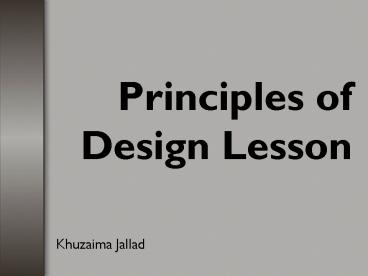Principles of Design Lesson - PowerPoint PPT Presentation
1 / 14
Title:
Principles of Design Lesson
Description:
Principles of Design Lesson Khuzaima Jallad Principles of Design Lesson Balance Proximity / Unity Alignment Repetition / Consistency Contrast White Space Principles ... – PowerPoint PPT presentation
Number of Views:112
Avg rating:3.0/5.0
Title: Principles of Design Lesson
1
Principles of Design Lesson
- Khuzaima Jallad
2
Principles of Design Lesson
- Balance
- Proximity / Unity
- Alignment
- Repetition / Consistency
- Contrast
- White Space
3
Principles of Design Lesson
- Balance
- Visual balance comes from arranging elements on
the page so that no one section is heavier than
the other.
4
Principles of Design Lesson
- Balance
5
Principles of Design Lesson
- Proximity / Unity
- In design, proximity or closeness creates a bond
between people and between elements on a page.
6
Principles of Design Lesson
- Proximity / Unity
7
Principles of Design Lesson
- Alignment
- Alignment brings order to chaos, in a parking lot
and on a piece of paper. How you align type and
graphics on a page and in relation to each other
can make your layout easier or more difficult to
read, foster familiarity, or bring excitement to
a stale design.
8
Principles of Design Lesson
- Alignment
9
Principles of Design Lesson
- Repetition / Consistency
- Repeating design elements and consistent use of
type and graphics styles within a document shows
a reader where to go and helps them navigate your
designs and layouts safely.
10
Principles of Design Lesson
- Repetition / Consistency
11
Principles of Design Lesson
- Contrast
- In design, big and small elements, black and
white text, squares and circles, can all create
contrast in design.
12
Principles of Design Lesson
- Contrast
13
Principles of Design Lesson
- White Space
- Designs that try to cram too much text and
graphics onto the page are uncomfortable and may
be impossible to read. White space gives your
design breathing room.
14
Principles of Design Lesson
- White Space