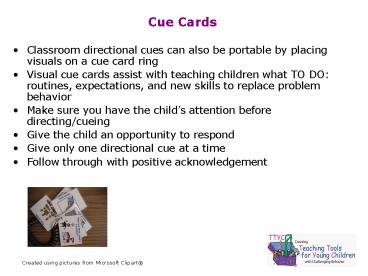Cue Cards - PowerPoint PPT Presentation
1 / 11
Title:
Cue Cards
Description:
Cue Cards Classroom directional cues can also be portable by placing visuals on a cue card ring Visual cue cards assist with teaching children what TO DO: routines ... – PowerPoint PPT presentation
Number of Views:646
Avg rating:3.0/5.0
Title: Cue Cards
1
Cue Cards
- Classroom directional cues can also be portable
by placing visuals on a cue card ring - Visual cue cards assist with teaching children
what TO DO routines, expectations, and new
skills to replace problem behavior - Make sure you have the childs attention before
directing/cueing - Give the child an opportunity to respond
- Give only one directional cue at a time
- Follow through with positive acknowledgement
Created using pictures from Microsoft Clipart
2
Assembly Directions
- If your cues differ from what is currently
available please feel free to make adaptations.
You can double click on the word, located above
the picture, to change the text label. Also, a
blank template for pictures or photographs has
been provided on the last slide. If you would
like to personalize pictures or make additional
picture prompts, you can paste the pictures into
the template and add text using the text box on
the bottom tool bar. - Once you print the pictures on cardstock (or
printer paper glued to a manila folder for
increased durability), cut them and laminate
them. For the key ring cues (see photograph
below), simply punch holes in the corners of the
picture cues you would like to use and attach
them to the key ring. The key ring can then be
worn on the teachers wrist with a coiled
bracelet for quick access when individually
prompting children. Printing directions are on
slides 3. - To store the extra pictures, simply attach them
to a spare key ring and place the ring onto your
storage binder (see Class Visual Schedule
file for photo example of storage binder).
Key ring sample with mini picture cues
To view photographs at a larger size, go to
view on tool bar and then to zoom.
Created using pictures from Microsoft Clipart
3
(No Transcript)
4
Put in cubby.
Go to gate.
Wash hands.
Line up.
5
Go potty.
Wait for a turn.
Sit.
Clean up.
6
Look with your eyes.
Listen with your ears.
Use gentle hands.
Put in mailbox.
7
Sit at table.
Wave bye.
Walking feet.
Hold hands.
8
Wait at door.
Put it in the garbage.
Ask for help.
Use inside voice.
Glue on adults photo
Glue on adults photo
9
Rest quietly.
Raise your hand.
Stop and think, whats a solution?
Use kind words.
Can I play?
10
Stop.
Change diaper.
Ask.
Think like a turtle.
11
(No Transcript)