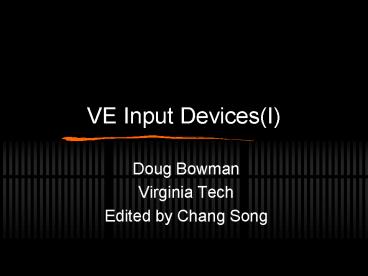VE Input Devices(I) - PowerPoint PPT Presentation
1 / 27
Title:
VE Input Devices(I)
Description:
VE Input Devices(I) Doug Bowman Virginia Tech Edited by Chang Song Goals and Motivation Provide practical introduction to the input devices used in VEs Examine common ... – PowerPoint PPT presentation
Number of Views:69
Avg rating:3.0/5.0
Title: VE Input Devices(I)
1
VE Input Devices(I)
- Doug Bowman
- Virginia Tech
- Edited by Chang Song
2
Goals and Motivation
- Provide practical introduction to the input
devices used in VEs - Examine common and state of the art input devices
- look for general trends
- spark creativity
- Advantages and disadvantages
- Discuss how different input devices affect
interface design
3
Input devices
- Hardware that allows the user to communicate with
the system - Input device vs. interaction technique
- Single device can implement many ITs
4
Human-computer interface
User interface software
Input devices
System Software
Output devices
User
5
Human-VE interface
Env. model
Display(s)
Simulation loop -render -check for
events -respond to events -iterate
simulation -get new tracker data
Tracking system
Input device(s)
6
Input device characteristics
- Degrees of Freedom (DOFs) DOF composition
(integral vs. separable) - Range of reported values discrete/continuous/hybr
id - User action required active/passive/hybrid
- Intended use locator, valuator, choice,
- Frame of reference relative vs. absolute
- Properties sensed position, motion, force,
7
Practical classification system
- Desktop devices
- Keyboards,
- 2D mice and trackballs,
- pen-based tables,
- joysticks,
- 6DOF devices for the desktop
- Tracking devices
- 3D mice
- Special-purpose devices
- Direct human input
8
Desktop devices keyboards
- Chord keyboards1
- Arm-mounted keyboards2
- Soft keyboards (logical devices)
9
Desktop devices 6-DOF devices
- 6 DOFs without tracking
- Often isometric
- Exs Fig. 4.4 SpaceBall 5000, SpaceMouse Plus,
SpaceOrb
10
Tracking Devices
- Motion tracking
- Eye tracking
- Data Gloves
11
Tracking devices position trackers
- Measure position and/or orientation of a sensor
- Degrees of freedom (DOFs)
- Most VEs track the head
- motion parallax
- natural viewing
12
Other uses for trackers
- Track hands, feet, etc.
- whole body interaction
- motion capture application
- Correspondence between physical / virtual objects
- Props5,6
- spatial input devices
13
Tracking physical objects (props)
14
Motion Tracking
- Critical characteristics
- Range, latency, jitter (noise or instability),
and accuracy - Different motion trackers
- Magnetic
- Mechanical
- Acoustic
- Inertial
- Optical
- Hybrid
15
Electromagnetic trackers
- Exs Polhemus Fastrak, Ascension Flock of Birds
- Most common
- Used with conventional monitors (for fishtank VR)
Small workbench displays - Transmitter
- Receiver(s)
- Noisy
- Affected by metal objects -gt distort the magnetic
field
16
Inertial trackers
- Inertial measurement devices angular gyroscopes
linear accelerometer - Exs Intersense IS-300, Intertrax2
- Less noise, lag
- Only 3 DOFs (orientation)
17
Optical/vision-based trackers
- Reflected or emitted light
- Exs Vicon, HiBall, ARToolkit
- Advantages
- accurate
- can capture a large volume
- allow for untethered tracking
- Disadvantages
- may require light emitting diodes(LEDs)
- image processing techniques
- occlusion problem
18
Optical/vision-based trackers
- Outside-in or inside-out system
- Sensors/landmarks tracked objects/environment
- Setting up vision-based tracking system can be
difficult
19
Hybrid tracking
- Ex IS-600 / 900
- inertial (orient.)
- acoustic (pos.)
- additional complexity, cost
20
Tracking devices eye tracking
21
Tracking devices eye tracking
- User controlling a mouse pointer strictly with
his eyes. - Gazed direction based
- Head-tracker as an approximation to where the
user is looking. Problem can occur. - Improve these gaze-directed techniques
22
Tracking devices bend-sensing gloves
- CyberGlove7, 5DT
- Reports hand posture
- Gesture
- single posture
- series of postures
- posture(s) location or motion
23
Tracking devices pinch gloves
- Conductive cloth at fingertips
- Any gesture of 2 to 10 fingers, plus combinations
of gestures - gt 115,000 gestures
24
Case study Pinch Gloves
- Pinch gloves are designed to be a combination
device (add a position tracker) - Very little has been done with Pinch Gloves in
VEs - usually 1 or 2 gestures for - Object selection
- Tool selection
- Travel
25
Characteristics of Pinch Gloves
- Relatively low cost
- Very light
- Users hand becomes the device
- Users hand posture can change
- Allow two-handed interaction
- Huge number of possible gestures
26
Characteristics of Pinch Gloves II
- Much more reliable than data gloves
- Support eyes-off input
- Can diminish Heisenberg effect
- Support context-sensitive gesture interpretation
27
Pinch Gloves in SmartScene13
- Lots of two-handed gestures
- Scale world
- Rotate world
- Travel by grabbing the air
- Menu selection
28
Pinch Gloves for menus
- TULIP system14
- ND hand selects menu, D hand selects item within
menu - Limited to comfortable gestures
- Visual feedback on virtual hands
29
Pinch Gloves for text input
- Pinch Keyboard14
- Emulate QWERTY
- Pinch finger to thumb to type letter under that
finger - Move/rotate hands to change active letters
- Visual feedback
30
Combining Bend-Sensing Data and Pinch Input
- Both the Pinch Gloves and bend-sensing gloves
have limitations - The Flex and Pinch input system is an example of
an input device that combines the functionality
of the Pinch Gloves system with the bend-sensing
technology of a data glove - Figure 4.15