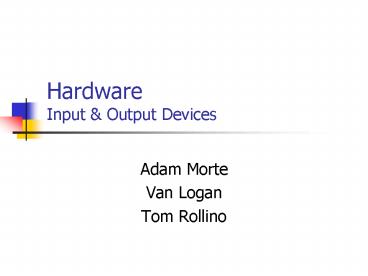Hardware Input - PowerPoint PPT Presentation
1 / 27
Title:
Hardware Input
Description:
Hardware Input & Output Devices Adam Morte Van Logan Tom Rollino Types of Output Monitor Printer Audio Overhead Projectors Graphic Plotters Disk Drives & Disks Types ... – PowerPoint PPT presentation
Number of Views:144
Avg rating:3.0/5.0
Title: Hardware Input
1
HardwareInput Output Devices
- Adam Morte
- Van Logan
- Tom Rollino
2
Types of Output
- Monitor
- Printer
- Audio
- Overhead Projectors
- Graphic Plotters
- Disk Drives Disks
3
Types of Monitors
- Curved Display CRT
- Flat screen reduces glare distortion
- Reliable Affordable
- - Most likely to cause eyestrain
- - Requires desk
- Flat Display CRT
- Flat screen reduces glare distortion
- Bright picture rich colors
- Cutting edge technology
- - Moderately priced
- - Requires Desk Space
- LCD Flat Panel
- Flat screen reduces glare distortion
- Slim profile/conserves desk space
- Cutting edge technology
- Less likely to cause eyestrain
- Use less energy
- - Expensive
4
Monitors
- Major Brands
- Dell
- Hewlett Packard
- Samsung
- ViewSonic
- Sony
- NEC
- Prices according to www.MSN.com most popular
19 Monitors
- Prices
- 224.99
- 224.99
- 260.59
- 169.99
- 165.80
- 169.00
5
Types of Printers
- Daisy-Wheel Printer
- Dot-Matrix Printer
- Ink-Jet Printer
- Laser Printer
- Braille Printer
6
Printers
- Canon
- Hewlett Packard
- Epson
- Brother
- Kodak
- prices coming from most popular printers
according to www.MSN.com
- 119.99
- 48.49
- 88.90
- 39.99
- 55.00
7
Audio Output
- Speakers
- Logitech 110.73
- Altec Lansing 139.00
- JBL 44.90
- Klipsch 114.22
- Bose 175.00
- Headphones
- - Give sound output from the computer
- - An alternative to speakers
PRICED FROM 30-800
prices coming from most popular speakers
according to www.MSN.com
8
Recommendations
- Speakers
- Differences How many, watts, sound quality,
looks. - High end Bose (100 2pc.-250 set)
- Low end Logiteck (59 3pc. - 102 set)
- Monitors
- Differences LCD, CRT, Size, Screen (wide or
square), Pivot - What to look for
- response time 2-16 (12 or lower)
- contrast ratio 150-1600
- High end Samsung, NEC (gloss finish on screen)
9
Recommendations
- Printers
- Differences Inkjet, Laser, all in one, wireless.
- What to look for
- Office-gt pages per minute (laser 20-40)
- Pictures-gt resolution dots per inch
- HP currently rules the market
- Projectors
- Differences look, size, mountability.
- What to look for
- Contrast ratio (4001 - 4,0001)
10
Types Of Input
- Pointing devices
- Keyboards
- Gaming devices
- Image Input devices
11
Pointing Devices
- Mouse
- Trackball
- Touchpad
12
Prices
- Types
- Wireless mouse
- Touchpad
- Trackball
- Prices
- 29.99 to 99.99
- 25.00 to 52.90
- 21.99 to 99.99
13
How it works
- A computer hardware component
- Allows user to input spatial data to computer
- Controlled by using physical gestures
- - Point, click, drag
14
Keyboards
- Standard Keyboards
- Wireless Keyboards
- Gaming Keyboards
15
Prices
- Types
- Standard Keyboard
- Wireless Keyboard
- Gaming Keyboard
- Prices
- 15.99 to 61.99
- 59.00 to 199.00
- 59.99 to 99.99
16
Uses of Keyboards
- Designed for the input of text and characters
- Used to control the operations of a computer
- QWERTY based keyboards used for efficiency
17
Gaming devices
- Joystick
- Yoke
- Game pad
18
Prices
- Types
- Joystick
- Yoke
- Game pad
- Prices
- 29.99 to 249.99
- 118.99 to 131.99
- 21.99 to 39.99
19
Uses for Gaming devices
- Joystick- two dimensional pointing device used to
control games - Yoke- allows users to simulate flying games
- Game pad- used for gaming devices such as
Playstation
20
Image Input Devices
- Image Scanner
- Web Cam
21
Prices
- Types
- Image Scanner
- Web Cam
- Prices
- 89.99 to 889.99
- 17.99 to 129.99
22
Uses of Image input devices
- A scanner analyzes an image to produce a digital
image - Document scanning
- Use low resolution
- 150dpi to 300dpi
- Web cam
- Allows for video conferencing
- Can be accessed through the web, instant
messaging, or pc calling application
23
Recommendations
- Webcam 30 - 150
- Differences Face tracking, computer type, light
sensitivity - What to look for minimum of 1.3 mega pixels for
still shots, make sure it works for your computer
type. - (Most have built in Microphones and newer
computers come with one installed.)
24
Recommendations
- Mouse 10 - 100
- Differences Wire, wireless, Bluetooth, Design.
- Professional Multimedia Presenter 80
- Gaming No wireless!
25
Recommendations
- Microphone
- (Rarely come alone. most of the time in computer,
webcam, or headset.) - Differences USB, Wire, Mount style (table top,
monitor mount), Headset. - Logitech is top brand
- Gamers Headphone/Microphone combo
26
Recommendations
- Keyboard
- Differences Wire, wireless, keyboard/mouse
combo, link buttons (my favorites, mail,
calendar, etc.), LCD screens, Blue tooth. - New computer go with combo
- Gamer custom keyboard, LCD screen
- Scanner
- Differences all-in-one, alone
- What to look for resolution
27
Rules Of Thumb
- Bang for your buck Most of the top name brands
have high and low ends of each product. Buy
generic - Find a size, style, and functionality that fits
YOU.