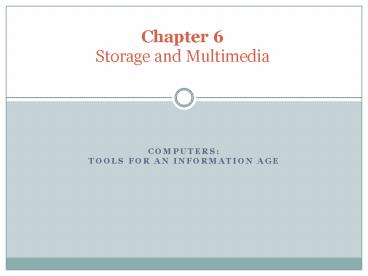Computers: Tools for An Information Age - PowerPoint PPT Presentation
1 / 42
Title:
Computers: Tools for An Information Age
Description:
Storage and Multimedia ... full-length movies Sound is better than on audio CDs Several versions of writable and rewritable DVDs exist Blue-ray Disc An optical disc ... – PowerPoint PPT presentation
Number of Views:100
Avg rating:3.0/5.0
Title: Computers: Tools for An Information Age
1
Chapter 6Storage and Multimedia
- ComputersTools for An Information Age
2
Secondary Storage
- Separate from the computer itself
- Software and data stored on a semi-permanent
media - Unlike memory, not lost when power is lost
3
Benefits of Secondary Storage
- Space
- Reliability
- Convenience
- Economy
4
Space
- Store a roomful of data on disks
- Diskette contains equivalent of 500 printed pages
- Optical disk can hold equivalent of 500 books
5
Reliability
- Data in secondary storage is relatively safe
- Secondary storage is highly reliable
- More difficult for untrained people to damage
data stored on disk
6
Convenience
- Authorized users can easily and quickly locate
data stored on the computer
7
Economy
- Several factors create significant savings in
storage costs - Less expensive to store data on disks than to buy
and house filing cabinets - Reliable and safe data is less expensive to
maintain - Greater speed and convenience in filing and
retrieving data
8
Magnetic Disk Storage
- Data represented as magnetized spots on surface
of spinning disk - Spots on disk converted to electrical impulses
- Primary types
- Diskettes
- Hard Disks
9
Diskettes
- 3 ½ diskette holds 1.44 MB of data
10
Hard Disks
- A platter coated with magnetic oxide
- Several can be combined into a disk pack
- Disk drive - a device that allows data to be read
from or written to a disk - Disk drive for personal computers contained
within computer housing - Large computer systems may have several external
disk drives
11
Reading/Writing Data
- Access arm moves read/write head over particular
location - Read/write head hovers a few millionths of an
inch above platter - If head touches platter, a head crash occurs and
data is destroyed
12
Disk Packs
- Each platter has its own access arm with
read/write head - Most disk packs combine platters, access arms,
and read/write head
13
How Data is Organized
- Track
- Sector
- Cluster
- Cylinder
14
Track
- The circular portion of the disk surface that
passes under the read/write head
15
Sector
- Each track is divided into sectors that hold a
fixed number of bytes
16
Cluster
- A fixed number of adjacent sectors that are
treated as a unit of storage - Typically two to eight sectors, depending on the
operating system
17
Cylinder
- The track on each surface that is beneath the
read/write head at a given position of the
read/write heads - When file is larger than the capacity of a single
track, operating system will store it in tracks
within the same cylinder
18
Disk Access Speed
- Access time - the time needed to access data on
disk - Three factors
- Seek time
- Head switching
- Rotational delay
- Once data found, next step is data transfer
19
Seek Time
- The time it takes the access arm to get into
position over a particular track - All access arms move as a unit
- All simultaneously in position over a set of
tracks that make up a cylinder
20
Head Switching
- The activation of a particular read/write head
over a particular track - All access arms move together, but only one
read/write head can operate at any one time
21
Rotational Delay
- The time it takes for the desired data on the
track to rotate underneath the read/write head - On average, half the time for a complete
revolution of the disk
22
Data Transfer
- The process of transferring data between its
location on the disk track and memory - Measures of performance
- Average access time
- About 10 milliseconds (10 thousands of a second)
- Can be improved by disk cashing
- Data transfer rate - how fast data can be
transferred once it has been found - Stated in terms of megabytes per second
23
Disk Caching
- Disk cache - a special area of memory
- When disk drive reads data from disk, it reads
adjacent data and stores it in memory - When next read instruction is issued, drive
checks first to see if desired data is in disk
cache
24
Magnetic Tape Storage
- Tape similar to tape used in music cassettes
- Categorized in terms of density
- Number of bits per inch stored on tape
- Used mainly for backup of data
25
Compact Disks
- CD-ROM - drive can only read data from CDs
- CD-ROM stores up to 700 MB per disk
- Primary medium for software distribution
- CD-R - drive can write to disk once
- Disk can be read by CD-ROM or CD-R drive
- CD-RW - drive can erase and record over data
multiple times
26
Digital Versatile Disk (DVD)
- Uses wavelength laser
- DVD drive can read CD-ROMs
- Capacity up to 17GB
- Allows for full-length movies
- Sound is better than on audio CDs
- Several versions of writable and rewritable DVDs
exist
27
Blue-ray Disc
- An optical disc storage medium designed to
replace the DVD - Can have a capacity of 25 GB per layer (total of
50 GB for dual layer discs)
28
Multimedia
- Presents information with text, illustrations,
photos, narration, music, animation, and film
clips - Requirements
- CD-ROM or DVD-ROM drive
- Sound card or sound chip
- Speakers
- Equipped to handle MPEG
- Standards for compressing video
29
Applications
- Education
- Go on virtual tours
- Study musical scores
- Study a foreign language
- Other
- Play games
30
Organizing and Accessing Stored Data
- Character
- Field
- Record
- File
- Database
31
Character
- A letter, digit, or special character
32
Field
- A set of related characters
- Describes one characteristic of a person, place,
or thing - For a university, a students first name would
be stored in a field - Key field - a unique identifier for a record
33
Record
- A collection of related fields
- For the university, all of the fields for one
student compose one record
34
File
- A collection of related records
- For university, all the student records compose a
file
35
Database
- A collection of related files stored with minimum
redundancy (duplication) - For university, student file, alumni file,
faculty/staff file, courses file, financial file,
etc. would make up a database - Organized to make retrieving data easier
36
File Organization
- Three major methods of organizing data files in
secondary storage - Sequential
- Direct
- Indexed
37
Sequential File Organization
- Records are stored in order according to a key
field - If a particular record is desired, all prior
records must be read first - To update a record, a new sequential file must be
created, with changed and unchanged records - Tape storage uses sequential organization
38
Direct File Organization
- Also called random access
- Go directly to desired record by using a key
- Computer does not have to read all prior records
- Hashing algorithm used to determine address of
given key - Requires disk storage
39
Hashing Algorithm
- Applies mathematical formula to key to determine
disk address of given record - Collision occurs when hashing algorithm produces
same disk address for two different keys
40
Processing Stored Data
- Transactions processed to update a master file
- Transactions - a business event such as a sale
- Master file - data that is updated when a
transaction occurs, such as a sales file or
inventory file - Two main methods of processing data
- Batch processing
- Transaction processing
41
Batch Processing
- Transactions collected into groups or batches
- Batch processed and master file updated when the
computer has few users online - Very efficient use of computer resources
- Master file current only immediately after
processing
42
Transaction Processing
- Processing transactions as they occur
- Also called real-time processing and online
processing - Terminals must be connected directly to the
computer - Offers immediate updating of master file