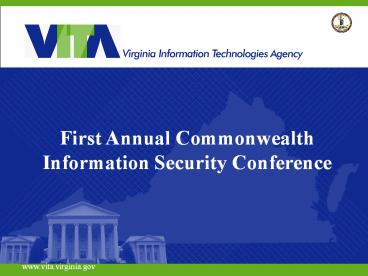First Annual Commonwealth Information Security Conference - PowerPoint PPT Presentation
Title: First Annual Commonwealth Information Security Conference
1
First Annual CommonwealthInformation Security
Conference
www.vita.virginia.gov
2
Agenda
- Walter KucharskiTop 10 Commonwealth Information
Security Issues/Opportunities/Concerns/Risks - John GreenApplication Security Why Firewalls
Arent Enough Anymore - Keynote Gino MenchiniGovernment IT The New
Expectations and Challenges - Randy MarchanyUnintended Consequences Don't
Create New Risks - Eric TaylorIT Seppuku Why Do We Still Suffer
Security Violations - Bob BasketteSocial Engineering Building Bridges
to Confidential Data
3
Commonwealth Information Security Conference
- November 2, 2009
4
AGA Top Ten List -- 2009
- STIMULUS MONEY -- ARRA
- DATA SECURITY
- VITA/NORTHROP GRUMMAN
- ENTERPRISE APPLICATION/DATA EXCHANGE STANDARDS
- MORE TIMELY FINANCIAL INFORMATION
AUDITOR OF PUBLIC ACCOUNTS
5
AGA Top Ten List -- 2009
- ADMINISTRATIVE DUTIES CONSOLIDATION
- SUCCESSION PLANNING
- PERFORMANCE MANAGEMENT / MEASURES
- CONTRACT MANAGEMENT
- PPEA / PPTA
AUDITOR OF PUBLIC ACCOUNTS
6
The FUTURE -- 2009
- Financial statements will need to be completed
and issued with 90 days and the single audit
within 4 months - The State needs newer accounting systems and one
sole enterprise application will probably not be
the answer - Data security concerns will continue to grow
- There will be increasing e-commerce and data
exchange between federal, local and state
government - Information technology infrastructure and systems
will become commodities and shared
AUDITOR OF PUBLIC ACCOUNTS
7
Concerns
- WHAT IS PRIVACY?
- WHAT IS TRANSPARENCY?
AUDITOR OF PUBLIC ACCOUNTS
8
Concerns
- DATA SECURITY -- Employees
- VITA/NORTHROP GRUMMAN
- DATA EXCHANGE STANDARDS
- MORE TIMELY FINANCIAL INFORMATION
- CONSOLIDATING ADMINISTRATIVE DUTIES
AUDITOR OF PUBLIC ACCOUNTS
9
Concerns
- ACCOUNTING/ WORKFLOW SYSTEM CONTROLS WILL REPLACE
MANUAL CONTROLS - E-COMMERCE AND DATA EXCHANGE BETWEEN FEDERAL,
LOCAL AND STATE GOVERNMENT - SHARED INFORMATION TECHNOLOGY INFRASTRUCTURE AND
SYSTEMS AS COMMODITIES
7
AUDITOR OF PUBLIC ACCOUNTS
10
What is an ISO
- Paper pusher or Policeman
- Management Oversight or One of the Gang
- Tail-end Reviewer or System Developer and
Guardian - Risk Manager or Elephant Parade Cleaner
AUDITOR OF PUBLIC ACCOUNTS
11
Application SecurityWhy Firewalls Are Not Enough
- John Green
- Chief Information Security Officer
- Commonwealth of Virginia
www.vita.virginia.gov
www.vita.virginia.gov
12
Todays Agenda
- Introduction
- Lessons From History
- Threats and Vulnerabilities
- Opportunities For Mitigation
- Resources
- Questions
www.vita.virginia.gov
13
Application Vulnerabilities Skyrocketing!
- Web vulnerabilities have increased from 1.9 of
all published vulnerabilities in 2006 to over 52
in 2009. - Application vulnerabilities from 2007 to 2008
increased by 154. - WhiteHat Security said about 70 of websites it
scans are likely to have at least one critical
website vulnerability.
www.vita.virginia.gov
Source http//www.ncircle.com/index.php?ssolutio
n_Web-Application-Vulnerability-Statistics
14
Largest Breaches In History
www.vita.virginia.gov
15
Why? Money!
www.vita.virginia.gov
16
Firewall Are No Longer Enough
- Firewalls have been around a while
- Primary purpose To stop unwanted traffic from
crossing network boundaries - Hackers are walking right through them
- Perimeter firewalls are necessary, but no longer
sufficient! - History shows us why
www.vita.virginia.gov
17
Impenetrable Defenses Of France
"We could hardly dream of building a kind of
Great Wall of France, which would in any case be
far too costly. Instead we have foreseen powerful
but flexible means of organizing defense, based
on the dual principle of taking full advantage of
the terrain and establishing a continuous line of
fire everywhere." Maginot
www.vita.virginia.gov
18
21st Century Maginot Line
Internal Networks
Router
Router
Maginot Line Term used now for something that is
confidently relied upon but ends up being
ineffective.
Web
www.vita.virginia.gov
19
May 10, 1940 - What Went Wrong?
- Defenses based on past threat
- Perimeter protection
- No layered defenses
- Holes
- Ardennes Forest
- Belgium was an ally
- Maginot Line never fell
- Bypassed
- Surrendered
www.vita.virginia.gov
20
Firewalls Do Not Stop Todays Threat
Internal Networks
DB Server
DB Server
Router
Router
Web
www.vita.virginia.gov
21
2008 Symantec Threat Report
- 63 percent of vulnerabilities affected Web
applications, an increase from 59 percent in 2007 - There were 12,885 site-specific cross-site
scripting vulnerabilities identified, compared
to17,697 in 2007 of the vulnerabilities
identified in 2008, only 3 percent (394
vulnerabilities) had been fixed at the time of
writing. - The education sector represented the highest
number of known data breaches that could lead to
identity theft, accounting for 27 percent of the
total - The government sector ranked second and accounted
for 20 percent of data breaches that could lead
to identity theft. - Hacking ranked second for identities exposed in
2008, with 22 percent this is a large decrease
from 2007, when hacking accounted for 62 percent
of total identities exposed.
www.vita.virginia.gov
Source http//www.symantec.com/business/theme.jsp
?themeidthreatreport
22
OWASP Top 10 Application Flaws
Cross Site Scripting (XSS) XSS flaws occur whenever an application takes user supplied data and sends it to a web browser without first validating or encoding that content. XSS allows attackers to execute script in the victim's browser which can hijack user sessions, deface web sites, possibly introduce worms, etc.
Injection Flaws Injection flaws, particularly SQL injection, are common in web applications. Injection occurs when user-supplied data is sent to an interpreter as part of a command or query. The attacker's hostile data tricks the interpreter into executing unintended commands or changing data.
Malicious File Execution Code vulnerable to remote file inclusion (RFI) allows attackers to include hostile code and data, resulting in devastating attacks, such as total server compromise. Malicious file execution attacks affect PHP, XML and any framework which accepts filenames or files from users.
Insecure Direct Object Reference A direct object reference occurs when a developer exposes a reference to an internal implementation object, such as a file, directory, database record, or key, as a URL or form parameter. Attackers can manipulate those references to access other objects without authorization.
Cross Site Request Forgery (CSRF) A CSRF attack forces a logged-on victim's browser to send a pre-authenticated request to a vulnerable web application, which then forces the victim's browser to perform a hostile action to the benefit of the attacker. CSRF can be as powerful as the web application that it attacks.
Information Leakage and Improper Error Handling Applications can unintentionally leak information about their configuration, internal workings, or violate privacy through a variety of application problems. Attackers use this weakness to steal sensitive data, or conduct more serious attacks.
Broken Authentication and Session Management Account credentials and session tokens are often not properly protected. Attackers compromise passwords, keys, or authentication tokens to assume other users' identities.
Insecure Cryptographic Storage Web applications rarely use cryptographic functions properly to protect data and credentials. Attackers use weakly protected data to conduct identity theft and other crimes.
Insecure Communications Applications frequently fail to encrypt network traffic when it is necessary
Failure to Restrict URL Access Frequently, an application only protects sensitive functionality by preventing the display of links or URLs to unauthorized users. Attackers can use this weakness to access and perform unauthorized operations by accessing those URLs directly.
www.vita.virginia.gov
Source http//www.owasp.org/index.php/Top_10_200
7
23
WASC Application Vulnerability Statistics
Web Application Security Consortium (WASC )
Report 2008 includes data from 12186 web
applications evaluated. Compared to 2007, the
number of sites with wide spread SQL Injection
and Cross-site Scripting vulnerabilities fell by
13 and 20, respectively, however, the number
of sites with different types of Information
Leakage rose by 24. On the other hand, the
probability to compromise a host automatically
rose from 7 to 13 .
www.vita.virginia.gov
Source http//projects.webappsec.org/Web-Applicat
ion-Security-Statistics
24
SQL-injection Information
- Can occur whenever client-side data is used to
construct an SQL query without first adequately
constraining or sanitizing the client-side input.
The use of dynamic SQL statements (the formation
of SQL queries from several strings of
information) can provide the conditions needed to
exploit the backend database that supports the
web server. - SQL injections allow for the execution of SQL
code under the privileges of the system ID used
to connect to the backend database. - Malicious code can be inserted into a web form
field or the websites code to make a system
execute a command-shell or other arbitrary
command. - In addition to command execution exploitation,
this vulnerability may allow a malicious
individual to change the content of the back-end
database and therefore the information displayed
by the website.
www.vita.virginia.gov
25
Cross-Site Scripting (XSS)
- Allows a malicious individual to utilize a
website address that does not belong to the
malicious individual for malicious purposes. - Cross Site Scripting attacks are the result of
improper filtering of input obtained from unknown
or untrusted sources. - Cross-Site Scripting attacks occur when a
malicious individual utilizes a web application
to send malicious code, generally in the form of
a browser side script, to an unsuspecting user. - The parameters entered into a web form is
processed by the web application and the correct
combination of variables can result in arbitrary
command execution.
www.vita.virginia.gov
26
Cross-Site Scripting (XSS)
- The unsuspecting users browser has no way to
know that the script should not be trusted, and
will execute the script. - Because the unsuspecting users browser believes
that the script came from a trusted source, the
malicious script can access any cookies, session
tokens, or other sensitive information retained
by the unsuspecting users browser. - The injected code then takes advantage of the
trust given by the unsuspecting user to the
vulnerable site. These attacks are usually
targeted to all users of a web application
instead of the application itself.
www.vita.virginia.gov
27
Opportunities For Mitigation
- Personnel Awareness Training
- Systems Development Life Cycle
- New Development
- Application Procurement
- Legacy Applications
www.vita.virginia.gov
28
Systems Development Life Cycle
- Project Initiation
- Classify the data that the system will process
- Determine if sensitive data absolutely must be
collected and/or stored - Perform risk analysis based on known requirements
classification of data - Develop an initial IT System Security Plan
- Project Definition
- Identify, document incorporate security control
requirements into IT System design specifications - Develop evaluation procedures to validate that
security controls - Update the IT System Security Plan to include
controls - Implementation
- Execute the evaluation procedures
- Conduct a risk assessment to evaluate overall
system risk - Update the IT System Security Plan to include
controls - Disposition
- Require that data retention schedules are adhered
to - Require that electronic media is sanitized prior
to disposal
www.vita.virginia.gov
29
New Development
- Push security involvement to the front end of
development - Security Design (for sensitive systems)
- Encrypted communication channels
- Sensitive information shall not be stored in
hidden fields - Application Development
- Application-based authentication shall be
performed for access to data that is not
considered publicly accessible - Support inactivity timeouts on user sessions
- Data storage must be separated from the
application interface - Validate all input irrespective of source, focus
on server-side - Implement a default deny policy for access
control - Use the least set of privileges required for
processing - Internal testing must include one of penetration
testing, fuzz testing or source code auditing - Clear cached and temporary data upon exit
- Production and Maintenance
- Scan internet-facing sensitive applications
periodically for vulnerabilities
www.vita.virginia.gov
30
Applications Procurement
- Work to incorporate language into contracts that
includes - General
- Personnel, Security Training, Background Checks
- Vulnerabilities, Risks and Threats
- Application Development
- Development Environment
- Secure coding, Configuration management,
Distribution, Disclosure, Evaluation - Testing
- General, Source Code, Vulnerability and
Penetration Test - Patches and Updates
- Tracking Security Issues
- Delivery Of The Secure Application
- Self Certification
- No Malicious Code
- Security Acceptance And Maintenance
- Acceptance
- Investigating Security Issues
www.vita.virginia.gov
Source http//www.sans.org/appseccontract/
31
Legacy Applications
- Periodic application vulnerability scanning
- Strong configuration management
- If vulnerabilities are identified
- Each application may have specific challenges
- Case by case analysis may reveal options
- Easy fix
- Virtualization
- Host based intrusion prevention
- Application firewall technology
- Third party integration
- Other technology
www.vita.virginia.gov
32
Resources
www.vita.virginia.gov
33
www.OWASP.org
www.vita.virginia.gov
34
2009 CWE/SANS Top 25
www.vita.virginia.gov
35
http//iase.disa.mil/stigs/checklist/
www.vita.virginia.gov
36
http//trustedsignal.com/secDevChecklist.html
Recommended!
www.vita.virginia.gov
37
Organizational Resources
- Agency Information Security Officer
- Commonwealth Security and Risk Management
- Other Resources?
- CommonwealthSecurity_at_vita.virginia.gov
www.vita.virginia.gov
38
Conclusions
- Largest breaches in history due to application
vulnerabilities - Firewalls are necessary but wont protect
vulnerable applications - SQL injection and Cross Site Scripting top the
lists of vulnerabilities measured and attacked - Many opportunities to address the problem of
insecure code - Plenty of resources to help, USE THEM!
www.vita.virginia.gov
39
GEN. Patton on Usefulness of Firewalls
"Fixed fortifications are monuments to the
stupidity of man."
www.vita.virginia.gov
40
Questions?
- Thank You!
- John.Green_at_vita.virginia.gov
www.vita.virginia.gov
41
ITS ALL ABOUT SERVICE
DRAFT for Review_v.4
Gino Menchini Managing Director
42
The City of New York
- Resident population of over 8 million daytime
population of 10 million - Over 350,000 City employees, 300,000 retirees
- New York City Government includes its 5 counties
- The 1 million student school system reports to
the Mayor - Annual budget exceeds 59.5 billion dollars
- If New York City was a private sector
corporation, it would be in the Top 30 of the
Fortune 500 companies - Over 120 agencies, offices, and organizations
make up The City
43
New York City as a Bellwether Local Government
IT on Steroids
- New Breed of Leadership Significant expansion
in the role of IT - Mayor Michael R. Bloomberg Business IT
experience - Younger commissioners, senior staff, and
legislators demand more of IT - Higher expectations on Government from the public
- They demand to perform transactions seamlessly
through the Government walk-in, web and call
centers - Publics perception of the competency of an
administration is increasingly shaped by the ease
of access/response
44
The role of IT in Emergency Response and
Preparedness
- Focus on Public Safety Technologies
- 911 CAD systems and infrastructure - 311
- First Responder Radio infrastructure
- Command and Control Communications
- Greater Dependence on
- GIS
- Email Blackberries
- New Technologies
- Video Surveillance Systems Sensor systems
- Hospital Emergency Room monitoring systems
- AVL
- Emergency Management Systems
- Real time Crime Center
- Intelligent Transportation systems
- Access control systems
- Telecomm carrier infrastructure survivability
post 9/11 - Municipal IT infrastructure Redundancy/Survivabi
lity
45
New York City as a Bellwether Local Government
IT on Steroids
- IT is now at the decision making table Are we
ready? - Guide and manage a larger volume of IT projects
simultaneously while advancing our IT Strategy - Be prepared to deliver IT projects rapidly high
availability systems - Provide solutions to address the problem of the
day Be relevant
46
NYC Department of Information Technology and
Telecommunications - Then
47
The role of the NYC Department of Information
Technology and Telecommunications - Now
48
New technologies implemented rapidly
49
New York Citys Agencies and IT
- Highly diverse range of services, unlike private
sector. - Virtually the entire range of Government Public
Sector Services are provided by New York City
from Child care to Anti-terrorism, Street
cleaning to fresh water reservoirs. - Agencies are organized and staffed to focus on
their area of responsibility and specialization
(silos). - Specialized agency specific IT applications need
to be implemented and supported by agencies. - High availability is required. Security is
expected.
50
Unintended Consequences Dont Create New Risks
- Randy Marchany, VA Tech IT Security Office
51
What People Think of Security
Internal Network
The Firewall will protect us!
The Big Bad Internet
52
What I meant is not what I said
- Schneiers article
- http//www.schneier.com/essay-210.html
- Google street view
- County records
- Account lockout the easy DOS
- SSN finders SSN generators?
- Fundrace.org
- P2P
- Spammers and FOIA
- Classroom locks?
- Emergency Messaging Systems
53
Inside the Twisted Mind.
- Security mindset involves thinking how things
can be made to fail - Otherwise, you never notice most security
problems - Designers are so focused on making systems work
that they dont notice how they might fail - They dont notice how those failures might be
exploited
54
Inside the Twisted Mind..
- Uncle Miltons Ant Farm
- You filled out a card with your address and
theyd mail you some ants but.. - Theyll send a tube of live ants to anyone you
tell them to - Smartwater
- Liquid with unique id linked to an owner
- Ill paint mine on YOUR stuff and then call the
police
55
Inside The Twisted Mind
- Auto Dealership Service Centers
- Get my car by giving them my name
- Get your car by giving them your name
- Laser Printers
- Use their disks for your storage
- City Surveillance
- Who watches the watchers?
- Can you corrupt stored camera images?
56
(No Transcript)
57
(No Transcript)
58
Account Lockout
- Whats the purpose of the lockout?
- Log failed attempts?
- Multiple entries in a short period of time
usually indicate a brute force attack - Password strength rules in effect?
- Designed to prevent guessable passwords
59
Account Lockout
- How long does it take to reset the account?
- Minutes?
- Hours?
- Forever?
- After hours?
- So, what if my attack is to lock you out?
60
Account Lockouts
- Account Lockout Policy
- 25 year defense
- Old Unix systems had no password controls so this
was the only defense against brute force guessing - AIX 3.1 (1993) was one of the first with
password controls - Why are we still using a 25 year defense if the
other controls are more effective?
61
SSN Finders or SSN Generators?
- Software to search for sensitive data on
computers - Can they be used to generate SSN/CCN?
- Freeware
- VT Find_SSNs
- Cornell Spider
- UT-Austin SENF
- Commercial
- IdentityFinder
62
Inside the Twisted Mind
63
(No Transcript)
64
(No Transcript)
65
(No Transcript)
66
(No Transcript)
67
P2P or P_at_!_at_()P
- Ban it says the RIAA/MPAA!
- Extension divisions use P2P to distribute
videos/recordings to farmers - YouTube
- Independent bands use P2P to sell or distribute
their music - Ban P2Pbring on the antitrust lawsuits
- Youre restricting my ability to market my
product
68
Spammers and FOIA
- A known spammer issued a FOIA request for all U
of Texas faculty, staff and student email address - Same thing happened in VA
69
Antivirus Software Threat?
- My job is to test security tools
- AV Software deletes my tools because it thinks it
knows better than me. - We know whats good for you. syndrome
- Its a race to create the exception list ?
70
Things That Make You Go Hmmm
- Locks on doors
- Bulletproof doors included?
- Likelihood of mugging vs. worse
- Dealing with 2 separate incidents
- First event happened 7am
- Second event happened 930am almost ¾ mile away
from the first event - Insider attack
71
Campus Lockdown?
Yes, its a Airport
Approx. 2 miles
72
(No Transcript)
73
(No Transcript)
74
Understand Your Audience
- Security Process without regard to Business
Process - Business Process rule the world
- Physical security rules can be translated to
cybersecurity rules - IT people focus on technology not the business
process. Wrong! - Business process doesnt consult IT when buying
new gadgets
75
Use Risk Analysis to Build DR Plan
Business Process A
Business Process B
Business Process C
Oracle DB Forms Servers Auth Servers
Host A Host B Host C Host D Host E
Host F
76
We have met the enemy and it is vendors..
77
Its Insecure Out of the Box
- Viruses will never be eliminated
- Multibillion industry to fight them
- Eliminate the threat, we no longer have
multibillion industry. - Wireless cash register software sending data in
the clear - Document imaging systems sending data in the
clear - Govt/LE records digitized by insecure software
- Printers, copiers based on NT!
78
Its Insecure Out of the Box
- Security vs. Convenience
- Let the users debug the code
- OS vendors are starting to see the light
- Windows XP/2003 with security features enabled
- Apple OSX
- Linux systems with firewall enabled
- Application Vendors still dont get it
- Oracle stepped in it
- http//news.com.com/Whensecurityresearcherbecom
etheproblem/2010-1071_3-5807074.html
79
Why is this an option? This should be the
default! Wait! I already know the last 4 digits
of my SSN so why have this at all?
80
(No Transcript)
81
(No Transcript)
82
Unlocked Key Mean Transmission In the Clear!
83
Let Me Read Your Email!
84
Why buy the cow when you can get the milk for
free?
85
(No Transcript)
86
(No Transcript)
87
(No Transcript)
88
(No Transcript)
89
(No Transcript)
90
Obtaining Personal Information
- Public Records can be accessed from anywhere in
the world. - Local governments are allowing access to
sensitive info via the Web without thinking about
security.
91
County Clerks and Identity Theft
- Making legal docs available on the net w/o good
security practices. - A secure www site isnt enough
- Tom Delay SSN From Public Records
- Jeb Bush SSN From Public Documents
- Colin Powell Deed of Trust
- Colin Powell SSN from Public Records
- Do County Clerks (by extension, the state
legislature) facilitate ID Theft?
92
Whats Going On Here?
- Were spending to protect sensitive data
(SSN) but. - State govt is allowing SSN info to be obtained
online so. - Laws need to be coordinated but.
- Update VA passed a law (7/1/08) that makes it
illegal to distribute SSN legally obtained from
public govt www sites ?
93
(No Transcript)
94
The Twisted Mind
- If youre not doing anything illegal, you
shouldnt care whether youre surveilled - What if I just want to track you?
- NY Times article on bored security staff tracking
people on the streets.
95
T-Mobile said the company's computer forensics
and security team were "actively investigating to
determine how Ms. Hilton's information was
obtained."
96
The Twisted Mind
- Smart phones and PDAs have become the electronic
equivalent of the sticky note - Put my passwords in the device
- What if I drain your battery?
97
Virtualization
- Use it to check for unintended consequences
- Build test systems then apply Schneiers rule to
them - Lets see a demo..
98
Should We Give Up?
- NO! But examine solutions carefully to make sure
you dont introduce a worse threat - Knee-jerk solutions cause worse problems
- Apply Schneiers rules to your solution
99
Should We Give Up?
- NO! Hold vendors accountable for their bad
security practices - Insecure code
- Stolen developer laptop syndrome
- They modify their EULA
- We just dont buy the product.
100
Should We Give Up?
- NO! Increase User Awareness training.
- Customize it. What makes sense at VT might not
make sense in your house. - Helps your overall security posture.
- If we do security for the end user, theyll never
change their behavior. - All security is local.
- A Tip ONeill twist
101
Questions?
- Randy Marchany, VA Tech IT Security Office Lab,
1300 Torgersen Hall, VA Tech, Blacksburg, VA
24060 - 540-231-9523
- marchany_at_vt.edu
- http//security.vt.edu
102
IT Seppuku Why Do We Still Suffer Security
Violations?
Eric Taylor Enterprise Security Architect
Northrop Grumman
103
Agenda
- Introduction
- Evolution of computer attacks
- The Commonwealth over the last year
- How Do We Avoid Security Violations
104
Cybergovernment
105
Cybercommunity
106
Cybereconomy
107
Cybergeeks
108
Cybersickness
109
Cyberbaby
110
Cyberdefense
111
Cyberspace
112
Cyberwarfare
113
Cybersabotage
114
Cybercrime
115
Cybercriminal
116
Cybertherapist
117
Cyberwarrior
118
Cybersuicide
119
Disclaimer
- No such thing as a secure system
- Security is hard, but the basics are easy and
still need attention. - Attacks are not always technical, non-technical
means can be used - Attacks take the path of least resistance
120
Evolution of computer attacks
- Hacking for Fun (1970 1995)
- The goal was to gain access
- Motivation was mainly curiosity
- Methods phreakers, password guessing, bad
configurations, virus, trojan horses, insecure
networks. - Lessons Learned
- New Laws Congress passes the Computer Fraud and
Abuse Act
121
Evolution of computer attacks
- Casual Hacking (1995 2000)
- The goal was to gain access, defacement,
disruption. - The motivation was for showing off, education,
publicity and money. - Methods buffer overflows, email virus/
attachments, AOHell, Back Orifice - Lessons Learned
- There is a need for compromise detection
(intrusion detection) - Software security through better tools and
languages
122
Evolution of computer attacks
- Hacking (2001 2005)
- The goal was to attract attention through
large-scale activities. - Motivation publicity and money
- Methods DoS, worms, rootkits, etc..
- Lessons Learned
- Service Denied
- Bill Gates decrees that Microsoft will secure its
products and services, and kicks off a massive
internal training and quality control campaign.
123
Evolution of computer attacks
- Professional hacking (2005 - ?? )
- The goal for system compromise, identity theft,
information exfiltration, and Advanced Persistent
Threat (APT) - Motivation is
- Methods web attacks, phishing / pharming,
spear-phishing, etc.. - Malware, drive by downloads, FakeAV
- Large-scale botnets, hacker service networks
- Conficker worm infiltrated billions of PCs
worldwide
124
Commonwealth over the last year
- Malware / Worms
- Over a three month period, 1335 total unique
infections (fakeav and others) - Conficker
- FakeAV
- Mobile Devices
- USB drives
- Lost Flash drives
- Conficker
- Stolen or lost Laptops
- Unsecure configurations
- Systems not locked down before production
125
Commonwealth over the last year
- Information leakage
- Posting sensitive information to public website
- Human Error
- Application Security
- According to Privacy Clearing house, one incident
in 2009, Virginia provided individual
notifications to 530,000 people - 530,000 x .50 265,000 (estimate for stamps
and envelopes) - Social Engineering
- Spear phishing user accounts throughout the
Commonwealth
126
Commonwealth Incidents
- Malware
- 66 over the last year
- Major Outages
- Unauthorized Access Attempts
- 3 instances of Virginia Agencies in 2009 appear
on the Privacy Clearing House - A Chronology of
Data Breaches website.
127
The Stop and Rob
Charlie 16 to dispatch, we are currently 10-8 at
the Stop and Rob on 2400 block of Jeff Davis.
128
The Stop and Rob
Developer
Firewall
Access Control
Application Logic
HTTP/ HTTPS
DATA
129
The Stop and Rob
Charlie 16 to dispatch, we are currently 10-8 at
the Stop and Rob on 2400 block of Jeff Davis.
Firewall
Access Control
Application Logic
Bad Guy
Developer
DATA
130
How Do We AvoidSecurity Violations?
- 20 Critical Controls, prioritized baseline of
information security measures and controls - Boundary Defense
- Avoiding Insecure Network Designs
- Patch Management
- User Awareness
- Least Privilege
- End Point or Client Side Security
NOTE - SANS 20 Critical Security Controls -
Version 2.1
131
How Do We AvoidSecurity Violations?
- Secure SDLC Processes
- Security As Weighted Factor During the
Procurement Process - Application Security
- Security Skill Assessment and Appropriate Training
132
Summary
- We are still learning our lessons
- Attackers are more advanced then ever before
- Security must start from the beginning
- The Commonwealth is a target
133
Social Engineering Building Bridges to
Confidential Data
- Bob Baskette
- CISSP-ISSAP, CCNP/CCDP, RHCT
- Commonwealth Security Architect
www.vita.virginia.gov
134
Why Information Security Matters
- Computer systems have an inherent value to both
the computer system owner and those malicious
individuals who seek the data stored on the
computer systems and the available processing
power the computer systems possess - Malicious individuals may also be interested in
taking over the computer system to store illegal
materials or launch attacks that will be traced
back to the compromised system instead of the
malicious individual
135
Social Engineering
- The use of influence and persuasion to deceive
people for the purpose of obtaining information
or persuading a victim to perform some action - Based on the building of inappropriate trust
relationships - Will target Help Desk personnel, onsite
employees, and contractors - Is one of the most potentially dangerous attacks
since it does not directly target technology
136
Factors in Social Engineering
- Desire to be helpful
- Tendency to trust people
- Fear of getting in trouble
- Art of Manipulation (the ability to blend-in)
137
Social Engineering Behavioral Types
- Scarcity
- Belief that an item is in short supply
- Commonly used by marketing
- Authority
- Based on premise of power
- Liking
- Based on the fact that people tend to help people
they like
138
Social Engineering Behavioral Types
- Consistency
- Based on the fact that people like to be
consistent - Social Validation
- If one person does it, others will follow
- Reciprocation
- One good turn deserves another
139
Social Engineering Attack Types
- Human-based (Person-to-Person)
- Computer-Based (Automated)
140
Human-based (Person-to-Person)
- Uses the following techniques
- Shoulder surfing
- Dumpster diving
- Impersonation
- Intimidation
- Using third-party approval
141
Human-based (Person-to-Person)
- Impersonation (Masquerading)
- Attacker pretends to be someone else
- Can impersonate an new employee, valid user,
business client, janitor, delivery person, or
mail room person - Attack carries a higher risk since the attacker
is inside the facility perimeter - Intimidation (Posing as an important user)
- Attacker pretends to be an important user
- Works on the belief that it is not good to
question authority - Using third person authorization
- Attacker convinces the victim that the attacker
has approval from a third party that is an
authoritative source - Works on the belief that most people are good and
truthful
142
Human-based (Person-to-Person)
- Reverse Social Engineering
- Considered to be the most difficult type of
Social Engineering attack - Requires a tremendous amount of preparation and
skill - Act as help-desk or admin staff to request
information - Can involve sabotaging the victims equipment and
then offering to fix the problem - Can be difficult to execute since the first step
requires the sabotage of a system - Target could be a external utility such as a
phone line - Deliver defective equipment and then offer to
repair - Attach business card to toner box or laptop case
143
Computer-Based (Automated)
- Phishing and Spam
- Email attachments
- Fake websites
- Pop-up messages
- Drive-by downloads
- DNS Cache poisoning
- Spoofed SSL-certificates
144
SPAM and the Flying Circus
- Spam is the intentional abuse or misuse of
electronic messaging systems to send unsolicited
bulk messages - SPAM is normally associated with e-mail spam, can
be used with other electronic transmission types
such as instant messaging, Usenet newsgroups, Web
search engines, blogs, mobile phone messaging,
Internet forums, and fax transmissions - SPAM remains economically viable because
advertisers have no operating costs beyond the
management of their mailing lists, and it is
difficult to hold senders accountable for their
mass mailings - Today, SPAM is increasingly sourced from bot
networks. Many modern worms install a backdoor
which allows the spammer access to the computer
and use it for malicious purposes - SPAM email-chains are still very popular
promising good fortune if the chain is not broken
145
Phishing Basics
- Phishing campaigns use either email or malicious
web sites to solicit personal information from
targeted individuals - Attackers attempt to replicate the look and
format of emails from reputable companies,
government agencies, or financial institutions - The Phishing messages appear to come from popular
social networking sites, auction sites, online
payment processors or IT Administrators to entice
the unsuspecting public to respond - Phishing campaigns that target specific
categories or groups of users are known as Spear
Phishing Campaigns
146
Phishing Basics
- People respond without thinking to things that
seem important - Email subjects lines worded to create anxiety or
self-doubt with subject lines such as Do you
trust her/him or Is she/he cheating on you
usually entice immediate action - Email with the subjects such as Your bank
account has been suspended or There is a
problem with your bank account will usually get
instant attention and prompt most people to click
on the listed URL to determine what has happened
147
Pop-up messages
- Can prompt victim for numerous types of
information - Can be very successful since the message appears
to be a system message referencing loss of access
or malicious software detection - Has been used successfully to install malicious
software under the pretense of removing malicious
software
148
Drive-By Downloads
- Uses legitimate websites to infect end users
- The legitimate website is compromised by a
malicious individual to add hidden frames,
malicious URLs, or malicious scripts to the
legitimate website - The users browser retrieves the information
associated with the malicious URL or script and
becomes infected with malicious software - ClickJacking Use of hidden frames on web pages
to entice the user into clicking on malicious URLs
149
DNS Cache Poisoning
- Uses DNS responses to redirect users to malicious
websites - Uses multiple techniques to load malicious
IP-address information into legitimate DNS
servers - Removes the need to trick a user into visiting a
malicious website since the malicious IP-address
is provided by a legitimate DNS server
150
SSL Certificate Spoofing
- MD5 Hash Collision/Digital Signature transfer
- A vulnerability in the Internet Public Key
Infrastructure (PKI) used to issue digital
certificates for secure websites has been
identified - Utilizes a weakness in the MD5 cryptographic hash
function to allow the construction of different
messages with the same MD5 hash - This vulnerability can be used to create a rogue
Certification Authority (CA) certificate trusted
by all common web browsers - This rogue certificate can be used to impersonate
any website on the Internet, including banking
and e-commerce sites secured using the HTTPS
protocol
151
SSL Certificate Spoofing/Piggybacking
- Piggybacking SSL Certificates
- Allows multiple phishing attacks on a single
certificate - A single compromised Web server with a valid SSL
certificate can be used to host multiple phishing
sites since visitors to the phishing sites
erroneously believe that they have a secure
connection with original website - Visitors could only detect the fake SSL
certificate if they reviewed the certificate or
had access to other visual indicators (secured
with an extended validation SSL certificate)
152
SSL Certificate Spoofing/URL Obfuscation
- NULL character attack
- Convinces the end-user that a certificate has
been issued to a different domain than the one to
which is was actually issued - The use of NULL characters provides the ability
to put up a certificate on what appears to be the
exact same domain name as the targeted site - This technique utilizes a Man-in-the-Middle
attack and uses the null-character certificate to
create its false certificates as needed - Leading zero attack
- Similar to the NULL Character attack
- The certificate will attach an invisible zero to
the first hex character in the certificate
153
Social Engineering Mitigation Methods
- User Security Awareness and Training
- Policies
- Procedures
154
Security Awareness Training
- Increases the understanding of security and the
threat of Social Engineering - Training should occur during employee enrollment
and at regular intervals - Training could be outsourced to a third-party
since many employees consider third-party input
to be more important
155
Email Security Awareness Training
- The best mitigation mechanism for SPAM and
Phishing emails is the delete button - To mitigate the potential threat presented by a
spam email campaign, it is recommended that you
remind your users to never open attachments or
click links contained in unsolicited email
messages - Advise them, if possible, to check with the
person who supposedly sent the email to make sure
that it is legitimate prior to opening any
attachments - Scan any attachments at the network perimeter as
well as the desktop with anti-virus software
before opening the attachment - Never use the contact information provided on a
web site connected directly to the email request
156
Email Security Awareness Training
- Also advise users not to reveal personal or
financial information in an email, and not to
respond to email solicitations for this
information - Always examine the URL of a web site. Malicious
web sites may look identical to a legitimate
site, but the URL may use a variation in spelling
or a different domain extension such as .com vs.
.net - An additional step to help mitigate the risk of a
phishing campaign is to limit the administrative
rights of the local users through the
implementation of the Least-Privileged best
practice - Only display functional/group email addresses on
public websites to limit the amount of
SPAM/Phishing emails sent to individuals
157
Physical Security Awareness Training
- Ensure all visitors are always escorted
- Remind employees not to allow Piggy-Back access
- Remind employees not to allow an unknown person
to wander the facility - Never allow a visitor, client, or other persons
to simply connect a computer to the internal
network without prior approval
158
Credential Security Awareness Training
- Protection of account credentials
- Never give out or share passwords
- Use strong passwords for any application
requiring a login - Use unique passwords for every application and
avoid using the same password for similar
applications - Carefully consider the questions used to verify
the user for automated password resets - Most automated systems use a common set of
questions for password reset and the answers to
these questions can be found in public records or
on-line - Place of birth, mothers maiden name, and school
information are available in public records - Friends, color preference, hobbies, and pet
information often found on Social Network sites - Make of first car can be guessed based on
purchasing trends
159
Identity Security Awareness Training
- Protection of Personal Identifiable Information
within Social Networks - Select your screen name carefully do not
include any information such as your name, age,
sex, city, or employer - Never post anything you would not want to have
distributed publicly - Never post personally identifying information
such as SSN, first and last name, address,
drivers license, telephone number and e-mail
address - When establishing your account, adjust your
profile until you are comfortable with the amount
of protection provided to maximize your security
160
Policies
- Must clarify information access controls
- Detail rules for setting up accounts
- Define access approval
- Define process for changing passwords
161
Policies
- Define policy for physical destruction of devices
and media - Hard Drives
- CD/DVDs
- Define physical control selection and
implementation - Locks
- Access controls
- How visitors are authorized and escorted
162
Employee Hiring and Termination Policies
- Hiring should include background checks,
verifying educational records, and Non-Disclosure
Agreements - Termination should include exit interviews,
review of NDA, suspension of network access, and
checklist for equipment return
163
Help Desk Procedures
- Used to make sure that there is a standard
procedure for employee verification - Caller-ID or employee call-back can be used to
verify caller - Can also use Cognitive Passwords
- Arcane information that only the user should know
164
Password Change Policy
- Require strong passwords
- Must not contain any part of account name
- Must be at least 8-characters long
- Must contain at least three or four
- Numbers
- Uppercase letters
- Lowercase letters
- Non-alphanumeric symbols
- Require password aging
- Prohibit password reuse
165
Employee Identification
- ID badges give a clear indication of authorized
personnel - Guests should also wear temporary ID badges
- Guests should be required to sign-in and sign-out
- Anyone without a badge should be questioned and
escorted to the proper facility personnel
166
Privacy Policies
- Employees and customers have a certain
expectation with regard to privacy - The privacy policy should be posted on the public
website
167
Laws and Regulations
- 4th Amendment to the Unites States Constitution
- Electronic Communications Privacy Act of 1986
- Protects email and voice communications
- HIPPA (Health Insurance Portability and
Accountability Act) - Family Education Rights and Privacy Act
- Privacy rights to students over 18
- European Union Privacy Law
- Protects personal data
168
Data Classification Systems
- Can help prevent Social Engineering
- Can be used to define what information is most
critical - Can be used to gain end-user compliance
- Governmental Information Classification System
- Designed to protect confidentiality of
information - Commercial Information Classification System
- Focused on the integrity of information
169
Governmental Information Classification System
- Unclassified
- Information is not sensitive and does not need to
be protected - The loss of information would not cause damage
- Confidential
- Information is sensitive and the disclosure could
result in some damage - Will require a safeguard against disclosure
- Secret
- Information that is classified as secret has a
greater important than confidential data - Disclosure would result in serious damage
- May result in loss of significant scientific or
technical development - Top-Secret
- Information that requires the most protection
- Disclosure would be catastrophic
170
Commercial Information Classification System
- Public
- Similar to unclassified information
- Disclosure would not result in damage
- Sensitive
- Information requires controls to prevent the
release to unauthorized parties - Disclosure would result in some damage
- Private
- Information is primary personal in nature
- Can include employee or medical records
- Confidential
- Information has the most sensitive rating
- Information is required to keep the company
competitive - The information should never be released
171
Commonwealth Security Information Resource Center
- http//www.csirc.vita.virginia.gov
- Two Main Goals
- Create a place to provide security information
that is relative to the Commonwealth - Includes security topics within the COV
government - Addresses topics for those with interests in the
security community - Citizens, businesses, other states, etc.
- Create a source for providing threat data to
third parties - Summary threat data for public viewing
- Detailed threat data available for appropriate
parties
172
Security Information
- Types of information posted
- Security advisories
- Advisories affecting the Commonwealth government
computing environment - Phishing scams
- Attempts to gather information from users that
will be useful for malicious activity - Information security tips
- How to integrate security into daily activity
- News
- The latest news about information security that
would be useful to the government and its
constituents - Threat data
- Information showing statistics about the top
attackers targeting the Commonwealth.
173
Security Research URLs
- Internet Storm Center
- http//isc.sans.org/
- SANS Reading Room
- https//www.sans.org/reading_room/
- OWASP
- http//www.owasp.org/index.php/Main_Page
- Security Focus
- http//www.securityfocus.com/
- US-CERT
- http//www.us-cert.gov
- Team Cymru
- http//www.team-cymru.org/
174
Questions???
- For more information, please contact
CommonwealthSecurity_at_VITA.Virginia.Gov - For more information on topics discussed in this
presentation - Bob.Baskette_at_VITA.Virginia.GOV
- Thank You!