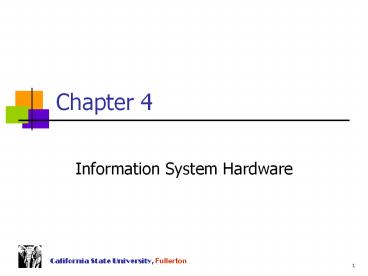Information System Hardware - PowerPoint PPT Presentation
1 / 32
Title:
Information System Hardware
Description:
Chapter 4 Information System Hardware What is a computer A computer is a device that is Electronic Can store data Can store and follow a set of software instructions ... – PowerPoint PPT presentation
Number of Views:98
Avg rating:3.0/5.0
Title: Information System Hardware
1
Chapter 4
- Information System Hardware
2
What is a computer
- A computer is a device that is
- Electronic
- Can store data
- Can store and follow a set of software
instructions, called a program.
3
Input Devices
- An input device accepts data from outside the
computer and converts it into an electronic form
the computer can understand. - Keyboard
- Pointing devices
- Scanner
- Touch screen
- Light pen/electronical pen/stylus (pen like
instrument) - Pen commuter (these input devices use pen
technology) - Digitizer (digitizing) tablet/graphics tablet
(this instrument is used in computer aided
design/CAD) - Personal digital assistant (PDA)
4
Output Devices
- An output device converts data from an electronic
form inside the computer to a form that can be
used outside the computer. - Monitor (is a device that produces on screen
text, graphics, images) - Printer (is an instrument that produces on paper
text graphics, images) - Plotter (is an instrument that produces on paper
high quality graphic output)
5
Primary Storage
- Primary storage, read and write storage, also
called internal storage, is the memory, or RAM,
of the computer. - Primary storage, which is temporary storage, is
dependent upon continuous electrical power. Any
interruption of electrical power causes the
contents of primary storage to be lost.
6
Central Processing Unit (CPU)
- The CPU, or processor, carries out the
instructions of the program. It contains
circuits that control the operations of the
hardware an the circuitry that performs
arithmetic and logical operations. - Data is transferred from primary storage to the
CPU with the results sent back to primary
storage.
7
Secondary Storage
- Secondary storage, also called auxiliary storage,
stores data not currently being processed by the
computer and represents permanent storage. - Data is usually transferred to and from Secondary
storage. - Examples include hard disks, floppy disks, ZIP
disks, CDROMs, and DVDs.
8
Keyboards
- Most widely used input device.
- Possible physical problems include
- Repetitive strain injuries
- Carpal tunnel syndrome
- Ergonomically designed keyboards may improve user
comfort and efficiency and reduce risk of injury.
9
Pointing Devices
- Mouse
- Trackball
- Track point/pointing stick
- Track pad/touch pad
- Cursor (is an on screen symbol that shows the
current position of the pointing device)
10
Other input devices
- Touch screen
- Light pen/electronic pen that are used with
Graphics tablet/Digitizer tablet
11
Optical Scanning Input Devices
- Bar-code scanner
- Universal Product Code (UPC)
- Flat bed, or page scanner
- Automatic document feeder (ADF) scanner
- Mark-sense readers
12
Magnetic Scanning Input Devices
- Magnetic strip reader
- Credit cards
- ID Cards
- Magnetic Ink Character Recognition (MICR) used
at the bottom of all checks by the banking
industry.
13
Voice Input Devices
- Uses a microphone connected to the computer and
translates the spoken word to digital input.
14
Video Input Devices
- Digital cameras that converts photographic images
in to digital format.
15
Screens, Monitor, or CRT
- Key elements of a screen include
- Pixels picture elements arranged as a pattern
of dots. - Screen resolution the number of pixels that can
be displayed on a screen at one time. - Refresh rate the number of times per second
that screen repaints itself.
16
Screens, or Monitor, or CRT (contd.)
- Types of monitors
- Traditional tube monitors, or cathode
(electronic gun) ray tube (CRT). - Flat-panel screens most common type is liquid
crystal display (LCD). - Screen projector used to display a computers
output on a large screen.
17
Printers
- Printer classifications
- Impact printer
- Nonimpact printer
- Serial printers
- Line printers
- Page printers
- Letter-quality printers
- Draft-quality printers
18
Desktop printers
- Ink-jet, or bubble-jet printer
- Typically 200 to 300 characters per second
- Laser printers
- Typically between 4 and 24 pages per minute.
- Dot matrix printer
- Typically between 200 and 300 characters per
second.
19
High volume printers
- Line printers
- High end line printers can print as much as 3,600
lines per minute (at 60 lines per page, that is
60 page per minute) and can cost 50,000. - Page printers
- High end page printers can print as much as 200
pages per minute and can cost 100,000.
20
Other Output Devices
- Plotters
- Voice output devices converting digitized data
into synthesized speech - Specialized devices for people with disabilities
can include large typeface screens, Braille
display devices.
21
Virtual Reality
- Virtual reality is the use of a computer to
produce realistic images and sounds in such a way
that the user senses that he or she is a part of
the scene. - Applications include architectural design, home
remodeling, aircraft design, machine design, and
more.
22
Primary Storage Structure
- Input data is stored in primary storage (memory)
after it is received from an input device. - Output data is stored in primary storage before
it is sent to an output device. - Without sufficient primary storage, it may not be
possible to execute certain programs or use
certain data.
23
Primary Storage Structure (contd.)
- Silicon chips integrated circuits
- Volatile storage dependent upon continuous
power - Random Access Memory (RAM)
- Non-volatile storage
- Read-Only Memory (ROM)
24
Primary Storage Structure (contd.)
- Binary representation
- A combination of positive and negative electrical
charges, represented by 1s and 0s when written to
represent a character. - One charge is called a bit.
- Eight bits are required to represent a single
character, called a byte. - The 256 possible (28) binary combinations are
defined in character set.
25
Primary Storage Structure (contd.)
- Personal computer character set
- ASCII American Standard Code for Information
Interchange - Mainframe computer character set
- EBCDIC Extended Binary Coded Decimal
Interchange Code - Though each contains 256 characters, the
definitions are not the same, so a translator
is required for one machine type to talk with
the other machine type.
26
Primary Storage Structure (contd.)
- Storage capacities
- Kilobyte (KB) or 1024 bytes (210) approximately
1,000 bytes, thus the kilo - Megabyte (MB) or 1,048,756 bytes (220)
- Gigabyte (GB) or 1,073,741,824 bytes (230)
- Terabyte (TB) or 1,099,511,627,776 bytes (240)
27
Two Main Parts of a CPU
- Arithmetic-Logic Unit (ALU)
- May add, subtract, multiply and divide two
numbers. More complex operations are are
completed by using sequences of the four basic
operations. - Control Unit
- Analyzes and executes instructions in a program.
Instructions are brought in one at a time from
primary storage.
28
CPU Speed
- Early CPUs processed 8 or 16 bits at a time.
- Current CPUs process 32 bits, and some can
process 64 or 128 bits at a time. - The roadway from primary storage to the CPU is
the bus. Higher bus capacities mean faster
computers.
29
CPU Speed (contd.)
- Clock speed
- Measured in megahertz (MHz) or gigahertz (GHz).
- One MHz is one million cycles per second.
- One GHz is one billion cycles per second.
- Earliest IBM PCs ran at 4.77 MHz.
- Current PCs run at or above 2,000 MHz (2 GHz).
30
Types of Secondary Storage
- Magnetic Disk Storage
- Floppy disk
- Hard disk
- ZIP disk
- Disk organization
- Disk
- Head (or side)
- Track
- Cylinder
31
Optical Disk Storage
- Compact disks (CDROMs)
- Writable Compact Disks (CD-RWs)
- Digital Video Disks or Digital Versatile Disks
(DVDs)
32
Magnetic Tape Storage
- Data transferred to the tape via a magnetic tape
drive. - Data on a tape can only be read sequentially.