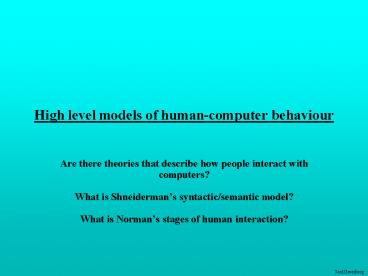High level models of human-computer behaviour - PowerPoint PPT Presentation
1 / 20
Title:
High level models of human-computer behaviour
Description:
Are there theories that describe how people interact with computers? What is Shneiderman s syntactic/semantic model? What is Norman s stages of human interaction? – PowerPoint PPT presentation
Number of Views:143
Avg rating:3.0/5.0
Title: High level models of human-computer behaviour
1
High level models of human-computer behaviour
- Are there theories that describe how people
interact with computers? - What is Shneidermans syntactic/semantic model?
- What is Normans stages of human interaction?
2
High-level models of human-computer behaviour
- Developing Theories in HCI
- must explain and predict human behaviour in the
human-computer system - must work in a wide variety of task situations
- must work within broad spectrum of system designs
and implementations - Some low-level theories can be used to predict
human performance - Fitts law
- time to select an item with a pointing device
- Keystroke level model
- sums up times for keystroking, pointing, homing,
drawing, thinking and waiting - General models that explain human behaviour with
machines - Syntactic/semantic model (Shneiderman)
- Stages of interaction (Norman)
- all of psychology!
3
Syntactic/semantic model of user knowledge
- A high level model of interaction, developed by
Ben Shneiderman
4
1. Syntactic knowledge
- The rules or combinations of commands and
signals - seen as device-dependent details of how to use
system - examples
- backspace key delete previous character
- right mouse button raise menu
- grep lt wordgt ltfilegt finding a word in a file
- tab moves to next field in a form
- ltcntlgt X! enlarges window by one line (gmacs)
5
1. Syntactic knowledge (continued)
- User problems with syntactic knowledge
- syntactic details differ between (and within!)
systems - little consistencygt arbitrary
- e.g. leaving mail reading in gmacs
- q to quite mail system
- ltcntlgt x ltcntlgtc to quit gmacs
- ltcntlgt d or logout to quit Unix
- hard to learn
- acquired by rote memorization
- repeated rehearsals to reach competency
- must be frequently applied for retention over
time - easily forgotten
- expert/frequent users ok
- novice/casual users troubled by syntactic
irregularities
6
2. Semantic knowledge Computer concepts
- The meaning behind computer concepts
- Usually follows a hierarchical structure
- high level concepts decomposed to many low level
concepts - objects
- e.g. stored information as directories and files
as name, length, creation date, owner,... - actions
- e.g. saving a file, creating backups, verify
access control, etc. - How it works
- people learn computer concepts by
- meaningful learning
- demonstrations
- explanations of features
- trial by error
- model of concepts (abstract, concrete,
analogical) - e.g. file hierarchies are like file/folder systems
7
2. Semantic knowledge Computer concepts
- Properties of semantic knowledge (computer
concepts) - relatively stable in memory
- high level concepts
- logical structure
- cognitive model produced
- usually transferable across computer systems
- but not always!
- Problems
- many people now using computers are not computer
scientists! - must be trained in computer literacy
- people prefer to concentrate on task, not on
computer knowledge
8
3. Semantic knowledge task concepts
- The meaning behind the task concepts
- is independent of the computer
- Similar in mechanism to computer concepts
- Examples
- how to write a business letter
- format concerns
- stylistic concerns
- paragraph structure, etc.
- creating lecture notes
9
What Syntactic/Semantic Model reveals
- Mapping between three items is extremely
important - Task semantics to computer semantics to computer
syntax - task semantics write letter
- computer semantics open a file, use editor,
save it to disk - computer syntax select menu items, key strokes
for formatting,... - Bad mapping using latex to write letter
- aside from task semantics, must also know
semantics/syntax of - text editor
- latex
- Unix compiling and printing sequence (to typeset
and print) - Relatively good mapping trashcan to throw away
files - must know mouse syntax of selecting and dragging
- computer semantics almost analogous to task
semantics
10
Guideline suggested by syntactic/semantic model
- Reduce the burden to the task-oriented user of
learning a separate computer semantics and
syntax - Methods
- computer semantics
- metaphors allow computer artifacts to be
represented as task artifacts - e.g. office workers files/folders represent
hierarchical directory/file systems - information hiding
- dont force people to know computer concepts that
are not relevant to their work - computer syntax
- A little learning should go a long way...
- Should be as understandable as possible (tied to
semantics) - e.g. meaningful command names, icons, keyboard
shortcuts - Should be as simple as possible and uniformly
applicable - e.g., object selection with mouse single click
selects, double click activates - Generic commands
- same command can be applied across different
objects - Syntax should be consistent between systems!
11
The Four Stages of an Interaction
- Intention, Selection, Execution, Evaluation
- a simplified version of Normans 7 stages
- 1. Forming an intention
- What we want to happen
- internal mental characterization of a goal
- may comprise goals and sub-goals (but rarely are
they well planned) - similar to task semantics
- e.g. begin a letter to Aunt Harriet
- 2. Selecting an action
- review possible actions and select most
appropriate - similar to mapping between task and compute
semantics - e.g. use the emacs editor to create a file
harriet.letter
12
The stages of user activities when performing a
task
13
The four stages of an interaction continued...
- 3. Executing the action
- carry out the action using the computer
- similar to mapping between semantics and computer
syntax - e.g. type emacs nw harriet.letter
- 4. Evaluate the outcome
- check the results of executing the action and
compare it with the expectations - e.g. see if emacs editor is on the display and
verify that buffer name is harriet.letter - requires perception, interpretation, and
incremental evaluation
14
A typical task making a business letter look
better
15
What the four stages model reveals
- The Gulf of Execution
- do actions provided by system correspond to the
intentions of the user? - Gulf amount of effort exerted to transform
intentions into selected and executed actions - A good system
- direct mappings between Intention and selections
- e.g. printing a letter
- put document on printer icon
- vs select print from menu
- vs latex letter.tex lpr -Palw3 latex.dvi
- drawing a line move mouse on graphical display
vs draw (x1, y1, x2, y2)
16
What the four stages model reveals
- The Gulf of Evaluation
- can feedback be interpreted in terms of
intentions and expectations? - Gulf amount of effort exerted to interpret
feedback - a good system feedback easily interpreted as
task expectations - e.g. graphical simulation of text page being
printed - a bad system no feedback or difficult to
interpret feedback - e.g. Unix , bus error, command not found
Physical System
Goals
gulf of evaluation
17
Bridging the Gulf of Execution and Evaluation
action specifications
interface mechanism
intentions
execution bridge
Physical System
Goals
interpretations
evaluations
interface display
evaluation bridge
18
Using four stages to ask design questions
- How easily can a user
- determine the function of the system?
- tell what actions are possible?
- determine mapping from intention to selection?
- perform the action?
- tell what state the system is in?
- determining mapping from system state to
interpretation? - tell if system is in the desired state?
19
Using four stages to ask design questions
- Questions similar to principles of good design
- visibility
- can see state of application and alternatives for
actions - good conceptual model
- consistency in presentations of operations and
results - coherent system image
- good mappings
- relations between
- actions and results
- controls and their effects
- system state and what is visible
- feedback
- full and continuous feedback about results of
actions - Principle of transparency
- the user is able to apply intellect directly to
the taskthe tool itself seems to disappear
20
You know now
- Several high level theories exist that describe
how people interact with computers - Shneidermans syntactic/semantic model
- a users mapping between computer syntax,
computer semantics, and task semantics - problems identified when the users mapping is
poor - Normans stages of human interaction
- intention, selection, execution, evaluation
- problems identified as gulfs of execution and
evaluation