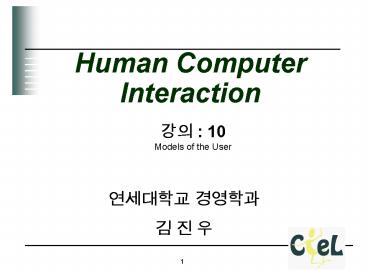Human Computer Interaction - PowerPoint PPT Presentation
1 / 13
Title:
Human Computer Interaction
Description:
1. Human Computer Interaction. ????? ????. ? ? ?. ?? : 10. Models of the User. 2. Types of users ... Technology is developed as part of a wider organizational ... – PowerPoint PPT presentation
Number of Views:83
Avg rating:3.0/5.0
Title: Human Computer Interaction
1
Human Computer Interaction
?? 10 Models of the User
- ????? ????
- ? ? ?
2
Types of users
- Requirement models
- Establish users needs
- Socio-technical models
- Soft system models
- Participatory design models
- Cognitive models
- Represent users of interactive systems
- Hierarchical models
- Linguistic models
- Physical device models
- Cognitive architecture
3
Socio-technical model
- Basic assumptions
- Technology is developed as part of a wider
organizational environment. - Important to consider social and technical issues
side by side. - Different approaches
- USTM/CUSTOM
- focuses on establishing stakeholder requirements
- OSTA
- describe what happens when a technical system is
introduced into an organizational work
environment - ETHICS
- address the social and the technical design using
different design teams
4
Soft system model
- Principle
- The organization as a system of which the
technology and people are components. - Focus on understanding the situation rather than
on devising a solution. - Procedure
- Develop a rich picture
- description of the problem situation
- Generate root definition
- Clients, Actors, Transformation, Weltanschauung,
Owner, Environment. - Devise a conceptual model
- what the system has to do to fulfill the root
definition - Compare the actual system with the conceptual
model
5
Participatory design
- Principles
- users are experts in the work context
- a design can only be effective within that
context if these experts are allowed to
contribute actively to the design - Features
- context or work oriented
- collaboration between the user and designers
- iterative approach
- Methods
- brain-storming
- storyboarding
- workshops
- pencil and paper exercise
6
Goal and task hierarchy
- Types
- GOMS
- CCT
- Issue
- Granularity
- where do we stop decomposing tasks
- where do we start our analyses at different
points in the hierarchy of goals - Different design issues demand different levels
of analysis - Error
- what can it say about difficulties the user may
have along the way
7
GOMS
- Good for describing how experts perform routine
tasks. - Goals
- Operators
- lowest level of analysis
- There is still a degree of flexibility about the
granularity. - Methods
- sequence of operators to achieve subgoals.
- Selections
- depends on the particular user and the state of
the system.
8
CCT
- Goal
- Measure the complexity of an interface
- The more production rules, the more difficult the
interface is to learn - Two parallel description
- users goal as production rules
- If . Then .
- systems grammar as generalized transition
networks. - Both of them can be represented as hierarchies
and compared to find mismatches and to produce a
measure of dissonance - One can predict the difficulty of the mapping
between the users goals and the system model - Too much work even for a part of an interface
9
Linguistic models
- To understand the users behaviour and analyze
the cognitive difficulty of the interface. - BNF
- It views the dialog at a purely syntactic level.
- Complexity as the number of rules or the number
of sequence and choice. - Task Action Grammar
- emphasize consistency using parameterized grammar
- encode the users world knowledge.
10
Display based systems
- Problems of Goal hierarchy
- They largely ignore system output
- assume that the users know exactly what they want
to do and execute the appropriate command
sequences blindly. - More display oriented systems encourage less
structured methods for goal achievement - such recognition based searching is extremely
difficult to represent as a goal structure.
11
Keystroke level model
- Unit tasks within interaction
- the execution of simple command structure
sequences - typically taking no more than 20 seconds
- no high level mental activity
- can be thought of as a very low level GOMS model
where the method is given. - Five different physical motor operators
- K(keystroking), B(pressing), P(Pointing),
H(Homing), D(Drawing). - Give accurate quantitative predictions about
performance - But the range of applications is very small.
12
Problem Space Model
- To model a knowledge level activity
- A system exhibiting rational behavior.
- A sequence of environment and agent states as
they progress in time. - A problem space represents a goal by defining the
desired states as a subset of all possible states - Four different activities that can occur within a
problem space - Goal formulation, operation selection, operation
application, and goal completion. - Evolution of problem spaces as a stack-like
structure - new spaces being invoked and placed on the
problem space stack only to be popped off the
stack once they achieve their goal.
13
Class projects
- ?? ??? ??
- ??? ????? ??? ?????? ?? ??? ????? ??????
- ? ??? ?????
- ??? ???? ?? ??
- Task Model
- User Model
- System Model