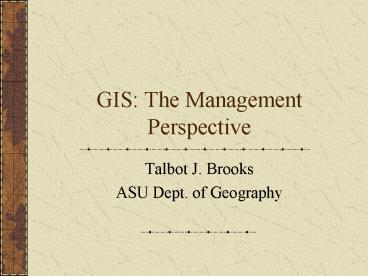GIS: The Management Perspective - PowerPoint PPT Presentation
1 / 24
Title:
GIS: The Management Perspective
Description:
GIS: The Management Perspective Talbot J. Brooks ASU Dept. of Geography GIS Management Management decisions are the single most important component inherent in ... – PowerPoint PPT presentation
Number of Views:78
Avg rating:3.0/5.0
Title: GIS: The Management Perspective
1
GIS The Management Perspective
- Talbot J. Brooks
- ASU Dept. of Geography
2
GIS Management
- Management decisions are the single most
important component inherent in creating a
successful GIS - Management has the big picture perspective
- Budget
- User expectations
- Planning
- Technical implementation
- I am yet to hear about a single GIS project that
failed due to technical considerations
3
Some general keys to success
- Organization
- Justification
4
Organization of the study/people
- Emphasize your talent and ideas.
- Give the reviewer an idea of how your project is
going to function on a daily basis - Provide milestones for the implementation
- Emphasize project quality and uniqueness
5
A word about need based arguments
- Who are you more inclined to fund
- My department is a mess and I need this cool
software and analysis system to straighten it
out, but I dont have the money to make it work - Were doing an excellent job but have some
innovative ideas we would like to implement.
Heres our plan. Will you help us do something
new and exciting?
6
Selling points
- Emphasize advantages of GIS to individual users
and entire organization - Require high level of competency by all
participants - Ensure high level of management commitment from
all management levels in the organization - Require participation in team building and team
participation within between departments - Ensure minimum data quality and access for all
users - Require development team to set realistic
expectations - Minimize time between user needs assessment and
availability of useful products. - Develop positive attitude toward change within
organization - Ensure level of technology is appropriate for
intended uses - Highly visible Pilot Project that is successful
7
GIS Development Cycle
- Needs Assessment
- Creation of an implementation plan
- Develop a theoretical framework
- Survey of Available Data
- Survey of GIS Hardware and Software
- Detailed Database Planning and Design
- Database Construction
- Pilot Study/Benchmark Test
- Review/modify the original plan
- Acquisition of GIS Hardware and Software
- GIS System Integration
- GIS Application Development
- GIS Use and Maintenance
8
The Needs Assessment
- This is the single most important element in GIS
development - Must consider 3 factors
- Who are the users?
- What is the end product?
- Who is going to manage the GIS (oversight)?
- Accountability
- Fiscal responsibility
9
Basis for Needs Assessment
- Describing their needs to the GIS analysts
- Learning what the GIS will be capable of
accomplishing for them - Understanding the nature of the GIS development
cycle - the time involved and the costs.
10
The implementation plan
- Define the scope of the project
- Spatial boundaries
- End products
- Participants/users
- Create project goals and timelines
- Assign responsibilities
11
Develop a theoretical framework
- Sketch out how things will work
- Work flow
- Data flow
- Quality assurance
- Documentation
- Procedures!!!!
- Training and consensus building
12
Survey available data
- DO NOT RE-INVENT THE WHEEL!!!
- Become familiar with the origin of data
- Maricopa County Association of Governments puts
out a street layer - They get it from ESRI
- ESRI gets it from TIGER line files
- TIGER line files originate from the Census
- The Census gets them from ADOT, MCDOT, and
municipal government - Get out there and look to see whos producing data
13
Survey of hardware and software
- Do not just limit software search to GIS packages
- Include all of the software being used by
prospective users see if it can integrate - Likewise for hardware most municipalities and
organizations use many different platforms - TALK TO VENDORS AND GET ON SITE DEMONSTRATIONS
14
Detailed database planning and design
- For our purposes well always base things upon an
RDBMS - Many ways to diagram, but well use
Entity-Relationship (ER) diagrams - For GIS, its best to construct ER diagrams based
upon cardinality
15
Cardinality the GIS application of an RDBMS
- Attributes can be single or multi-valued.
- Species is a single-valued attribute of
FOREST-STAND - FACILITY has an attribute called PointId which is
the identification for the spatial location of
instances of the entity. It is possible for a
given facility to span two distinct point
loocations.
16
Cardinality contd
- Entity-entity relationships are described by
cardinality which may be - One to one. A FOREST can have only one MANAGER
and a MANAGER can have only one FOREST - Many to one. Many FACILITIES may be contained
within one FOREST - Many to Many. The relationship water_supply may
have many entries and may be connected to many
entries FACILITIES, FOREST, etc
17
Diagram Characteristics
- Boxes represent entities
- Ovals represent attributes
- Diamonds represent relationships
- Note how cardinality is depicted
- Key attributes are underlined
- Multi-valued attributes are in double ovals
18
Entity-Relationship (ER) Diagrams A Conceptual
Model
19
Exercise work in pairs 10 minutes
- Choose whose job you want to model
- Pick a feature that matches each geometry type
(point, line). For example - For FD points, pick hydrants and pump stations
- For FD lines, pick streets and water mains
- For FD polygons, pick service areas and zoning
- Sketch an ER diagram similar to the one shown for
your job
20
Database Construction Additional Considerations
- What will be the source for each data item?
- How will sharing be arranged? . . purchase? . .
license? . . other agreement? - Who will own the data?
- How will new GIS data be integrated with existing
data files (legacy systems)? - Who will be responsible for updates to the data?
- How will the cost of the data (creation and
maintenance) be allocated? - Who will provide public access to the data?
- Who will be responsible for data archiving and
retention? . . of the original? ..of copies?
21
Pilot Study/Benchmark Test
- Pick a subset that is representative of all
assets/arenas to be incorporated in the GIS - Involve all parties and users
- Dog and pony show GET FEEDBACK!
22
Review and modify
- Review and modify plan
- Achieve buy-in
- Do not move forward until pilot study complete
and all users are satisfied
23
Purchase hardware and software
- Talk to your purchasing folks up front
- Learn the purchasing rules
- Competitive bids create equalizers
24
Roll it out
- System integration
- Subsequent application development
- Use and maintenance