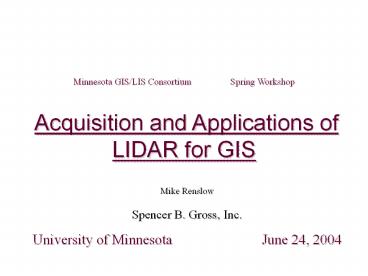Acquisition and Applications of LIDAR for GIS
Title: Acquisition and Applications of LIDAR for GIS
1
Minnesota GIS/LIS Consortium
Spring Workshop
Acquisition and Applications of LIDAR for GIS
Mike Renslow Spencer B. Gross, Inc. University
of Minnesota June 24, 2004
2
Introduction to LIDAR Data
Theory
Technology
Techniques
Applications
3
What LIDAR Is
- LIght Detection And Ranging
- Active Sensing System
- Uses its own energy source, not reflected natural
or naturally emitted radiation. - Day or Night operation.
- Ranging of the reflecting object based on time
difference between emission and reflection. - Direct acquisition of terrain information,
whereas photogrammetry is inferential.
4
What LIDAR Is Not
- NOT Light/Laser Assisted RADAR
- RADAR uses electro-magnetic (EM) energy in the
radio frequency range LIDAR does not. - NOT all-weather
- The target MUST be visible. Some haze is
manageable, but fog is not. - NOT able to see through trees
- LIDAR sees around trees, not through them. Fully
closed canopies (rain forests) cannot be
penetrated. - NOT a Substitute for Photography
- For MOST users, LIDAR intensity images are NOT
viable replacements for conventional or digital
imagery.
5
LIDAR Characteristics
- Vertical accuracy for commercial applications at
15 cm on discrete points - Capable of collecting millions of elevation
points per hour much faster than traditional
methods - Produces datasets with much greater density than
traditional mapping - Some systems capable of capturing multiple
returns per pulse and/or intensity images - Supported by rigorous QA/QC similar to
traditional surveying principals
6
Electro-magnetic Energy
- EM energy can be conceptualized in two ways
- As waves of electrical and magnetic energy as
the frequency of the crests increases, the
wavelength decreases - As mass-less particles called photons which
travel with energy and momentum - EM energy is continuously emitted from anything
whose temperature is above absolute zero - All EM energy travels at the same constant speed
- 186,282 miles/second in a vacuum
- EM energy can be absorbed, scattered, reflected,
or transmitted
7
The Electro-Magnetic Spectrum
Passive Microwave
Film
Active RADAR
Electro-optical Sensors
Thermal IR
Typical Terrestrial LIDAR Laser
Grayed sections indicate significant bands of
water or atmospheric absorption
8
Lasers
- Device which generates a stream of high energy
particles (photons), usually within an extremely
narrow range of radiated wavelengths - Produces a coherent light source
- Wide diversity of power and wavelengths
- CD players and Pointers
- LIDAR units (Ground Airborne)
- Industrial cutting tools
- Weaponry
- Medical Procedures
9
LIDAR Operational Theory
- A pulse of light is emitted and the precise time
is recorded. - The reflection of that pulse is detected and the
precise time is recorded. - Using the constant speed of light, the delay can
be converted into a slant range distance. - Knowing the position and orientation of the
sensor, the XYZ coordinate of the reflective
surface can be calculated.
10
LIDAR Instrumentation
- Laser Source
- Laser Detector
- Scanning mechanism controller
- Electronics for timing emissions reflections
- Airborne GPS (position, speed, direction)
- Inertial Measurement Unit (orientation angles)
- High Performance Computing Support
- High Capacity Data Recorders
11
LIDAR Why Now?
- Several recent, enabling technological advances
have made LIDAR possible - Airborne GPS
- Inertial Measurement
- Availability of affordable lasers and other
specialized materials and sensors - Declassified military technology
- Advances in computer technology (speed,
performance, size, and of course, price)
12
Why High-Resolution LIDAR?
13
Why High-Resolution LIDAR?
14
Airborne GPS
- Satellite-based radio-navigation system put in
place by the U.S. Department of Defense - Uses triangulation from multiple satellites to
provide accurate 3D positioning - Satellites transmit position and time information
- Receiver uses information to compute range
- Measurements from 4 satellites allows computation
of 3D position. - 21 satellites 3 spares
- 6 orbital planes
- altitude of 20,200 km
15
GPS The Driver for Precision Elevation Data
16
Single Satellite Ranging
17
Multiple Satellite Ranges
18
Differential GPS
- Provides high accuracy positional information
- Requires ground-based base station(s) set on a
surveyed, established point (monument) - Data are recorded and then post-processed for
final solution - Recording at a 0.5 -Second Interval
- Accuracies of 3 to 4 cm in X, Y and Z are typical
19
Orientation Information
- Accurate placement of reflective point requires
information on aircraft attitude - Need the rotation around 3 axes of the aircraft -
roll, pitch and yaw - Supported by Calibration and Validation
Techniques - Base Stations and Target Arrays
- Must Validate the Boresight
20
Inertial Measurement Unit
- Combination of gyros and accelerometers
- Typically integrated with GPS system for
Positional Updating - Accuracies of 18 - 25 arc-seconds (0.005-deg for
pitch and roll, 0.01-deg for yaw)
21
Inertial Measurement Unit
- 3 Accelerometers, 3 Gyros and Signal Processing
Electronics - Outputs high-accuracy acceleration and angular
rate measurements digitally - Computes the position and orientation solution -
updated at 200 Hz - Hard Mounted to the Sensor
22
Applanix GPS Interface
Applanix IMU Unit
23
POS AV GPS / Inertial System
24
Flight Height Angular Errors
Scanning Mirror
- Laser Beam
High Altitude Collection
Mirror Position Measurement Tolerance
Low Altitude Collection
Ground Location Ambiguity
25
Computer Processing System
- Real-time Processing, Time Alignment and Data
Acquisition, and Data Storage from IMU - Convenient to have On/Off Data Recording Switch
(save disk space on the turns) - Interfaced with Sensor to capture the time of the
pulse (time-stamping)
26
LIDAR Systems Summary
- Combines 3 Mature Technologies
- Compact Scanner (i.e., a Rangefinder)
- Pulses at 10,000s of Points per Second
- Inertial Measurement System (IMU)
- Global Positioning System (GPS)
- Integration of Components into a Robust
Measurement Instrument - Record Timing to within 0.2 nanosecond
- Hardware, Software Calibration
- Installed in Airplane or Helicopter Platforms
27
Ground Element
- Locate a Known Survey Point within 50 km of
Project Site (survey as necessary) - This Point becomes the Base Station
- Install GPS on the Ground Point and Co-initialize
with the System GPS - Produce a Survey Record for Reporting
- Validate the Calibration of the System
- Scanner, GPS, IMU, Clock, Boresight
28
Positional Data Post-Processing(Determination of
Position and Orientation)
- Forward Time Processing
- Estimate Data Prior or at the Time-of-Validity(Tof
V) - Differential Correction of GPS Data, Rigorous
Strapdown Computations of IMU Data, Blend the GPS
and IMU Data with a Kalman Filter - Backward Time Processing
- Incorporates GPS/IMU Measurements that occur
after the TofV - Smoothing improves the estimated values
- Convert Data to Local Coordinate System
- Output Orientation Angles (roll, pitch, heading
which are not exactly the same as ?, ?, ?
values)
29
Quality Assurance
- Validate the Boresite
- Validate the Accuracy with Spot Checks on Known
Points within the Project - May require ground survey
- Prepare a Survey Report for LIDAR Data Collection
- Similar to a Traditional AT Report
- Express Design Accuracy and Results Achieved
30
A Laser Point for Mapping
- Characteristics
- Pulsed Diode Laser
- Near Infra-red beam with wavelength of 1.064?m
- 5 to 100 Khz Pulse Rate Frequency
- Narrow beam divergence 30 millirads Spot
(beam) size of 65 cm at 2500-m AMT - Capture X-Y-Z and Reflection Intensity
31
A Raw Laser Point...
- Laser beam has measurable resolution, and 3-5 cm
Standard Deviation - Example is from a Scanning Laser
- Sawtooth Pattern of points on the ground
- Note Buildings and the Water Body
32
NIR Reflectivity Examples
- White Paper up to 100
- Snow 80-90
- Beer Foam 88
- Toilet Paper 60
- Deciduous Trees 60
- Coniferous Trees 30
- Dry Sand 57
- Wet Sand 41
- Asphalt with Pebbles 17
- Black Neoprene 5
- Clear Water lt 5
33
LIDAR Intensity Collection
15 Flight Lines Raw Data 171 MB TIFF File
Direct Geo-Referencing
34
Laser Intensity Return Raster
35
Positioning the Laser Point
- Straightforward Principle
- Integration of IMU GPS with laser timing
- Requires a GPS base station
- In post-flight processing, the laser range, scan
angle, GPS data and INS data are combined to
accurately determine the position of each LIDAR
return or point - Range (T elapsed / 2) V light
36
Raw Data Sample
- Simply put, this is a set of x,y,z ASCII points
- There also may be an Intensity Value For the
Reflection - Typically, in WGS84 coordinates, ellipsoid
heights, meters
37
Multiple Return Theory
38
Multiple Returns
39
Ground Points from Single Returns
40
Ground Points from LAST Returns
41
LIDAR Multiple Returns in 3D
42
Point Cloud of All 5 Returns
43
LIDARBathymetry
44
Bathymetric LIDAR Principals
As shown on the right, a LIDAR bathymeter fires
co-aligned laser pulses at the water the red
wavelength is reflected by the water surface and
detected by the receiver, while the blue-green
wavelength penetrates the water surface and is
reflected from the bottom. The time difference
between the two signals, after accounting for a
range of system and environmental factors,
determines the water depth. This technique is
also used to locate objects on the ocean floor,
from sunken ships to small targets.
Text Imagery Courtesy of Optech
Incorporated Toronto, Canada
45
Accuracy Issues The Error Budget
46
The Importance of Calibration
- Control points on a building and other regularly
shaped surfaces are acquired - Results of calibration flights compared to
control points to correct for - edge curl
- pitch
- timing issues (GPS, IMU)
- other system biases
47
Boresight Validation Example
Note the Cross-Flight in the West Block
48
Required In-Situ LIDAR System Calibration Target
Array
49
Boresight Validation
- Accomplished For Each Mission
- Model Out Any Systematic Errors (Bias)
- Performing a GPS Survey on Features within the
Project Area for a Reliable Check - Validate the Vertical for a Feature with First
Returns on a Discrete Surface - Apply Any Vertical Correction as Necessary (a
z-bump) - Report the Results including the Atmospheric Data
Collected during the Mission
50
Boresight Assessment Example
51
LIDAR Mission Planning the Error Budget
- Mission Planning Should Focus on GPS
- Be Mindful of Every Possible GPS Error Budget
- Establish Base Stations on Valid Survey Points
- Avoid LIDAR Acquisition Greater than
- 50 Km from the Base Station
- Differential-Processing Should Not be Black Box
- Garbage In Garbage Out
52
Verification of Coverage
- Produce Decimated Data Sets at 10
- Display with GIS/CAD Software
- Data is Collected Already Geo-referenced
- ASCII to Raster Software Conversion
- Inspect for Data Gaps
- Re-fly Immediately On-Site if Necessary
53
Viewing LIDAR Coverages On Site
54
Verification of LIDAR Coverage Following the
Flight
55
LIDAR Accuracy Standards
- No existing standard specifically for LIDAR.
- NMAS ASPRS both address derivative mapping
products, not the base data. - NSSDA is closest, since it does not reference map
scale or products (contours). - FEMA has developed guidelines for use and testing
of LIDAR data uses NSSDA. - ASPRS is writing Guidelines for LIDAR Data.
- The North Carolina Flood Mapping Project Offers
Some Insight - The National Digital Elevation Program Addresses
Active Sensor Collection Systems
56
Elevation Data Standards
- NMAS
- 90 of points must be within ½ of the contour
interval - ASPRS
- RMSE (68.27) of points must be within 1/3 of the
contour interval - NSSDA
- Data accuracy is reported at the 95 confidence
interval - Not tied to CI or map scale
57
LIDAR Accuracy Components
- Accuracy
- Instrument Design Accuracy
- High Point Density, but no breaklines
- Vegetation Removal Effectiveness
- Comission
- Omission
58
LIDAR Accuracy Components
- Instrument Error Budgets
- ABGPS precision
- IMU precision
- System noise floor
- Timing resolution
- Mechanical tolerances (temp/pressure variances)
- Atmospheric distortions
59
LIDAR Accuracy Assessment Example
- Independent assessment of the LIDAR surface by a
civil engineering\surveying firm. - 69 points surveyed for a bridge replacement study
many from under the canopy - LIDAR collection was designed for RMSE of 35cm
vertical accuracy - RMSE of LIDAR TIN to the Surveyed Points was 21cm
post vegetation removal - Several included surveyed points were on specific
structures that would never be expected to appear
in a LIDAR dataset
60
Locations of the Surveyed Points
61
Comparison of Elevations
62
Statistical Analysis
Project required 2 meter and 5 foot contours, by
ASPRS standards
n69 Designed Achieved
RMSE 68.27 (cm, inches) 35.00, 13.78 21.07, 8.30
90 (cm, inches) 57.75, 22.74 38.44, 15.13
95, NSSDA (cm, inches) 68.60, 27.01 46.58, 18.34
Smallest CI Supported, NMAS (m, feet) 1.16, 3.81 0.77, 2.53
Smallest CI Supported, ASPRS (m, feet) 1.05, 3.45 0.63, 2.07
63
LIDAR Instrument Specifications
Parameter Survey Min Typical Min Typical Max Survey Max
Scan Angle, 14 20 40 75
Pulse Rate, kHz 5 5 15 83
Scan Rate, Hz 20 25 40 630
AMT Flying Height, (rotary) m (h) (fixed) 20 200 500 300 3000 6100
GPS Frequency, Hz 1 1 2 10
IMU Frequency, Hz 40 50 50 200
Beam Divergence, mrad 0.05 0.3 2 4
Swath Width, m 0.25 h 0.35 h 0.7 h 1.5 h
Cross-track Spacing, m 0.1 0.5 2 10
Along-track Spacing, m 0.06 0.3 1 10
IMU Precision, (roll-pitch/yaw) 0.004/0.008 0.02/0.03 0.04/0.05 0.05/0.08
Range Accuracy, cm 2 5 15 30
Height Accuracy, cm 10 15 20 60
Plan Accuracy, m 0.1 0.3 1 3
Table adapted from E.P. Baltsavias, ISPRS
Journal of Photogrammetry and Remote Sensing,
vol. 54, p166 (1999)
64
General Types of Laser Scanning
Rotating Mirror Scan Pattern
Oscillating Mirror Scan Pattern
65
Elliptical Scan Pattern
66
TheTerraPoint LIDAR Unit
Stop Detector/ Signal Converter
IMU
GPS
Telescope
RotatingPolygonal Mirror
Computer
)
Mirror
Signal Timer
Mirror with hole in it
)
Mirror
Laser
Ground
67
The Technology
- Airborne LIght Detection And Ranging (LIDAR)
Systems - Laser ranging from aircraft
- Measure distance to earth
- GPS for aircraft position
- IMU for aircraft attitude
GPS and IMU
68
Spacing of LIDAR Points
- Often Referred to as the Average Distance Between
Points - For Scanning Mirror Systems
- Along the Flight Line Track Spacing
- Along the Scan Line Cross Track Spacing
- Often Referred to as the Point Density per Square
Unit - Example Points per Square Meter
- Often Referred to as Post Spacing
- Be Flexible with the Terms
69
LIDAR Intensity
Imagery Courtesy of Optech Incorporated Toronto,
Canada
70
LIDAR Elevation
Imagery Courtesy of Optech Incorporated Toronto,
Canada
71
ADS-40 LIDAR System
- Supporting
- electronics
Laser Detector
Head Unit
IMU Controller
Pulsing Laser
Removable Hard Drives
IMU
Scan Motor
Scan Mirror Controller
Operator controls
Scan Mirror (internal)
LIDAR System Controller
Laser Power Supply
Power inverter
72
ADS-40 System Features
- Infrared Laser generates up to 52,000 pulses per
second (Large Mirror Mini-Mirror) - Scanning angle variable from 0.1 - 75
- Mirror scan rate variable from 0 - 25 Hz
- Nominal post spacing as small as 1.5 meters
- Beam illumination area is 0.5 - 2 meters
- Sensor can detect up to 5 returns per pulse
- Or, 3 Returns Plus 3 Intensity Values (33)
73
ALS-50 LIDAR System
74
ALS40 ALS50
75
ALS-50 General Specifications
- Compact Portable
- 83,000 Pulses per second (scalable)
- Variable Swath Width
- Multiple Returns per pulse up to 3 with
Intensity - Sawtooth Point Pattern
76
Optech ALTM 30/70
77
ALTM 30/70 General Specifications
- 70,000 Pulses / Second (Scalable)
- 4 Range measurements, including the last with
Intensity - Variable Field of View
- 240 GB Removable Hard Drive
- Sawtooth Spot Distribution
- Options
- 4k x 4k digital camera color or color IR
- Intelligent Waveform Digitizer
78
AeroScan Operational Configuration
79
LIDAR DataManagement
80
Data Visualization
- LIDAR data is visually meaningless and impossible
to understand in its raw XYZ form. - More readily interpretable visualizations are
needed - TINs
- GRIDs
- 3D Perspective Renderings
81
LIDAR Points
82
Simple Elevation Raster
Rasters offer speed and flexible display but
often lose detail
83
LIDAR TIN
TINs provide much more detail but they can be
slow to render
84
Hillshaded GRID
Hillshaded rasters are often the most
useful compromise.
85
Exaggerated GRID
Vertical Exaggeration can help in low
relief areas, but must be used cautiously!
86
LIDAR Pre-Processing
- Putting the Raw Data in the Correct Space
87
LIDAR Pre-Processing
- Differential GPS Adjustments
- Forward Reverse Calculations of Blending the
GPS and the IMU Data - Atmospheric Corrections
- Water Vapor Pressure, Relative Humidity,
Atmospheric Pressure, Temperature - Noise Removal
- Typically converted to the .LAS open transfer
standard format - IERS Standard (1989), IERS Technical Note 3,
Paris 1989 - 1976 US Standard Atmospheric 23 Km Visibility
for Atmospheric Profiling
88
Vegetation FeatureRemoval(Classification)
89
General Description
- Classification is the process whereby the
acquired laser points are filtered to obtain a
DEM that represents the ground, and it allows for
the extraction of above ground objects and
features - i.e. Trees, Buildings, Towers, Hydro
Lines etc. - Classification is sometimes referred to as
Feature Removal
90
Find The Ground- Unclassified
91
Trained Trend Surface Analysis
Green Points Suspected Vegetation Points
Brown Points Suspected Ground Points
92
Identifying and Isolating the Ground Surface
Examples
- Use of Multiple Return LIDAR is Useful
- Use of Automatic Feature Removal
- Manual Editing to Finish the Surface Model
93
Raw FIRST Return LIDAR Data
94
Raw LAST Return LIDAR Data
95
Automatic Vegetation Removal
- Automatic programs begin the noise and vegetation
removal process - These remove approximately 80 of vegetation
(depending on the land cover and terrain
characteristics) - This typically uses about 20 of the vegetation
removal time budget
96
Before
gtgt
97
...after
ltlt
98
Manual Editing
- Final vegetation and feature removal requires
manual intervention. - Custom selection routines are used in GIS or CAD
Software to analyze the data and identify target
points. - Accurate interpretation of the LIDAR data
requires supporting imagery. - Removal of the remaining 20 of the vegetation
and features will account for about 80 of the
post-processing time budget
99
Before
gtgt
100
...after
ltlt
101
ContourGeneration
102
DEM Generation
- Contours are a cartographic construct used to
visualize topography. - Contours produced directly from the LIDAR TIN are
not aesthetically pleasing. - LIDAR data is converted into a DEM at the nominal
post spacing which retains fidelity to the
original data and which appropriately smoothes
the contours.
103
Contours generated from the DSM
104
Contours generated from the DEM
105
LIDAR vs. Conventional Contours
- LIDAR data does not inherently include breaklines
like conventional DTMs Contours will behave
differently at feature edges - LIDAR data has much more detail (typically 20
times as many mass points as conventional DTMs)
more detail is rendered, particularly in
low-relief areas. - Users need to recognize the respective strengths
and weaknesses of the two products.
106
Acquisition and Applications of LIDAR for GIS
Theory
Technology
Techniques
Applications
107
Analysis Possibilities
- LIDAR can can be used for a variety of advanced
spatial analysis - Feature Extraction
- General LandUse/LandCover Classification
- Timber volume / Canopy Characteristics Analysis
- Obstruction Detection
- Viewshed Analysis
- Advanced Surface Generation
- Hydrologic Modeling/Breakline Generation
- Flood Plane Analysis
- Advanced Forestry Applications
- Restoration of Habitat
108
Land Use Feature Extraction
- Using the database structure of GIS, individual
LIDAR points may be classified and extracted for
General Land Use Type, for example - Open Ground
- Tree Canopy
- Brush
- Buildings
109
Classification by LIDAR Return
- Discrete Multiple-Return LIDAR data contains
information beyond simple X-Y-Z values - Number of returns from a pulse
- Vertical distribution of elevations
- Type of reflection First Only, Last of
Many, etc. - These can be used to delineate different types of
land cover - Last of Many points are only found in vegetated
areas - Difference between highest/lowest points in an
small area can differentiate woods from shrubs - Vertical distribution can indicate the type or
maturity of a forest area
110
(No Transcript)
111
(No Transcript)
112
(No Transcript)
113
(No Transcript)
114
More On Simple Classification
- LIDAR has a very low standard deviation, and is a
remarkably consistent sampling technique - Very complimentary to statistical analysis
115
Biomass Volume Analysis
116
Biomass Volume Analysis
117
Understory Density Analysis
118
Biomass Density Analysis
119
Glideslope Penetration Analysis
120
Viewshed Analysis
121
Building Height Extraction
122
Building Height Extraction
123
Building Height Extraction
124
3D Urban Modeling with LIDAR
125
3D Urban Modeling with LIDAR
126
Telecommunications Design
- Acquire and Process LIDAR to Derive a First
Surface Terrain Model (first-returns only) - Tele-Comm Firms Insert Accurate Surface Model
into Custom Software - Customer Terminals and Hubs are Designed for
Urban Telecom Applications - Shadows of No-Service are Identified
127
30-Meter DEM of Sample Site
128
LIDAR Surface Model of Site
129
CTs Hubs Identified
130
Analysis of the Links
131
Identification of Shadows
132
Power Line Mapping/Inspection
Imagery Courtesy of Optech Incorporated Toronto,
Canada
133
Multiple Powerlines
134
Intensity Image of Power-line Corridor
135
Cross-section Image of Power-line Corridor
136
Cross-section Image of Power-line Corridor
137
3-D View of Power-line Corridor
138
Intensity Tin View of Power-line Corridor
139
Oblique Elevation Tin View of Power-line Corridor
140
Vegetation Height Detail
Offset Distance on Centerline to the Selected
Cell (tree) is 56-feet
141
Cross Sections Along the Corridor
Station 110 m
142
Individual Tree Identification
Rotated View of Danger Tree 5-m Swath
2D Selection of Possible Danger Tree From the
Tree Height Layer
Cross Section of Danger Tree Coded in Red
143
LIDAR Collection in Areasof Extreme Terrain
- Sunlight shadowing is not a concern
- Allows surface collection where normal techniques
may fail - Provides more flexibility in planning missions -
evening missions - LIDAR shadowing can occur if the Project is not
Designed Carefully
144
Terrain Slope and Accuracy
- As slope increases, horizontal uncertainty has a
greater impact on vertical accuracy - LIDAR pulse footprint becomes distorted
- Laser footprint spread across a greater range of
elevations - The z-value may come from anywhere within the
footprint
145
Slope Effects
- LIDAR
- Footprint
Vertical Ambiguity
146
LIDAR in Extreme Terrain
- Because LIDAR is and ACTIVE sensor, sunlight
shadows (or night-time) are not concerns - This allows surface collection where normal
techniques fail - And provides more flexibility in planning
missions - However, LIDAR Shadowing can occur if the project
is not designed with due regard for the terrain
147
LIDAR Shadowing
In extreme terrain and urban environments
- Mission planning considerations
- Use smaller FOV angle keep the beam more
perpendicular - Flight line configuration for best LIDAR
line-of-sight - Keep critical areas closer to nadir
- Post-processing considerations
- Data combining from adjacent flightlines in
overlap areas
148
Deep Shadows - Grand Canyon
Traditional mapping in this area would not be
possible
149
Deep Shadows - Grand Canyon
but a properly planned LIDAR collection is
unimpeded
150
Forest Watershed Analysis
- LIDAR DEMs of Superior Quality to Existing Data
- USGS DEM with 30 Meter Resolution
- LIDAR DEM is the Optimal Base for GIS Analysis
- LIDAR GIS Data ready-for use
- Model Hydrographic Components with Confidence
- Locate Stream Networks
- Classify Streams
151
2500 Ha Study Site - Canopy TIN
152
2500 Ha Study Site - Bare Earth TIN
153
Slope Mapping
154
Flow Direction Mapping
155
3D View - From Existing 30m Data
156
3D View - From LIDAR Data
157
LIDAR 3D Canopy Layer
158
Detailed Study Site
- Northern California Redwood Forest
- Commercial Forest Land
- Sustained Yield Forest Management
- 80 Year Management Program
- Steep Slopes
- Difficult to Map from the Air or Ground
- Drainage and Runoff Issues
- Subject to Event Rainfall
- Landslide Problems
- Geologically Unstable
159
Watershed Study Area
160
Orthophoto of the Watershed
161
LIDAR Specifications
- AeroScan System Flown in August 2000
- 15 kHz, 35 FOV, 5 Returns
- 3-Meter Avg. Post-Spacing, 30 Sidelap
- 6 Lines, 1 Cross-flight
- Base Station 40 km at a Local Airport
- 3D Calibration Target Array
- Ground Survey for System Validation
- 15 points
- RMSE of the Vertical at 18 cm
162
Study Area USGS Quad Map
124 000 Original Scale
163
Canopy TIN Study Area
164
Bare Earth TIN Surface
165
2-Meter Grid of Study Area For Analysis
166
Hillshade of Study Area
167
Slope Map
168
Aspect Map
169
Flow Direction Map
170
3-Meter Contours
171
Quad Map / Contours
172
Target Landslide Areas
173
Target Landslides / Orthophoto
174
3D View of Understory
175
Existing GIS / New GIS Data
176
Existing GIS / New GIS Data
177
The Influence of Detailed DEM
- Influence on Forest Management Practices
- Buffer Zones, Removal of Inventory from the
Harvest Plan, Hydrologic Identification - Adherence to Existing Regulations
- Continue to Stay in Business
- Capability to Maximize GIS Capability
- LIDAR Data is ready for GIS
- 3D Analysis
178
Conclusions
- LIDAR Surface Models Provide the Information for
Modern Forest Practices - Hydrology Models
- Road (existing historical) Locations
- Cost is Relatively Inexpensive
- One Flight Many Data Layers
- Not Perfect, but More Complete Than Any Other
Surface Mapping Technologies
179
ForestryApplications
180
INDUSTRIAL FOREST SITE
- Analysis of Multiple Return LIDAR for Forest
Stand-Level Characteristics in an Industrial
Forest Setting - Canopy Height
- Basal Area
- Stem Volume
- Total Volume Prediction
181
Industrial Forest Specifics
- Commercial Douglas Forest Forest on a 60-Year
Rotation - Western Slope of Oregon Cascades
- Very Typical of a Commercial NW Forest
- Clear-cut Depletion
- Carefully Managed
- Periodically Thinned
182
Stand Evaluation Project
- Three Sites on the Springfield Tree Farm
- Western Slope of Cascades - Oregon
- Sites Chosen in Feb. 1999
- 22 Timber Management Units
- Variable Stocking and Slope Conditions
- Field Data Available for Validation
- 286 Plots
- LIDAR Data of Commercial Resolution
- 2 to 3-Meter Post-Spacing
- Flown in October 1999
183
Project Site- South
184
South Site - Detail
185
Canopy TIN of 1st Return LIDAR
186
Coverage of Last-Return LIDAR
187
Bare Earth TIN from RL LIDAR
188
20 Contours from DEM
189
Detail of 20 Contours
190
WEYCO Site 3 - Cover
191
WEYCO Site 3 - Vegetation Height
192
Cover Percent At 15-Meters above Ground
193
Statistical Analysis
- Explore the Relationship Between Ground Truth
(Plots) and LIDAR - Begin with a Representative Sampling of Age
Classes - Use of Stepwise Regression Analysis
- Use of Variable Grids and Analyzing Height and
Cover Percentiles - Determine the Best Relationships for this
Commercial Forest Stand - Test the Equations Against All the Plots
- Analyze the Results (R2 Values)
194
(No Transcript)
195
(No Transcript)
196
(No Transcript)
197
Weyco South, West Transect
198
Weyco South, Center Transect
199
Weyco South, East Transect
200
Cougar Reservoir Site - USFS
- Multiple Use Management
- Old Growth, Historical Burn Areas, Patch Cutting,
Thinning Treatments - Wildlife Habitat Issues
201
Vegetation Height LIDAR Swath
202
Cover Percentage
203
Cougar Reservoir StandsTransect Northeast, N-S
204
LIDAR for Restoration Projects
- Straight-forward Method to Accurately Map
Traditionally Difficult Areas - Inter-tidal Zones, Mudflats
- Flexible Data Collection Procedure
- Can Fly at Night, Tide-Coordinated
- Yields Extremely Useful Information
- Mapping Subtle Terrain Features
205
Fir Island, WA Project
21 Tiles of Raw Intensity Data GeoTiff, Grayscale
Image
206
Fir Island, WA ProjectLIDAR Intensity Detail
207
LIDAR TIN Model
208
TIN Detail
209
TIN Model of a Block
210
For Additional Information
- ISPRS
- www.isprs.org
- ASPRS
- www.asprs.org
- Other Sites
- www.airbornelasermapping.com
- www.fema.gov/mit/tsd/MM_lidar.htm
- www.usgs.gov
- www.ncfloodmaps.com
- www.ndep.gov/TechSubComm.html
211
Contact Information
- Mike Renslow
Spencer B. Gross, Inc.
- mike_at_sbgmaps.com
- www.sbgmaps.com