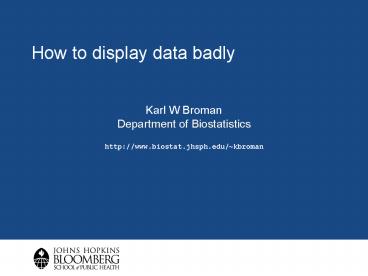How to display data badly - PowerPoint PPT Presentation
Title:
How to display data badly
Description:
Let the data speak. Show as much information as possible, taking care not to ... Hobart Press. WS Cleveland (1994) The elements of graphing data. CRC Press. ... – PowerPoint PPT presentation
Number of Views:101
Avg rating:3.0/5.0
Title: How to display data badly
1
How to display data badly
- Karl W Broman
- Department of Biostatistics
- http//www.biostat.jhsph.edu/kbroman
2
Using Microsoft Excel to obscure your data and
annoy your readers
- Karl W Broman
- Department of Biostatistics
- http//www.biostat.jhsph.edu/kbroman
3
Inspiration
- This lecture was inspired by
- H Wainer (1984) How to display data badly.
American Statistician 38(2)137-147 - Dr. Wainer was the first to elucidate the
principles of the bad display of data. - The now widespread use of Microsoft Excel has
resulted in remarkable advances in the field.
4
General principles
- The aim of good data graphics
- Display data accurately and clearly.
- Some rules for displaying data badly
- Display as little information as possible.
- Obscure what you do show (with chart junk).
- Use pseudo-3d and color gratuitously.
- Make a pie chart (preferably in color and 3d).
- Use a poorly chosen scale.
- Ignore sig figs.
5
Example 1
6
Example 1
7
Example 1
8
Example 1
9
Example 1
10
Example 1
11
Example 1
12
Example 1
13
Example 2
- Distribution of genotypes
- AA 21
- AB 48
- BB 22
- missing 9
14
Example 2
15
Example 2
16
Example 2
17
Example 2
18
Example 2
19
Example 3
20
Example 3
21
Example 3
22
Example 3
23
Example 4
24
Example 4
25
Example 4
26
Example 5
27
Example 5
28
Example 5
29
Example 5
30
Example 5
31
Example 5
32
Example 6
33
Example 6
34
Example 6
35
Example 6
36
Example 7
37
Example 7
38
Example 8
39
Example 8
40
Displaying data well
- Be accurate and clear.
- Let the data speak.
- Show as much information as possible, taking care
not to obscure the message. - Science not sales.
- Avoid unnecessary frills esp. gratuitous 3d.
- In tables, every digit should be meaningful.
Dont drop ending 0s.
41
Further reading
- ER Tufte (1983) The visual display of
quantitative information. Graphics Press. - ER Tufte (1990) Envisioning information. Graphics
Press. - ER Tufte (1997) Visual explanations. Graphics
Press. - WS Cleveland (1993) Visualizing data. Hobart
Press. - WS Cleveland (1994) The elements of graphing
data. CRC Press.