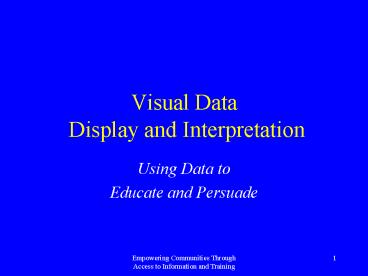Visual Data Display and Interpretation - PowerPoint PPT Presentation
1 / 35
Title:
Visual Data Display and Interpretation
Description:
Who Have Alcohol, Tobacco and Other Drug Problems (2002) ... Data 'factual information (as measurements or statistics) used as a basis for ... – PowerPoint PPT presentation
Number of Views:103
Avg rating:3.0/5.0
Title: Visual Data Display and Interpretation
1
Visual Data Display and Interpretation
- Using Data to
- Educate and Persuade
2
Kathy Mandeville RN, MS
- New Futures publications
- We Need to Talk Alcohol, Tobacco and Other
Drugs in NH (1998) - We Need to Act! Alcohol and Youth in New
Hampshire (2000) - We Need Treatment! Treatment and Recovery for
New Hampshire People - Who Have Alcohol, Tobacco and Other Drug Problems
(2002)
3
Previous Training Modules
- Overview of Community Health Improvement Process
- community assessment - Locating Health Data
- What data you need
- Where to find data
- NHs data resource www.nhhealthdata.org
4
Displaying Data
- Describing different ways of displaying data
- Choosing the best display
- Communicating your message
- Examining elements of good and bad displays
5
Basics
- Data factual information (as measurements or
statistics) used as a basis for reasoning,
discussion or calculation. - Merriam-Webster Dictionary
- Usually a plural, but is increasingly accepted as
a singular collective noun
6
Guiding Questions
- What do you want to say?
- Does data help tell the story?
- Are these/is this data accurate and timely???
- Who do you want say it to?
- Why do you want to say it?
7
Displaying Data
- Use within a context
- Ex. children, votes, cancer deaths, immunization
rates - Show within a relationship to the whole
- Ex. All high school students, NH non-voters
- Must tell a story
- Ex. Change over time, comparisons
- Percentages , Estimates, Projections, Comparisons
8
Primary Ways to Display Data
- Words
- Graphs
- Charts
- Tables
9
Data Described in Words
- KEEP IT SIMPLE AND SELECTIVE
- Choose key data points
- Round off to whole numbers
- Ex. 35.62 Thirty-six percent (36)
- Use simplest descriptions
- Ex. 1 in 3 almost 1 in 5 more than 10,000
- fewer than half
10
At least eighty-five percent (85) of inmates
incarcerated at the NH State Prison have a
history of alcohol and/or drug problems.Source
Commissioner Phil Stanley, NHDOC, 2001
11
Graphic Displaysin Microsoft
- WORD
- POWERPOINT
- EXCEL
12
(No Transcript)
13
(No Transcript)
14
(No Transcript)
15
(No Transcript)
16
Typical Display
Y-axis (Context of your numbers)
X-axis (time line)
Legend (defines your data)
Data Sheet (numbers that you will display)
17
Line Graphs
- Data over time trends
- Show whether data is changing or staying the same
- Avoid comparing more than 4 lines
18
Bar Charts
- Very versatile
- Vertical or horizontal
- Magnitude of numbers and compare groups
- Show patterns over time
Columns
19
Other Bar Charts
Horizontal Bars
Stacked
20
Pie Charts
- Divided circle used to show portions of total (x
of 100) - Good for highlighting largest or smallest piece
- To be effective - no more than 6 slices
21
Other Types
Data Mapping
Pictures
1993
2003
22
Tables
- Numbers in columns and rows
- Best choice to stress a few points
- Useful with wide range of numbers
- Message should be VERY APPARENT
23
PowerPoint
24
Excel
25
Communicating Your Message
- Inform or persuade?
- Data should speak for itself!
- Confirm use of data with data source
- Keep it simple
- Logical sequence of data displays
26
Examples and Discussion of Data Displays
27
A recent study by the Youth Risk Behavior Survey
found nationally, 32.2 (30 in NH) of high
school youth (grades 9-12) report drinking more
than a few sips of alcohol before age 13. CDC,
2000. NH ranked 22nd out of 33 surveyed. Teen
Assessment Project, Monadnock Region Report, 2000
28
Overall, 1 in 3 Monadnock Youth Drink Alcohol
Monthly or More Often
N5564
Source TAP Survey, Monadnock United Way Region,
2000
29
Same data, different displays
Source TAP Survey, Monadnock United Way Region,
2000
30
NH Students Are Binge Drinking Less
31
Source NH YRBS
32
Almost 1 in 3 8th Grade Girls Reported Seriously
Considering Suicide in the Past Month
N5392
Source TAP Survey, Monadnock United Way Region,
2000
33
Common Display Weaknesses
- Unsure of message
- Wrong message for audience
- Too much clutter (lines, colors, labels, etc.)
- Too much data
- Display is too complex for audience
- Excessive use of charts and/or effects
- Over-explain methodology or use statistical terms
34
Recommendations
- Be sure of what you want audience to understand
from your display! - Attract audience attention
- If data are not compelling, dont use them
- Use appropriate display type
- One key message per visual display
- Include data source and year
35
Summary
- Data can be effective tool to communicate
- MS Office tools for displaying data
- Clarify your message, your audience, your intent
- Select accurate, timely data confirm!
- Select most effective display
- Keep it simple!